For the Android users, its slow speed has always been a matter of concern. With each passing day it starts getting slower and slower. Hang, crash, freeze and drains battery seems to be the problem of every second user.

We always blame the manufacturers, if our phone starts running slow. But most of us are unaware about the fact that it’s not always your operating system, but it’s you who made your phone slower. Here is the list of 7 tips to get back your Android phone speed anytime.
- Keep the Cache Clean Always
With time, the apps installed in your phone, keep on creating the cache and occupy precious space of your phone making it run slow. In order to clean it you simply have to follow the steps
Go to Settings >> Storage >> Cached Data >> Click Ok to Clean it
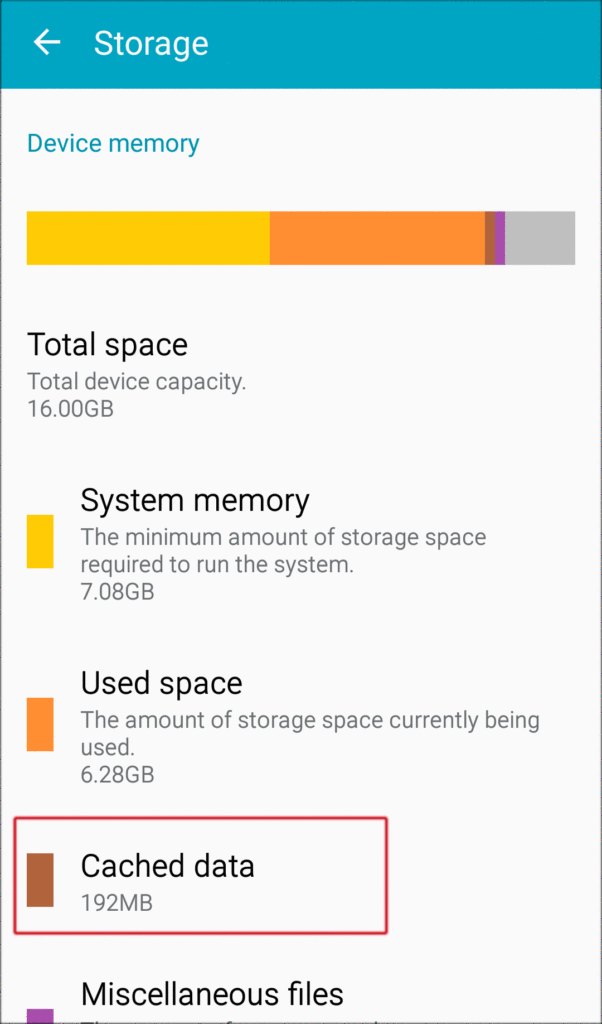
- Disable All Bloatware
Bloatware is the application that comes preinstalled on your Mobile phone and they run in the background making your device run slow. These preloaded apps cannot be uninstalled from your phone and that’s why most of us keep them stacked away. But if you disable them, they won’t appear in your app list and also they will not function in the background or update themselves. To disable an App you have to go to
Applications >> Application Manager >> select All Tab >> Select an App >> Click to disable or uninstall
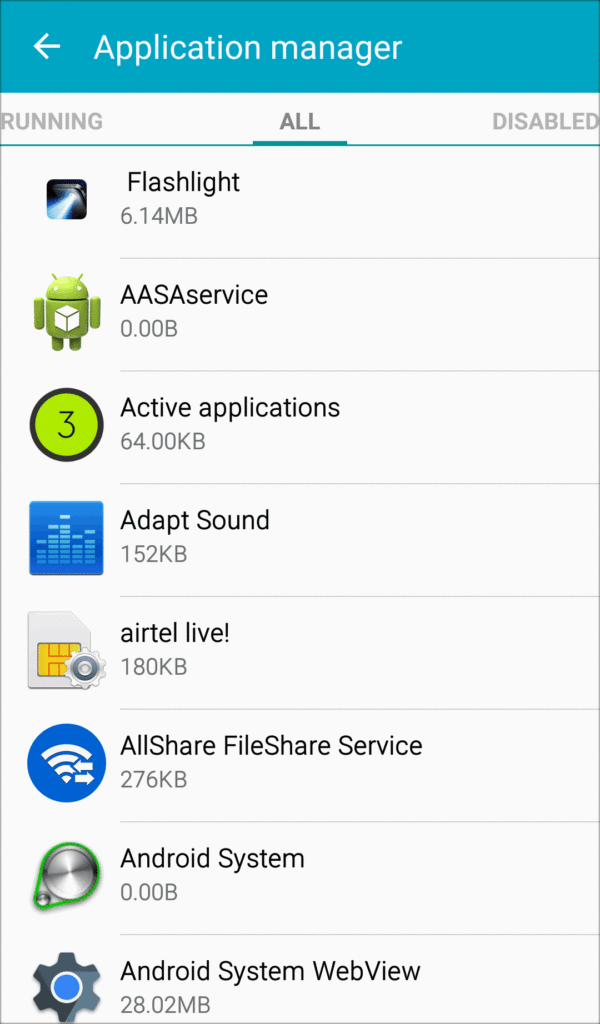
- Disable Animations
The default animation of Android phone also makes your phone run slow. Every time when you get to the home screen or go over your list of apps, Android shows it with a slight animation which also seems really efficient but it also gets your device run slower. In order to disable this animation
Go to Setting >> About Phone section >> Click seven times on build number (this will enable the developer section) >> go to the developer option >> select windows animation scale >> set the animation to off mode.
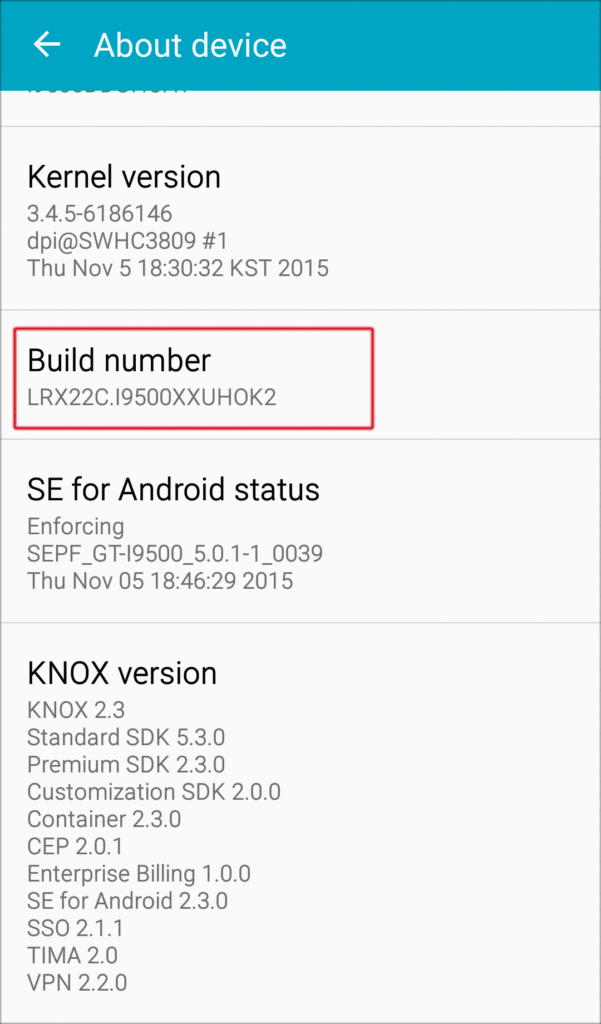
- Free Up Some space
We often click random pictures or take burst shots to capture any moment perfectly or install various apps to optimize our device or photos or for some fun. Removing and uninstalling all these unnecessary stuffs from your device may help to speed up your android phone.
All you need to do is, go to Storage section, check the internal storage and see how much memory consumed by photos and videos. On the other hand, go to Apps section and find out all installed apps and uninstall the unnecessary once.
- Remove the Widgets and Keep the Location Turned off
Widgets are the apps that you open in your phone all day and they get stored backend so that when you open them next time it takes lesser time. But every time you unlock your phone, these Widgets refresh themselves and make your device run slower. Disabling these widgets will definitely help in bettering the operation.
Along with Widgets, keep the location turned off because location tracker requires a lot of CPU power to run thus making your device slow. Thus, if you don’t need it all the time, prefer to keep it disabled.
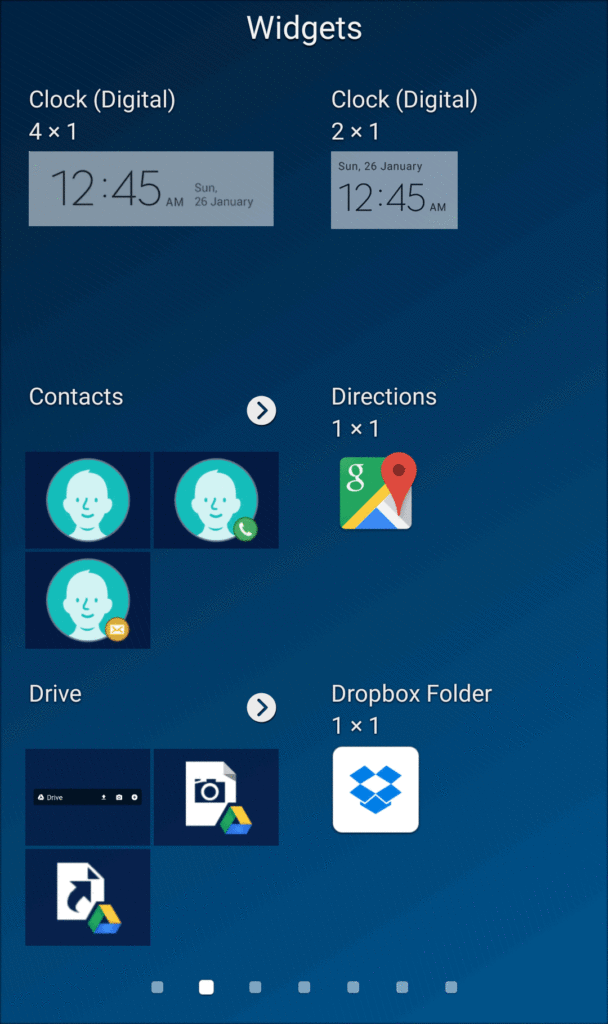
- Hard Reboot
If all the above methods, fails or if you are still struggling with speed, try a hard reboot of your phone. For this, simply take out the battery from your phone for a while, after a minute, put it back and turn on your device.
If you are using a phone with non-removable battery like the Nexus 5, Samsung Galaxy Note 5, Samsung Galaxy S6 etc. Then try to process the power button and volume down button to stimulate the battery removal.
- Factory Reset – The Final Nail in the Coffin
The last and the final option left for you to gain your original speed back, is to do a factory reset. This option simply wipes out every data from your phone and makes it as new as a freshly bought phone. To do this:
GO to Settings >> backup and reset >> factory reset
Before doing the factory reset, two things are recommended
- Take the backup of your data (pictures, videos, songs, audio file, documents etc)
- Sync your contacts with Google account
If you have followed any of the above method to retain the original speed back or have any better idea to boost the speed of an Android phone, we would love to hear that. Please type in comments below and let us know your idea to increase the speed of a slow running Android phone.

