EML is a file format for the email message. It is a popular file extension that is widely used by several email applications such as Windows Live Mail, Apple Mail, Outlook Express, etc. We can also import EML files into various email clients such as MS Outlook, Mozilla Thunderbird, etc.

Nowadays, due to the increasing demand for web-based email services, many users look for methods to switch from desktop-based email clients to web-based email services. In this race, MS Office 365 is considered one of the best web cloud email services.
It provides all the staple apps and features of MS Office; that we are using since the computer emerged. That too in the convenience of the cloud. Also, you can move from any platform to Office 365 easily, because it offers various add-ins for the same as, Azure Copy. These are the primary reasons for a user to switch to Office 365. And one such requirement is to import EML files to Office 365 account.
To open and import EML files in MS Outlook 365, we first need to understand whether it is compatible or not. There could be two possible ways for this, one is doing it manually and, the other is using a reliable EML to Office365 converter.
How to Open EML File in Outlook 365?
This job can be done in two steps. The first is to convert EML to PST format, and the second is to import PST to Office 365.
If the EML files are orphans and you have them saved in folders, then simply use an EML to PST converter to save the EML files in PST file format. On the other hand, if you have any EML supporting applications like Apple Mail, Thunderbird, Outlook Express, or Windows Live Mail then you need to first fetch the .eml file from them by navigating to their data file location on your system hard disk.
Once you have the PST file with you now the real challenge is how to import an Outlook data file in Office 365. If you want to do it manually, there are a few possible methods that Microsoft provides.
- Use Azure Azcopy: In this, you need to download this app provides by the team and perform the complete offers as guided by the wizard to get your PST file data imported to Outlook for Office 365.
- Drive shipping: Here you take all your PST files in a disk or pen drive or whatever medium you like and sent them to the Microsoft teams. They will upload it to the network directly.
- Import/Export Wizard: This is the most simple and easy way to import PST in Office 365. You need to follow a few easy steps as mentioned below to get the job done.
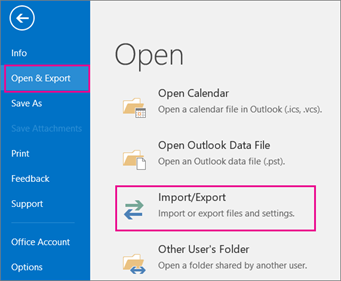
1. Open the MS Outlook for Office 365 and click on file >> Import Export wizard
2. Select the option, import from another program or file, and click Next.
3. Choose the Outlook Data File (.pst) and click Next.
4. Click on the Browse button to choose the PST file and click Next.
5. Choose the Office 365 email account and click Finish.
Conclusion
You can easily solve your all problems regarding how to open an EML file in Office365 by opting for a paid solution to perform the job. However, it is entirely your call to choose the appropriate method. We have discussed both manual & and automated solutions for this issue. But to migrate email data in bulk, we suggest you go with the automated method.
About The Author