
Convert Outlook PST file into EML file format using PST to EML conversion tool. With the converter software, users can easily export all the data from a PST file and save it to EML file format in bulk. With the software, users have the option to choose all the files altogether and convert them in the EML format to save time and effort.

Using the Microsoft Outlook PST to EML converter allows users to export their files to various other file formats than EML. The file formats available for conversion include MBOX, HTML, and MSG for access and reading the files in other email clients. For instance, if you want to open PST file in Thunderbird without Outlook, choose the MBOX format.

With the Outlook PST to EML converter tool, it is possible to convert large PST files. The software poses no file size restrictions on users while converting PST files. Any large Outlook support file format can be migrated using the software to EML file format. The software is also capable of converting both ANSI and UNICODE PST files without facing any errors.

During the conversion of PST to EML file format, the software ensures that the folder structure is maintained throughout the process. The data in the PST folder is transferred to EML format in the same order of emails as well as folders. The software also ensures that the email’s metadata and properties are kept intact after conversion of large files as well.

Magus PST to EML converter tool allows users to migrate multiple PST files without causing any errors. The software is incorporated with two features to add files that include “Select File” to choose one or multiple files. The “Select Folder” feature is added for users who want to export an entire folder of PST data or multiple folders to EML file format.

Use the PST to EML conversion tool to transfer PST files and change the names of the resultant EML files. Meaning, the software has multiple file naming options that can be used to convert the PST file and rename them. The naming patterns available during conversion are Subject + Date, From + Subject + Date, Date + From + Subject, and more.

It is easy to use the PST converter tool as the software has a very easy-to-use and simple UI. With this software by Magus Tools, users can easily navigate through the tool and convert their data files by choosing all the features and options from the same screen. This helps the non-technically inclined users to convert PST to EML format very easily.

The software has smart technologies incorporated that allow it to convert PST files to EML format from all the Microsoft Outlook versions. Users having ANSI or UNICODE type PST files can also use the software as it supports all old and new versions of MS Outlook. Run the software on any Windows OS server and convert your PST files.
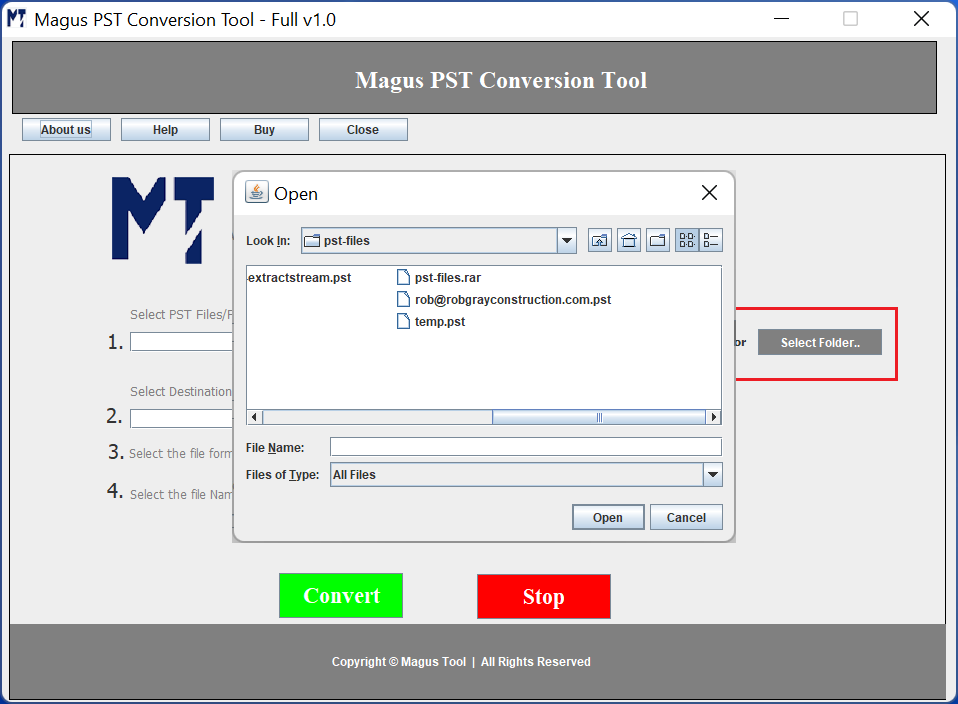
One of the most useful features of the PST to EML converter tool is the Batch Conversion feature. The software allows users to convert single PST files without changing the meta properties or causing any damage to the attachments. However, it also has the feature of converting emails in batches.
The migration tool has multiple features that prove to be beneficial for many users in various ways. Magus PST to EML converter is built with robust and latest technology that allows it to export emails from a PST folder in bulk. Other benefits include:
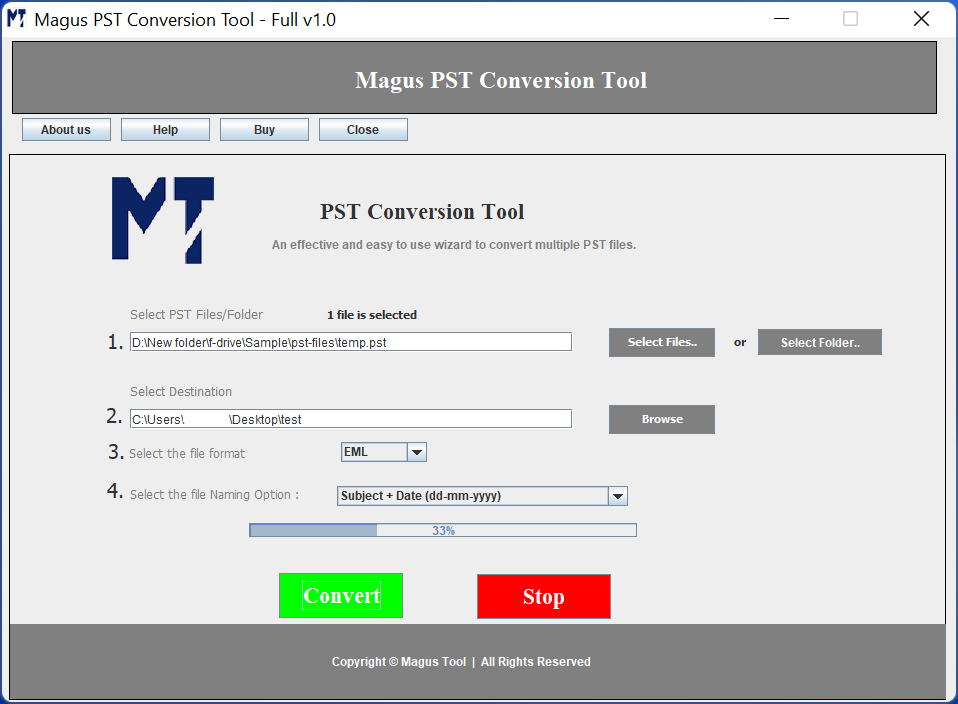
For most clients, maintaining the folder structure and metadata is of utmost importance as they have large files and folders. Our PST converter software has the ability to keep the folder hierarchy maintained throughout the process while keeping the formatting and attachments intact. Moreover, the large PST file conversion feature of the tool gives users the opportunity to export all their files in a single go without any failures.
The PST converter is the best software for PST to EML conversion that I have used so far. Having all the features in one screen makes it very easy to use the tool even for the novice users. My team is quite happy with the software!

Los Angeles
I had a lot of ANSI as well as UNICODE PST files that I wanted to convert to EML format. The PST to EML converter tool by Magus Tools has been a huge help. I could convert both types of files using a single tool. Just great!

Dubai
I have been using the PST to EML conversion tool for quite some time now and the software has, not once, disappointed me. It has the easiest working process and the most useful features for migrating PST files to EML format.

Scotland
Trial Limitations
Limitations
The trial version of Magus PST to EML Conversion Tool will let you convert not more than 15 items from each folder of the PST file. For complete unlimited conversion you have to purchase the license version.
System Specifications
Hard Disk Space
Minimum 1GB free hard disk space required
RAM
Minimum 512GB Ram required
Processor
Pentium Class
MS Outlook Versions
Supported Editions
Run the tool on Windows Vista (32 and 64 bit) SP1, Windows 7 (32 and 64 bit), Windows 8 (32 and 64 bit), Windows 10 (32 and 64 bit), and Windows 11 (32 and 64 bit).
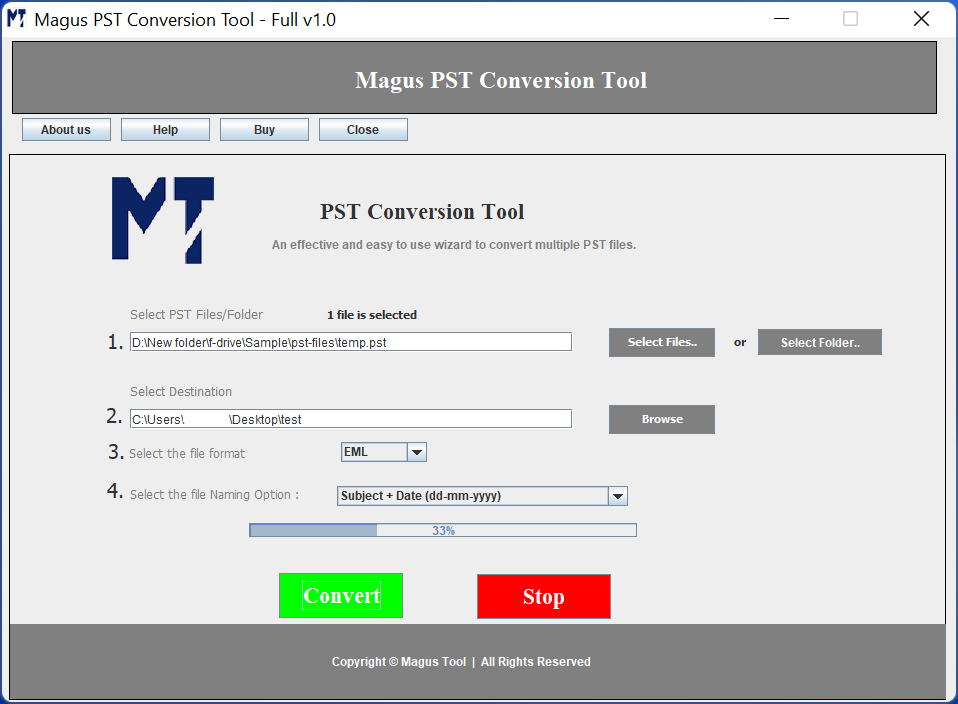
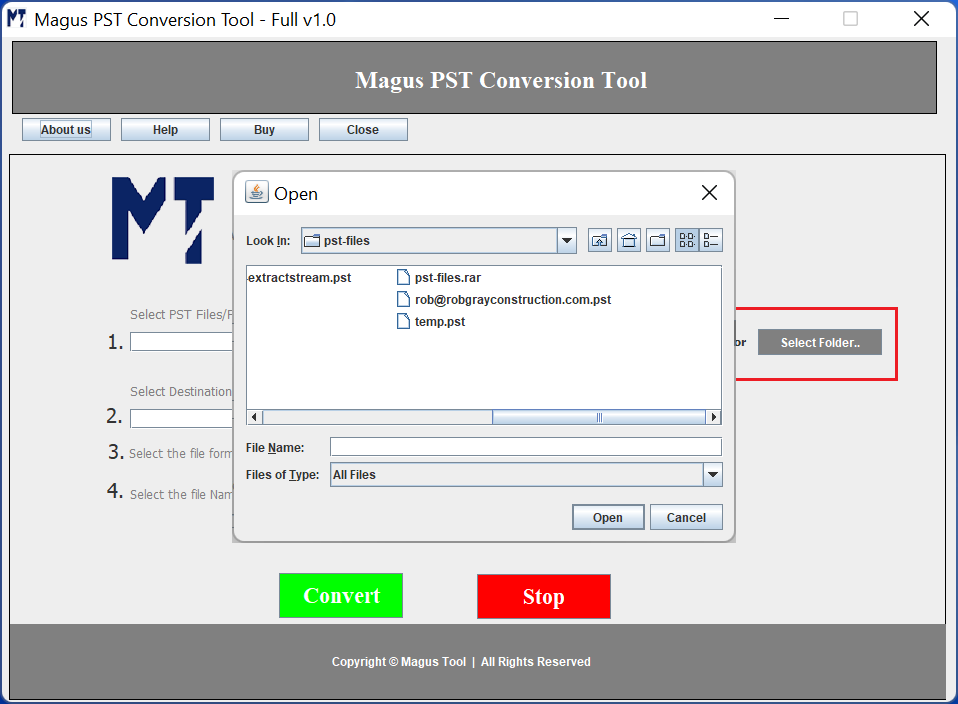

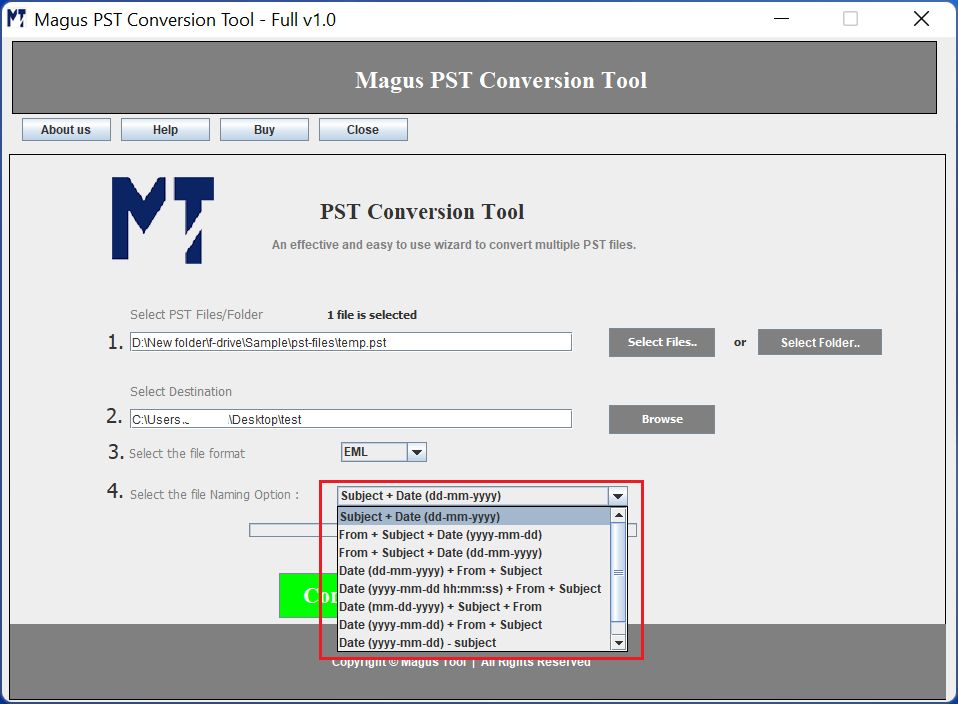
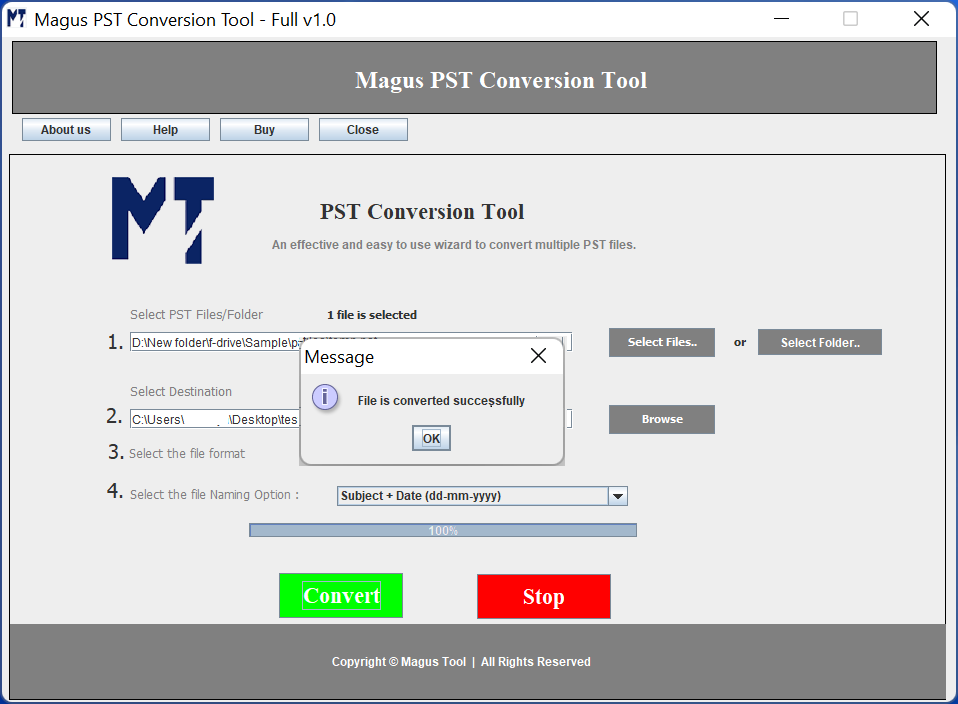
1. Run the Tool on Windows Machine
Install and Launch the PST Converter on Windows OS
2. Browse for MS Outlook PST Files
Use “Select File” or “Select Folder” option to choose PST files
3. Choose Destination & Format
Set the end location to save files and select EML format
4. Surf Through Naming Convention
Select the naming pattern to rename the final results after converting
5. Convert the Files
Click on Convert to Start PST to EML file conversion
|
Features |
Trial Version |
Personal |
Business |
|---|---|---|---|
| Convert PST Files in One Go |
10 Items / Folder |
Single User License |
Multiple User License |
| Multiple File Formats Available |
|
|
|
| Keep Folder Structure Maintained |
|
|
|
| Rename Converted EML Files |
|
|
|
| Users Allowed |
|
Upto 2 Users/machines |
2+ users and all businesses |
| Free Technical Support |
|
|
|
| Free Product Upgrade |
|
|
|
| Price |
Free |
$29$19 |
$99$69 |
| Purchase Link |