
Our MSG to PST converter allows you to convert MSG to PST within just a few easy steps. All you have to do is simply choose your MSG files & the tool will automatically convert them into a fully-functional PST file which is compatible with Outlook. The software is capable of exporting all the data from your MSG file and not missing out on any of the files. Moreover, running the tool is quite easy for every user with or without technical expertise.

Our MSG to PST converter ensures that all the information is retained during the conversion procedure, whether it’s sender details, timestamps, attachments, or email content. Every detail along with the meta properties is kept intact after converting MSG to PST. All the details from the header; To, From, Cc, Bcc, and Subject, Body; Text, Images, and Regards, Bottom; Signature and Attachment, are kept the same during and after converting MSG files to PST.

Save your time & efforts by simply converting multiple MSG files at once. However, this feature is known for quickly migrating a large amount of email data to the PST format. With the help of MSG to PST converter software, you can export the Outlook message files in bulk without having to worry about the data being lost or corrupted. The software is programmed with robust technology that helps to convert multiple files with their properties maintained throughout.

Rest assured that your email data will remain intact during the conversion. However, our tool is simply built to handle even large MSG files without compromising the data integrity. With Magus MSG to PST Conversion tool, users can migrate all their Outlook messages to PST in a single go without facing any limitation of data loss due to large sized files or converting multiple files altogether.

For users looking to convert just a few selective MSG emails to PST, they have the option to choose only those files or one specific folder. Yes, the Magus Tool MSG to PST Converter software is capable of migrating all the emails in a single go. But, there is another feature that allows users to export only selective files to ensure that only the required files are converted. Using the Select Folder- feature helps users to choose one folder having all the files that need to be converted. If needed, users can manually choose a bunch of files using the Select File(s) feature as well.

It is easier to convert multiple MSG files to PST with our conversion tool as compared to manual methods. The MSG to PST converter software can export bulk Outlook messages to PST format or selective data. But, it also gives users the opportunity to choose the destination path for their end results. Meaning, the software helps users to convert and select the end location to save their output PST files at. With the Browse feature, users can easily select any folder to store their converted file.

Users do not have to worry about the 2GB issue with the PST file again. The MSG to PST conversion tool with export Outlook message format in UNICODE file type. This file type has more storage capacity as compared to the ANSI file type. Thus, users do not have to worry about their PST file size being too less making it difficult to store more than 2GB. The software’s approach of converting the files makes it trouble-free for users to easily make the transfer from MSG file to PST format.

Our MSG file to PST tool is capable of converting multiple MSG files in one go. PST is a file format which can store multiple files altogether making it a suitable Outlook file format. With the help of the tool’s advanced algorithms, users can transfer MSG files to Outlook PST format and save the files in a single file. This helps those who are looking to merge MSG files into one PST by resolving their issue in just a few minutes, saving them precious time and effort.

Whether you are a beginner or an experienced user, the intuitive design of our tool will help you build the ability to handle even the largest MSG files without compromising data integrity. The MSG to PST converter software is built while keeping the novice users in mind to ensure that they do not find it hard to import Outlook message files to PST format. The features are also pretty easy and everything is right there on one screen.

The Magus Tool’s MSG to PST Converter is designed to work effortlessly & seamlessly with all versions of Windows, hence ensuring broad accessibility without any issue. It is also useful when users want to import MSG files to Outlook PST file format from different Outlook versions. The software is compatible with Outlook 2007, Outlook 2010, Outlook 2013, Outlook 2016, Outlook 2019 (64 and 32 bit).
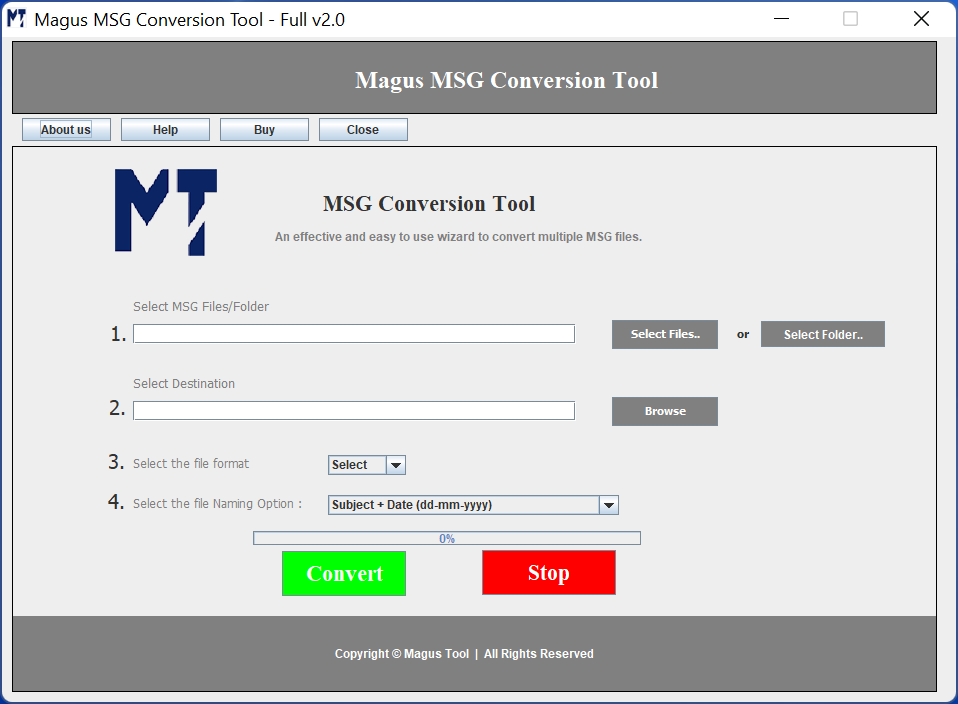
The Magus MSG to PST Converter ensures all the essential email elements, including HTML formatting, are perfectly preserved during the conversion procedure. Whether your email contains rich-text formatting as well as embedded links or images & the tool will ensure that all of these elements are simply retained in the converted PST file.
Magus’s MST to PST Conversion tool offers an efficient way to manage your converted emails by simply allowing you to create separate folders within the PST file. However, this feature is mainly useful when you need to maintain the original folder structure of your MSG files during the conversion. One can easily map out their MSG files to specific folders, ensuring that the emails remain organized within their respective directories in the PST file.

The Magus’s MSG to PST Converter Tool is a robust & reliable solution designed to help users seamlessly convert MSG files into PST format, making email management & migration easier. So, whether you want to backup your emails or businesses in need of email migration to Microsoft Outlook, then this tool will offer you an intuitive, fast & efficient way to perform the conversion without compromising data integrity.
Magus’s MSG to PST Converter saved us a lot of time during our company’s email migration. We had thousands of MSG files from old email systems, and manually converting them would have been a nightmare. With the batch conversion feature, we were able to process all our files in one go. The tool is fast, reliable, and the interface is so easy to use—even our non-technical staff was able to handle it without issues. I highly recommend it!

Brooklyn
As a freelance consultant, I need to manage multiple email accounts, and I often have to back up important client emails in PST format for future reference. The Magus MSG to PST Converter makes it so simple. I’ve been able to convert my MSG files into PST with no hassle at all. The tool preserved all my email details, including attachments, so I don’t have to worry about losing critical information. The free trial was a great way to see the value before I purchased it!

Philadelphia
I was looking for a reliable and cost-effective solution to migrate some old email data to Outlook, and Magus’s MSG to PST Converter was exactly what I needed. We had a large batch of MSG files stored across different servers, and this tool made the conversion process smooth and straightforward. What really impressed me was the tool’s speed—what could’ve taken hours was done in minutes. Plus, their customer support was incredibly helpful when I had questions. Excellent product and service!

Las Vegas
Trial Limitations
Limitations
The trial version of Magus’s MSG to PST conversion tool will let you convert .10 msg files into the PST file format. For complete, unlimited conversion, one would have to purchase the licensed version.
System Specifications
Hard Disk Space
Minimum 1GB of hard disk space needed
RAM
Minimum RAM of 512 MB required
Processor
Pentium Class
MS Outlook Versions
Supported Editions
The MSG to PST converter tool is supported by all Windows OS versions, which include Windows Vista (32 & 64 bit) SPI, Windows 7 (32 & 64 bit), Windows 8 (32 & 64 bit), Windows 10 (32 & 64 bit), & Windows 11 (32 & 64 bit).


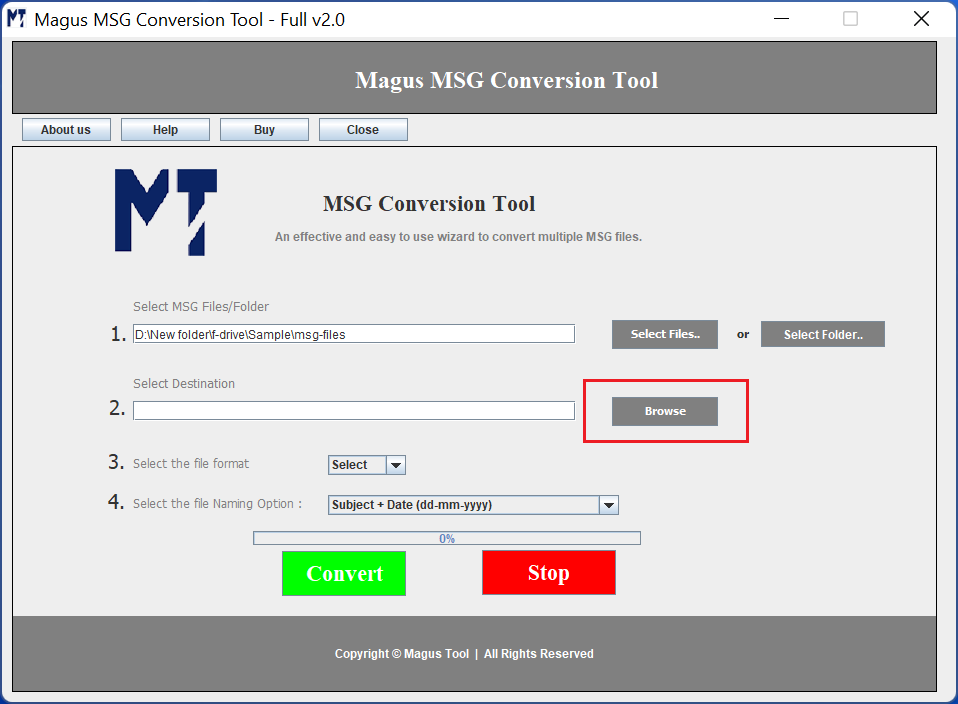


1. Donwload & Launch the Tool.
To start, launch the MSG to PST converter tool on your system.
2. Choose Files/Folder for Conversion
Click on Select File or Select Folder to choose the mSG files
3. Set a Destination Path
Browse for a desitnation location to save the resultant files
4. Select the File Format
Go to the Select File Format section and choose the PST format
5. Click Convert to begin
Finish the process of MSG to PST conversion by hitting Convert
|
Features |
Trial Version |
Personal |
Business |
|---|---|---|---|
| Migrate MSG files to PST |
10 Items / Folder |
Single User License |
Multiple User License |
| Convert MSG files while maintaining formatting |
|
|
|
| Naming convention for files |
|
|
|
| Save file at desired location |
|
|
|
| Users Allowed |
|
Upto 2 Users/machines |
2+ users and all businesses |
| Support Offered |
|
Lifetime |
Lifetime |
| Product upgrade |
|
|
|
| Price |
Free |
$29$19 |
$99$69 |
| Buy Link |
The software is required in multiple scenarios where users get stuck:

Import MSG Files into Outlook
Microsoft Outlook is considered to be the best when it comes to choosing an email client with multiple smart features. It has quite a convenient GUI which makes it easy for users globally to understand how to use it. And there are times when users with personal or professional background might want to transfer MSG files to Outlook. In such cases, Magus MSG to PST converter turns out to be a great choice helping users convert multiple MSG files to the desired format and access in Outlook.
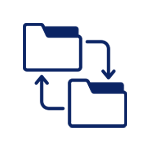
For Merging Multiple Files in a Single PST
The Outlook data file PST contains all the data from Outlook mailbox whereas the MSG files only contain a single Outlook email item. This is quite a downside if only one email message is saved in the Outlook message file. If users have about 20 emails, they will have 20 MSG files to store those emails. However, a more comfortable and convenient solution would be to save these emails in a single PST file. This makes managing and accessing emails better.

Facing Issues While Opening MSG
There are various issues users face while opening their MSG files and want to resolve the issue quickly. More often users look for a free solution to open their file but that would mean using that solution every time they need to access that file. The best way to access those files is by converting them to PST format. Using the MSG to PST converter software allows users to export MSG files in the PST format and access them without any limitations whenever needed.
Situation 1:
“I have been facing issues with accumulating a lot of Outlook message files and wanted to convert them and move to one PST file. But the manual attempts were failing as they were quite slow, caused errors, or had data loss risks. I am looking for a tool which can help me import MSG files in bulk.”
Solution:
With the help of the MSG to PST converter by Magus Tools, users can transfer Outlook messages in a very straightforward manner, fastly, and securely. The tool also ensures that the original email attributes are maintained during the conversion and transfers the data to one PST file along with the attachments. It does not require technical skills, just a few steps and the process is done.
Situation 2.
“I have recently joined a forensics team. There are various MSG files that are corrupted or non-standard which we have to deal with. The manual repair takes a lot of time which has been delaying the workflow. I want to use a tool that can convert these files into PST format so that we can easily retrieve the data.”
Solution:
Conversion tools such as Magus MSG to PST tool helps selecting only the required MSG files. Users can convert their Outlook message files and make them accessible so that it can be read in Outlook itself. It is also possible to open MSG files without Outlook on Mac if the files are accessible. This helps in consolidating files altogether to keep integrity and privacy maintained.
Situation 3:
“I run a business and want to export MSG files to PST in a single shot. I have a lot of MSG files that need to be converted and have been facing a lot of issues while making the transfer. I have faced compatibility issues while using tools also and want software that can work with all the MS Outlook and Windows versions.”
Solution:
The Magus MSG to PST converter tool can be used to convert MSG files in batches and does not require technical expertise. Users can use the software to convert their MSG file efficiently while minimizing manual intervention and zero technical issues. The interface of the software to convert MSG to PST is quite intuitive and helps in streamlining email management.

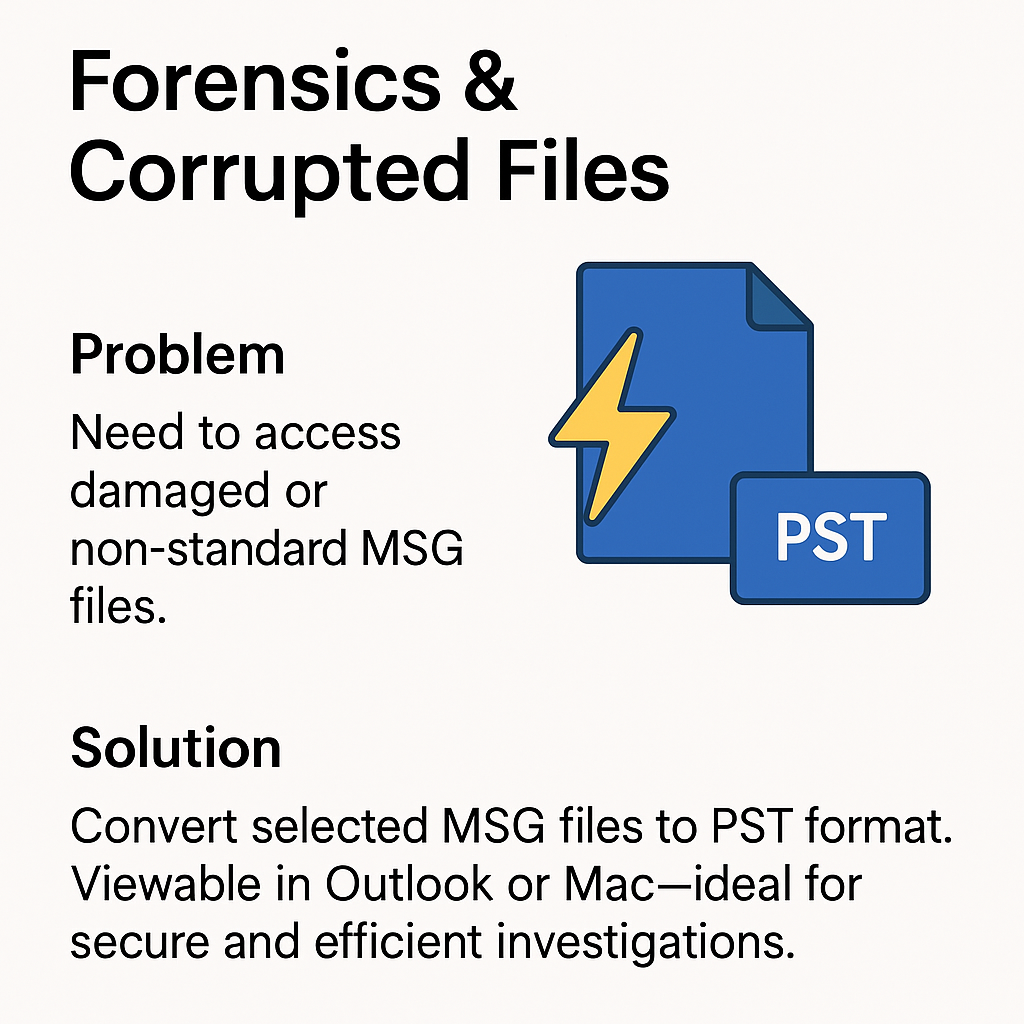
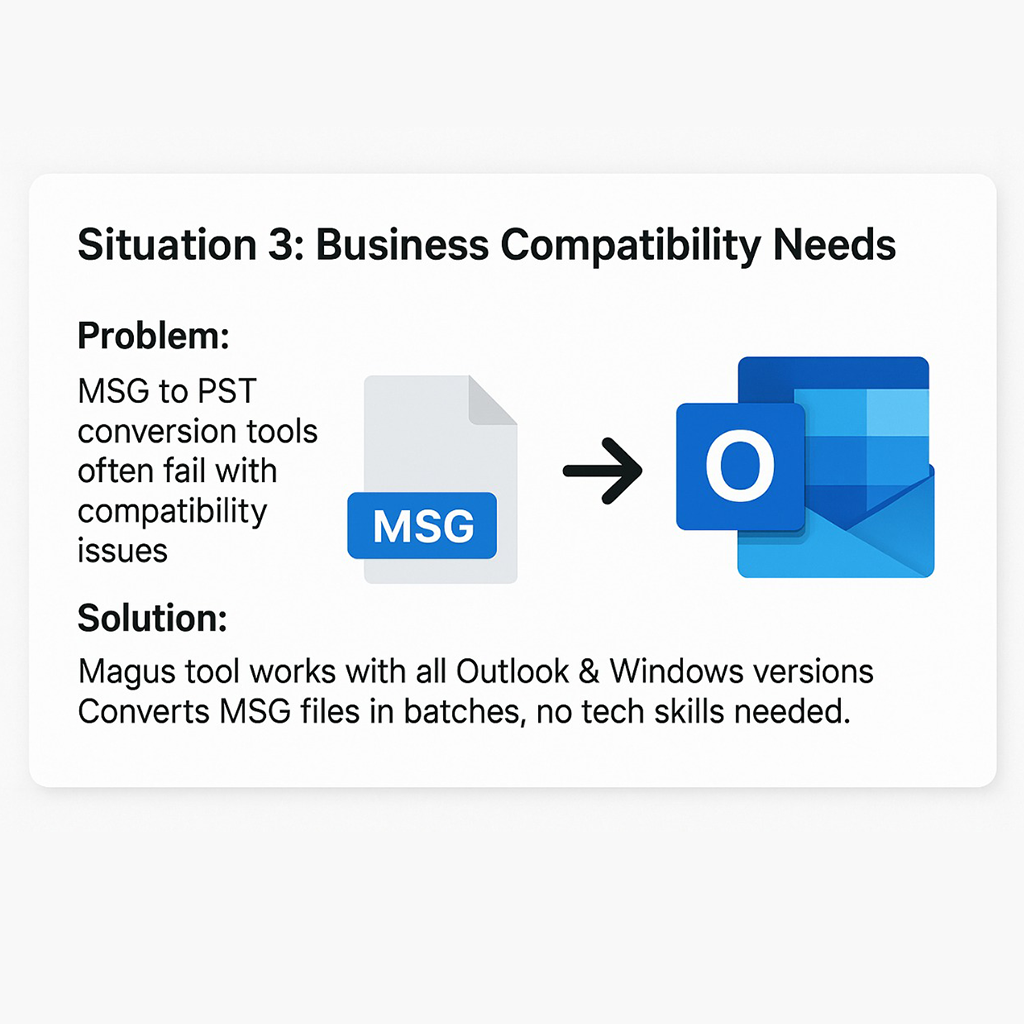
Email: Every item from the email messages included inline images, links, signature, etc. is converted. The MSG to PST conversion tool keeps attachments in the same format after exporting the data to PST format.
Contacts: Your MSG file for contacts with all the information is converted to PST file format without making any changes. All the contact details like Name, Phone Number, Business and Personal Email IDs, Address, etc. are all maintained.
Calendar: The software is capable of retaining all the properties that are associated with the Calendar file. While converting MSG files to PST, the software keeps the Subject Name, Start Time, and End Time the same.
Tasks: Every user can easily view and access the Task files consisting of different elements. The task data is kept intact after migrating the data from Outlook message files to PST format using the converter tool. The properties include Subject, Start Date, Due Date, Priority, Status.
Notes: With the help of MSG to PST converter, users have the option to keep all the details in their Notes maintained. They can keep the details separate for each Note the way it is in the MSG file during conversion.
Journals: Every attribute related to the journal is included in the converter Outlook PST file. This means that the Subject Name, Start Time, and Duration are all the same during and post conversion.