
EML to PST converter is an easy to use tool to import multiple EML files into Microsoft Outlook. With the EML to PST conversion tool you can save all your EML files in bulk in the Outlook supported file format (PST) and later import them in MS Outlook to view and manage the data in a hassle free manner.

Using the EML to PST converter tool preserves the integrity of EML data during the conversion, ensuring emails, attachments, and metadata remain intact. Through an accurate migration process, it keeps the structure maintained, keeping the original formatting, timestamps, and organization of emails within the PST format.

Magus EML to PST conversion tool provides seamless migration of EML files to PST format without the need for MS Outlook. It is a standalone solution to effortlessly migrate emails, attachments, and metadata while bypassing the necessity of having Outlook installed, ensuring convenience and accessibility in EML to PST conversion.

EML to PST converter tool can also read and export .emlx files along with all the associated data. If you have multiple Apple Mail EMLX files saved in your Windows PC and you want to open it in MS Outlook then convert EMLX files to PST with Magus EMLX to PST converter. Doing so allows users to import these files in any of the MS Outlook versions.

Once you convert EML files into PST file format, you can import the PST in any MS Outlook account that you have. Magus EML conversion tool is compatible with all MS Outlook versions like Outlook 2000, 2002, 2003, 2007, 2010, 2013, 2016, etc. and Office 365 as well. The software offers a seamless conversion without any issues.

EML to PST converter software can convert EML / EMLX files into PST file format as well as other file formats like MSG, MBOX, EMLX and HTML. Thus, you can use one tool to perform multiple conversion jobs and open an EML file in Thunderbird, Apple Mail, Seamonkey and other Linux devices very easily.

Our EML to PST format converter tool has advanced algorithms that allow users to export EML files to PST format without modifying its formatting. The original Heading, Body, and Signature, everything is maintained during the conversion of EML to Outlook PST format. Moreover, the layout, font color, size, graphics, links, table columns, etc. will be kept the same during the conversion of EML to PST. Apart from this, the tool ensures to convert all the basic email data such as From, To, Cc, Bcc, Date, Subject, etc. without making any changes.

A lot of times, users insert the images in the email body itself. With the help of the EML to PST converter, users can save those messages as well that include these inline images in the body. This software for migrating EML to PST is capable of exporting every type of inline image added in the body. It supports all the formats like GIF, PNG, JPEG, etc. Moreover, when users convert multiple emails with images, the tool ensures there are no modifications made in the EML files and the images, email text, color, font, line, hyperlinks, etc. are all kept the same. To top that, there are no changes made in the meta properties of the EML file.
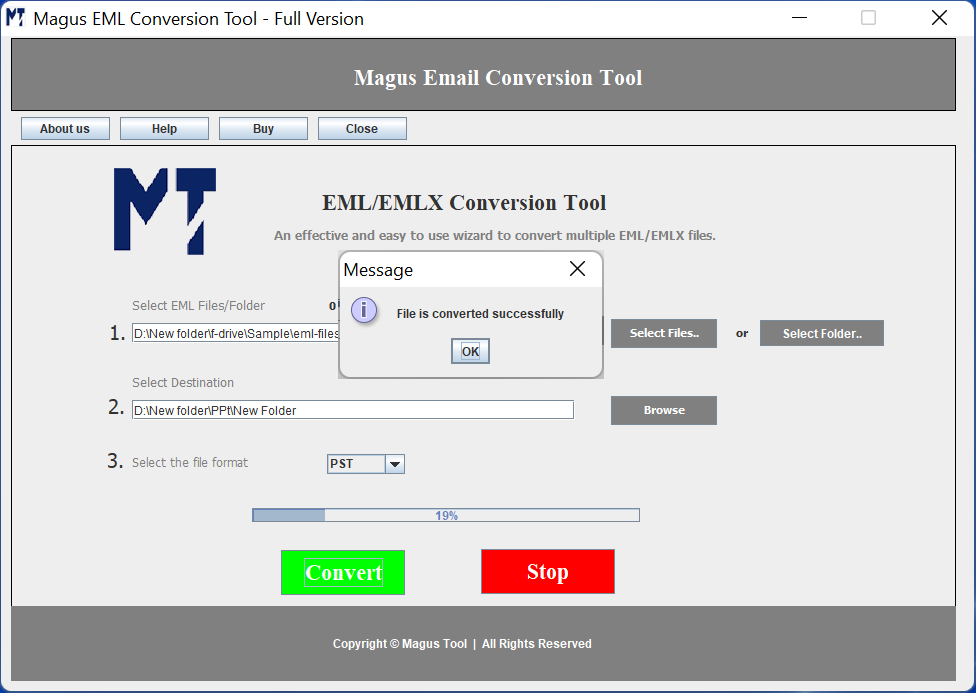
Using the EML conversion tool allows users to convert their EML files to desired PST format in bulk without making any changes to the metadata. The software is built with advanced algorithms that ensure that all the data from the file and the HTML formatting is maintained. Meaning, all the meta properties are kept intact. The basic email information is also kept the same:
With the EML to PST converter software, users have the option to not only convert their EML or EMLX files in bulk but also create separate folders. Having robust technology in-built, the tool is capable of converting the files separately as per the user’s requirement. The simple features available to do that include:
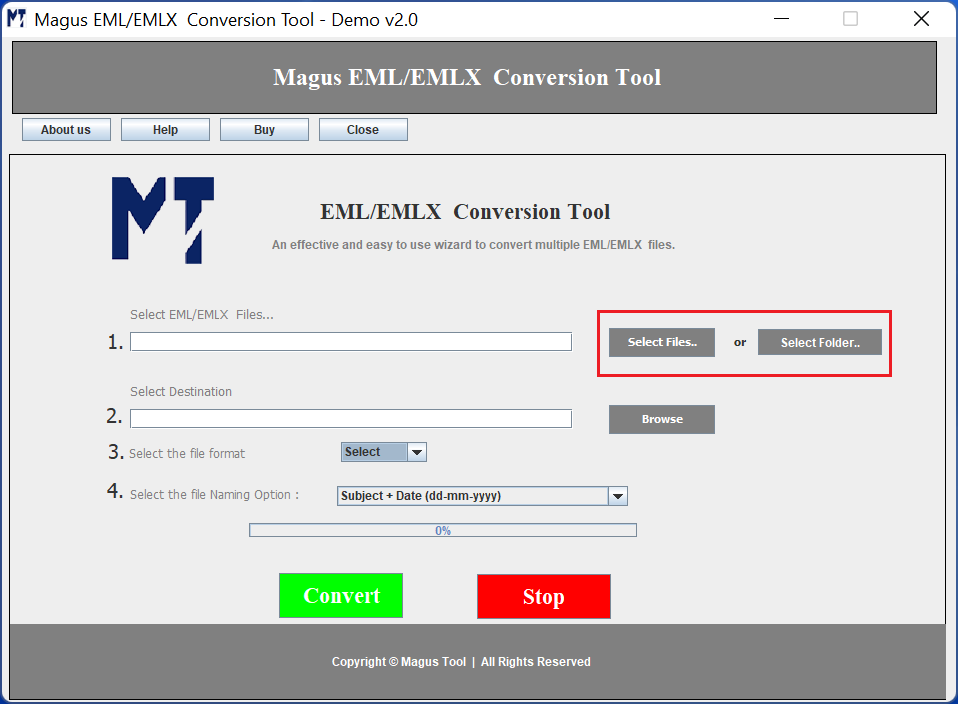
Among our clients, the EML conversion tool to MS Outlook PST format is a preferred one. Since it has a user-friendly interface, all our non-technical clients are also able to use it for converting their EML files. Their favorite fact about the tool is that it does not have multiple windows or tabs, everything can be found on one screen. This makes the process relatively easier for non-technical users and they are able to convert EML to PST very easily.
Having the EML to PST converter tool has made transitioning to Outlook very easy. Switching email clients is always difficult, but this conversion tool from EML to PST quickly exported all the EML files in a single go. Happy with the tool!

Brooklyn
The software is a must have. I would recommend all my fellow non-techies to try the EML to PST conversion software once. It is a great tool, works really well, and does not make any changes to the formatting or the order. Perfect for bulk conversions!

Philadelphia
Big thanks to the team for helping me out with the process. Having no sense of running any tool and yet being able to convert the EML files to PST format, just great! The team is really helpful with everything, even the little details.

Las Vegas
Trial Limitations
Limitations
The trial version of Magus EML Conversion Tools will let you convert 10 .eml files into PST file format. For complete unlimited conversion you have to purchase the license version.
System Specifications
Hard Disk Space
Minimum free hard disk space of 1GB required
RAM
Minimum RAM required 512GB
Processor
Pentium Class
MS Outlook Versions
Supported Editions
The EML converter tool is supported on all Windows OS versions including Windows Vista (32 and 64 bit) SP1, Windows 7 (32 and 64 bit), Windows 8 (32 and 64 bit), Windows 10 (32 and 64 bit), and Windows 11 (32 and 64 bit).
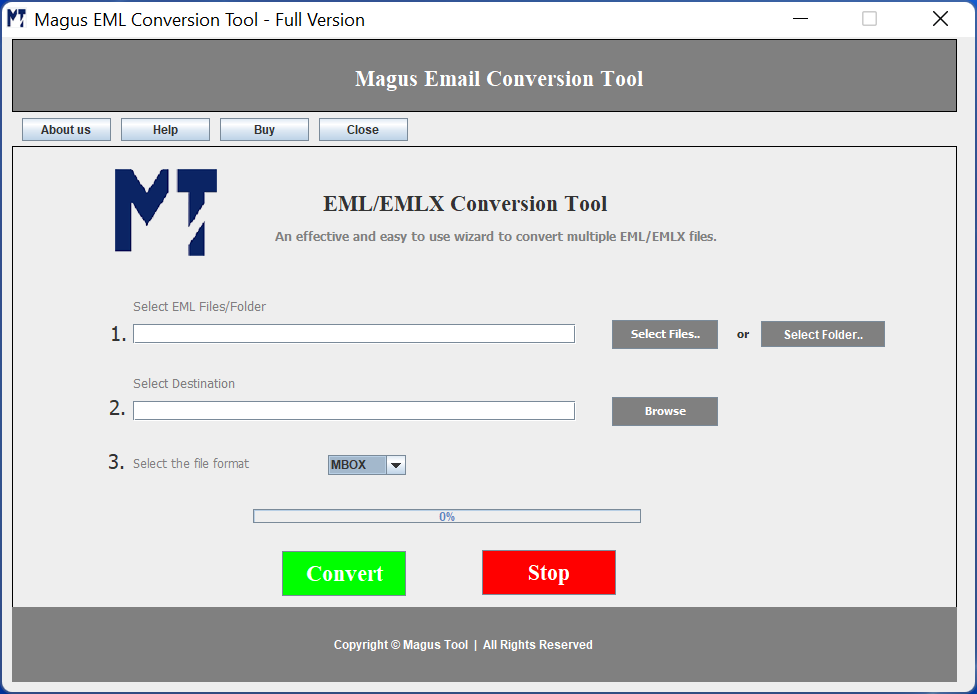
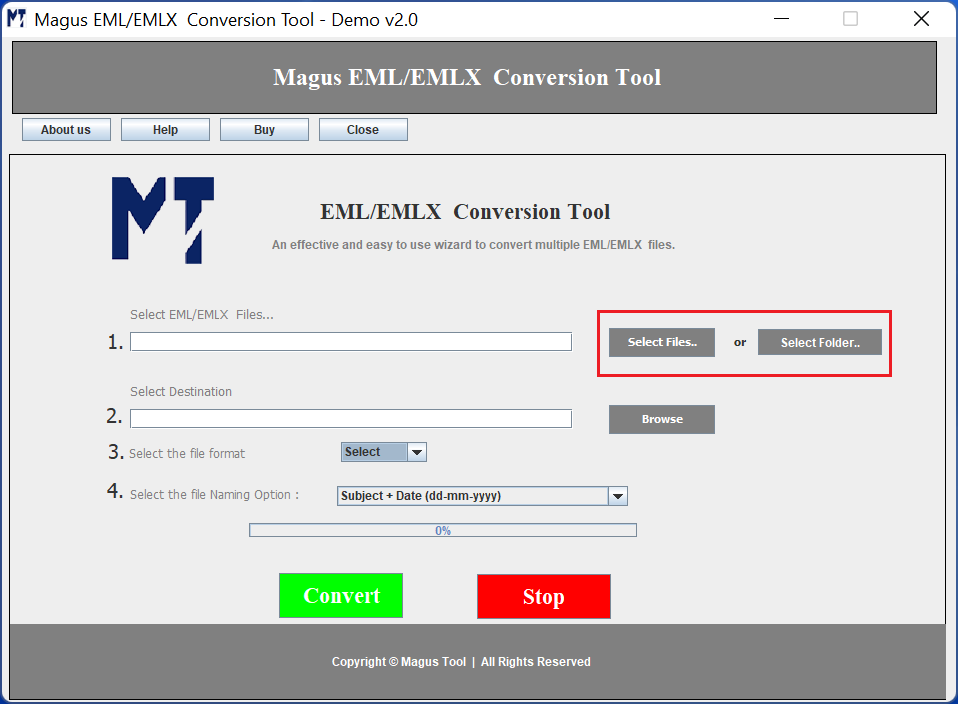
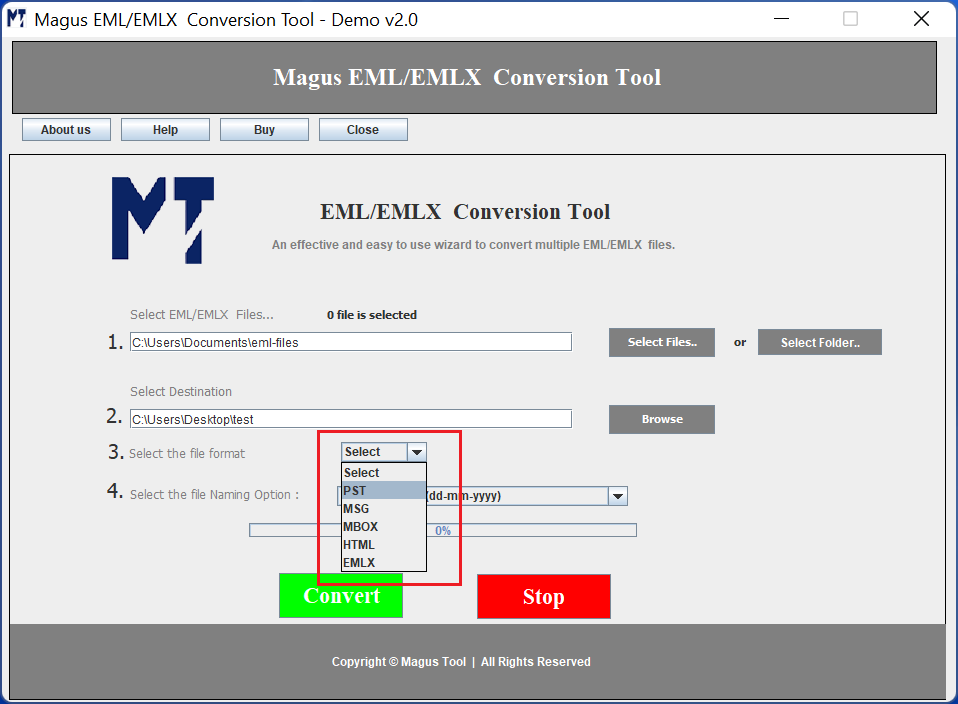
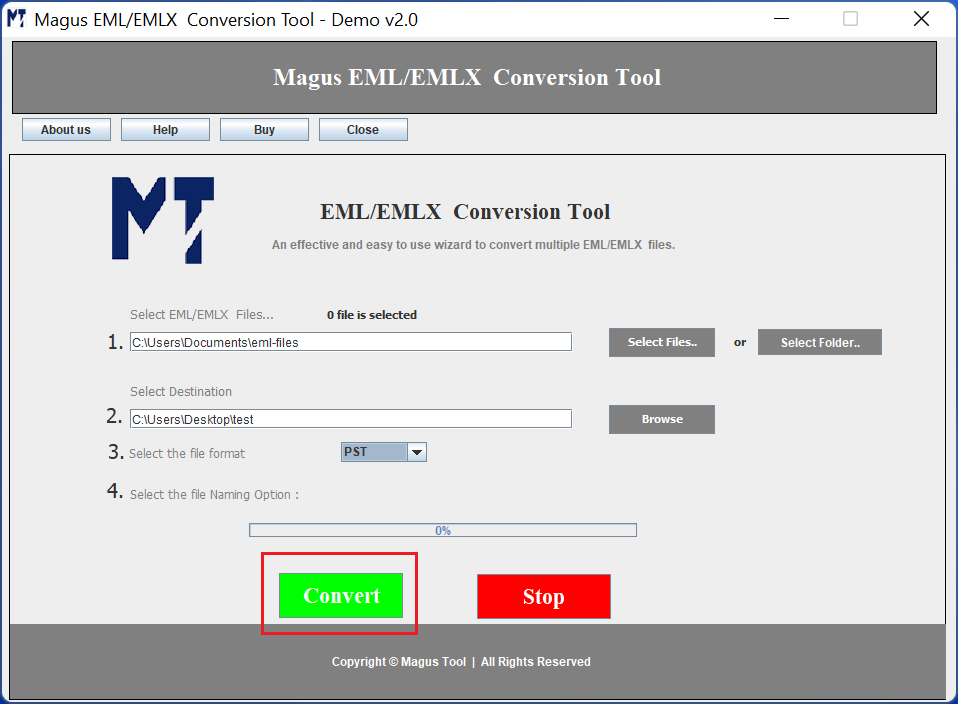
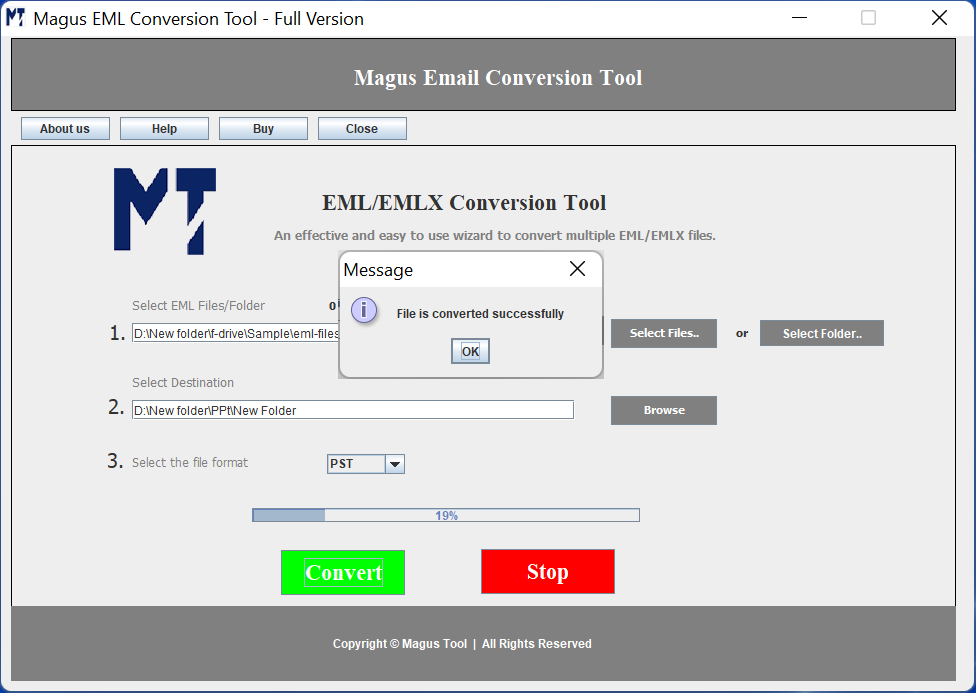
1. Run the EML to PST Conversion Tool
Download and launch the software on Windows OS machine
2. Select the Files for Conversion
Click on Select File or Select Folder to choose the EML files
3. Choose the File Format
Browse for a destination path and choose PST format
4. Hit Convert to Start
Finish the process of EML to PST conversion by hitting Convert
5. Access the Files After Conversion
Once the files are converted, you will get a pop-up and you can access the files
|
Features |
Trial Version |
Personal |
Business |
|---|---|---|---|
| Convert EML files to MS Outlook PST |
10 Items / Folder |
Single User License |
Multiple User License |
| Migrate multiple EML files with same formatting |
|
|
|
| Apply naming convention to rename the files |
|
|
|
| Save the end PST data files at desired location |
|
|
|
| Machines Allowed |
|
Upto 2 Users/machines |
2+ users and all businesses |
| Support Offered |
|
Lifetime |
Lifetime |
| Free Lifetime Product Upgrade |
|
|
|
| Price |
Free |
$29$19 |
$99$69 |
| Purchase Link |
The software can be used in various situations such as:

Compatibility With Microsoft Outlook
EML format is an email message format which is compatible with very few email clients. It is compatible with email platforms such as Thunderbird, Windows Live Mail, Apple Mail, but Microsoft Outlook natively supports PST format to save the data in. Thus, to access emails in an Outlook account, users need to convert them to PST format as it is the primary data storage format. The Magus EML to PST converter is quite capable of making the transfer of all the data in just a few minutes without causing any error or corruption issue to the file.
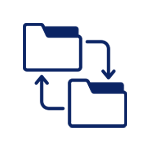
Efficient Email Migration
Users looking to switch to Microsoft Outlook from any other email client supporting EML format, it is a necessity to convert the files. With the help of the software to convert EML files to PST format, the migration process becomes quite easy and smooth as the hassle and efforts of manual conversion are negated. The software will ensure that all your EML-based data along with the metadata, folder structure, as well as attachments are also exported without any loss or need for manual work. It is possible to combine bulk EML files into one PST file to simplify management and storage.

Bulk and Automated Conversion
Situations where there is a need to convert and migrate bulk EML files to PST format, the Magus Tools EML to PST Converter qualifies. Mostly, users try to perform manual conversion which can be quite time-consuming and cause errors, especially in the cases of large numbers of EML data files. While using the EML to PST file converter, the process is automated and all the users need to do is insert their files, choose the destination, select the format, and convert. The software supports bulk action for EML conversion and maintains all the essential details such as formatting and attachments.
Scenario 1:
“I am looking to make a switch from Apple Mail to Microsoft Outlook and all my emails are stored in the EML format. I will be using a Windows OS now so I need to convert my EML files from Apple Mail to PST format for Outlook. So, I want a solution, a tool preferably, that can help me export EML data files to PST format in one go.”
Resolution:
Our EML files to PST format converter tool is programmed with algorithms that help users convert their EML files in bulk. The software can export thousands of EML files in batches in a single PST file. It preserves all the attachments, email attributes, and folder structure. Users can save significant time during conversion and prevent data loss.
Scenario 2:
Businesses required a consolidated backup of scattered emails from multiple sources for compliance or archival purposes, but emails were stored in EML format.
“We have a bunch of scattered emails in our server that we need to migrate and keep in one file. This is very much needed for archival purposes as we might have to share them with our managers. The emails are stored in the EML format and we are looking for a tool which can easily and quickly migrate all the data with folder hierarchy maintenance.”
Resolution:
The professional EML to PST conversion software allows users to convert their files in bulk. Exporting EML files in PST format can help archive them in a single file while keeping the data safe. Doing so also helps teams to keep their backups and manage them efficiently. Moreover, future data retrievals are also simplified while meeting compliance mandates.
Scenario 3:
“I have been trying to import EML files into Outlook manually but the process would never finish correctly. There was always an error of incomplete migration, lost formatting, or missing emails. I want a software which can completely migrate the data files without causing any such issue.”
Resolution:
With Magus EML to PST converter tool, it becomes easier to export data from EML files to PST format and access the file in Outlook. The software ensures all the items and data from the mailbox is exported to PST format including images and attachments. Moreover, after conversion you can also view the data and check for the files to make sure that all the data has been converted.



Email: Export all the emails quickly and in a single go with the help of EML to PST converter tool. The software avoids all the errors during the conversion to ensure a smooth migration of all the email properties and attributes.
The email properties maintained include:
Using the tool gives users the option to migrate their EML files without losing their formatting or any content.
Attachments:Our EML to PST file conversion tool helps users migrate their emails along with the attached files. All the formats and types of attachments are supported by the software:
Not just these, if there is any other format that your attachment is in, the tool to convert EML files to Outlook PST format will export them all.
Folders:Emails from all the folders of your mailbox, including the subfolders, can be migrated with the EML to PST converter software.
The best part about the software is that users do not have to worry about its formatting to be touched. The features of EML to PST conversion tool ensure that the folder hierarchy and formatting is kept the same.