An IP address is one the most captivating product of modern technology designed for one computer to communicate with another via the internet. IP address allows billions of digital devices to be differentiated from other digital devices by its unique address. In simple terms as someone needs a mailing address to send a letter, a remote digital device needs your IP address to communicate with your computer.

“IP” abbreviated as Internet Protocol, what’s so special about it? An Internet Protocol is a set of rules on which internet activities are being governed by. It completes variety of actions on the World Wide Web (‘WWW’). This helps in online communication by identifying both initiating device and the destination device, therefore making two-way communication possible.
An IP address contains four numbers, each of which contains one to three with a single dot separating them. The numbers can range from 0 to 255. Technically it’s a 32 bit number, to make these address more readable they are broken down into 4 bytes.
An example of an IP address: 192.168.1.1
The best part of an IP address or the internet service is that it’s not owned by any company or organization or person it’s free from any influence. Yes, you heard it right, there is complete freedom on the internet.
Reasons to find the IP address:
- To find the location of the user.
- To make sure you are connected to a safe network
- Helps in file sharing in iOS devices.
- If you are hosting a server, then to make sure who can access the server.
- To have an identity in this huge world.
An iOS user lacks a Bluetooth connection, so this makes things a little more complicated for quick transfer of files. So the best way to exchange files on iOS devices is to use the Wi-Fi networks. Hence to do this both have to connect their devices to the same network at start, to verify this an IP address will ensure if the devices are being connected to the same network or not.
Check out the easy steps to find the IP address of an iOS device, things here are pretty straight forward:
- Launch ‘Settings’ on your iPhone.
- Search for the ‘Wi-Fi Networks’ from the dropdown and click on it.
- Now, if the Wi-Fi is OFF, ON it else proceed to next step.
- Find the active network name of the Wi-Fi of the wireless router on which your device is connected to. You will be able to see a small ‘Blue arrow’ on the right, tap open it.
- Then it will display a dropdown which consists of IP address and other DNS information.
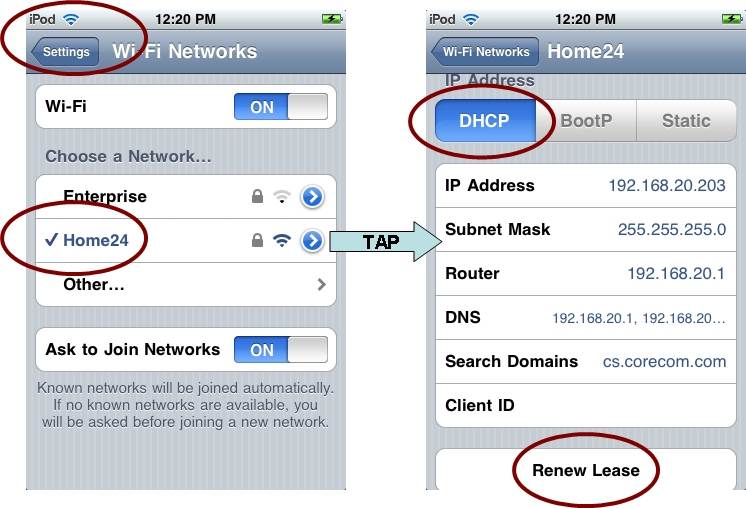
These are the 5 simple steps to know your IP address on your iOS device. These steps are similar on different iOS devices as well like iPad, iPod too.
Getting to know your IP address is one of the key things that you need to be aware of, as it is most helpful to use Wi-Fi file transfers that helps to move files in and around different devices. You can ensure safety of your connection from various threats that may be encountered by making sure you are connected to a secure network. Overall IP address is a unique feature for networks helping them stay connected and ensuring safety.

