Outlook is one of the most widely used email clients across the globe. It offers a variety of features that make email management easy and efficient. However, like any other software, Outlook is not free from issues. One of the most common issues that Outlook users face is the error message “Outlook.pst cannot be accessed – 0x80040116”. This error message indicates that the PST file is corrupt and cannot be accessed.
To overcome any issues in MS Outlook, Microsoft offers inbuild repair tool called ScanPST.exe. But, in case of errors like this, ScanPST fails to repair the file. In this blog post, we will discuss the causes and solutions of this error message to repair the PST file without ScanPST tool.
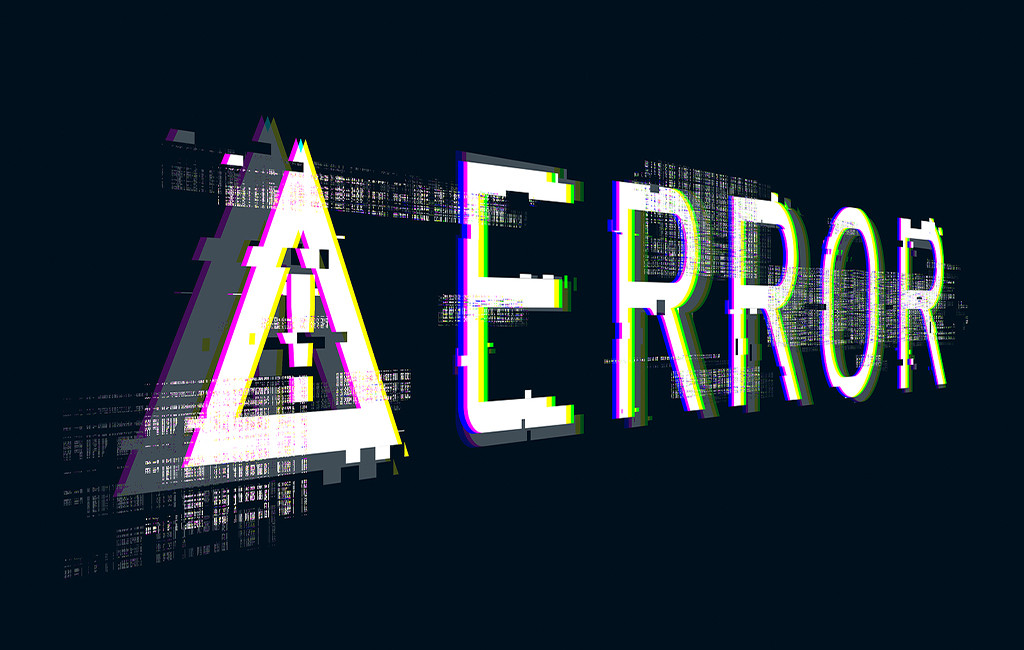
Causes of “Outlook.pst Cannot Be Accessed – 0x80040116” Error Message
MS Outlook is very prone to errors and there could be many possible reasons due to which it shows up error message when you open it. Every Outlook PST file error and their causes can be different. The “Outlook.pst cannot be accessed – 0x80040116” error message can occur due to various reasons, including:
PST File corruption: The most common cause of this error message is PST file corruption. PST files can get corrupted due to various reasons such as a sudden power outage, hard disk failure, virus attack, or improper system shutdown. When a PST file is corrupted, Outlook may fail to open it, and users may experience the error message “Outlook.pst cannot be accessed – 0x80040116”.
Oversized PST File: Another cause of this error message is an oversized PST file. Outlook has a default PST file size limit of 20 GB (in older versions) or 50 GB (in newer versions). When the PST file exceeds this limit, it can cause various issues, including the “Outlook.pst cannot be accessed – 0x80040116” error message.
Network Connectivity Issues: Outlook requires a stable internet connection to function correctly. If your internet connection is unstable or slow, you may experience various Outlook errors, including the “Outlook.pst cannot be accessed – 0x80040116” error message.
Antivirus or Firewall Interference: Sometimes, antivirus or firewall software can interfere with Outlook and cause the “Outlook.pst cannot be accessed – 0x80040116” error message. This can happen when the antivirus or firewall software incorrectly identifies Outlook as a threat and blocks it from accessing the PST files.
Solutions to “Outlook.pst Cannot Be Accessed – 0x80040116” Error Message
Nothing is better than preventing your profile from getting an error. However, unknowingly you end up getting it. At this time, it is required that you take the appropriate actions to remove the error completely. There are various solutions to resolve the “Outlook.pst cannot be accessed – 0x80040116” error message. Here are some of the most effective ones:
Use the Inbox Repair Tool (scanpst.exe): The Inbox Repair Tool or scanpst.exe is a built-in tool in Outlook that can scan the PST file for errors and repair them, if possible. To use this tool, close Outlook and locate the scanpst.exe file. Double-click on it and follow the instructions. This tool will scan the PST file for errors and repair them if possible. If the tool fails to repair the file, you may need to use a third-party PST repair tool.
Create a New PST File: If the PST file is severely corrupted and cannot be repaired using the Inbox Repair Tool, you can create a new PST file and import the data from the old file. To do this, go to File > Account Settings > Account Settings. Select the Data Files tab, click on Add, and create a new PST file. Once the new PST file is created, you can import the data from the old file.
Reduce the Size of the PST File: If the “Outlook.pst cannot be accessed – 0x80040116” error message is caused by an oversized PST file, you should reduce the size of the file. To do this, you can delete old and unnecessary items or archive them.
Apart from these methods, you can also convert the PST file to MBOX file format or to any other formats to open it in other application to use. Also, a PST file viewer is a great mean to read the corrupt Outlook PST file data. Thus, in today’s growing world of technology there is no dearth solution to fix the PST file error.
Conclusion:
This article explains the complete solution to remove PST file error when there is an error message, which is hard to repair using scan PST tool. You can take appropriate measures to avoid any type of PST file error.

