
Convert multiple MBOX files into EMLX format with Magus MBOX to EMLX conversion tool. The software is capable of exporting complete data from an MBOX file and saving it into .emlx file format in bulk. With the help of this tool, users can enable easy migration and ensure that all the messages are easily and seamlessly accessible and managed in the supported email client.

With the help of the MBOX conversion tool, users have the option to export large MBOX files into EMLX format quickly. The software handles large data files efficiently and ensures a smooth transition of Thunderbird MBOX to EMLX conversion while preserving email data integrity. There are no file size restrictions imposed by the software for converting MBOX files and folders.

Magus MBOX Converter provides multiple conversion options, making it a versatile tool for managing email data. Users can convert MBOX files into various formats such as PST, EML, EMLX, MSG, and HTML, to suit their specific needs. This flexibility allows for seamless migration and the ability to work with email data in different applications or platforms.

Magus MBOX converter tool offers the convenience of bulk MBOX file conversion. This feature allows users to convert multiple MBOX files simultaneously, saving time when migrating a large volume of email data. With bulk conversion capabilities, users can efficiently process numerous MBOX files into their preferred formats. The "Select Folder" feature allows bulk conversion.

With the MBOX Converter by Magus Tools, maintenance of the folder structure when converting MBOX files to EMLX is a priority. Preserving the folder structure and keeping the metadata intact is crucial for ensuring that emails remain organized and easily accessible after the conversion process. This feature simplifies the transition process for moving email data from one email client to another or storage formats.

Use MBOX Converter feature that offers the flexibility of choosing from multiple file naming options during the conversion process. This feature allows users to customize how the converted files are named, making it easier to organize and identify emails. Whether you prefer date-based, subject-based, or other naming conventions, this tool enables you to tailor the file names to your specific preferences, enhancing file management and accessibility.

The MBOX to EMLX Converter software boasts a user-friendly and intuitive interface. With a simple and easy-to-navigate design, users can effortlessly perform MBOX file to EMLX conversions without technical expertise. This user-friendly interface ensures that both novice and experienced users can efficiently convert MBOX files to their desired formats with ease, streamlining the entire email management process.

MBOX to EMLX converter by Magus has the intelligence to read every mail within the MBOX file and convert it to .emlx file format. To create individual .emlx files for each email within an MBOX mailbox, use specialized software like "Magus MBOX converter." After installation, select the MBOX file, and software will perform the conversion, generating separate .emlx files for each email, maintaining data integrity and structure.
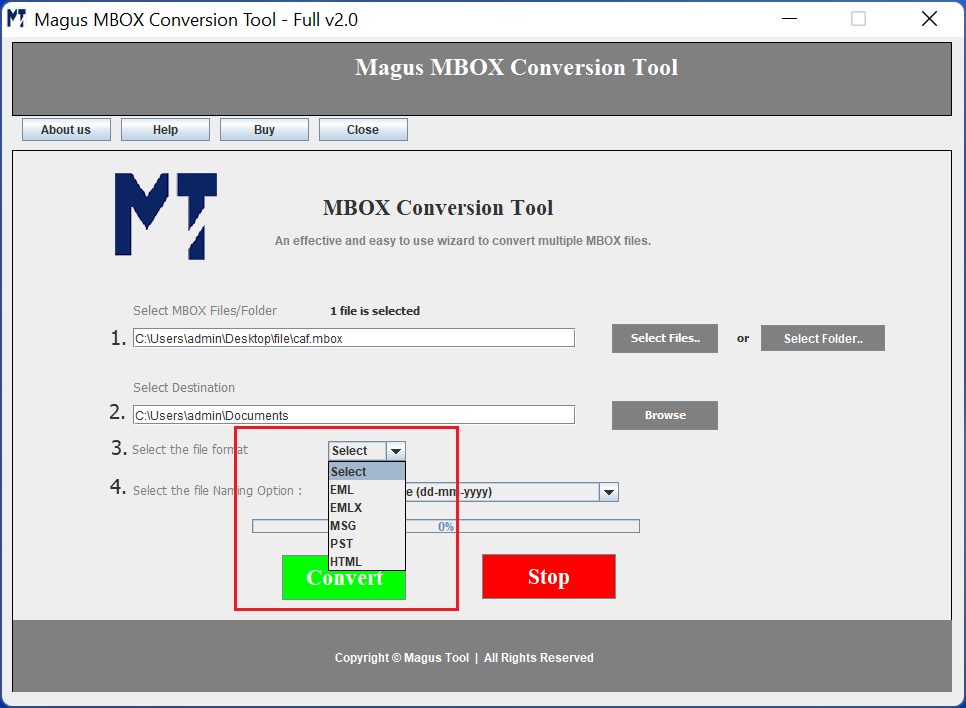
With MBOX to EMLX converter, users have the option to export multiple large MBOX files to EMLX format in a single go. However, the software boasts not just one but multiple file formats that are compatible by various email clients. Users can easily and smoothly convert their MBOX emails to:
Using the software to convert MBOX files to EMLX format is not difficult. Users do not have to worry about their tool not working on any Windows OS version as it is compatible with all the latest as well as older versions. The software supports:
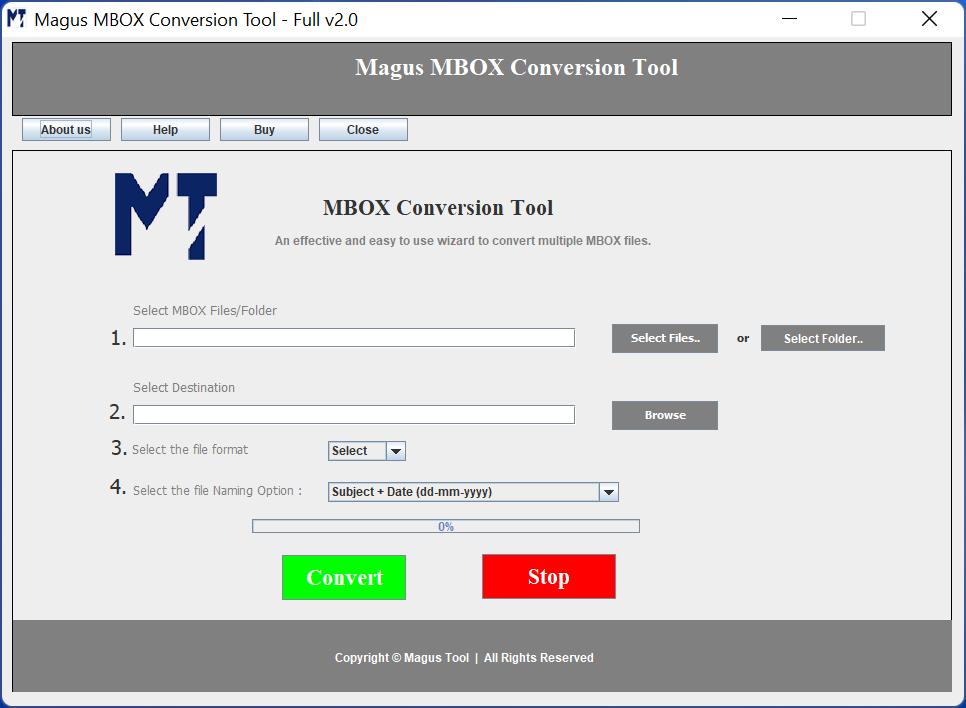
With the help of our MBOX converter to EMLX format, a lot of businesses and clients have experienced a smooth transition from MBOX to EMLX. We ensure to fix any bugs that users might face while using the converter software as soon as possible. Our clients have never had issues with the working of the tool and customer support. The tech team is always available to provide support and resolve any issues that may arise at any point.
While we do not have any technical knowledge, the MBOX converter by Magus Tools has helped us so much. The software easily migrated all our MBOX files from Thunderbird and converted them to EMLX format all at once. It is a great tool!

Oman
I had multiple MBOX files with very important emails that I needed to export to EMLX format so that I could open them in Gmail. Switching email clients always has drawbacks but the MBOX conversion software made the process super smooth!

Detroit
Highly satisfied with the software to convert MBOX to EMLX files. All the data is maintained and the order is the same. The best part, I can use it to convert the MBOX files to any file format without facing any issues.

San Diego
Trial Limitations
Limitations
The limitation of the trial version is that the MBOX to EMLX converter tool only exports 10 emails from each MBOX file. Purchase the licensed version to convert all the MBOX folders simultaneously.
System Specifications
Hard Disk Space
Minimum 512 MB of free hard disk space required
RAM
Minimum 1GB Ram required
Processor
Pentium Class
Supported Editions
The software can easily run on Windows 11 (32 and 64 bit), Windows 10 (32 and 64 bit), Windows 8 (32 and 64 bit), Windows 7 (32 and 64 bit), Windows (32 and 64 bit) Vista SP1, Windows Server 2008, 2003.
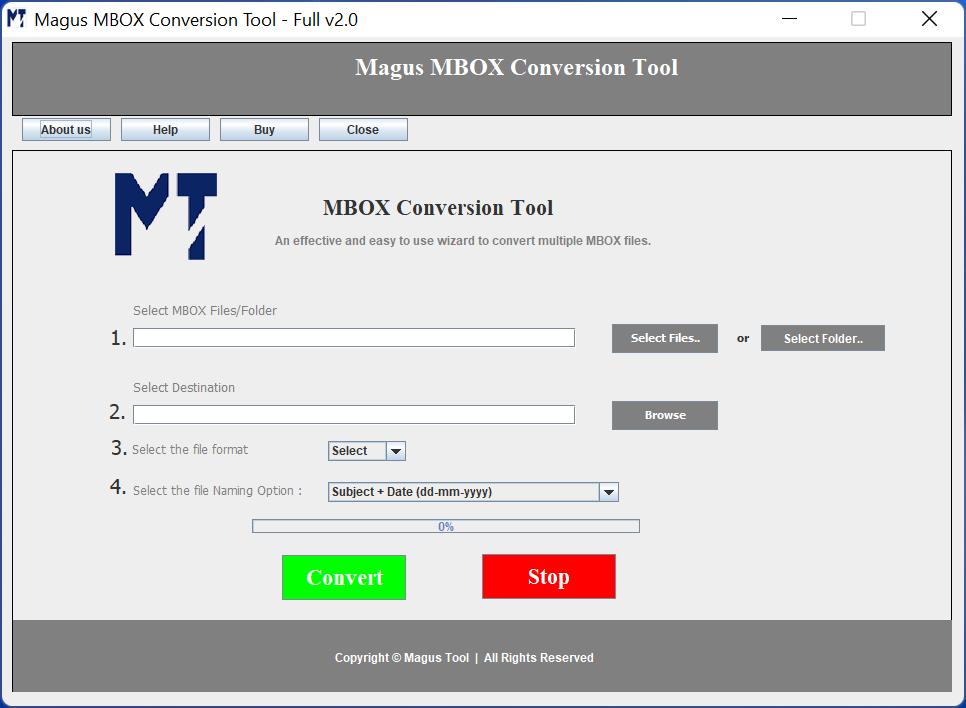
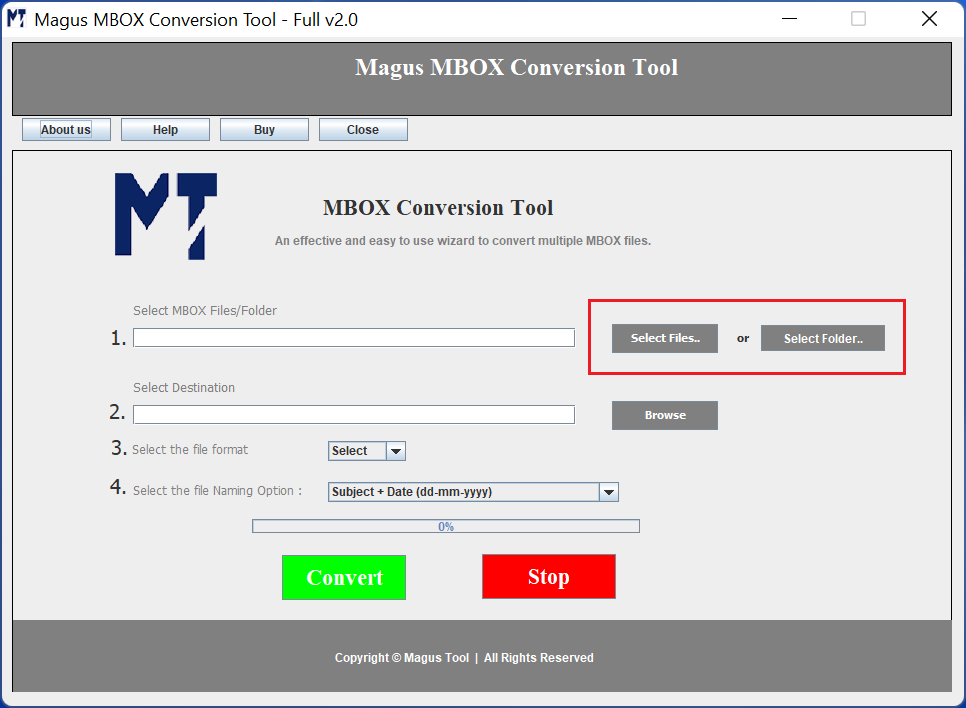
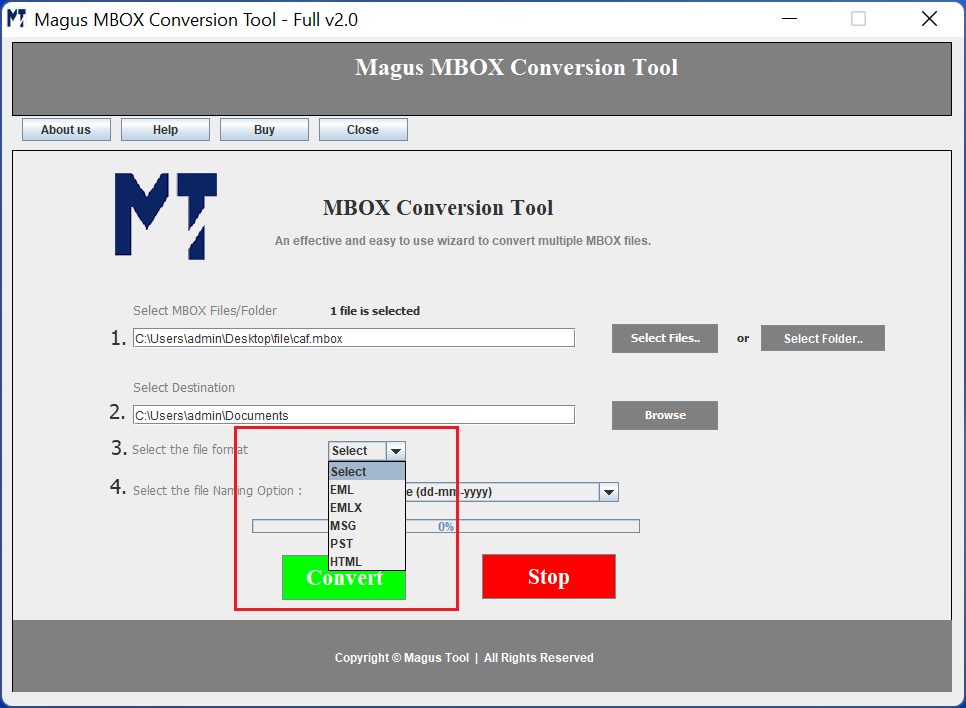
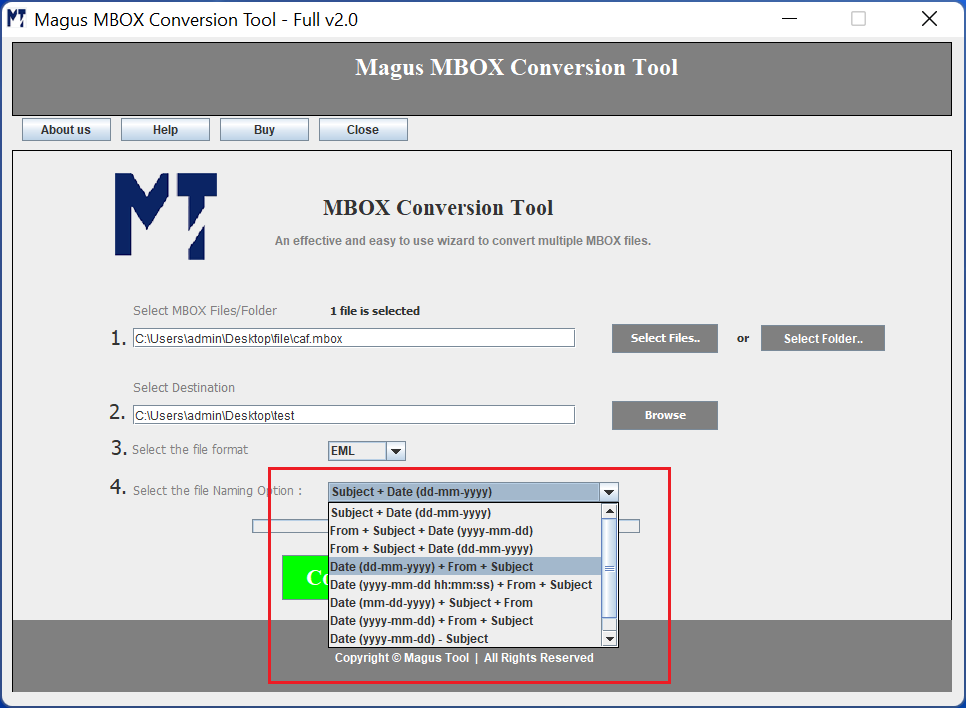
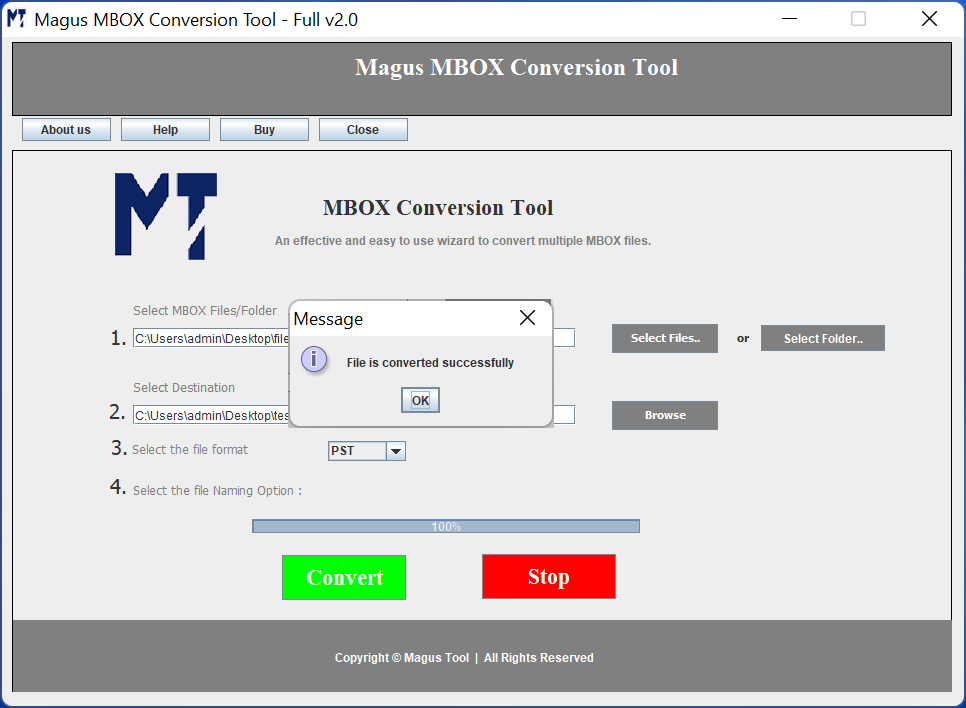
1. Download the Software on Windows OS
Install and launch the MBOX to EMLX Converter on Windows OS
2. Choose MBOX Files for Conversion
Browse for MBOX files that you want to convert using the Select File or Folder option
3. Set the File Format and Location
Select the format from the menu and choose the destination path
4. Change the Name as Required
Use any Naming Convention option available to rename your end results
5. Last Step: Convert the Files
Click on Convert to start the process and wait to convert MBOX to EMLX format
|
Features |
Trial Version |
Personal |
Business |
|---|---|---|---|
| Convert MBOX to MSG Files |
10 Items / Folder |
Single User License |
Multiple User License |
| Migrate Multiple MBOX Data Files |
|
|
|
| Keep Folder Hierarchy the Same |
|
|
|
| Transfer MBOX in Batches and Folders |
|
|
|
| Machines Available |
|
Upto 2 Users/machines |
2+ users and all businesses |
| Support Available |
|
Lifetime |
Lifetime |
| Upgrades Available |
|
Free Lifetime |
Free Lifetime |
| Price |
Free |
$29$19 |
$99$69 |
| Purchase Link |