
Magus MBOX conversion tool can export multiple emails from MBOX file into MSG file format. It is an outstanding software with the latest technology providing users with various features to add their MBOX files and export them to MSG format without any delays. The software allows users to convert their MBOX files from various email clients such as Mozilla Thunderbird, Apple Mail, Mozilla SeaMonkey, Entourage, Eudora, etc.

Users have the option to convert large MBOX files to MSG format. This means that no matter how large your MBOX files are, the MBOX conversion tool to MSG is capable of converting the files smoothly. There are multiple MBOX files that can be saved into the MSG format while keeping the folder structure maintained throughout the conversion and keeping the metadata and attachments intact.

With the help of MBOX to MSG converter, users can easily export their MBOX files one-by-one or in batches. For those users who want to convert MBOX to MSG files one-by-one or just a few files altogether, they can use the “Select File(s)” to choose only selective data. The software also has a “Select Folder(s)” feature for those users who want to convert their data files in batches. They can select the folder they want and convert it to MSG format.

By using the MBOX to MSG converter, users can avail multiple file naming options during the conversion. The software has a Naming Convention feature which allows users to rename their files by using one of the naming patterns available. With the help of these naming patterns, it becomes easier for users to have their files organized. The options available are Subject, Subject + Date, Date + From + Subject, etc.

MBOX to MSG converter has robust technology and features that make the conversion easier and keeps the order maintained. Meaning, if users want to convert multiple MBOX files and folders, the software has the ability to keep the folder hierarchy maintained. During conversion of MBOX files to MSG, users do not have to worry about the folder structure, the tool ensures that the order remains the same as before conversion.

With Magus MBOX to MSG converter tool, users have the option to convert their MBOX files in various other formats. For instance, if users want to migrate Thunderbird emails to Gmail, they can choose the EML format. The software also provides PST, EMLX, and HTML formats for users to export their data files in their desired formats. All these files are compatible with their supported email clients.

The software for MBOX to MSG conversion allows users to export the orphaned MBOX files to MSG format. This means that the software is capable of converting MBOX files from numerous email platforms such as Windows Live Mail, Entourage, Eudora, Thunderbird, etc. In case there are files that are not linked to any of these email clients can still be migrated to MSG file format using the software on Windows OS.

It is easy to use the MBOX conversion tool to convert MBOX to MSG files. Due to the simple and user-friendly interface of the tool, any user without technical knowledge can perform the conversion process. Having the simple steps on one screen makes the tool a great platform for every user for converting their MBOX files and folders without any hassle. The software is compatible with all Windows OS versions, old and new.
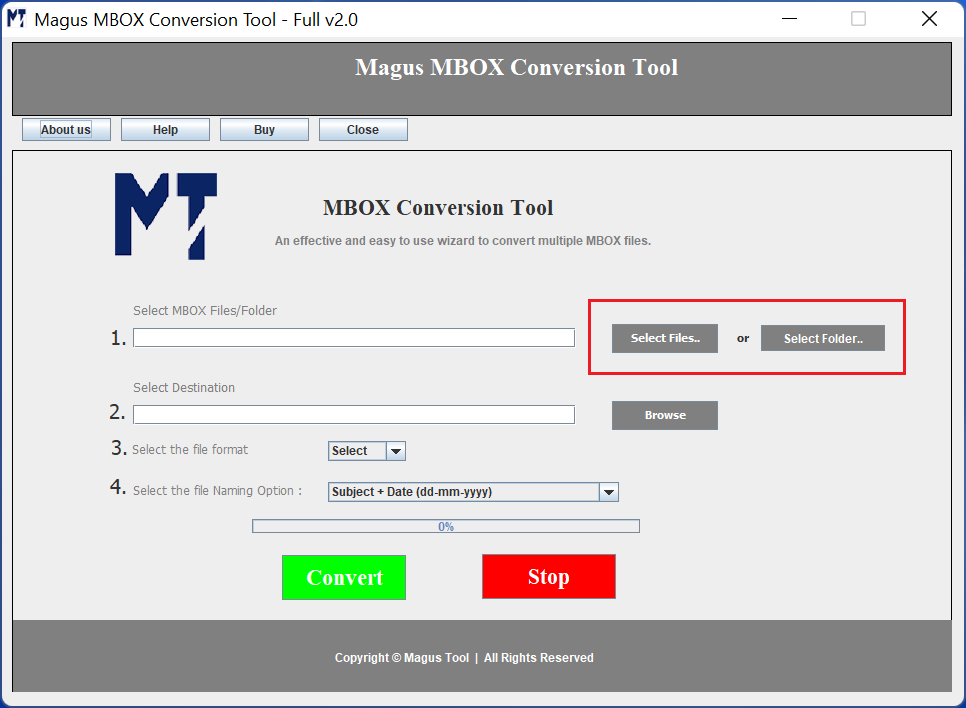
With the help of Magus MBOX converter, users have the option to convert their emails to MSG format in bulk. The software is capable of exporting multiple emails from MBOX folders in a single go without causing any errors or corrupting the emails. The simple features that allow conversion of MBOX files to MSG are:
There are various features that allow converting MBOX files to MSG format but there are various other formats available too. With the help of this tool, no matter which format users choose, there are options to rename the file according to specific naming patterns.
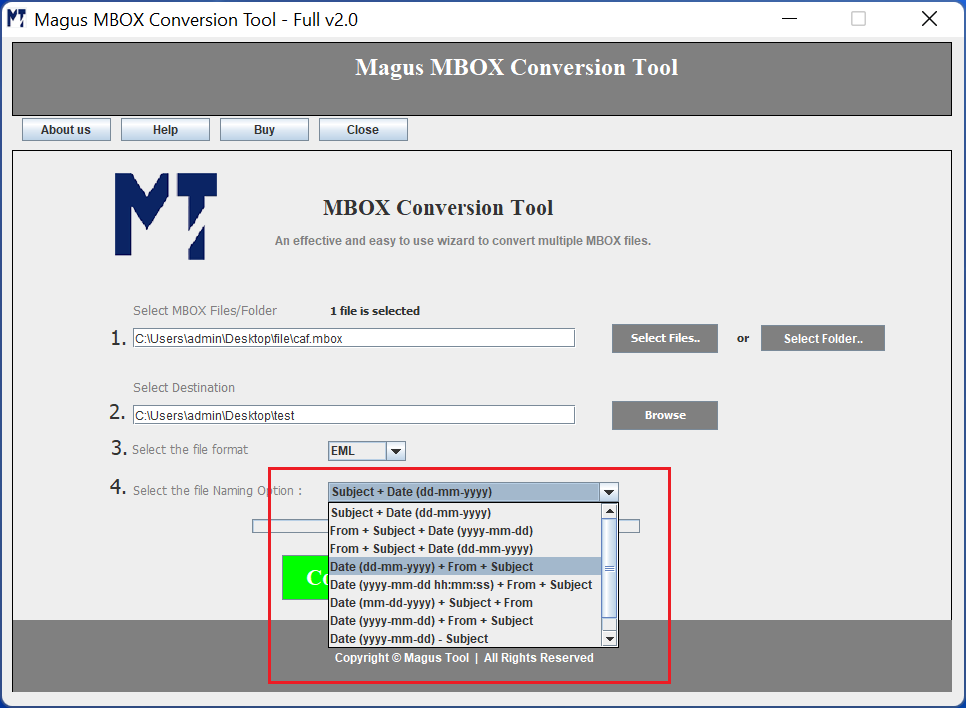
Our MBOX converter is a leading tool in the IT market and is favoured by a lot of our clients. With the software’s easy user-interface and robust features, the software allows quick and pain-free conversion of MBOX to MSG. Having all the options on one screen only, the tool takes the award for being the easiest and quickest MBOX converter.
The Magus Tools MBOX converter is a great software. I could easily transfer all my large MBOX files to MSG format without having to face any errors. The files are safe, content is the same, metadata is maintained, and so is the folder structure. Really satisfied!

Laos
My colleagues and I had to convert a lot of MBOX files from our Thunderbird account since the company was switching email clients. I found MBOX converter by Magus and it has helped all of us really well. The software converts all emails at once! Such a great tool!

New Hampshire
Totally satisfied and happy with the MBOX converter tool! I exported all my MBOX files to MSG format, even the orphaned ones, in just a few minutes. Since all the options are available together, it did not take me much time to convert the files. Perfect!

Austria
Trial Limitations
Limitations
Use the trial version of MBOX to MSG converter tool to export 10 emails from each MBOX file. To convert all the MBOX folders, get the licensed version.
System Specifications
Hard Disk Space
Minimum 512 MB of free hard disk space required
RAM
Minimum 1GB Ram required
Processor
Pentium Class
Supported Editions
The tool is capable of working on Windows Vista SP1, Windows 7, Windows 8, Windows 10, and Windows 11, all for 32 and 64 bit.
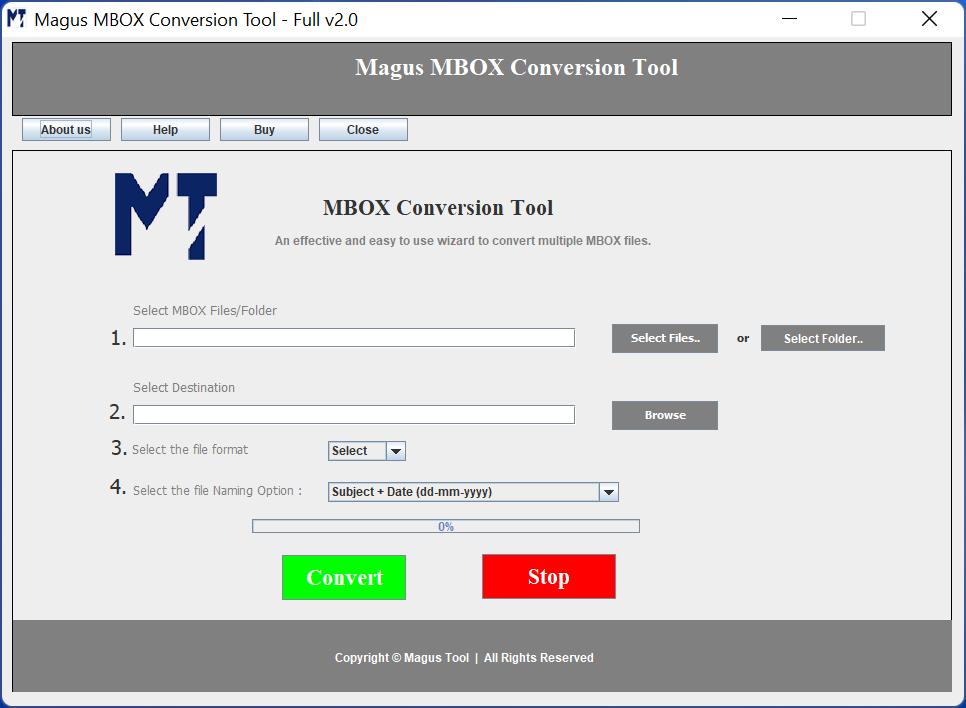
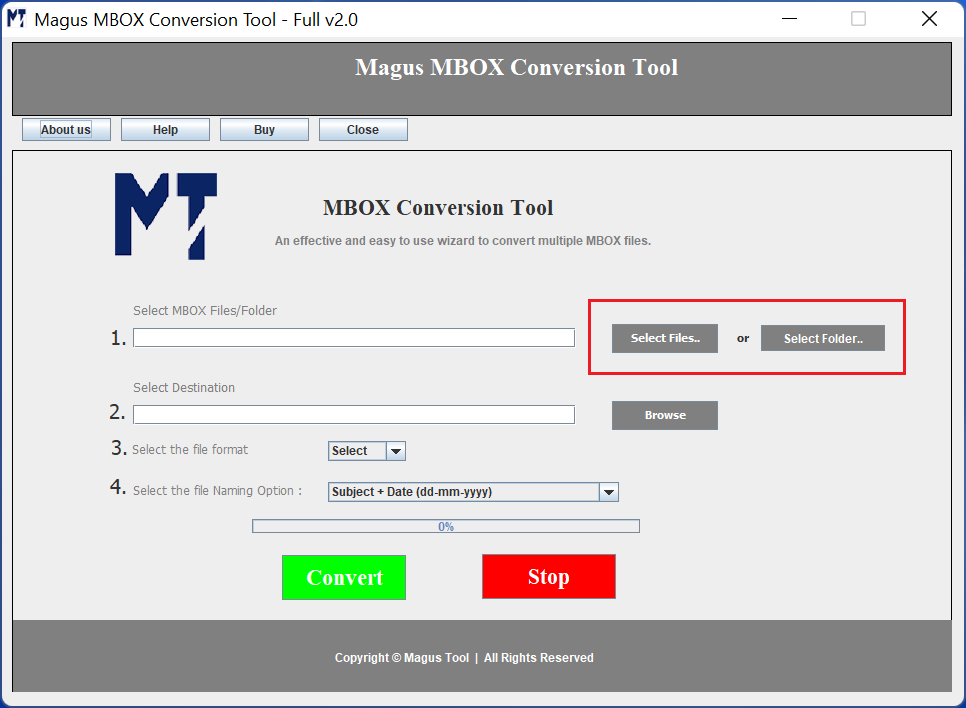
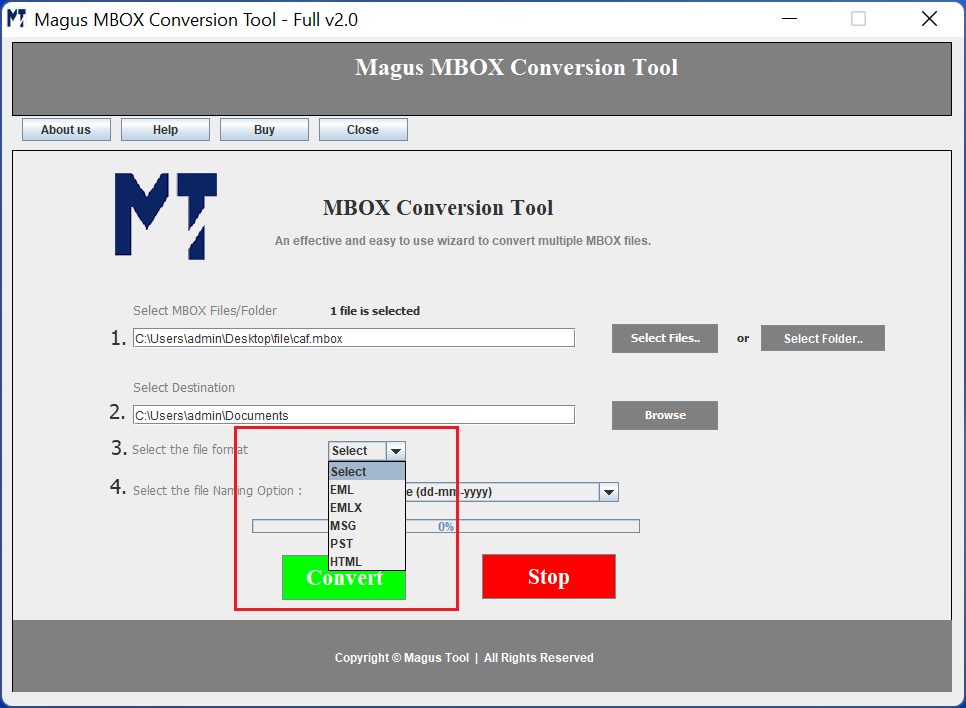
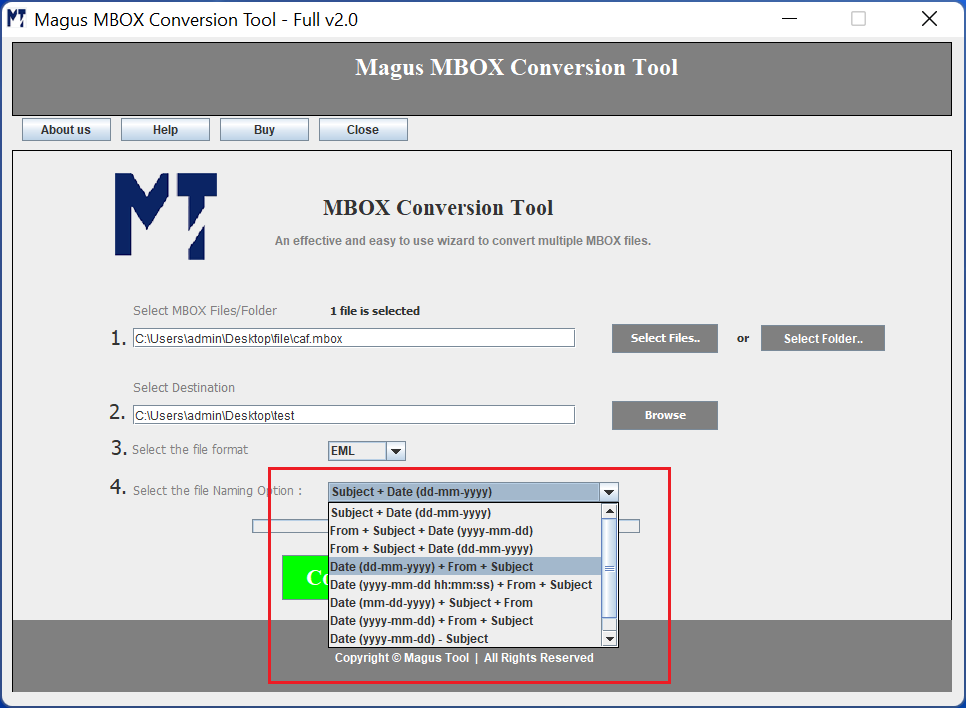
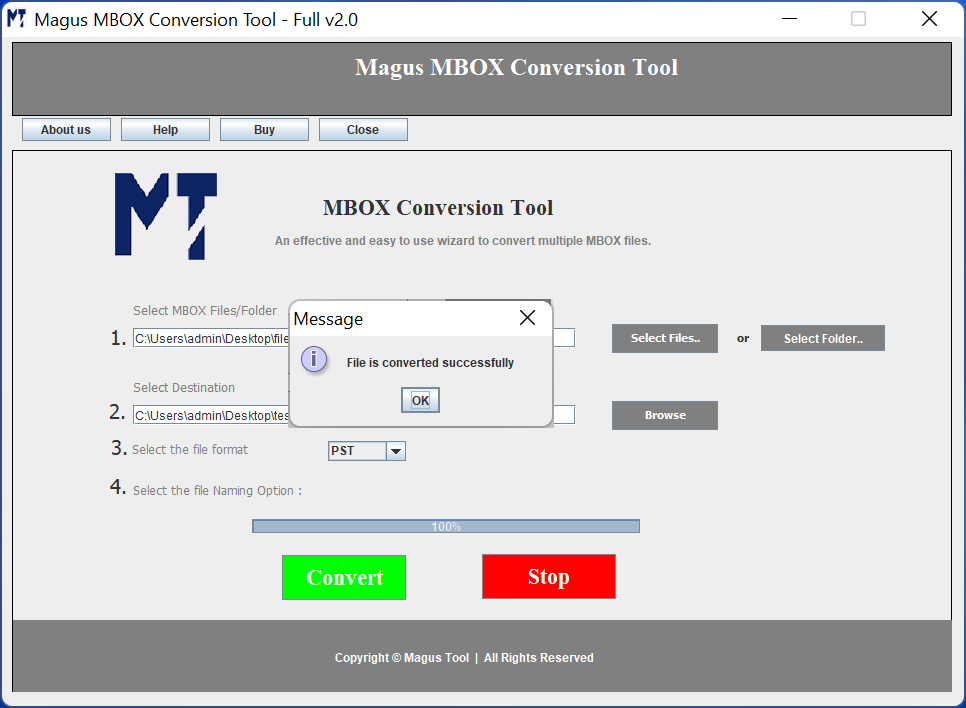
1. Launch the Converter Software
Download the MBOX Converter on Windows OS and launch it
2. Browse for MBOX Files
Look for the data files via “Select File” or “Select Folder” options
3. Select the File Format
Set a destination path and choose the format for converting data
4. Apply Naming Convention
Use the Naming Convention feature to rename the end results
5. Convert the MBOX Files
Tap on the “Convert” button and wait for MBOX to MSG conversion
|
Features |
Trial Version |
Personal |
Business |
|---|---|---|---|
| Convert MBOX Data Files to msg |
10 Items / Folder |
Single User License |
Multiple User License |
| Export Single or BULK MBOX Files |
|
|
|
| Folder Hierarchy Maintained |
|
|
|
| Naming Patterns Available |
|
|
|
| Users and Machines |
|
Upto 2 Users/machines |
2+ users and all businesses |
| Offers Support |
|
Technical Support Lifetime |
Technical Support Lifetime |
| Offers Upgrades |
|
Lifetime Product Upgrades |
Lifetime Product Upgrades |
| Price |
Free |
$29$19 |
$99$69 |
| Purchase Link |