
The Magus MBOX Converter tool is programmed with features and algorithms that provide users with the option to migrate all their MBOX files. The conversion of MBOX files include migration of all the emails including the sent, received, drafted, deleted, and other emails stored in a specific folder or sub-folder. With the help of this software, users can easily migrate all their MBOX data files in a single shot while preserving the attributes and formatting maintained. Moreover, the software ensures the tree structure of the MBOX files is not hampered while exporting MBOX files.

The MBOX migrator does support the conversion of multiple MBOX files in one go. This is ideal for users managing the larger-scale email archives or migrating between the platforms. It also supports the import of individual files, folders & sub-directories effortlessly. The software has two in-built features that users can use to convert their MBOX data files. These features are Select File(s) which is a useful tool for those who want to migrate only one or a bunch of files only. Another feature is Select Folder(s) which helps users to export one or more MBOX data folders in batches.

The MBOX converter does help you preserve all the essential email components - To, From, Subject, Date, Body, Attachments & even more advanced metadata such as header & categories. All email structures will remain intact throughout the migration. These email properties are kept intact throughout the conversion so that users can convert their data without having to think about anything else. Users do not have to stress over losing or missing items, disrupted email attributes, or unorganized data.

With the help of MBOX migrator, you can retain the source folder structure of MBOX files, ensuring your email organization stays the same post migration. This means that all the emails and folders will be converted in the same format as before conversion. This feature helps users open MBOX files in Apple Mail or any other support email client with the same folder hierarchy. The tree structure is maintained and all the data is kept the same throughout the export.

Using the MBOX Conversion utility provides users the privilege of migrating their MBOX data files to various file formats in a hassle-free manner. This software is capable of migrating MBOX files to your choice of export file such as PST, EML, MSG, EMLX, HTML, etc. The conversion process of MBOX files is not difficult as the software has a very user-friendly interface. Users who want to migrate MBOX files to Gmail account can use this software and choose the compatible file format to transfer their data.

The tool has an in-built feature that allows users to rename the output files. The Magus MBOX migration utility is capable of exporting MBOX files in bulk or batches and provides the option to rename them. This feature is the Naming Convention feature that allows users to change the name of the end results after the conversion. There are options such as Subject + Date, From + Subject + Date, Date + From + Subject, and so many more where the format of the date can also be changed.

Any MBOX file from an Apple Mail or Mozilla Thunderbird can be migrated using the software. There are various other email clients whose files the MBOX converter software supports such as Entourage, Eudora, PocoMail, Mozilla SeaMonkey, etc. The data from the MBOX files can be exported to the desired file format with the help of the software while keeping the folder structure maintained throughout.

The Magus MBOX conversion application does work independently - where you do not need to install Thunderbird, Apple Mail or any other email client. You can also find MBOX files, regardless of source application. Even if the files are orphaned or a bit damaged, the software can make the transfer of MBOX files to any desired format in just a few minutes without any limitations of the file size.

You can get optimized for speed even with large MBOX files. Always ensure that the system stability & accurate email conversion with minimal resource usage. Having large-size MBOX files does not cause any issue in the MBOX conversion utility from exporting the data. The tool is capable of exporting bulk emails from MBOX format in a quick moment without wasting any time or requiring any manual intervention.

You can process all of your conversions locally, ensuring complete data privacy, which is perfect for sensitive environments like legal, healthcare, as well as corporate sectors. The MBOX converter software by Magus Tools is a leading solution for users who are scared of using tools for their data is not safe. This tool works in a discrete manner providing full security to the users.
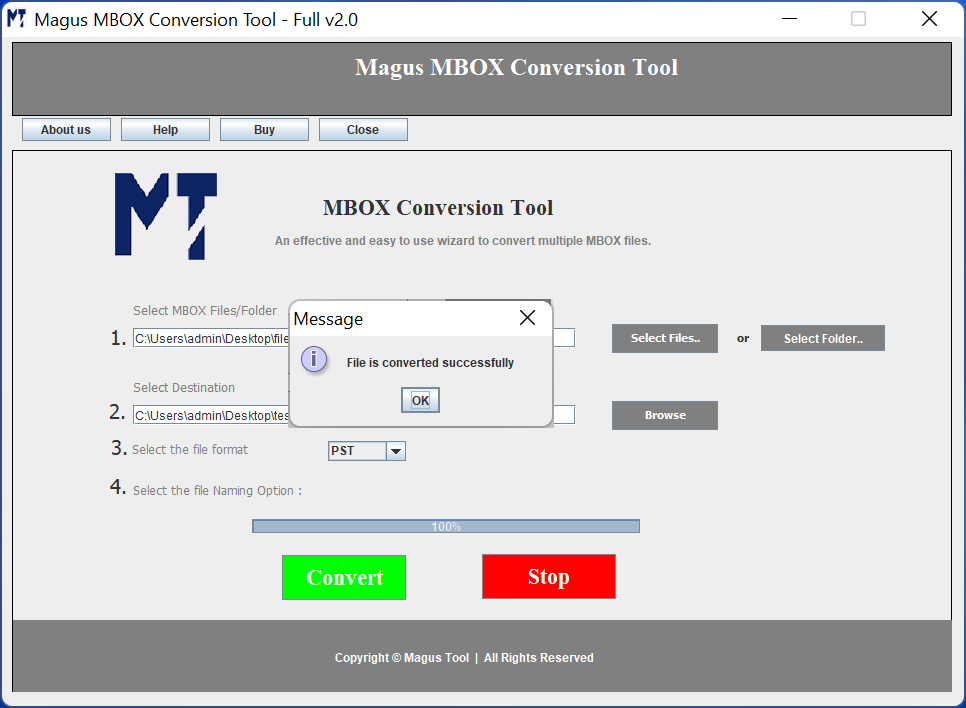
With the help of the best MBOX converter, a user can bulk convert their MBOX files into multiple formats to import them in their desired email client. The software is capable of exporting multiple emails from MBOX folders in just one single go without any file corruption.
The MBOX Converter software is compatible with all email clients, such as Mozilla Thunderbird, that support MBOX files. A user can export their MBOX files from SeaMonkey, Mozilla Thunderbird, Apple Mail & etc. With the help of the conversion software, one can simply choose files or folders for the conversion & apply the naming conversion feature.
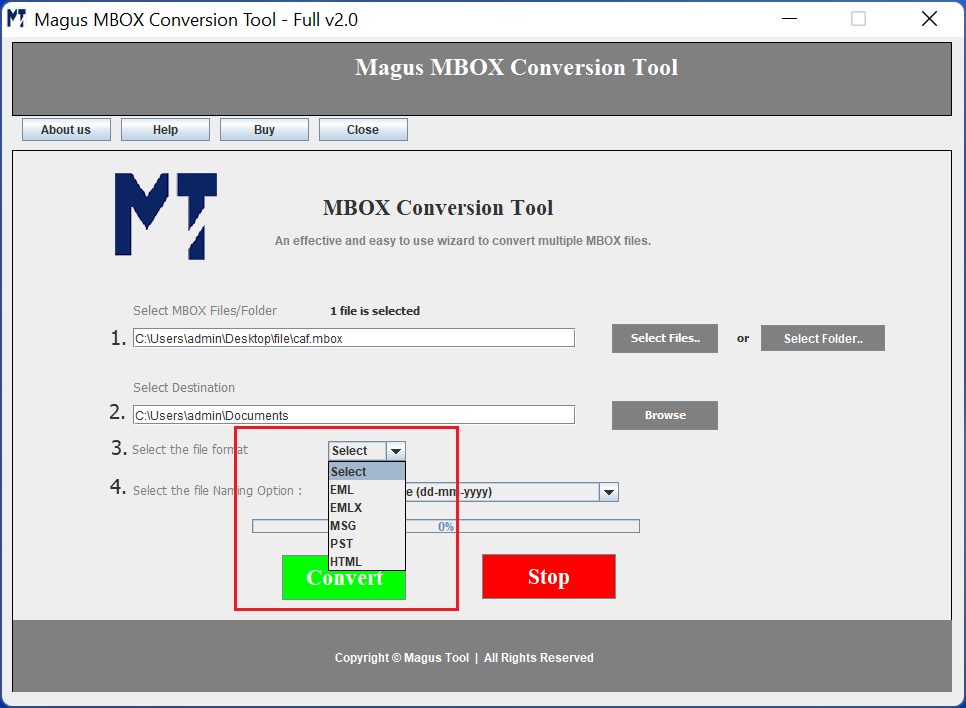
The Magus MBOX Converter tool is the go-to solution for anyone who requires to convert or migrate MBOX email data to other formats. Our tool is known for the speed, precision & robust filtering feature, which is used by thousands of users from all across the world.
We have migrated thousands of MBOX files to the format supported by MS Outlook. Also, the folder structure was preserved & maintained throughout the conversion procedure.

Toronto
At our organization, security is our utmost priority. The MBOX Converter software works offline and helps convert batch MBOX files in just one go

Georgia
I have always been a non-technical person, but with the help of the MBOX migrator, I have successfully migrated my MBOX files to other formats. Highly recommend this tool!

New York
Trial Limitations
Limitations
The trial period of the Magus MBOX Converter tool will allow the users to convert 10 MBOX files from each folder/file. If you want to convert unlimited files, then you can purchase the licensed version.
System Specifications
Hard Disk Space
Minimum of 1 GB free hard disk space
RAM
Minimum 512 MB RAM
Processor
Pentium Class
MS Outlook Versions Compatibility
Windows Compatibility
Windows Vista SP1, Windows 7, Windows 8, Windows 10 & Windows 11 (32 & 64 bit server).
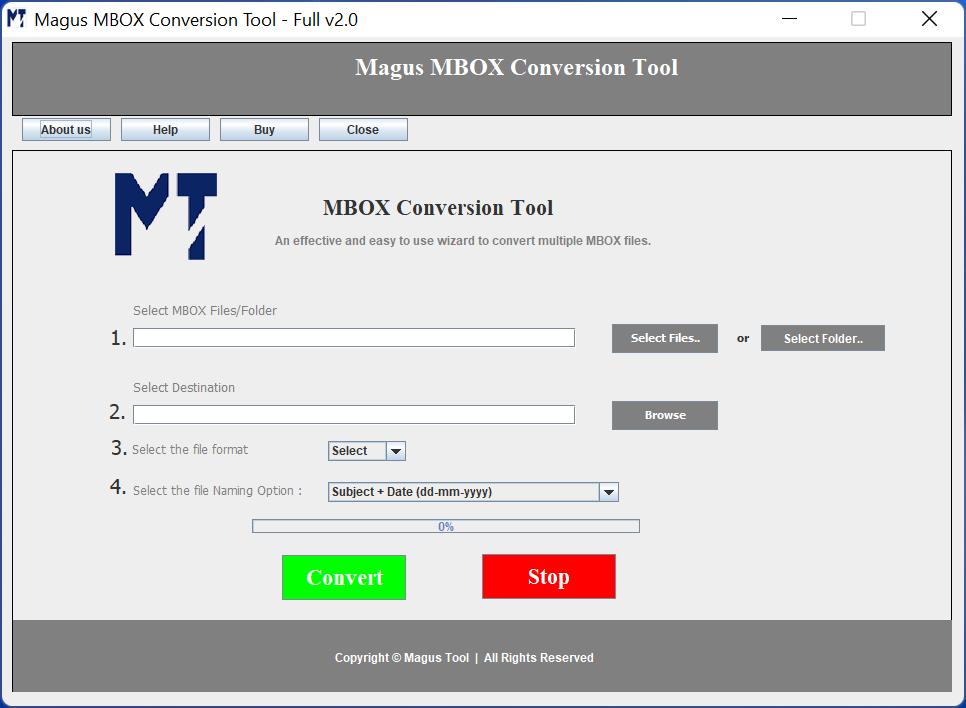
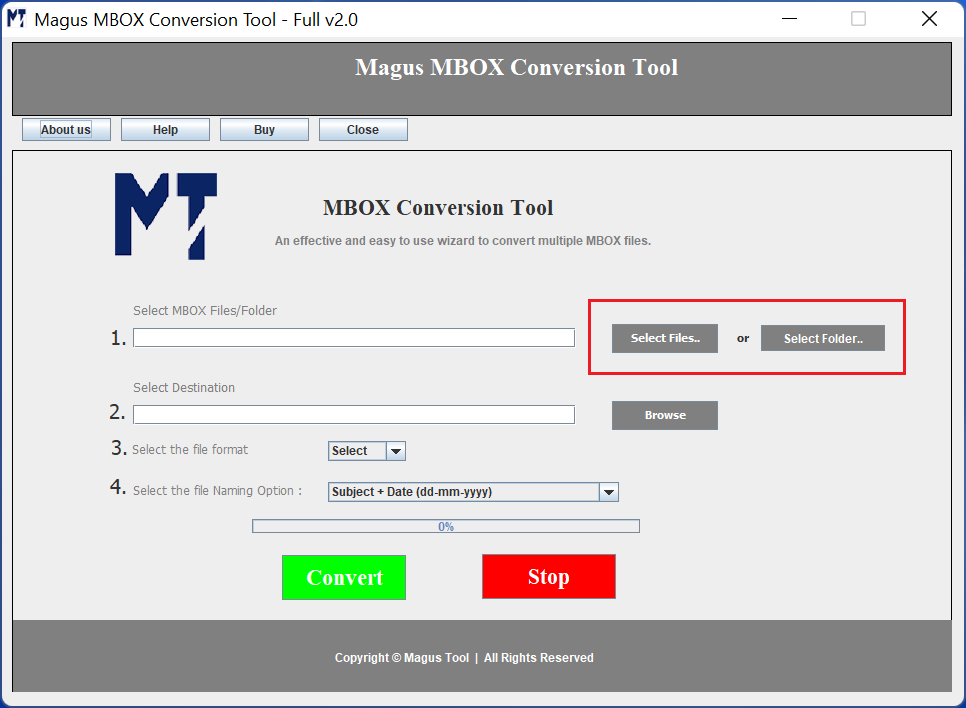
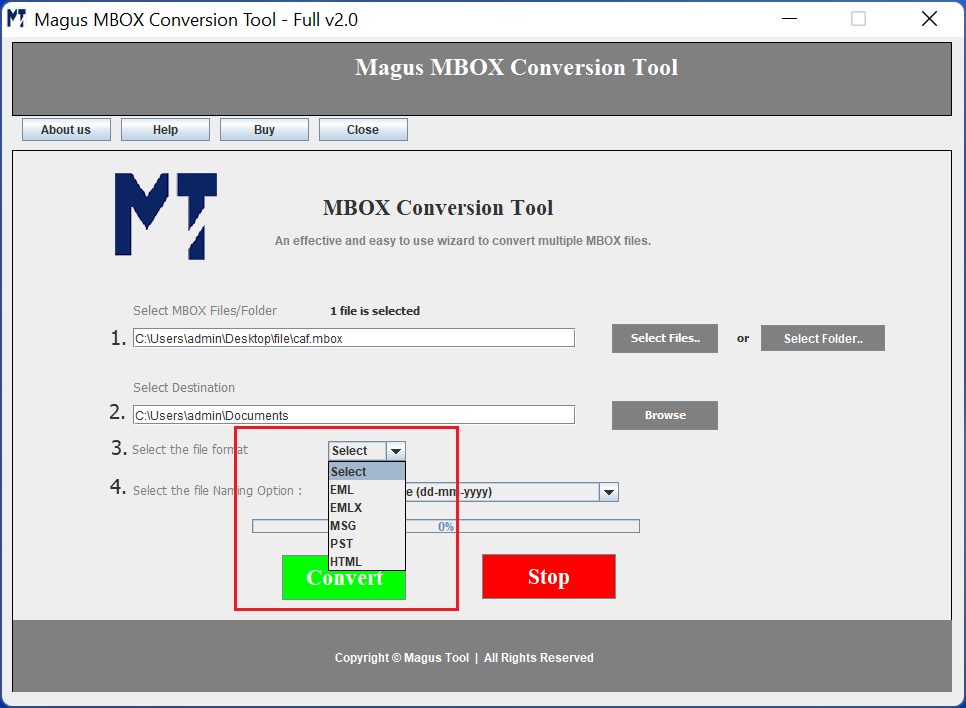
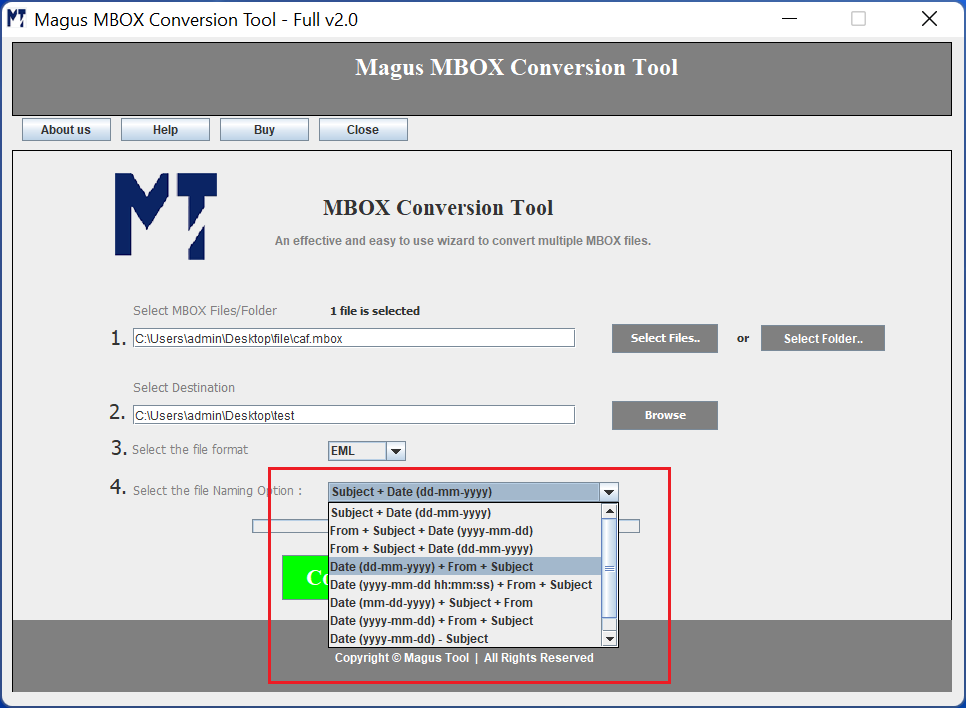
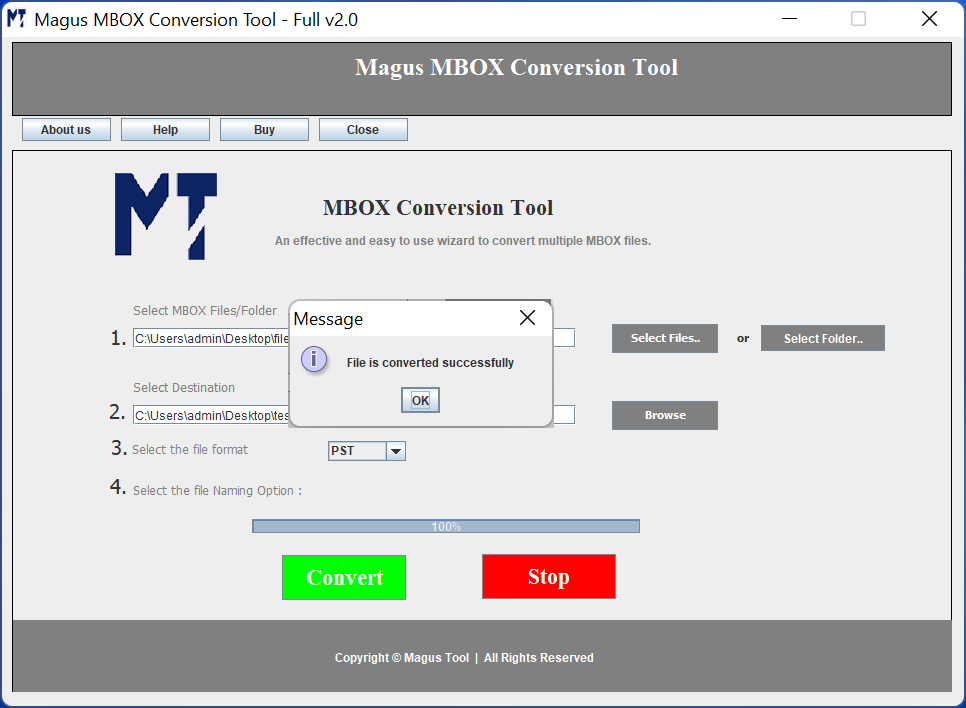
1. Launch MBOX Converter on Windows OS
Download the MBOX Converter & launch it on your system.
2. Browse the MBOX file or Folder.
Choose the select file or folder option to browse your MBOX files.
3. Choose File Format
Select your desired file format, which includes PST, EML, PDF, HTML, & EMLX.
4. Apply Naming Convention
Opt for the naming convention filter to rename your files.
5. Conversion of MBOX Files
Click on the convert button & wait for the MBOX conversion.
|
Features |
Trial Version |
Personal |
Business |
|---|---|---|---|
| Migrating MBOX Files |
10 Items / Folder |
Single User License |
Multiple User License |
| Maintains Email Formatting |
|
|
|
| Naming Conventions Feature |
|
|
|
| Multiple File Formats Available |
|
|
|
| Folder Hierarchy Maintenance |
|
Upto 2 Users/machines |
2+ users and all businesses |
| Desired Saving Location |
|
Lifetime Support |
Lifetime Support |
| Lifetime of Support |
|
Free Upgrade Lifetime |
Free Upgrade Lifetime |
| Free Updates |
Free |
$29$19 |
$99$69 |
| Pricing |
Various situations arise where users may need to use the conversion software:

Migrating Data to Gmail
A lot of email clients support the MBOX format for storage and organization of mailboxes. However, sometimes users might have to make a switch from one email platform to another which does not support MBOX format. Even though Gmail has a tool that itself provides data backup in MBOX format, the native file format is EML. Thus, converting that MBOX files to the supported format allows users to access their emails in Gmail.
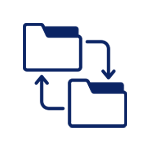
Importing Files to Office 365
Since Office 365 is a product of Microsoft, it offers really strong and much better security features as compared to other email clients. Using this email client is more cost-effective than the other platforms supporting MBOX format. However, users need to use the MBOX conversion software to migrate their emails to the Outlook supported file format to access their data. Since Microsoft 365 is a more preferred tool for communication, business and professional, users are looking to accomplish their conversion tasks efficiently.

Ensuring Compatibility with Different Systems
Some email clients, like MS Outlook, do not natively support MBOX files, requiring conversion to supported formats (e.g., PST) for access or import. Thus, there arises a need to use the MBOX converter software to ensure that whichever email platform you are migrating your data to, it is converting in the specific file format that is supported by that email client. The software ensures that all your data is accessible in the converted format along with maintenance of the meta-properties and content body.
Situation 1:
“I am a system admin and have been facing inaccessibility of MBOX files for a few days now. This happened right after my old computer crashed and I haven’t been able to access the data files since. I tried recovering the files but it’s not working. I want to convert these files to another format so that I can access them in my Gmail account.”
Solution:
With the use of Magus MBOX Converter, users have the option to export their MBOX files with or without having the supported email client installed in the system. The software also helps in converting emails that are corrupted or inaccessible to a different format so that they can access it in a different email client.
Situation 2:
“I am a software engineer and I have about 50GB of MBOX files that I need to migrate. This task is for a client that I am working for and he wants to move the data to his Microsoft Outlook account. Looking for something to export large MBOX files easily.”
Solution:
With the help of the MBOX conversion software, users can transfer large MBOX files to their desired email format without facing any corruption or damage issues. The software allows users to add large-sized files in the software and make the export easier. Be it one file or multiple files increasing the data volume, the software can rapidly and securely convert the data to the required format.
Situation 3:
“There is an error that I have been seeing for the past few days. The error is “no valid MBOX files were found” while moving my data to another email client. I want to know how I can resolve this issue? I just want to convert my data files so that I can easily transfer them.”
Solution:
Magus MBOX converter utility is an all-in-one software that allows migration in bulk and batches, while keeping the format same, and maintaining folder structure. The software also allows users to convert any type of MBOX file to their desired format so that they can make the switch smoothly. Be it an inaccessible, corrupted, or damaged MBOX file, the tool can import it to any new format and ensure accessibility to orphaned or partially corrupted MBOX files.
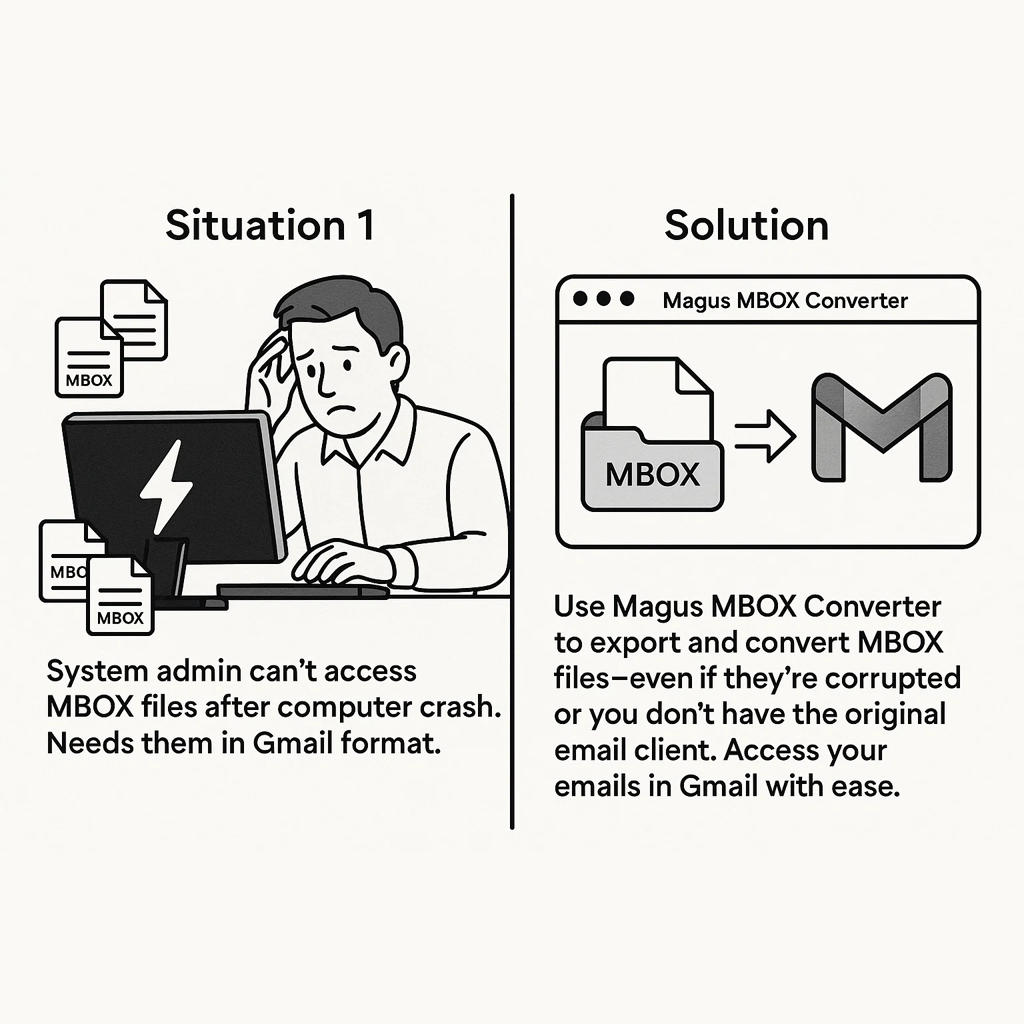
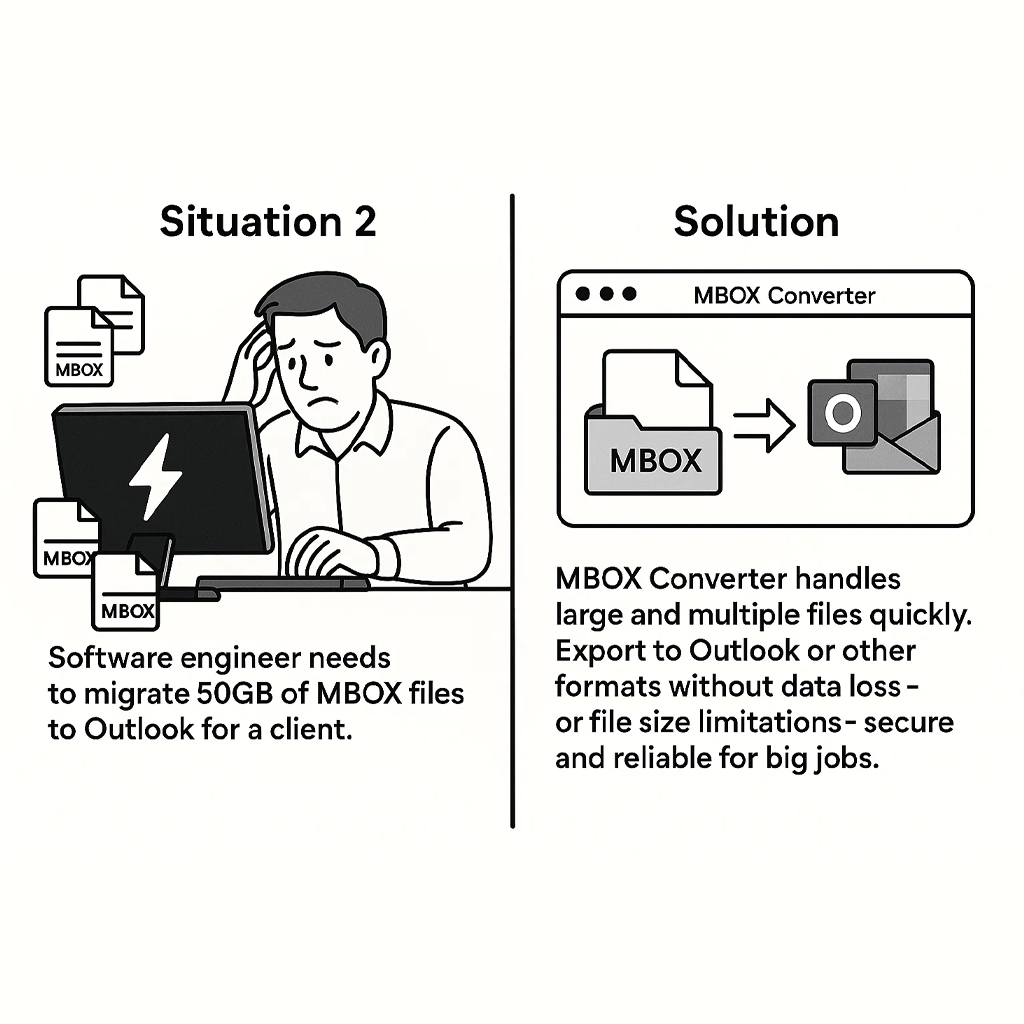
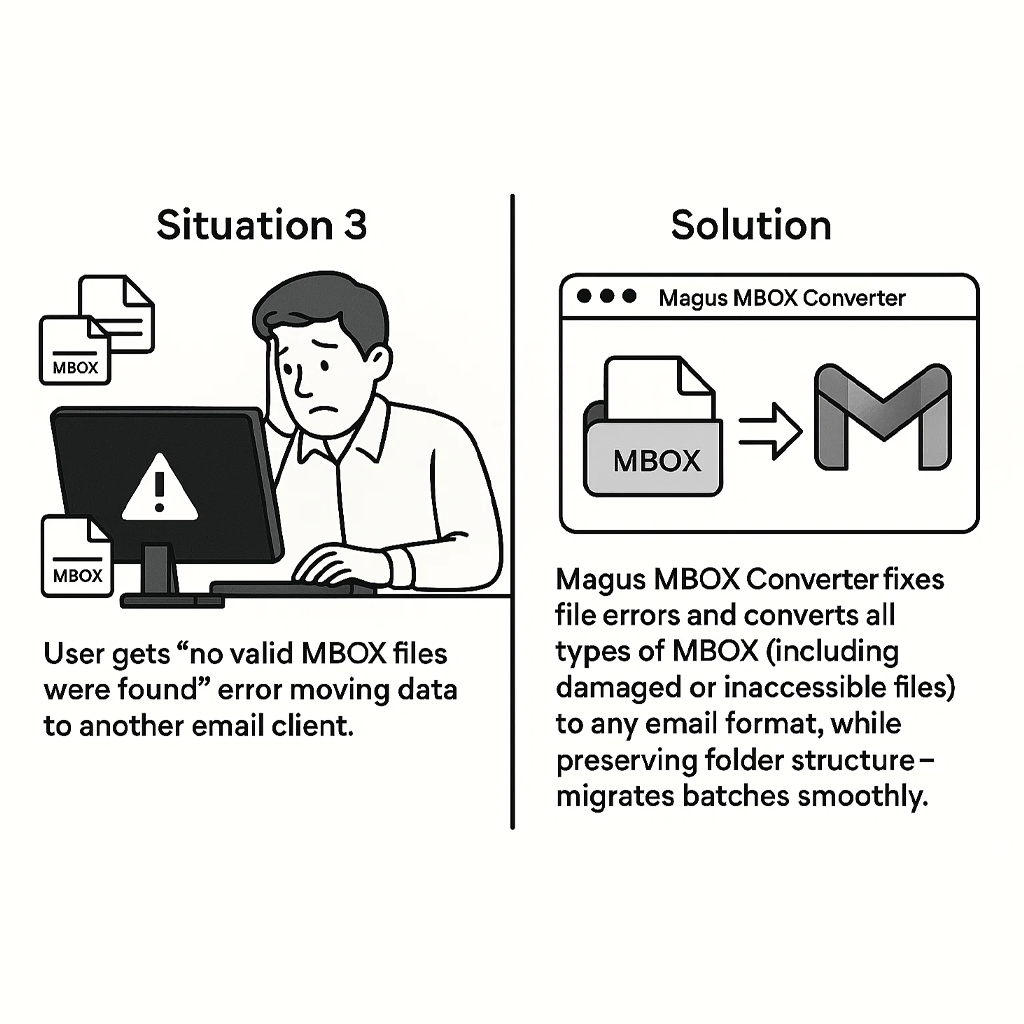
MBOX Source File: The software to export MBOX files allows users to migrate all the data from the mailbox files. MBOX files from different email clients can be converted like:
MBOX Fields: Most of the fields associated with the MBOX files are transferred by the software. The fields are:
Multiple Options: There are various email formats provided provided to the users which are accessible in specific email clients:
Contacts: Our OST to PST conversion software can not only export your emails, but contacts also. Everything that is included in your Contacts can be exported like:
Calendar: Set reminders and meetings can also be converted along with the other categories. This feature of converter software for OST file to PST format keeps the data maintained with the original time and date. The type of calendar that are converted include:
Calendar Types: