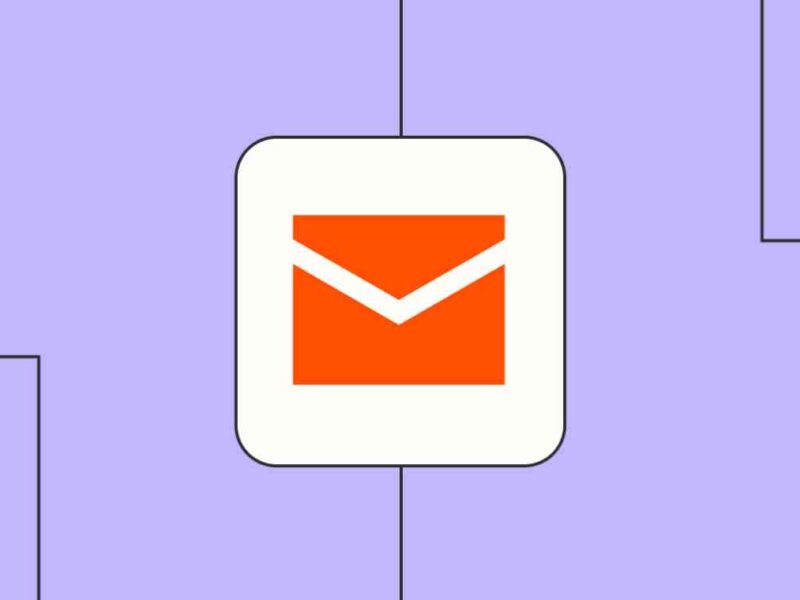Before I explain this, I would like to answer whether you can use MS Outlook without an MS Exchange server or not. And the answer is Yes; it is possible to use MS Outlook without an Exchange server. Traditionally, Outlook has been closely associated with Microsoft Exchange Server. It is a powerful email and collaboration platform designed for businesses. However, in recent years, users have been curious about the possibility of using Outlook without an MS Exchange Server.

Microsoft Outlook is an electronic communications application available as a part of the Microsoft Office suite. It is mainly desktop-based email application software that also includes functions such as calendaring, task managing, contact managing, note-taking, journal logging, and web browsing. It is mainly used by home a user who simply wants to view their Gmail, Yahoo Mail, or any other IMAP-based mails in offline mode.
Exchange server provides back end to the integrated system while Outlook is an application installed on your computer that can be used to communicate and synchronize with the Exchange system. MS Exchange server is mostly used by an organization that wants to take complete control of their mailing/communication system.
How do these two products work?
Microsoft Exchange server provides a secure collaboration platform for an organization from where a large number of users can receive, send and store email on a shared server. It also provides services such as; email hosting, calendaring, scheduling, contracting, etc. All Outlook details are kept in sync between the Outlook client and the Exchange server.
While Microsoft Outlook is used by individual clients to send emails and access their mailboxes and calendars on the Exchange server. When you get disconnected from your Exchange server you can’t send or receive email until you reconnect, but you can work in offline mode within the MS Outlook installed in your machine.
How can I use Outlook without Exchange Server?
Let us explore the options available for using Outlook without an MS Exchange Server and discuss the advantages and limitations of each approach.
- Outlook with Webmail Services
One of the easiest ways to use Outlook without an MS Exchange Server is by connecting it to various webmail services like Gmail, Yahoo, Outlook.com (formerly Hotmail), and others. Outlook has built-in support for popular email protocols such as IMAP (Internet Message Access Protocol) and POP3 (Post Office Protocol 3). These protocols allow you to access your emails from the server without needing Exchange.
To run Outlook using Gmail, you have to configure Outlook to work with Gmail. You must first enable the IMAP protocol for your Gmail account using the steps below:
- Log into your Gmail account.
- In the top right, choose Settings.
- Click on the Forwarding and POP/IMAP tab to show the POP and IMAP settings.
- Now in the “IMAP Access” section, click on Enable IMAP.
- Then select Save Changes.
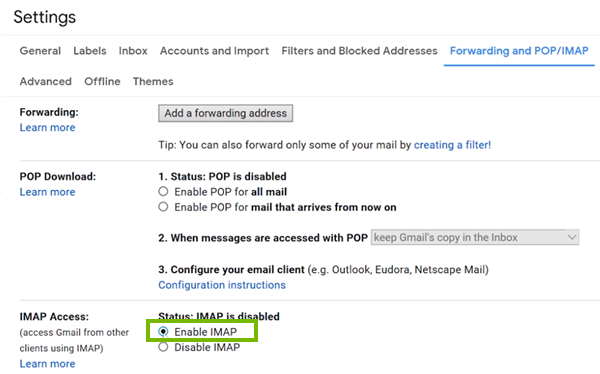
Now you have to add your Gmail account to Outlook
Follow the below steps:
- Open your Outlook.
- In the window that opens, select New.
- Click Add Account.
- In the window that opens, select New.
- Type in your Gmail and click on ‘Connect.’
- Enter your password. Now click Connect.
- Outlook will add your Gmail account.
- Click Done.
Once you finish this process, all the emails from the Gmail account with sync to MS Outlook and you can view them in your Outlook profile at any time.
- Outlook with Office 365
If you are an Office 365 subscriber, you can use Outlook without an on-premises Exchange Server. Office 365 offers a cloud-based version of Exchange, also known as Exchange Online. When you set up Outlook with an Office 365 account, your emails, contacts, and calendar data will be stored in the cloud, eliminating the need for a local Exchange server.
With Office 365, you can enjoy the benefits of Exchange Server, such as seamless synchronization across multiple devices, shared calendars, and enhanced security. It also provides access to other Microsoft productivity apps like Word, Excel, and PowerPoint, making it a comprehensive solution for personal and business use.
- Outlook with Other Email Servers
For users who have their own email servers or prefer using alternative email providers, such as Zimbra, Postfix, or Dovecot, it is possible to configure Outlook to connect to these servers using standard email protocols like IMAP or POP3. Although the setup process might vary based on the specific email server, Outlook’s flexibility allows users to access emails from various sources without relying on Exchange.
However, it’s essential to note that while basic email functionality can be achieved using these servers, some advanced features like shared calendars, tasks, and real-time collaboration may not be available.
In this way, you can use MS Outlook without using an Exchange server. This will help you to view, read and access your emails even if there is no internet connection. However, in order to send and receive the email using MS Outlook you always need internet connectivity with or without an Exchange server.
How to Open MS Outlook Data File without Exchange Server?
If you have any inaccessible OST file that you want to open in MS Outlook in the absence of an MS Exchange server, then also you can use MS Outlook. For this, you only need to convert OST into PST file format. PST files are the personal storage table file format created by MS Outlook to store its data in your system hard disk. You can easily import a PST file in MS Outlook to open & view it. Thus, once you save an OST into PST format, you can easily open & view OST file content in MS Outlook without an MS Exchange server.
For a user who does not have much information about using MS Outlook and its data files, it is very important to understand that both OST and PST file belongs to MS Outlook. The only difference is that the OST file is inaccessible without an Exchange server in MS Outlook, whereas; the PST file is easily accessible in MS Outlook without an Exchange server.
Conclusion:
It is entirely possible to use Outlook without an MS Exchange Server, but ultimate choice is yours. It depends on your specific needs and requirements. If you need a robust collaboration platform with advanced features, Office 365’s Exchange Online might be the ideal solution. On the other hand, if you are seeking a simple and straightforward email client, connecting Outlook to a webmail service or alternative email server can meet your needs.
Remember that as technology evolves, new options and features may become available to enhance your Outlook experience further. Keep an eye on updates and advancements in email protocols and services to make the most of your Outlook usage without an MS Exchange Server.