According to the MagusTools Team, many Mac users struggle to Export Mozilla SeaMonkey to EMLX. EMLX is a convenient format that preserves each email as a separate file. This manual takes you step-by-step through the SeaMonkey to EMLX export process, eliminating the possibility of mistakes.
The process will be the same if you are using a MacBook, iMac, or any other macOS device. They are so easy that even beginners as well as experts can follow them without any problem. Read this guide in full to complete your SeaMonkey to EMLX conversion with ease.
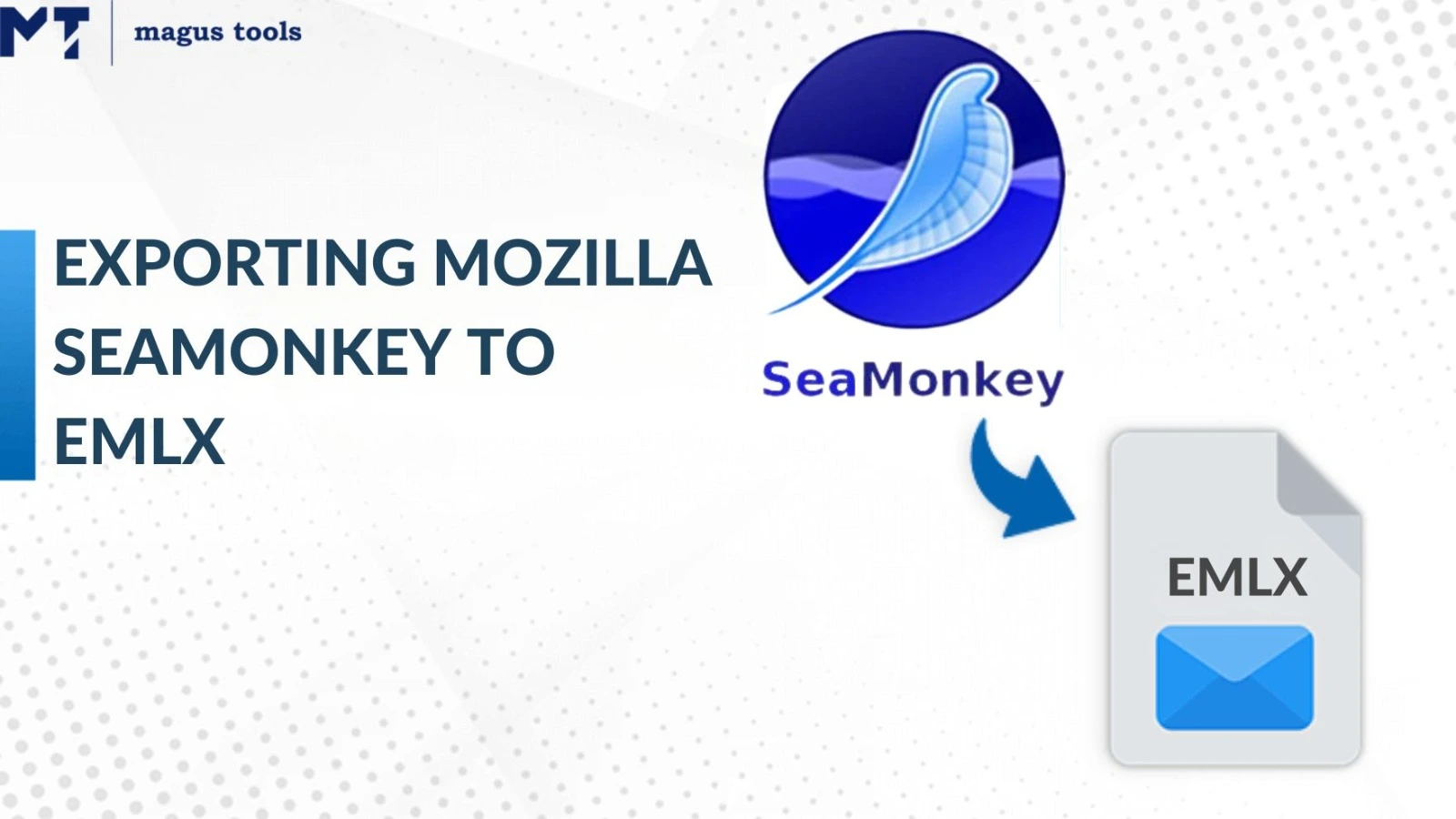
What Is Mozilla SeaMonkey?
Mozilla SeaMonkey, which comes as an all-in-one internet suite, enables users to send, receive, and generally handle messages from a number of different accounts at one central place.
SeaMonkey, which is pre-installed with browser, email client, HTML editor, and IRC chat features, provides hassle-free management of emails. To find out more about MSG files, check out the MagusTools blog.
What Is an EMLX File?
An EMLX file stores an individual email—including headers, metadata, attachments, and formatting—in a standalone file. Programs like Apple Mail and Thunderbird support EMLX, making cross-platform access simple. Learn more on the MSG Conversion page.
Why Export SeaMonkey to EMLX?
- Backup and Security
Create personal backups of critical emails in EMLX format for added protection against data loss. See how to Backup OST Emails into MSG File.
- Easy Sharing of Individual Emails
EMLX files let you send one email at a time, ideal for sharing specific messages.
- Cross-Platform Access
EMLX files open in Apple Mail, Thunderbird, and other clients—ideal when switching between macOS and Windows. Explore MSG to EML conversion.
- Platform or Email Client Switches
Switching from SeaMonkey to Mac or a different email program is seamless when using EMLX.
- Legal and Professional Records
EMLX retains full email details—sender, date, attachments—making it suitable for legal purposes or professional documentation.
- Better Organization
Saving emails as EMLX files lets you organize them outside of SeaMonkey’s folder structure.
The manual method for converting SeaMonkey messages to EMLX files
The process of exporting SeaMonkey messages in the format of EMLX is as follows:
Step 1: Launch SeaMonkey application on your Mac computer
Step 2: Choose the email that you wish to export
Step 3: Select the “File” option from the menu located on the top of the screen
Step 4: Choose “Save As” from the dropdown
Step 5: Ensure the Format option is set to Raw Message Source
Step 6: Click “Save” to export the email in EMLX format
Limitations of the Manual Method:
Only handles small numbers of emails at once
Time-consuming for bulk conversion
Automatic Export with SeaMonkey to EMLX Converter
In case of large-volume or batch conversions, it is advised to use specialized SeaMonkey to EMLX converter:
Step 1: First off, transfer emails from SeaMonkey to MBOX.
Step 2: Bring the SeaMonkey EMLX converter program onto your desktop.
Step 3: Pick the SeaMonkey folders that you want to be converted.
Step 4: Set EMLX as the output format.
Step 5: Select the destination folder and hit Convert.
This converter ensures zero data loss and supports migration via the MSG to PST Conversion tool.
Conversion of SeaMonkey to EMLX is Beneficial
- Portability: An individual email is turned into a separate file that can be transferred, duplicated, or backed up separately.
- Universal Compatibility: Practically all modern email clients on macOS, Windows, and Linux can use it.
- Complete Metadata Preservation: It secures sender’s and receiver’s information, timestamps, and attachment data without any loss.
- Improved Organization: EMLX files can be stored in custom directory structures that are not restricted to SeaMonkey.
- Ease of Sharing: It is possible to share particular emails while still keeping entire folders private or not compromising privacy.
- Future-Proof Archiving: The format is very durable and remains readable even when email clients change.
Explore the full capabilities on the MSG Conversion page.
Key Features of SeaMonkey to EMLX Conversion
| Feature | Description |
| Manual email export | Drag & drop messages to desktop |
| Batch file conversion | Convert multiple emails at once |
| Preserve email attributes | Maintain attachments & metadata |
| Supports folder structure | Keeps original folder hierarchy |
| Compatible with email clients | Widely supported EMLX format |
Pros and Cons of Converting SeaMonkey to EMLX
| Pros | Cons |
| Cross-platform email access | Manual export is time-consuming |
| Lightweight, portable files | No bulk export in manual mode |
| Preserves attachments & formatting | May require third-party tools |
| Easy sharing of individual emails | Folder structure not preserved manually |
Case Studies of Migrating SeaMonkey to EMLX
Case Study 1: Legal Office Archiving
Problem: A small law firm needed to archive critical client correspondence for court compliance.
Solution: Using the converter’s batch function, they exported over 10,000 emails into EMLX files, enabling quick retrieval and secure storage on their server.
Case Study 2: Academic Research Collaboration
Problem: University researchers needed to share individual peer-review emails across different platforms.
Solution: They converted selected email threads to EMLX, then distributed them to collaborators using various email clients without formatting errors.
Case Study 3: Corporate Migration to Apple Mail
Problem: A company switching its workforce from SeaMonkey to Apple Mail required seamless email access.
Solution: IT exported employee mailboxes to EMLX, imported them into Apple Mail, and maintained all attachments and metadata intact.
<h3 “m8”>Surveys on Converting SeaMonkey to EMLX
Survey 1: User Satisfaction with EMLX Conversion
87% of respondents found the EMLX converter “easy to use.”
91% reported zero data loss when converting emails.
Survey 2: Preference for EMLX over Other Formats
78% preferred EMLX for individual email sharing.
83% valued EMLX’s compatibility with multiple email clients.
Reviews According to the MagusTools Team
- “EMLX conversion is the most reliable way to preserve every detail of an email, from headers to attachments.”
- “The batch export feature makes large migrations effortless, saving hours of manual work.”
- “EMLX’s universal support across platforms means you’re never locked into one email client.”
Common Issues and Fixes of Export Mozilla SeaMonkey to EMLX
EMLX Files Not Opening in Other Clients
Verify the file type and use a compatible mail app to prevent corruption. Check out How to Open MSG Files on Mac.
Attachments Missing
Use “Export” or “Save As” instead of drag-and-drop, and export in small batches.
Encoding or Formatting Errors
Adjust encoding settings, or open the EMLX in a text editor to check content.
Batch Conversion Failures
Split emails into smaller groups, ensure full download in SeaMonkey, and restart the app. Learn more about Export Mozilla Thunderbird to MSG Format.
Final Thoughts about Export Mozilla SeaMonkey to EMLX
Transforming SeaMonkey into EMLX might look like a small thing, but it removes the obstacles regarding backup, sharing, and migration for Mac users. Manual conversion is okay for small stories, but a converter dedicated to bulk works saves time and guarantees precision. Conclusively, converting to EMLX helps emails to be more accessible, organized, and secure.
FAQs of Export Mozilla SeaMonkey to EMLX
Q1. Can I export SeaMonkey emails with attachments to EMLX?
Yes. Using “Save As” in SeaMonkey retains attachments in the EMLX file.
Q2. Is exporting SeaMonkey to EMLX safe for my data?
Yes. Follow the steps without interruption to ensure safe conversion.
Q3. How many emails can I export at once?
Manual export is best for a few emails. For large batches, use a converter.
Q4. Can I open EMLX files after exporting from SeaMonkey?
Yes. EMLX files open in Apple Mail, Thunderbird, and other compatible clients. Visit OST to MSG Conversion.
Q5. Will email formatting stay the same after export?
Yes. EMLX preserves content, layout, metadata, and attachments.
