Mozilla Thunderbird ranks among some best desktop-based email clients. Thunderbird can be installed free of cost and supports all major OS, like Windows, Mac, Ubuntu, and Linux. They all store email data in MBOX format. But sometimes, users want to convert MBOX file data to PST format to import or migrate their MBOX data to MS Outlook. It is because of personal and professional reasons. Thus, users look for appropriate ways to convert MBOX files to PST format.
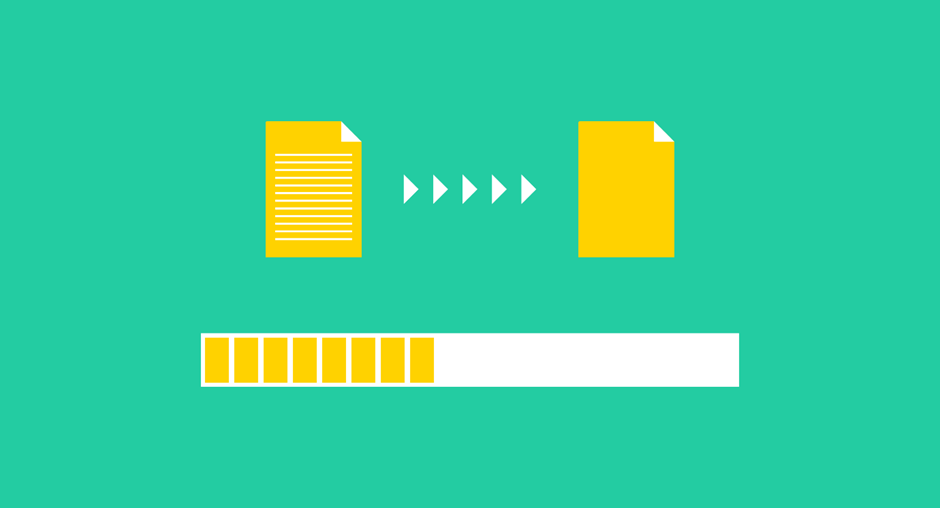
Similarly, Microsoft Outlook is another very popular email client for managing emails. It is very secure as compared to other email clients. It offers various advanced features and provides the facility to work offline. PST is the file format supported by MS Outlook and Outlook 365. Also, a lot of technocrats consider PST files a safe format to back up MBOX emails. That is due to the fact that a PST is easy to open in any version of the MS Outlook app.
How to Convert MBOX to PST Using Thunderbird?
It is always challenging to convert one file format to other manually. However, the Thunderbird application is smart enough to discourse this problem. MBOX files can be converted to PST manually by using the Thunderbird application in two parts. The first part is to convert Thunderbird MBOX emails into EML files, as EML files can be opened in Outlook and converted to PST format.
Part 1: Save the MBOX file and EML file:
- Open the Thunderbird application. Create a new folder by right-clicking on the folder; and choosing the New Folder option.
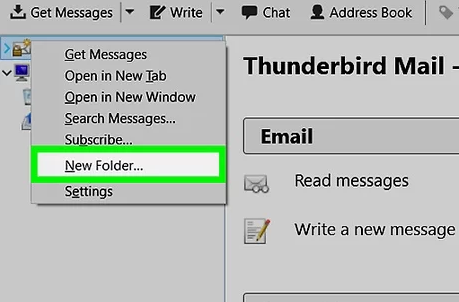
- Now, choose the required emails for conversion, and send them to a new folder.
- Select the entire email and choose the Save As option. The emails will be saved in EML format at a specified location.
- Now, open the folder in which EML files are saved.
- Then, move the EML file to Outlook by drag-and-drop method.
Part 2: Convert EML files to PST format:
- Open MS Outlook, go to File menu<< Open & Export << Import/Export option.
- From Import/Export wizard, select Export to a file and click Next.
- Now, choose Outlook Data File (.pst) and click Next.
- Open the folder containing the EML files and click on Next.
- Provide the location to save the new PST file, select the desired option from the list and click on the Finish button.
This will convert EML files into PST files. It is a free method and can be used to convert MBOX files to PST manually. Although it seems easy, this is not a 100% safe way to migrate your data as it compiles several complex steps.
The above-mentioned step is feasible for those who have Thunderbird installed in their machines. In case, you do not have a thunderbird app and wants to convert orphan .mbox files into PST then above method is not for you. In such situations, one should opt for paid MBOX to PST converter. These tools are capable of reading any type of MBOX files and create a PST out of it.
Proved professional method to convert MBOX file to PST
There are many limitations associated with the manual technique. So, for a hassle-free conversion, it is suggested to go with an automated technique to convert MBOX to Outlook PST format. For that, you can download an MBOX to PST Converter software. You can also try the demo version before going for the license. This tool allows exporting of Thunderbird MBOX to PST in bulk without compromising the email quality and integrity.
This tool is so easy to use that any technical or non-technical user can seamlessly perform the conversion of orphan or inaccessible MBOX files into Outlook data file format. Since switching from MBOX to PST is a very common practice, we recommend going for a paid solution to perform the conversion. That ensures data safety and prevents any loss.
Besides these benefits, third-party solutions are designed to perform multiple tasks. Thus, if you buy one tool, you can do other types of conversions too. For instance, the MBOX converter can export MBOX to PST along with the option to save MBOX into PST, EML, MSG, and HTML formats. That is beneficial in various other means.
Conclusion
Many users are looking for a failproof way to convert MBOX files to PST format. That is why we have elaborated both manual and professional ways to simplify the migration process to convert MBOX to PST. However, it is up to you to choose as per your requirement.

