What is Mutt?
Mutt is very easy to install; and it provides many mailing facilities. It allows users to send emails with attachments from the command line.
Many users want to migrate from Windows to Linux and would like to try using Mutt or Thunderbird. For this, the users must move all their emails from Windows PC to Mutt compatible file format.

File type Supported by Mutt Email Application
Mutt supports MBOX file mail folders where all the messages concatenated into one file. It also supports three more file formats Maildir, MH, and MMDF. Mutt application supports many file formats for storing different type of data like emails, address book, etc. We can use both MBOX and Maildir file formats in Mutt according to the configuration settings. If the file type chosen is MBOX, then the email data is set to be stored in MBOX file format.
Since windows provide a lot of email applications, the migration entirely depends upon which application you are using. For instance, if you are using windows live mail, you need a solution for windows live mail to mutt migration. However, we have seen that MS Outlook is a popular emailing app for windows. A large number of home users as well as firms, uses MS Outlook email.
What is MS Outlook and How to Import OST File in Mutt?
MS Outlook is an email client created by Microsoft for offline emailing. It is not only used by home users, but; large email organizations also use it as a local emailing app for their employees to send/receive emails in a closed and secured server environment. In such scenario MS Outlook creates an OST file to store its entire data. Thus, if you ever need to view an OST file in Mutt, you need to; export OST as MBOX file format.
It is because, just as MS Outlook creates OST or PST to store its data, the Mutt email client uses MBOX file format to store its data. Thus, OST to MBOX is needed to move MS Outlook data from any windows PC to Mutt app on a Linux PC.
Nowadays, users can easily do the cross-platform conversion using one of the many converters like OST to MBOX.
How to Convert Outlook OST Mails into MBOX for Mutt?
As mentioned above, the Mutt application stores emails in MBOX files if the settings are like that. Therefore, you can directly convert the OST file to MBOX format and import MBOX to Mutt.
Now, if we talk about; how to convert OST into MBOX file format? Then there could be two possible ways. One is to do it manually or using a third-party OST to MBOX converter. A manual solution indeed looks promising, but; this involves technicalities that are hard to carry out. You might lose your data, and there is no assurance of 100% data conversion. And most of all, it is very time-consuming, especially; if there are more than one or two OST files. These files are generally large, and that is why, it is wiser to choose a reliable OST to MBOX converter to accomplish the task in a hassle-free manner.
Magus OST to MBOX conversion tool is an enhanced way to convert the file as it can convert even damaged, corrupt, password protected, and orphaned OST files. Users can securely migrate their Outlook database to Linux and UNIX systems and view MS Outlook content in Mutt.
How to Migrate OST to Mutt using the Tool?
- Download and Install Magus OST to the MBOX application and launch the software program in this system.
- Now to convert OST files, click on Select file or folder, which you want to convert.
- Click on Browse to navigate the location path to save MBOX files in the system.
- Then select the MBOX format from the drop-down list.
- Click on convert, this will start the process, and you will get a pop-up message when the conversion is successful.
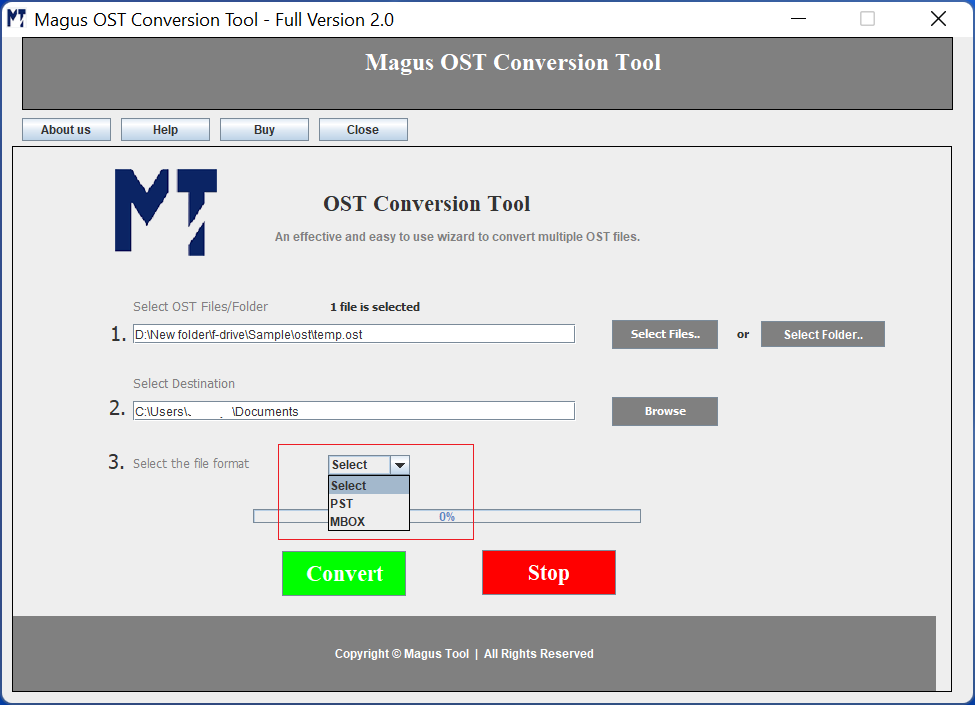
The tool also provides an option to convert Outlook files in multiple formats like PST, EML, MSG, etc. as per the conversion option selected. You can check out the complete step-by-step process of OST to MBOX migration.
Conclusion
Mutt is not a commonly used application. That is why; users face several challenges while migrating Outlook emails on the Mutt mail application. However, advanced applications like Magus OST to MBOX Converter can aid and simplify the process for users. This automated method offers safe and risk-free conversion of Outlook OST data to Mutt. Hence, in our opinion, if you ever need to export your OST data into MBOX format, avoid wasting time to export OST to MBOX manually.
About The Author