
By using Magus OST to MBOX converter software, users can conveniently access their mailbox data item stored in Outlook OST files into any MBOX-supported email clients like Thunderbird, Apple Mail, Entourage, Seamonkey and many more. This conversion process of OST data ensures that important emails, attachments, contacts, and other mailbox items are preserved and accessible in the new MBOX format, providing flexibility and compatibility with different email applications. The tool also ensures that users can take a preview of the files they want to convert along with their properties.

This Outlook OST MBOX tool enables the export of complete data from OST (Offline Storage Table) files to MBOX format. With the features of the conversion software, users can extract all components of an OST data file, including emails, attachments, contacts, calendars, and tasks, and save them in the MBOX format. Magus OST to MBOX Converter software ensures a comprehensive export of all OST file contents, providing flexibility in data management and usage. The tools will save all the files while retaining the Metadata when transferred into the MBOX file format, single or multiple files.

Magus Tools’ OST conversion tool maintains the original hierarchy and organization of folders within the OST file, including subfolders, which are preserved in the resulting MBOX file. By maintaining the folder structure in Windows as well as MacOS, users can easily navigate and locate their emails and other mailbox items in the converted MBOX file. The Outlook OST MBOX converter software ensures a seamless transition and efficient management of data across different email clients that support MBOX format. This is one of the top features making it easier for users to find the data in the same order as before conversion.

Magus OST converter is a versatile software tool designed to convert OST files to various other formats. It enables users to convert OST files to popular formats such as PST (Personal Storage Table), MBOX, EML, MSG, and more. This conversion tool allows for easy migration and access to OST data items across different email clients and platforms. Whether it's extracting emails, attachments, contacts, calendars, or other mailbox items, Magus Outlook OST MBOX converter software ensures a seamless and comprehensive conversion while keeping the meta properties of all your files maintained.

Once the OST to MBOX converter creates a .mbox file, you can open the converted MBOX file in Thunderbird by using its import wizard. Thunderbird will import the MBOX file, allowing you to access and manage the OST data file items within Thunderbird's interface. Similarly, you can import OST in Apple Mail, SeaMonkey, PocoMail etc. With the help of this tool, you can easily open MBOX files in Apple Mail after conversion or import OST files into Thunderbird.

Orphaned OST files are those that have become disconnected from their original Exchange server or mailbox. By using Magus OST to MBOX Converter software, users can convert these orphaned and old OST files to MBOX format. With the help of this export process, the tool ensures that the data stored in the orphaned OST data files remains accessible and usable in the MBOX format.

Magus OST Converter is a versatile software tool that supports conversion of OST (Offline Storage Table) files across all versions of Microsoft Outlook. Whether you are using Outlook 2003, 2007, 2010, 2013, 2016, 2019, or even the latest Outlook version, the Magus OST Converter can effectively handle the conversion process. It ensures compatibility and seamless conversion regardless of the Outlook version you are using.

Magus OST to MBOX Converter offers the advantage of not requiring Microsoft Outlook installation for the conversion process. Users can convert OST (Offline Storage Table) files to MBOX format without the need to have Outlook installed on their system. This feature provides convenience and flexibility, allowing users to convert their OST files to MBOX even if they don't have Outlook installed or if they are using a system without Outlook.
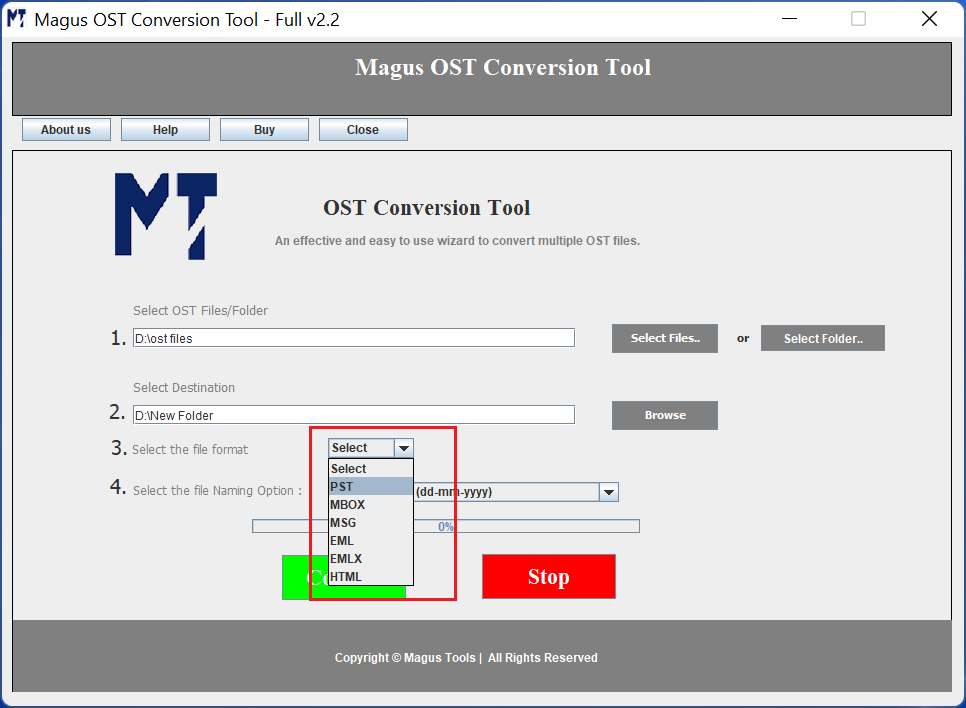
With the help of the advanced features, users can save their files in their desired manner. Using the advanced filters, it is easier for users to rename their files according to different naming conventions. The OST to MBOX software converter allows users to export their OST data items and save them as desired:
The OST converter software allows transferring the data from the files to MBOX format without making any changes to the data items. The tool is built with updated technology that ensures that the data is exported to the desired format without losing any details:
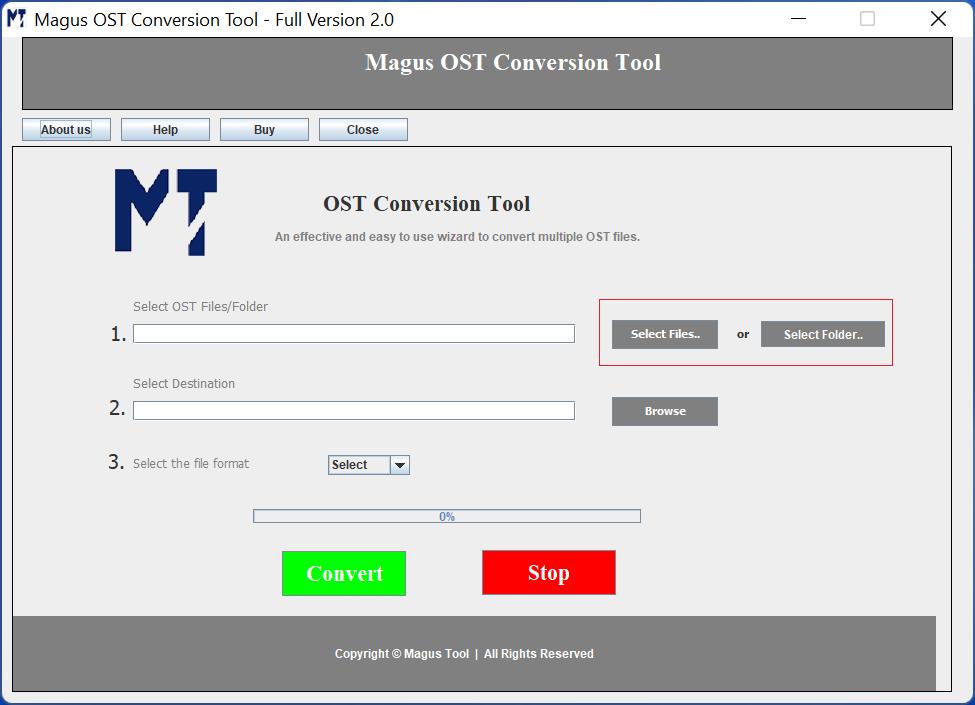
The “Create New Folder” feature is one of the absolutely favorite features of our clients. We have major brands and MNCs using the OST to MBOX Conversion tool which has helped them export their data items in just a few minutes without making any changes to the file structure. Users can choose the destination and create a new folder there to save their end results.
Using the OST to MBOX converter software has really helped a lot. I can now easily open my files on different platforms. Thanks to the team for their support!

Florida
Thankful for the File and Folder feature of the tool. It helped me choose specific files for conversion from different folders without making any changes. Great tool!

New Jersey
The team of Magus Tools is highly professional and helpful. They helped me get out of an issue with the tool in no time and walked me through the process!

Cologne
Trial Limitations
The Limitations
The trial version of Magus OST to MBOX Conversion Tool will let you convert only 10 emails from each folder of the OST file. For complete unlimited conversion you have to purchase the full license version.
System Specifications
Hard Disk Space
Minimum 1GB of free hard disk space required
RAM
Minimum 512 RAM require
Processor
Pentium Class
MS Outlook Versions
Supported Editions
Compatible with Windows Vista (32 and 64 bit) SP1, Windows 7 (32 and 64 bit), Windows 8 (32 and 64 bit), Windows 10 (32 and 64 bit).
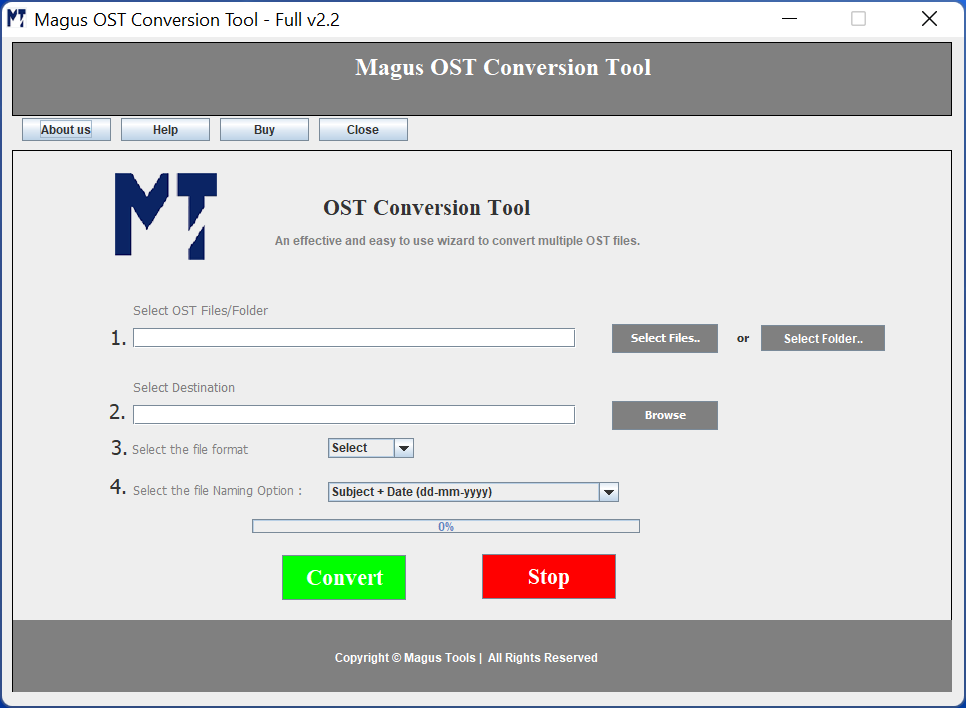
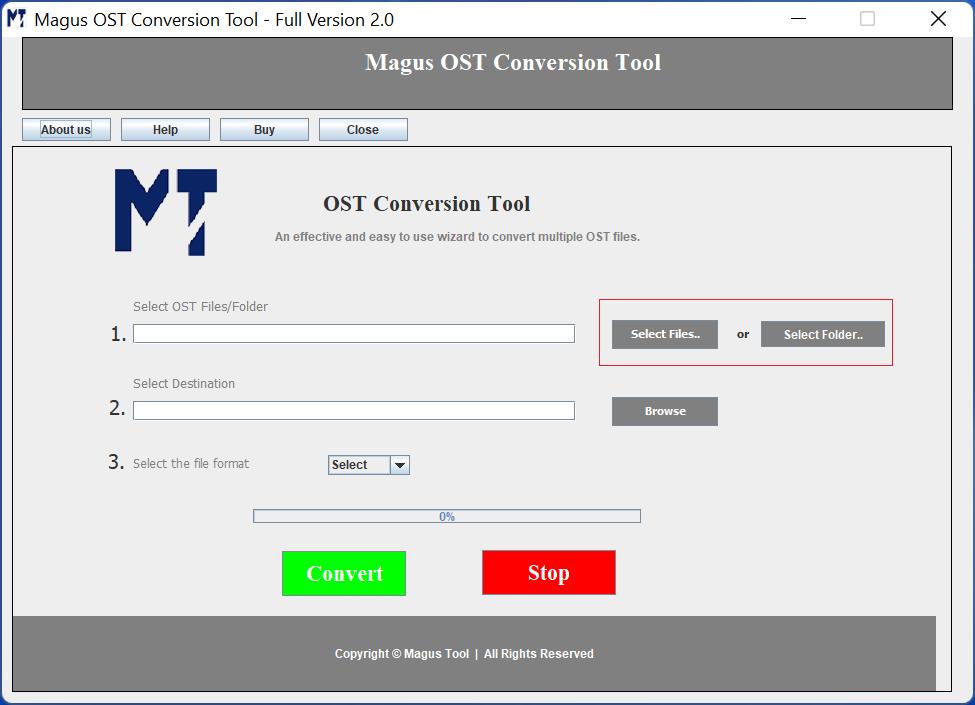
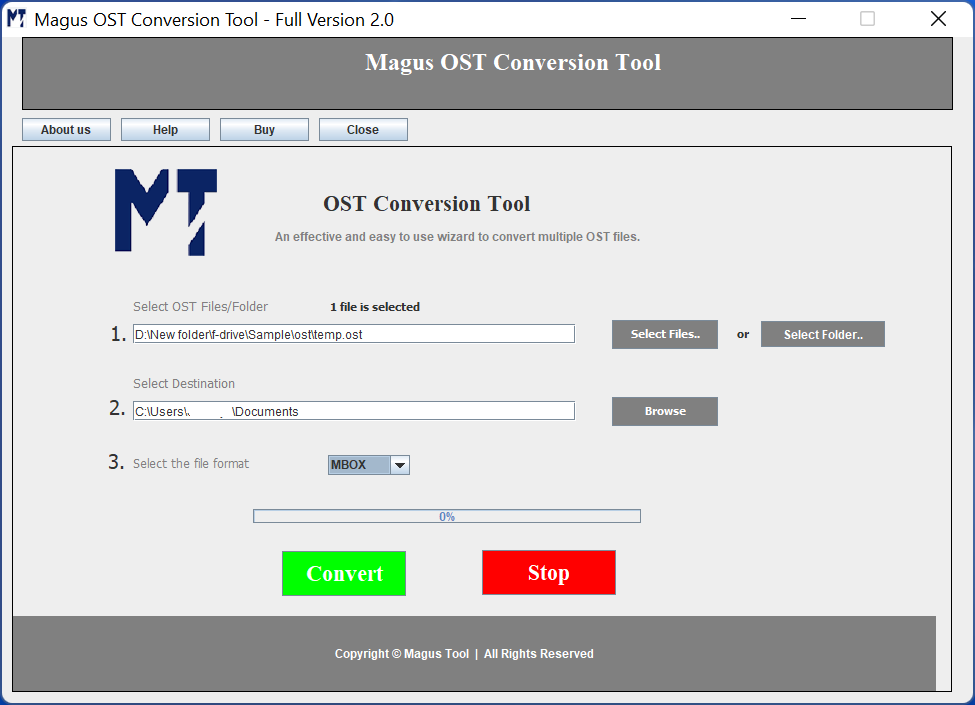
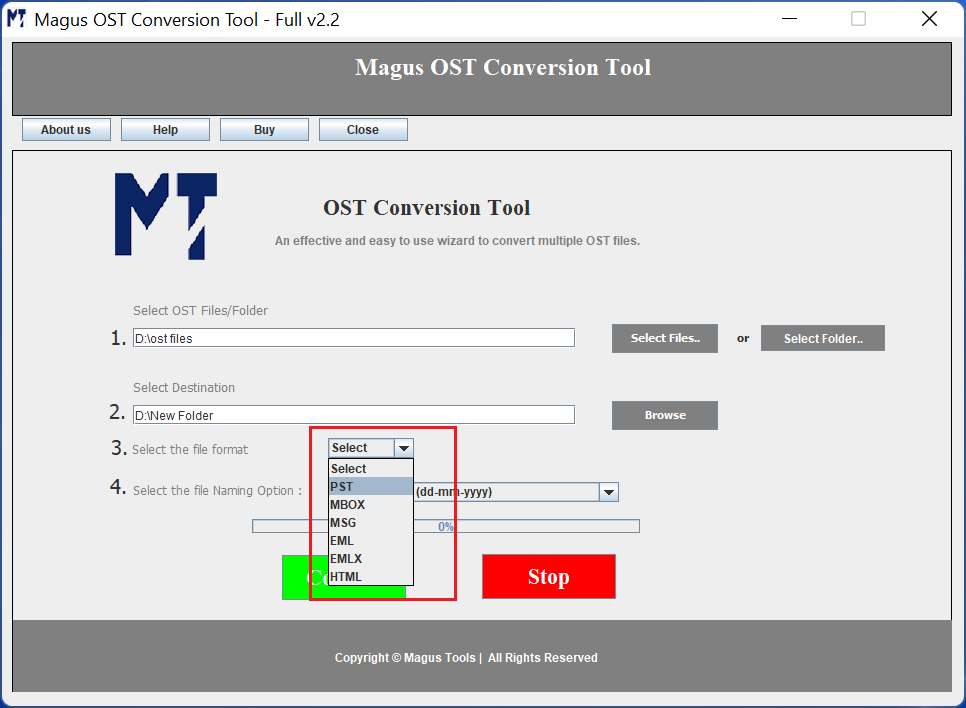
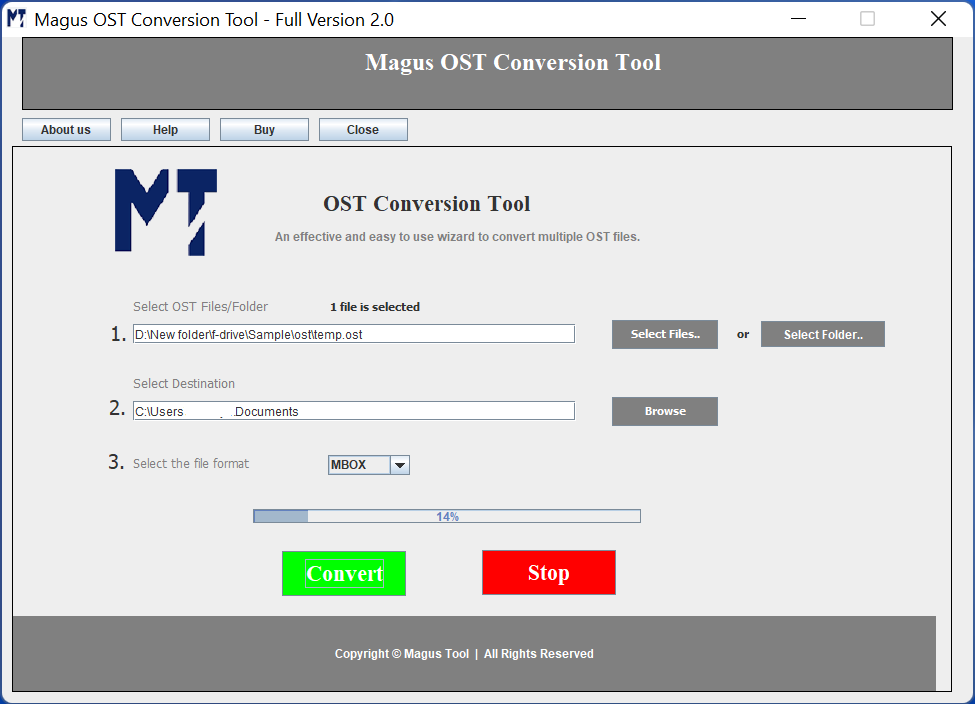
1. Install and Launch the Tool
Run the OST to MBOX converter on your system
2. Browse File or Folder
Choose the Select File or Folder to browse the desired files
3. Choose the End Location
Select the final destination for the files to save or create new folder
4. Open the Format Menu
Click on the MBOX file format to convert your OST data
5. Finish the Process
Lastly, hit the Convert button to complete the process
|
Features |
Trial Version |
Personal |
Business |
|---|---|---|---|
| Export Bulk OST Data to MBOX |
10 Items / Folder |
Single User License |
Multiple User License |
| Preview OST Files |
|
|
|
| Folder Structure Maintenance |
|
|
|
| All MS Outlook Versions |
|
|
|
| Machines Allowed |
|
Upto 2 Machines |
2+ users and all businesses |
| Customer Service |
|
Lifetime Availability |
Lifetime Availability |
| Upgrading Product |
|
Easy Upgrades Lifetime |
Easy Upgrades Lifetime |
| Price |
Free |
$29$19 |
$99$69 |
| Purchase Link |