Microsoft Outlook uses .OST and .PST file to store the information of emails and other mailbox related items. Where OST is an offline folder file that keeps a copy of data of your Outlook profile on your computer when you are offline. It is useful when you want to work offline and when your internet connection is disturbing. Whatever changes you make during the offline mode, get synchronized automatically when connected back to the internet. Sometimes while synchronizing an OST file with the Exchange server, you might face this error message:
“Unable to expand the folder. The set of folders could not be opened. Errors could have been detected in the file xxxx.ost. Quit all mail-enabled applications, and then use the Inbox Repair Tool”
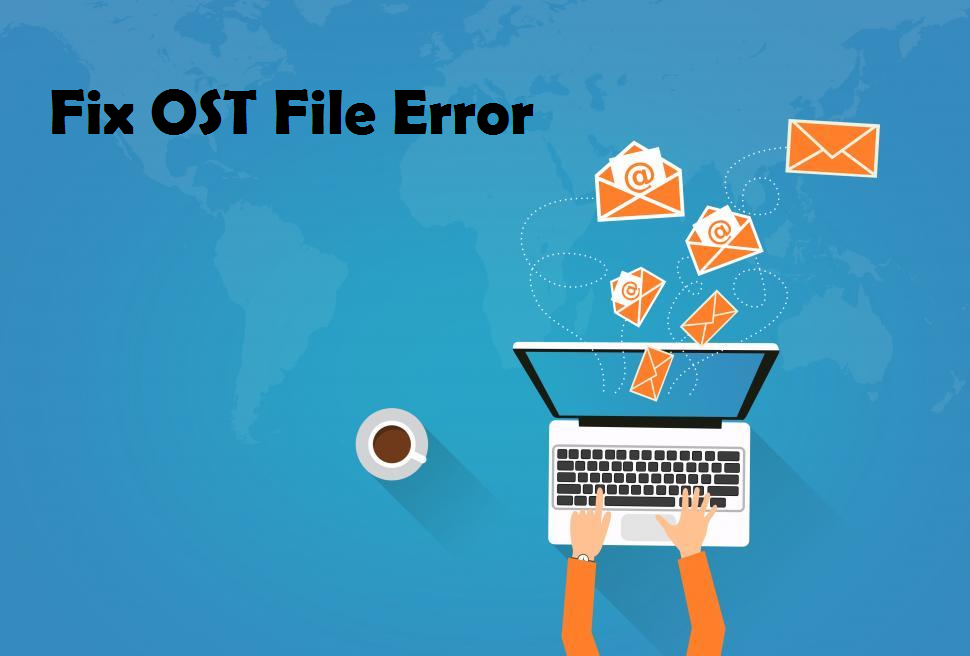
Possible Cause of the OST File Error
The occurrence of the above-mentioned error message indicates that there is some interruption or issues while you are synchronizing the OST file with the Exchange server. This error can also arise when your OST file is corrupted or damaged. There can be numerous reasons for the corruption of the OST files. And there are many types of error message that appears in MS Outlook. Every error has its own reasons and possible troubleshooting ways. It results in the inaccessibility of OST file, that’s why many MS Outlook users googled for a proper solution of this error.
Troubleshoots for this MS Outlook OST file Error
- End all the applications related to the OST mail file.
- Retrieve email data from the backup (in case you regularly back up your data). In case you don’t know how to backup OST file you must know it.
- Try to close all sunning applications including MS outlook, restart the PC and open MS Outlook again.
- Create a new OST file – Delete the existing OST file and create a new one; sometimes it fixes this issue.
- As mentioned in the error itself, use the Inbox Repair Tool to resolve this issue.
Inbox Repair Tool: Microsoft Outlook provides two inbuilt repair tools Scanost.exe and Scanpst.exe in its suit. ScanOST file is to repair the corruption in OST file on the other hand ScanPST file will repair PST file issues. It helps in identifying and repairing damage OST file and also scan for any synchronization irregularity by comparing the email items with MS Exchange. First, make sure you are connected to the Exchange server then follow the below-given steps.
- Open the drive:> Program Files> Microsoft Office> office
- Now, double-click on Scanpst.exe/Scanost.exe
- After that, browse the file which you want to repair
- Then select the “Repair” checkbox
- Lastly, click on Start Scan button to begin the scanning process.
Limitation- Scanost.exe tool cannot recover files having a size larger than 2 GB. It does not work for password-protected files and does not fight severe corruption issues.
Above all the possible way outs to repair an OST file from getting error message; the OST to PST file conversion always stands out. It lets you migrate complete data from an inaccessible or erroneous OST file into a healthy PST file. You can open this PST file in any MS Outlook account without any hassle.
Conclusion
The above-given methods do not work in complex cases of OST file corruption. Also, there is no guarantee of complete and accurate data recovery. In such a situation; it is better to use an OST to PST converter. It is even able to retrieve your data in severe conditions and you can work smoothly.
About The Author