Importance of a Microsoft OST File or Offline storage file can be measured by the fact that an OST file user leaves no stone unturned if their file becomes inaccessible. This not only hampers work productivity, but it also becomes challenging for them to make data available again. And that is why the Google search is flooded with queries like how to resolve OST file error without losing data.
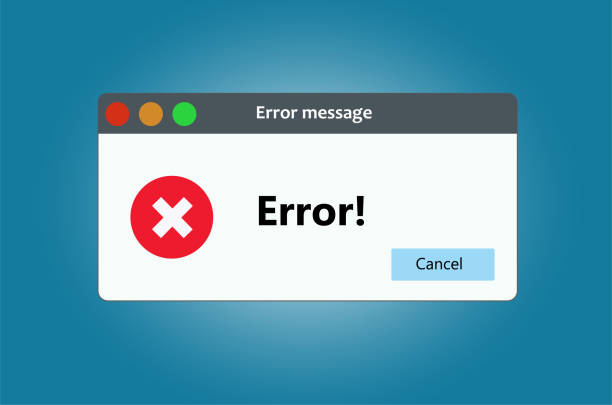
MS Outlook data file corruption is not uncommon. Be it OST file or PST file. However, PST file errors are little easier to repair than OST file. This is because, OST files cannot be repaired once it is corrupt. You can only regenerate a new OST file; that too, if you have the access to the server or Outlook profiles. But, if the OST file orphan or old then OST to PST migration is the only way out.
There are various possible reasons due to which your OST file gets corrupt or become inaccessible. Also, it is quite possible that you have some orphan OST files which you try to open with MS Outlook, and it shows some error. Here is the list of some possible OST file error messages which you may encounter if something went wrong with your file. You can also click on each error message to further read the possible solution for how to rectify this issue in the quickest possible way.
- Errors Have Been Detected in the file outlook.ost
- OST file is not an Outlook Data File
- OST file cannot be opened
- The file username.ost is in use and cannot be accessed”
- ‘Outlook OST Synchronization error 8004011D-526-80040115-0’
- File access is denied
- “Cannot open your default email folders. The file xxxx.ost is not an offline folder file.“
- “Unable to expand the folder. The set of folders could not be opened. Errors could have been detected in the file xxxx.ost. Quit all mail-enabled applications, and then use the Inbox Repair Tool.“
- Encounter a large numbers of conflict items.
- Cannot open particular Outlook items when offline.
Possible Reasons of getting these Errors
OST files are created when you use MS Outlook within MS Exchange server environment. Thus, if anything went wrong with the server, it will affect the OST file accessibility. Here are the possible causes which lead to OST file inaccessible, or you can say corruption.
- MS Exchange server went down or stopped working due to any internal network related issues..
- If there is a sudden power cut, it might affect the server and eventually your OST file might get inaccessible.
- If your user account within the server gets deleted mistakenly then you won’t be able to access your OST file anymore.
- Sometimes a virus attack can result in server failure and make your OST file corrupt.
- If you try to open any orphan OST file within MS Outlook directly, then also you will get an error message.
There could be many possible reasons; besides the ones listed above, which can cause OST file corruption issues. Thus, migrating OST file data into PST file format is the only way out for getting away from such errors and access your OST file content without losing it.
Why OST to PST Migration is only way Out?
Well, OST to PST file conversion is not the only way out but certainly the most efficient method to get rid of errors you encounter which accessing the OST file or your MS Outlook within an exchange server environment. For those, who has an orphan OST file and want to access the data in it; OST to PST conversion is the only easy option. This is because Microsoft does not profile any mean to directly open OST file within any MS Outlook profile.
And for those, who are getting error messages while opening their MS Outlook profile, there are certain manual methods to remove OST file error message without compromising the data. But; at the end of the day, it is certainly not a feasible way out. Manual processes are often lengthy as well you have to be quite techie in understanding and following every step without any mistakes. Thus, it is primarily recommended to convert OST files into PST file format so that you can easily open and view PST file within any MS Outlook profile anytime, anywhere.

