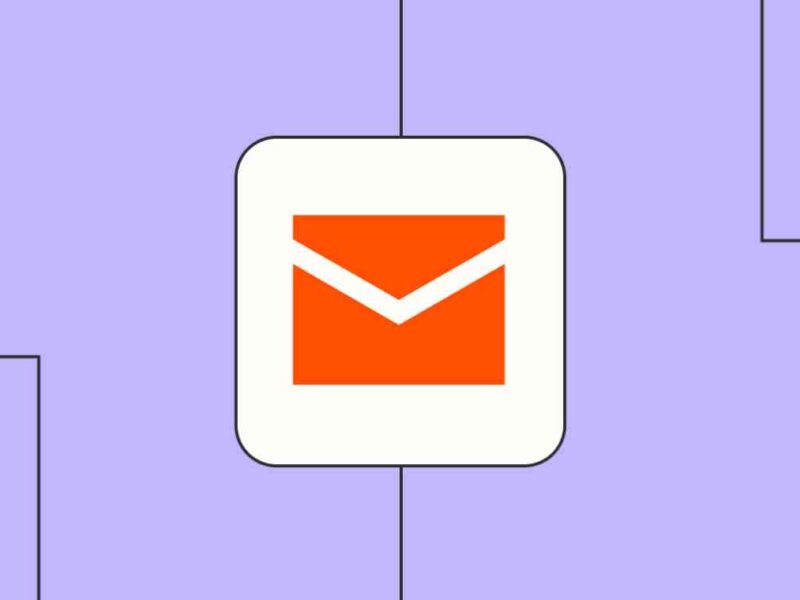Email messaging is now the life of every business and organization because it provides an easy and quick way of communication. Microsoft Outlook is one of the popular business email client applications. The offline storage table (OST) file is a core part of Microsoft Outlook. It enables users to work offline by saving all its content in offline mode. When connected to the internet it automatically gets synchronized with the server and gets updated. But sometimes OST file also creates a problem for the users when you get such type of errors:
“Encounter a large number of conflict items with OST file”
This is an issue that is usually faced by users once their OST file gets corrupted or damaged. It can also occur due to MS Outlook synchronization error between OST files and the Exchange mailbox.
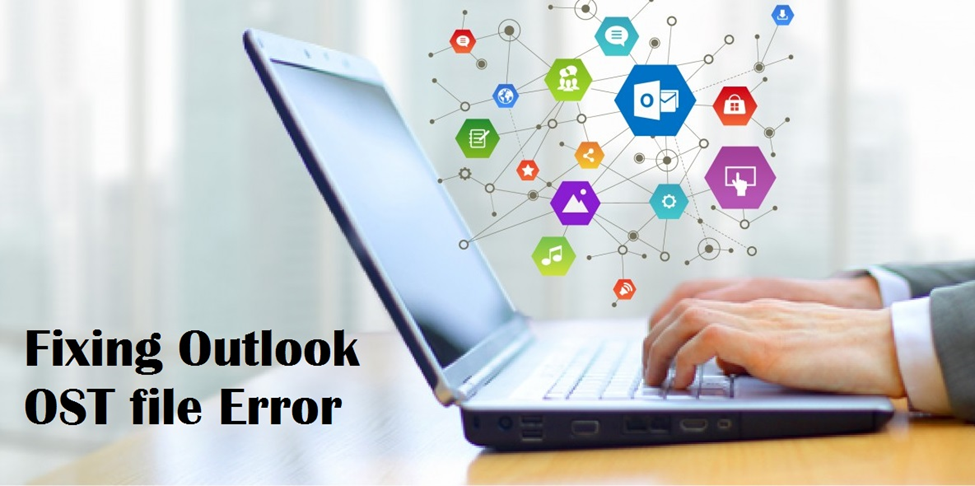
Cause of this MS Outlook Error
- Corruption in an OST file.
- Synchronization issue with that OST file.
- Large-sized OST file.
- Inappropriate exit of MS Outlook or power failure.
- Virus or malware attacks.
Manual Techniques to Fix “Encounter a large number of conflict items” Error
Solution 1:
OST Integrity Checker- MS Outlook consist of an inbuilt repair tools called scanost.exe. It helps us to solve the synchronization problem and check for any disparity between OST files and Exchange mailbox items. For its execution first, you have to connect to the Exchange server and then follow the given steps:
- Browse the utility tool from the path C:\Program Files\Microsoft Office\Office12\scanost.exe and execute scanost.exe software.
- Now, select the OST file that is having the trouble or you can also select all folders option.
- Then choose Connect or Work offline option.
- Now click on the Repair Errors option to begin the process.
- After that, hit on Begin scan to scan the files.
Limitation- it will not fix the error only diagnose it and also not supported in MS Outlook 2010 and above version.
Solution 2-
Inbox Repair Tool- This tool is designed for the ost/pst file for any error in file structure and repair it. It is also available for Outlook 2010 and above versions.
- Launch the Inbox Repair Tool application from (for Outlook 2010)
For 32-bit Windows: C:\Program Files\Microsoft Office\Office14
For 64-bit Windows: C:\Program Files (x86)\Microsoft Office\Office14
For 64-bit Outlook: C:\Program Files\Microsoft Office\Office14
- Locate the OST/PST file from this location C:\Users\%username%\Documents\Outlook Files\
- Start the scanning process by clicking the start button.
- After the analysis process is done, begin to repair it
- When the repair process is completed, rename the new file and start MS Outlook to check if the file has been repaired.
Limitation- It is only useful to remove minor errors, it does not help you out to solve a major issue in the OST file.
Besides these methods there are few tactics which can be used to fix OST file error but they are not full proof. Also, these methods are time consuming and requires high technical expertise to perform.
Moreover, it is always suggested and recommended to take a backup of data file before you perform any kindly of recovery process on that file. This ensures that if anything goes wrong with your data, you can always use the original backup to get it back.
The most appropriate method which ensures to fix OST file errors without any data loss is; OST to PST conversion. Using this way out you can easily convert complete OST file data into PST keeping the folder structure and other associated data intact.
Conclusion
Out of all the methods that we have written up; some manual techniques to solve the issue but as you can see manual processes have some limitations and it is an arduous task to perform. That is why it is beneficial to opt the third-party solution that researching and experimenting various manual techniques.