If you’ve ever used Microsoft Outlook, chances are you’ve, or might encounter the dreaded message, “Errors have been detected in the file xxxx.pst.” This message can appear for a variety of reasons. It can be a major headache for anyone relying on Outlook for their email management. In this blog post, we’ll take a closer look at what this error message means, what causes it, and how you can go about fixing it.
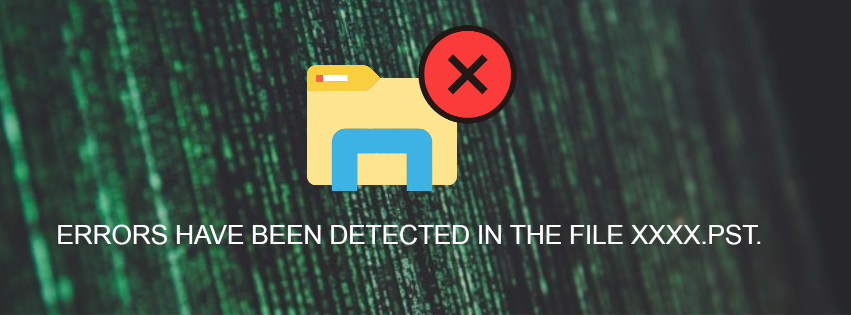
What is a .pst file?
First, let’s start with some basic background information. In Outlook, all your emails, contacts, and other data are present in a file with a .pst extension. This file is essentially a database, which has all the information Outlook needs to display your email and other data. Whenever you open Outlook, it reads this file to display your emails, contacts, and other pieces of information.
Know what is “Errors have been detected in the file xxxx.pst”
When Outlook detects an error in your .pst file, it will display a message that says, “Errors have been detected in the file xxxx.pst.” The “xxxx” in this message represents the name of your .pst file. This message can appear for a variety of reasons and can indicate a wide range of issues with your .pst file.
A similar error message appears when there is an issue with the MS Outlook OST file. A message like “Errors Have Been Detected in the file Outlook.ost” pops up on the screen when you try to open MS Outlook. These errors hamper the workflow extensively. That is why; it is important to protect the Outlook data file to avoid such errors.
Possible causes “Errors have been detected in the file xxxx.pst”
Many things can cause errors in your .pst file. Some of the most common causes include:
Hardware failure: If your hard drive or other storage device fails, it can cause errors in your .pst file.
Software issues: Sometimes, software conflicts or other issues can cause errors in your .pst file.
Virus or malware infection: If your computer has a virus or other malware, it can cause an error in your Outlook .pst file.
Oversize .pst file: If your .pst file gets too big, it can corrupt and cause errors.
Sudden power failure: If your computer suddenly shuts down while Outlook is open, it can cause errors in your .pst file.
Apart from this, there could be various other possibilities like; server issues, system crashes, etc. are the other reasons; which might lead to PST failure.
How to fix “Errors have been detected in the file xxxx.pst?”
If you come across the “Errors have been detected in the file xxxx.pst”, or any type of PST file error message in Outlook, there are a few things you can try to fix it. Here are some of the common solutions:
Scanpst.exe: Microsoft includes a built-in tool called Scanpst.exe; that can repair errors in your .pst file. You can find this tool in the same place as your .pst file. To use it, close Outlook and run Scanpst.exe. Follow the on-screen instructions to scan and repair your .pst file.
Use a third-party tool: If Scanpst.exe fails to repair the PST file, there are many third-party tools available; that can repair errors in your .pst file. They can read corrupt files and convert PST files into MBOX or other formats to reuse them in different applications.
Reduce the size of your .pst file: If your .pst file is too big, try reducing its size by archiving old emails or deleting unnecessary messages.
Run a virus scan: If you suspect that your .pst file is infected with a virus or other type of malware, run a virus scan on your computer using a trusted antivirus program.
Conclusion:
“Errors have been detected in the file xxxx.pst” is a common issue. The causes of this issue can vary widely, from hardware failure to software conflicts to virus infections. Fortunately, there are several solutions you can try to fix the issue. You can opt for any desirable method, but it is highly recommended to go with a paid solution than doing it manually.

