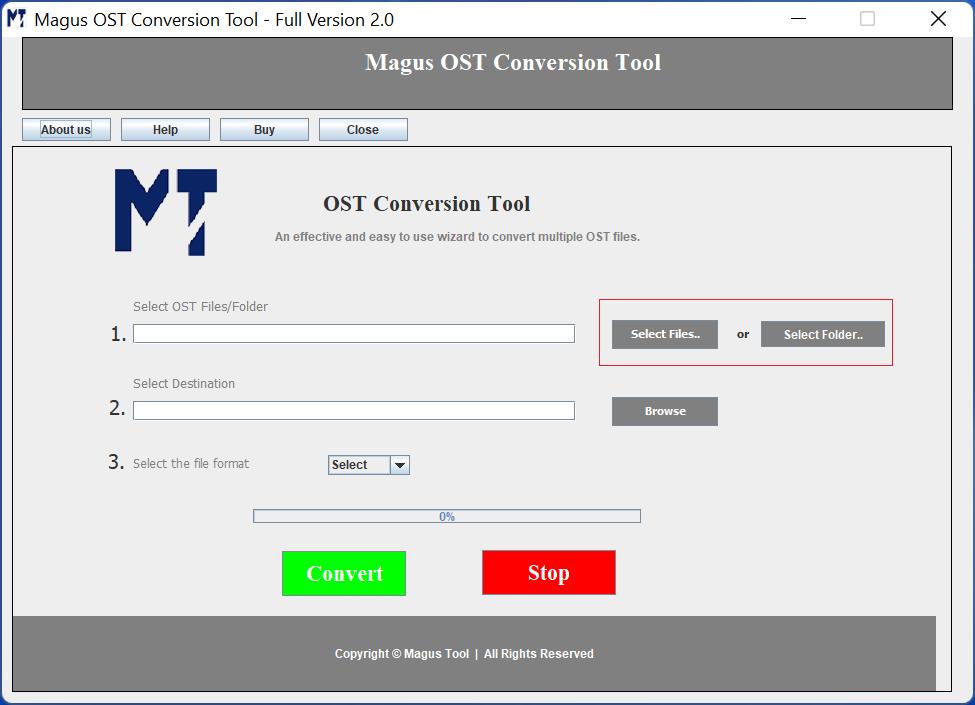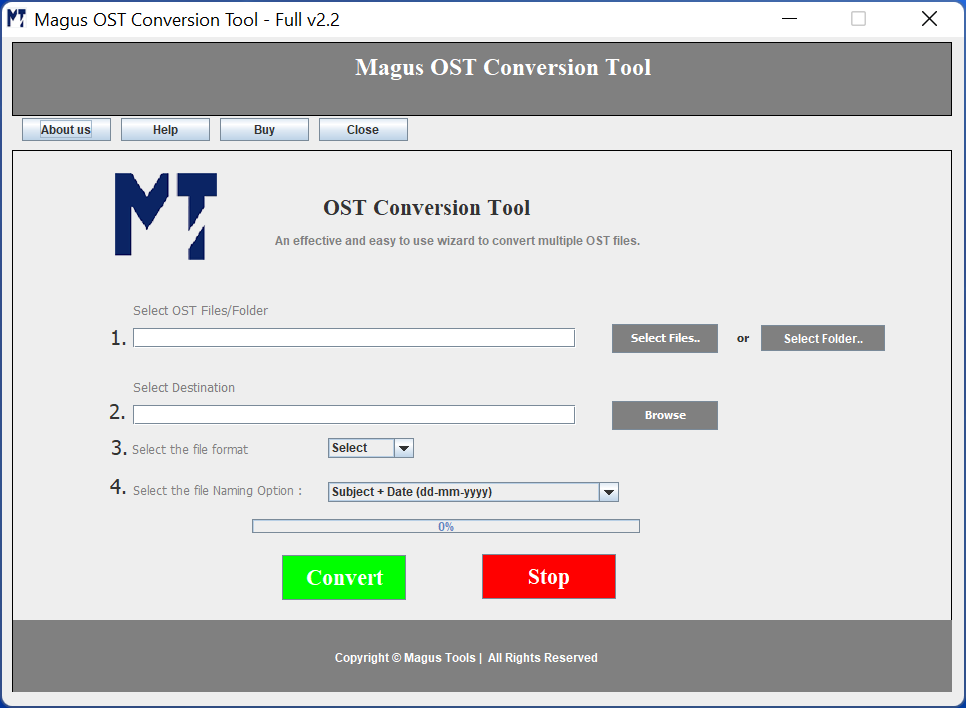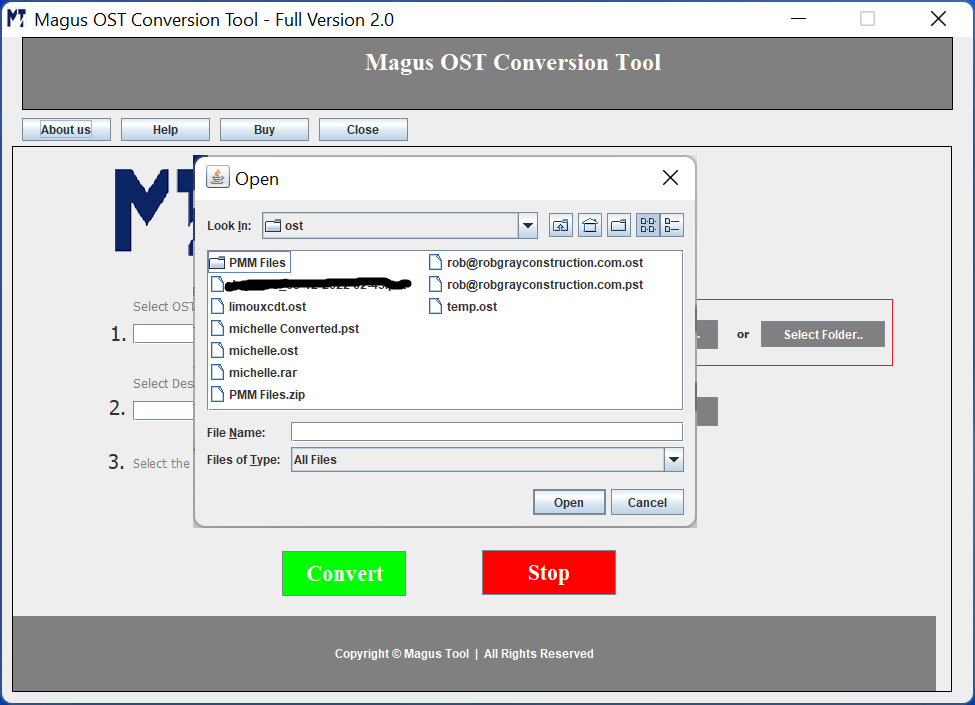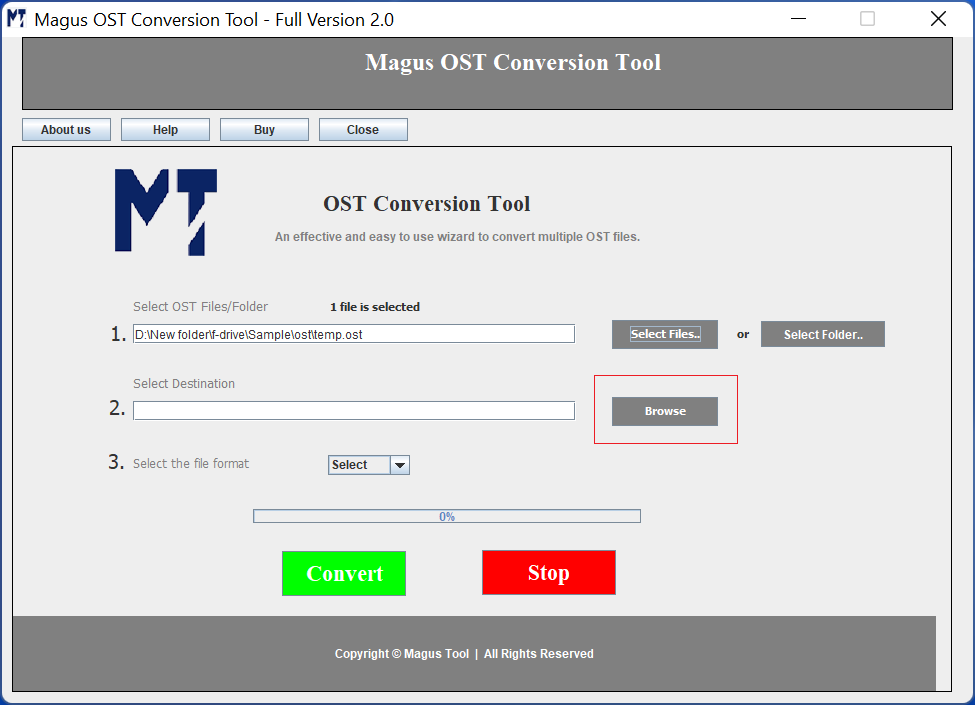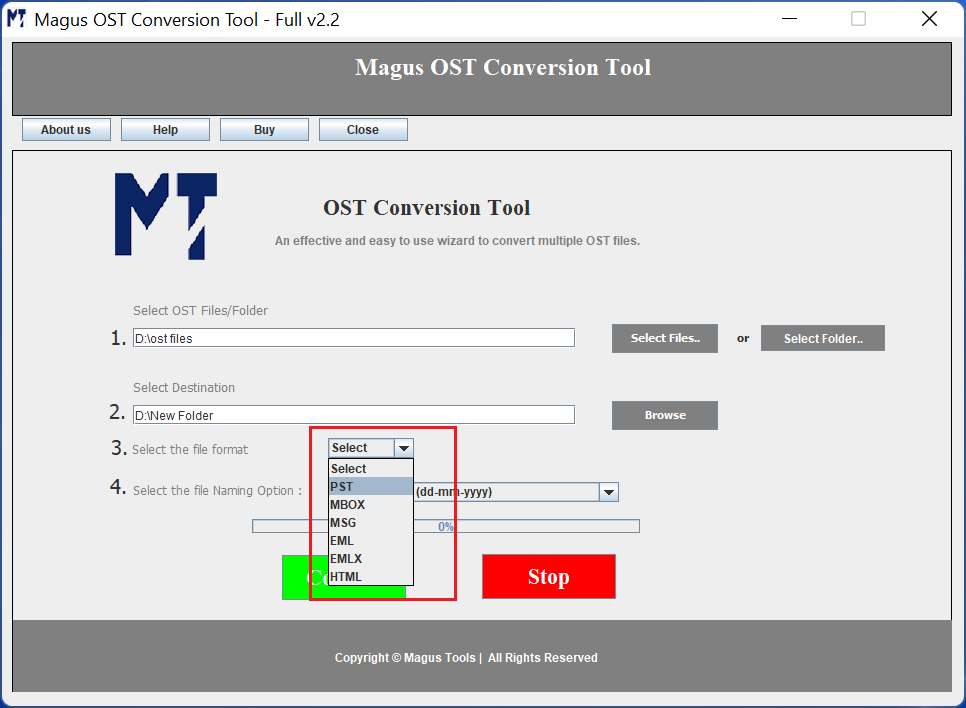Magus Tools
OST to EML Conversion Tool
If you want to convert OST file emails into EML format then OST to EML conversion tool is a complete solution. It helps to fulfill the requirements like accessing OST mails in Mozilla Thunderbird, Windows Live Mail, Lotus Notes, Windows Mail, Microsoft Outlook 365, Mozilla Seamonkey, Microsoft Internet Explorer. OST to EML converter can migrate multiple emails from any OST folder into an EML file.
- Convert multiple emails from any OST folder.
- Software creates EML file with proper formatting and attachments
- Convert & export emails, contacts, calendars, tasks, notes, journals
- Option to preview data present within OST folders
- Save emails into PST / MSG / HTML / EMLx and MBOX formats
- You can also download the attachments separately; if needed
Limited Offer:
0