
OST to HTML converter is a tool which can make the conversion process of Microsoft Outlook OST file to HTML file format easy. The software is built with robust technology making the conversion process seamless and efficient without wasting any time. Even non-technical users can navigate the OST to HTML conversion tool due to its user-friendly interface that helps users who have never used a tool go through the conversion process easily.

Magus OST to HTML conversion software allows users to export their Outlook OST file efficiently into the HTML format. For those users who have several Exchange OST files and want to export them into HTML, can easily do it. Users have the option to choose the “Add Folder” feature which allows users to select a folder with multiple OST files and export them in the HTML format. For selective files only, there is a “Add Files” feature available.

While users convert OST to HTML using the converter software, the folder structure is maintained throughout. There might be users converting their Outlook OST files in bulk and want the same folder structure in the end results. For such cases, the OST to HTML conversion tool is capable of migrating your data without making any changes to the tree structure and maintaining the order. Moreover, the software is also capable of keeping the metadata intact.

Typically, the Microsoft Outlook OST files are large in size and converting them to HTML files can be tricky. The tool to convert OST to HTML from Magus Tools is capable of exporting these large files without any delay. With the help of this software, users can easily convert any size of Outlook OST data files and quickly transfer the data into the HTML format. The OST to HTML converter can eliminate all the risks and exports the data safely.

The OST conversion tool is capable of exporting data from OST files to not just the HTML format, but other formats as well. For users who want to open the OST files in different email clients can use the tool to migrate their data in the specific file format. To open OST file in Thunderbird or to import OST file in Thunderbird, users can opt for the MBOX format. Similarly, other formats can be chosen like EML, EMLX, MSG, PST, etc.

If your Exchange OST file is showing an error message and you want to fix the issue then orphaned OST PST format converter can help. This converter tool can scan, turn, and exchange a mailbox for corrupted OST file backup into PST file format by converting it to a healthy accessible PST file which you can import in MS Outlook or Office 365 account easily and use it whenever needed.

With OST to HTML conversion software, it is made possible for the users to export their OST data files while keeping the metadata intact. Meaning, the tool will maintain the timestamps, subjects, sender information, receiver information, body, and signature, maintained during the conversion process. To convert OST files to HTML for data management and effective communication, you can use the software and keep the data organized.

The OST to HTML conversion tool is capable of converting the data from your OST files with all the content from all the new and older versions of MS Outlook. All the types of OST files including orphaned, old, offline, and encrypted files can be exported. Moreover, the software can easily convert OST files without any issue on various Windows OS versions as well. It is easy to run the software on Windows OS older as well as newer versions.
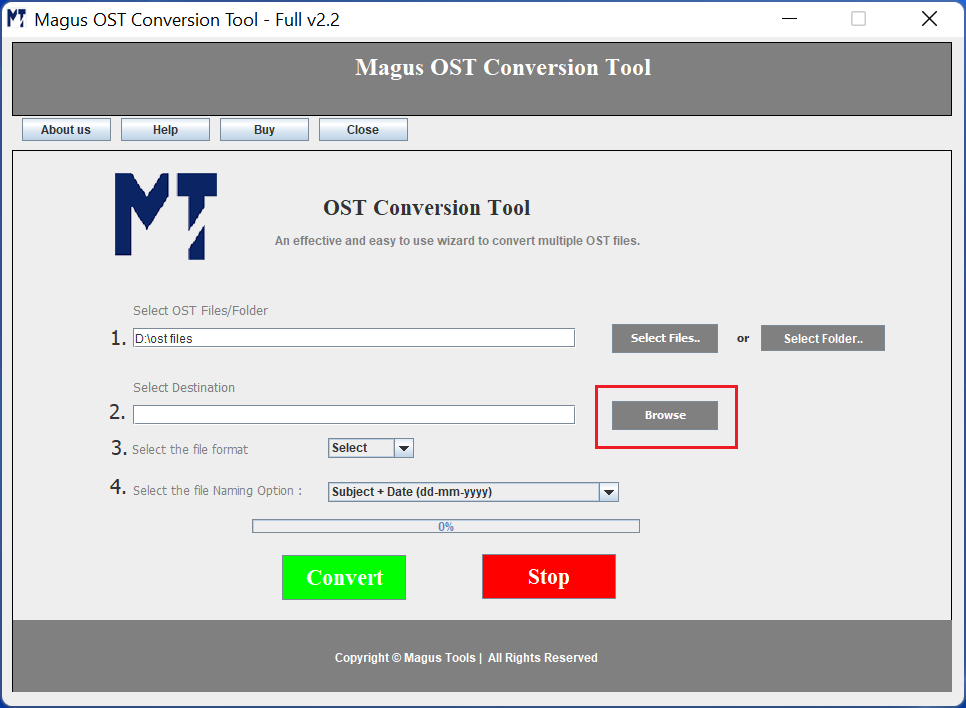
The OST to HTML converter tool is capable of converting all the data files from a mailbox without making any changes and keeping the file name and metadata intact. However, for users who want to convert the OST files according to a specific naming pattern have the option to apply the Naming Convention feature which includes various patterns like:
The software to convert OST to HTML files has a feature wherein users can easily transfer either a single OST file or multiple files for conversion. Not just that, the tool is also capable of converting the data from folders. The options available are:
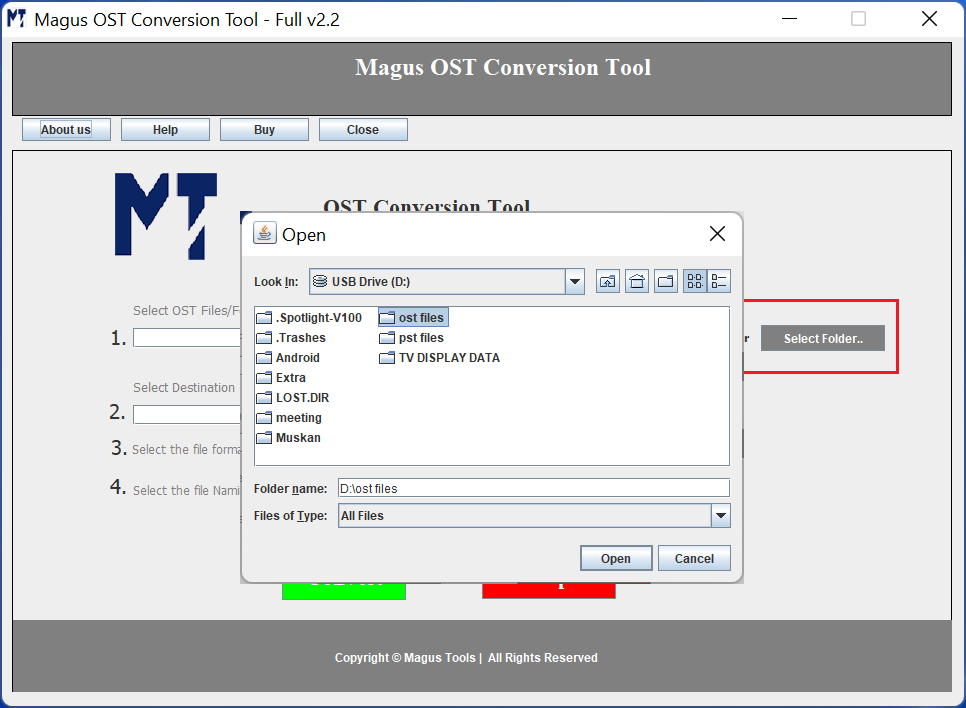
Among our clientele, the OST to HTML conversion software is highly preferred. The software having such an easy-to-use interface and outstanding features attracts a lot of customers and makes their conversion process for OST to HTML easier. With a seamless procedure to convert OST to HTML, the tool gains its popularity in the IT world.
Using the OST to HTML converter tool helped me to export all my offline OST files without having MS Outlook installed in it. The software could transfer bulk emails without making any changes to the structure or metadata. Great work!

Italy
I would really like to thank the team at Magus Tools for helping me with the software’s working process. I got confused while choosing my files and quickly contacted the team. They resolved my issues in minutes!

New Jersey
I have enjoyed using the OST to HTML converter tool by Magus. You don’t find many companies providing a tool to convert OST to HTML, but they do and provide really good features. Amazing work team! Thank you!

New York
Trial Limitations
Limitations
With the trial version of Magus OST to HTML Conversion Tool, users can convert only 10 items from each OST folder. To get access to complete conversion of OST files, you need to purchase the licensed version.
System Specifications
Hard Disk Space
Minimum 1GB free hard disk space
RAM
Requires minimum 512MB RAM
Processor
Pentium Class
MS Outlook Versions
Supported Editions
Runs on Windows Vista (32 and 64 bit) SP1, Windows 7 (32 and 64 bit), Windows 8 (32 and 64 bit), Windows 10 (32 and 64 bit).
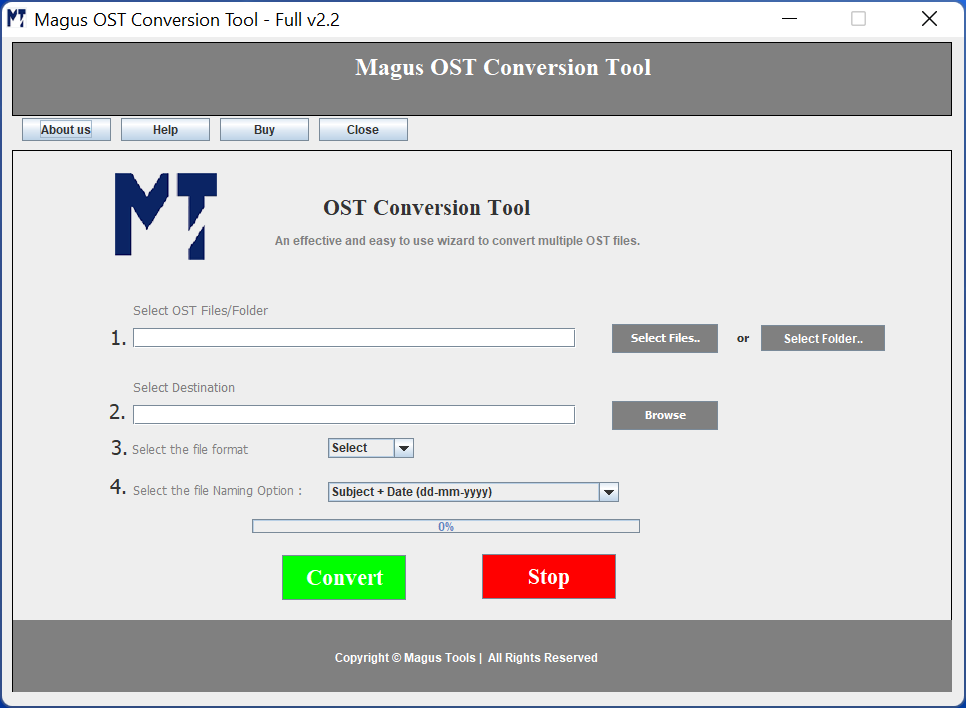
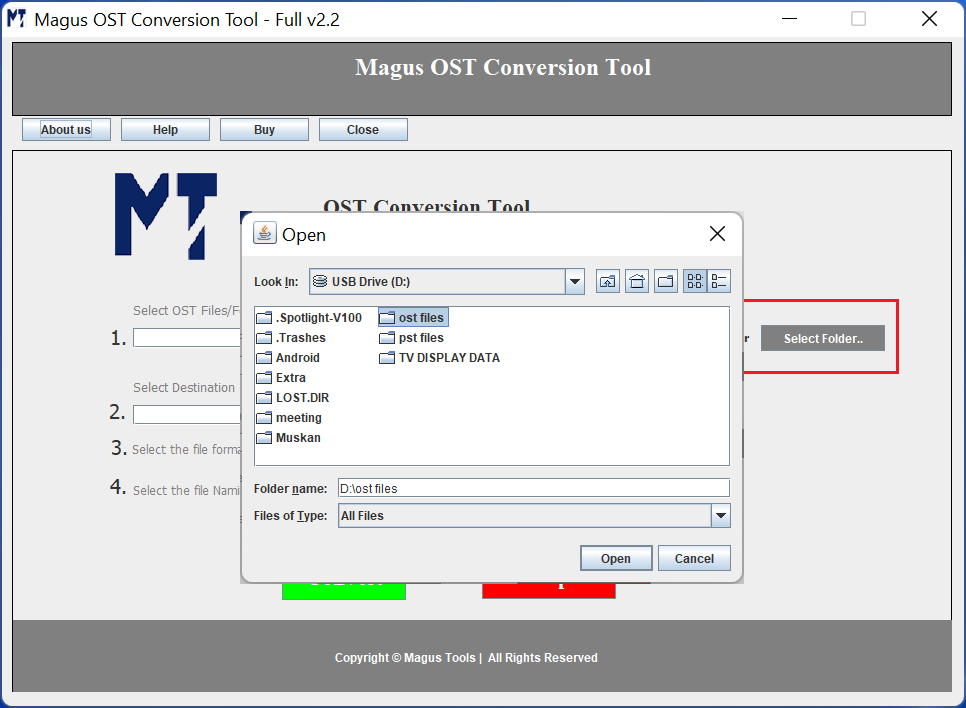
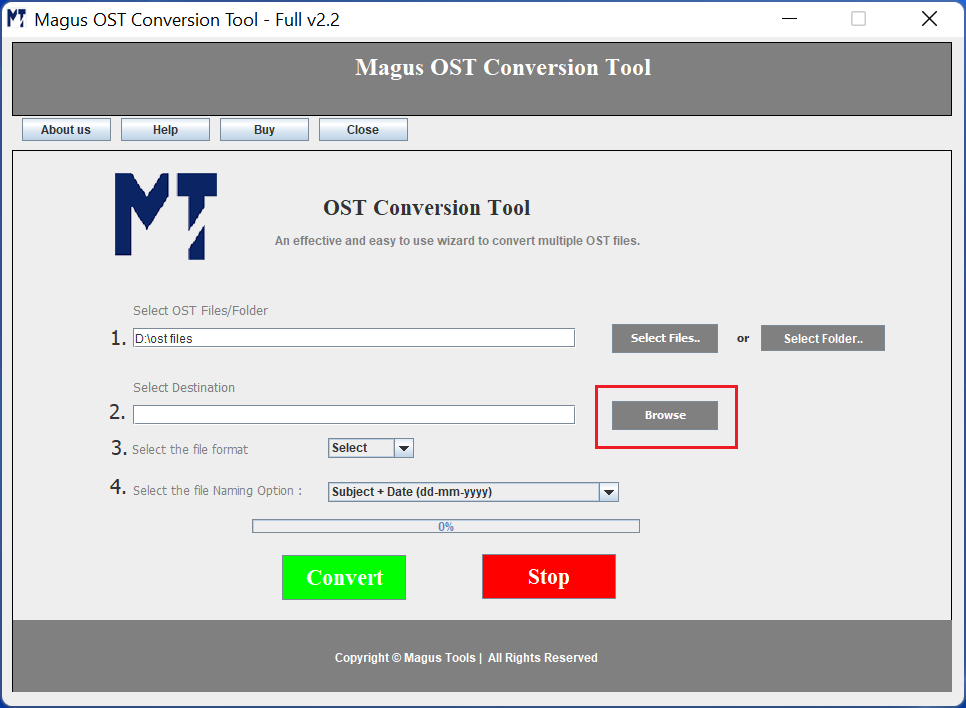
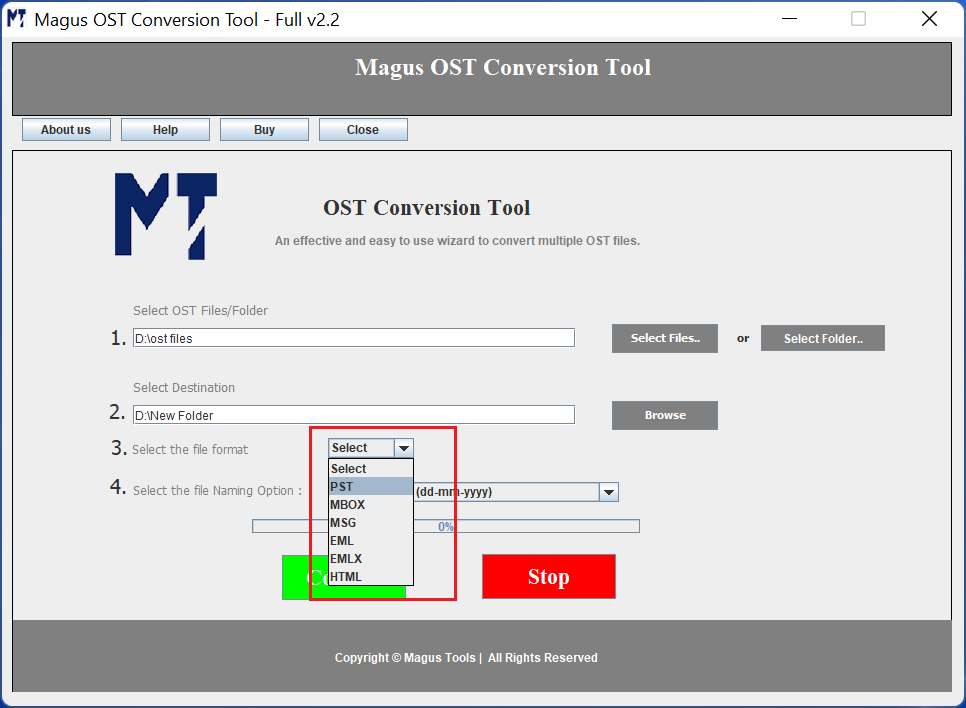
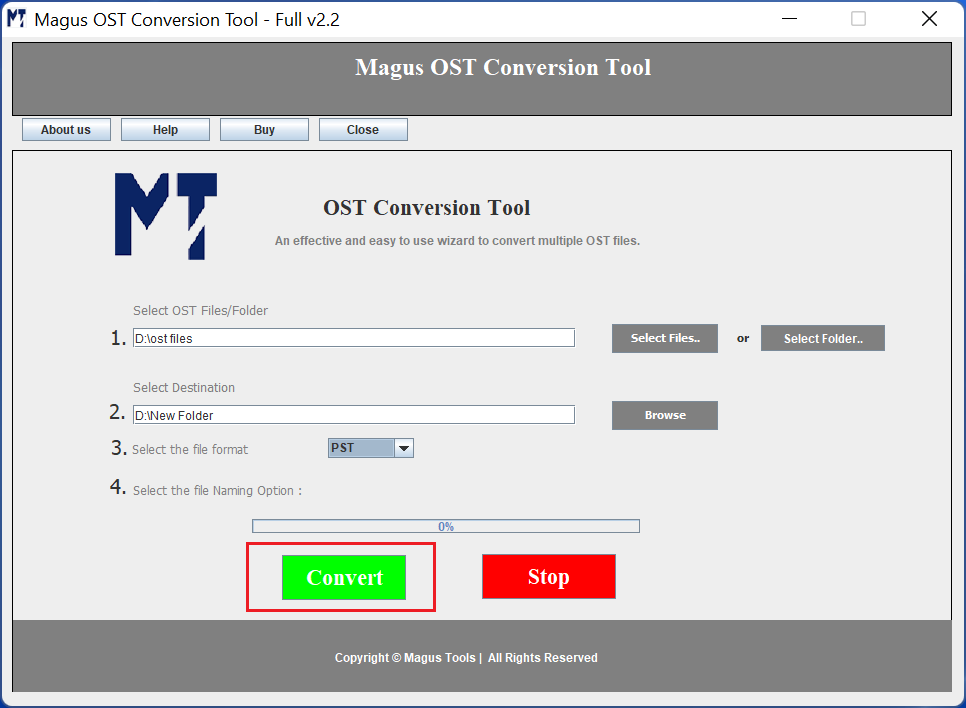
1. Download and Run the Software
Install OST to HTML converter and run it on Windows OS
2. File or Folder Selection
Choose the File or Folder needed for conversion
3. Final Location for End Results
Set a destination location to store converted HTML files
4. Select Format for Conversion
Go to the Select Format section and choose HTML
5. Complete the Conversion Process
Finish the process to convert OST to HTML by hitting Convert
|
Features |
Trial Version |
Personal |
Business |
|---|---|---|---|
| Convert all OST files to HTML |
10 Items / Folder |
Single User License |
Multiple User License |
| Export selective OST files |
|
|
|
| Maintain metadata & structure |
|
|
|
| Migration on all Windows OS |
|
|
|
| Users/Machines Per License |
|
Upto 2 Users/machines |
2+ users and all businesses |
| Support on License |
|
|
|
| Product Upgrades on License |
|
|
|
| Price |
Free |
$29 $19 |
$99 $69 |
| Purchase Link |