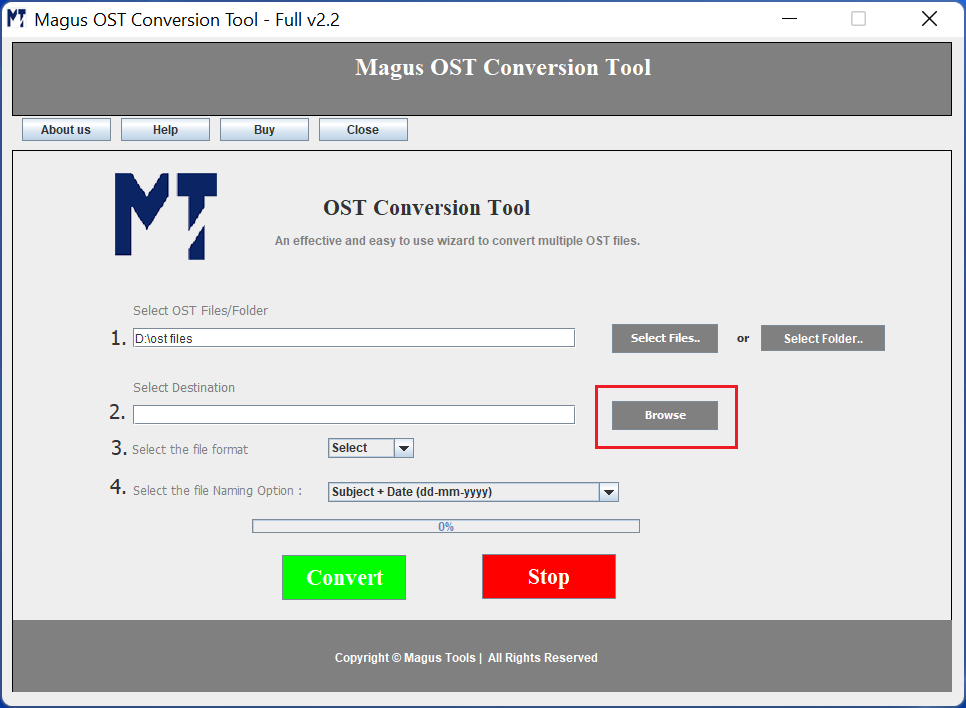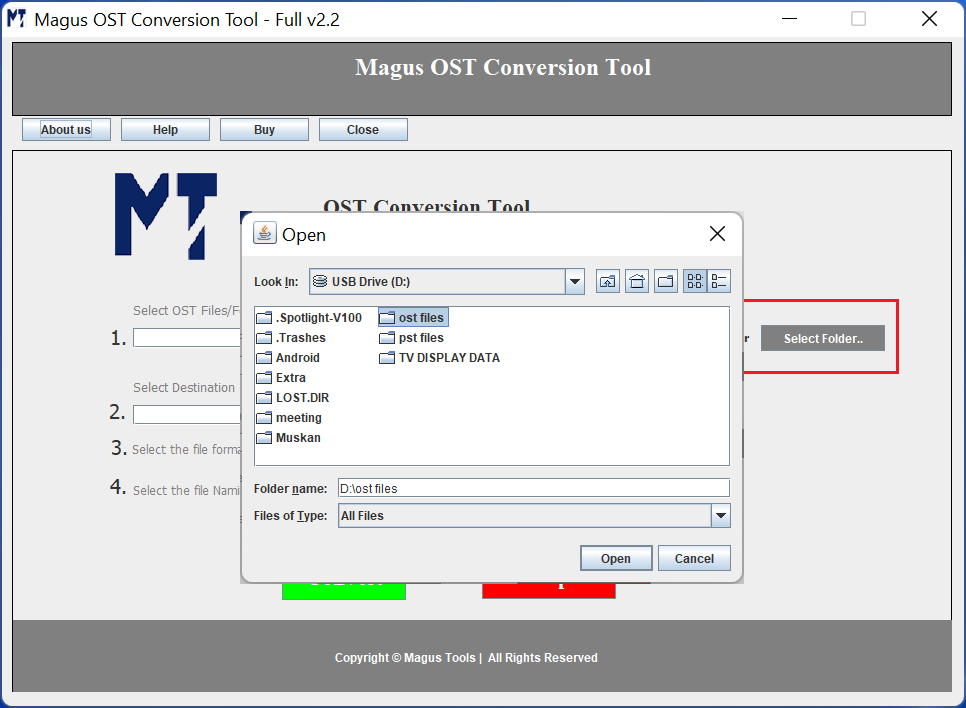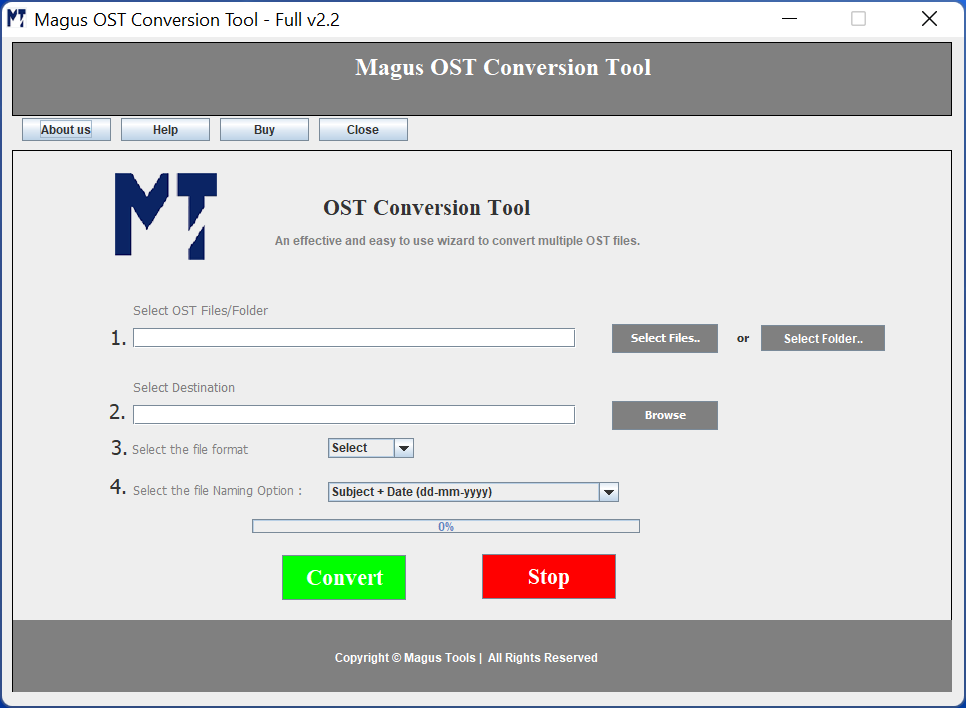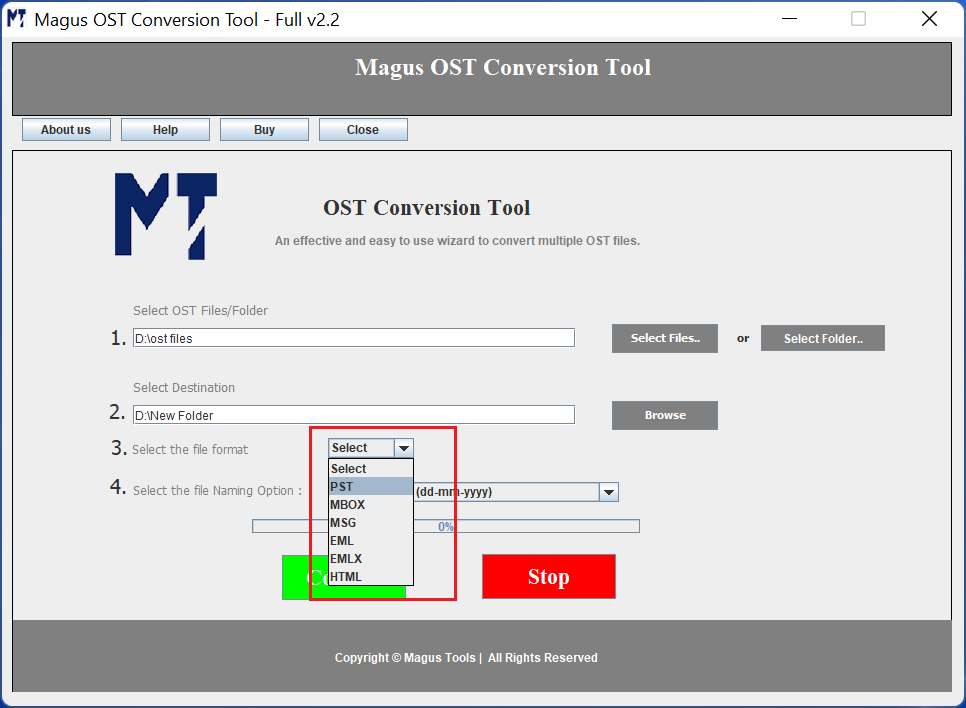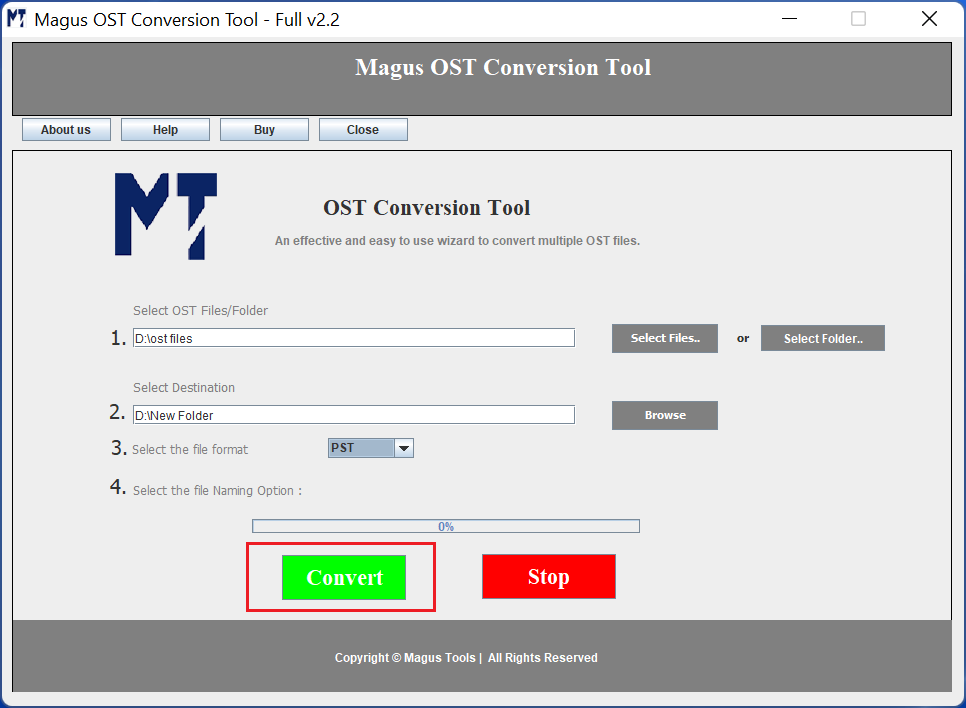Magus Tools
OST to EMLX Converter Tool
Converting OST file emails into Apple Mail EMLX format can be achieved with ease using specialized third-party tools or online services. These tools efficiently extract data from Microsoft Outlook OST files and convert them into the compatible EMLX format used by Apple Mail. This process ensures a smooth transition from Outlook to other platforms like Apple mail, facilitating data migration and compatibility across different email platforms.
- Allows converting bulk files and folders from OST data files
- Get EMLX files with proper formatting and attachments
- Option to save emails in batches and bulk by adding files & folders
- Export old OST files from all versions of MS Outlook
- Supports all versions of Apple Mail to open and access EMLX file
- Choose Naming Convention during the conversion of OST to EMLX
- Convert emails into PST / MSG / MBOX / EML / and HTML formats
Limited Offer:
0