According to the Magus team, the way we communicate digitally is rapidly evolving, but email still remains extremely crucial and continues to connect both personal and professional operations. To learn how to enhance your email communication, visit this guide on how to change email to HTML in MS Outlook and convert thunderbird to HTML.
Mozilla Thunderbird is a widely used open-source email client that stores emails in a format which may not support web technologies or current archival frameworks. Click here to explore OST conversion to HTML.
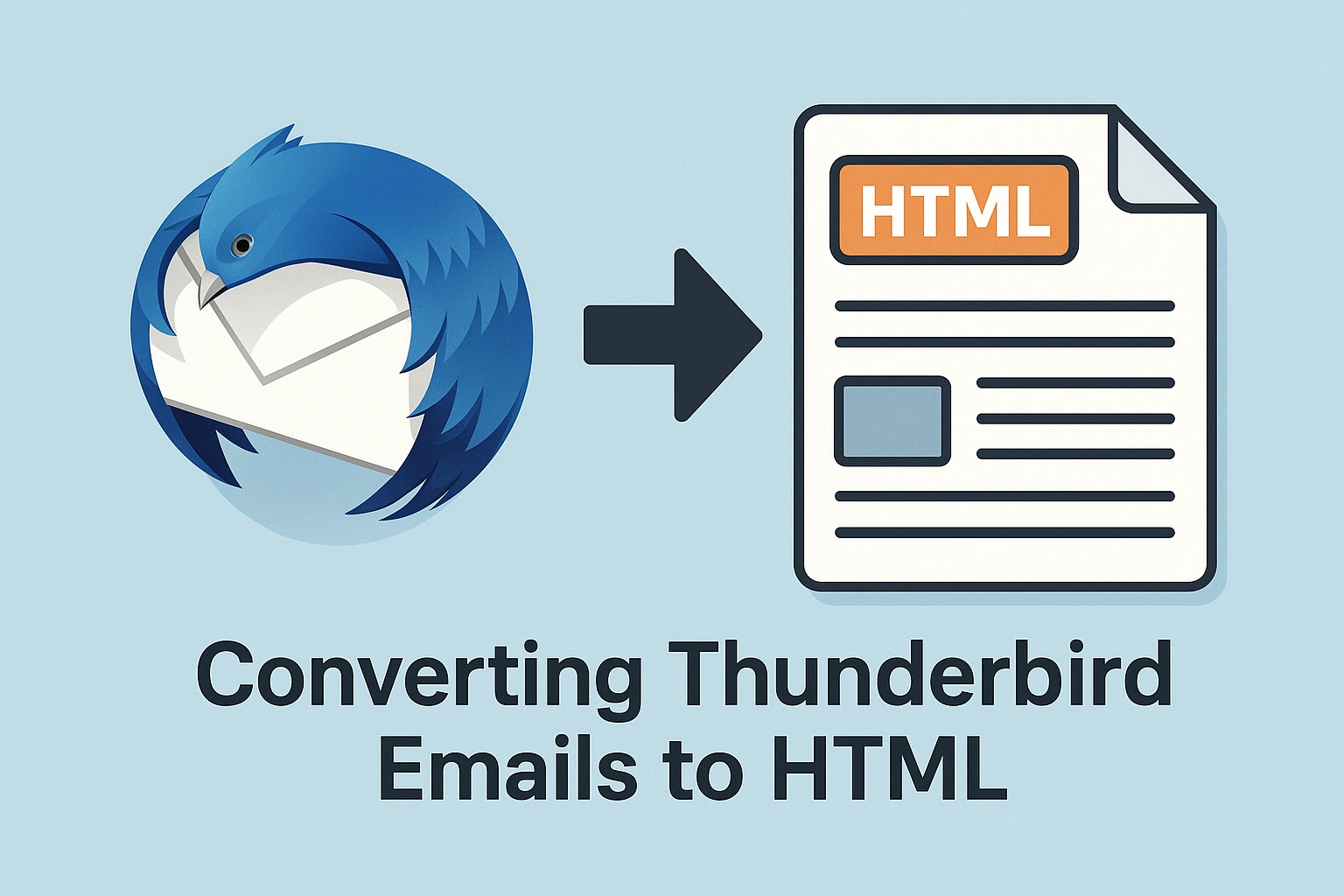
Transforming Thunderbird emails into HTML file format offers many benefits, such as effortless sharing, improved readability, and increased compatibility with online platforms. To discover the full advantages and step-by-step guidance, explore this detailed EML to HTML conversion guide.
Due to this conversion, organizations and users are able to manage their emails more effectively. This blog will provide you with valuable insights into how exporting Thunderbird emails to HTML can be beneficial for users, helping them complete their work more quickly, effectively, and efficiently – without facing any issues.
Benefits of Converting Thunderbird Emails to HTML
Converting Thunderbird emails to HTML format brings several key advantages:
Optimized Accessibility: HTML emails can be viewed directly in web browsers without the need for any specialized email clients.
Better Formatting: HTML supports styling, images, links, and multimedia, which enhances the overall presentation of emails.
Easy Sharing and Archiving: HTML files are lightweight, making them easy to store, share, or embed in websites and documentation.
Search Engine Optimization (SEO): For businesses, HTML emails can be better indexed by search engines, improving digital visibility.
Compatibility: The HTML format is compatible with a wide range of devices and platforms, making it ideal for long-term preservation.
Methods to Convert Thunderbird Emails to HTML
- Using Thunderbird’s Built-in Features
Thunderbird provides a feature to save single emails in HTML format. Users can open the email, then click on “File” > “Save As” > “HTML”, which allows for quick export of messages. However, this method is practically suitable only for a few emails and not for bulk conversion.
- Using Third-Party Tools and Software
Several third-party applications facilitate the automated transformation of Thunderbird emails or MBOX files into HTML format. Tools like Aid4Mail, SysTools MBOX Converter, and MailVita MBOX to HTML Converter are quite popular. These tools offer features like batch processing, email integrity, and additional options such as selective export and metadata retention. For more information, explore the PST conversion to HTML guide here.
- Manual Conversion Process
Power users and programmers often rely on scripting languages like Python, with libraries such as mailbox and BeautifulSoup, to parse MBOX files and convert emails into HTML format. This method offers customization but requires technical knowledge.
Step-by-Step Guide to Convert Thunderbird Emails to HTML
Here’s a simple stepwise approach recommended by Magus Research for effective conversion:
- Launch Thunderbird
Start the Mozilla Thunderbird application
- Click on the email
Select the email you want to convert
- Navigate to the file menu
Select File> Save As> File from the application menu
- Select the HTML file format
Choose HTML files from the “save as type” menu, or type .html at the end of the file name
- Press save to complete
Pick the folder where you want to save the file and click save.
Common Challenges and How to Overcome Them
Loss of Formatting: Some emails may lose their original formatting; use reliable tools that preserve HTML tags.
Attachments Handling: Embedded or attached files can be tricky; make sure your chosen method supports extracting attachments.
Batch Conversion Limitations: Native options in Thunderbird have limitations, so third-party tools are necessary for handling bulk tasks.
Data Privacy: To avoid data leaks during conversion, rely on secure and reputable tools.
Best Practices for Managing Converted HTML Emails
- Maintain a consistent folder structure for saved HTML files.
- Regularly update your backup to prevent data loss.
- Use metadata tagging or naming conventions for easy searching.
- Employ tools that support both conversion and indexing for enterprise usage.
- Validate HTML files using online validators to ensure compatibility.
Bottom Line
Digital communication is increasing day by day, but still, emails play a very important role for both personal and professional use. Mozilla Thunderbird is a very popular open-source email client that stores your messages in a format that is incompatible with some modern web applications and digital archiving tools. Converting Thunderbird emails to HTML file format offers several advantages by improving their usability, readability, and compatibility.
Emails in HTML format can be accessed directly through web browsers and support good formatting, such as images, links, and easy sharing and archiving. This enhancement is not just for individuals but also for organizations, allowing for more effective and efficient management of email content.
Adopting best practices such as maintaining a consistent folder structure, taking regular backups, and validating HTML files is important. Converting Thunderbird emails to HTML is a strategic step toward future-proofing email data. It will also improve workflow productivity and ensure smooth usage across different devices and platforms, allowing users to work more effectively and efficiently without facing issues.
FAQ’s
Q1. How do I export emails from Thunderbird as HTML files?
Exporting Thunderbird emails to HTML can be done manually with the ImportExportTools NG add-on or in bulk with automated tools like Thunderbird Backup Tool for bulk operations.
Q2. Which tool works best for exporting Thunderbird to HTML format?
The MailConverterTools Thunderbird Mail Backup Tool is viewed as the best choice for exporting emails, folders, and attachments to HTML swiftly and reliably, ensuring formatting and metadata remain intact.
Q3. Can Thunderbird folders be exported to HTML in bulk?
Yes, both the ImportExportTools NG add-on and Thunderbird Backup Tool allow you to export entire folders or multiple folders in one go.
Q4. Can I save Thunderbird emails directly as HTML?
Yes, emails can be saved as HTML by utilizing the “Save As” function.
Q5. Can I convert multiple Thunderbird emails to HTML at once?
Batch saving emails to HTML isn’t supported by Thunderbird out of the box; third-party software may provide this feature.
