
The leading PST to HTML conversion tool is capable of exporting multiple PST files to the desired format without any errors. There are latest technology features incorporated in the software providing users the option to convert multiple Microsoft Outlook PST data files to HTML in one shot. The software ensures the data and files are not corrupted during the conversion while keeping every property intact.

While using the software to convert PST to HTML format, the formatting and structure of the file and folder remain the same. There are no changes in the tree structure of the PST folder that you are converting the files from. The MS Outlook PST files are kept in the same order after conversion. Moreover, the software ensures that the formatting and metadata in the HTML files are the same as before conversion.

Exporting the large MS Outlook data files is easier with the use of Magus PST to HTML conversion software. The tool is capable of exporting large data files from PST folders without causing any errors during the transition. There are no file-size restrictions imposed by the software while converting unlimited MS Outlook PST files having heavy attachments to HTML files and accessing them.

The PST files to HTML file converter allows users to convert all their PST files in bulk. With the help of this software, there is no need for users to have MS Outlook installed in their system to convert the files. The software supports converting old, orphan, and inaccessible ANSI or UNICODE PST files from any MS Outlook version to HTML format. It ensures that the transition process is smooth even if the files are inaccessible by users.

With the help of the PST converter software, it is easier for users to export their Microsoft Outlook data files to various formats. The software provides support to not only HTML format, but it can convert files to MBOX, EML , and MSG formats as well. Using the tool ensures that your data is converted to the desired format while keeping the formatting maintained and the same order of the files throughout the conversion.

Users who want to convert their emails from Outlook PST files and folders in one batch or separate batches have the option to do so. In this tool to convert MS Outlook PST files to HTML, there are two options. First, “Select File” which allows users to select one or a bunch of files to convert in a single batch. Second, “Select Folder” allows users to select multiple folders and convert them into separate batches.

The Magus Tools PST to HTML conversion tool has various features wherein users have the ability to convert multiple PST files according to their requirements. This includes the option to rename the files during conversion. This feature is the Naming Convention feature which offers users with various naming patterns to rename the files. Doing so makes managing and organizing the converted files easier.

Conversion of PST files to HTML format allows users to export and access their data files in various web browsers. HTML format is supported by various web browsers like Chrome, Internet Explorer, Firefox, and more. After the conversion of PST files to HTML format, it is easier for users to reach them in any browser along with attachments in the same format and having metaproperties intact.
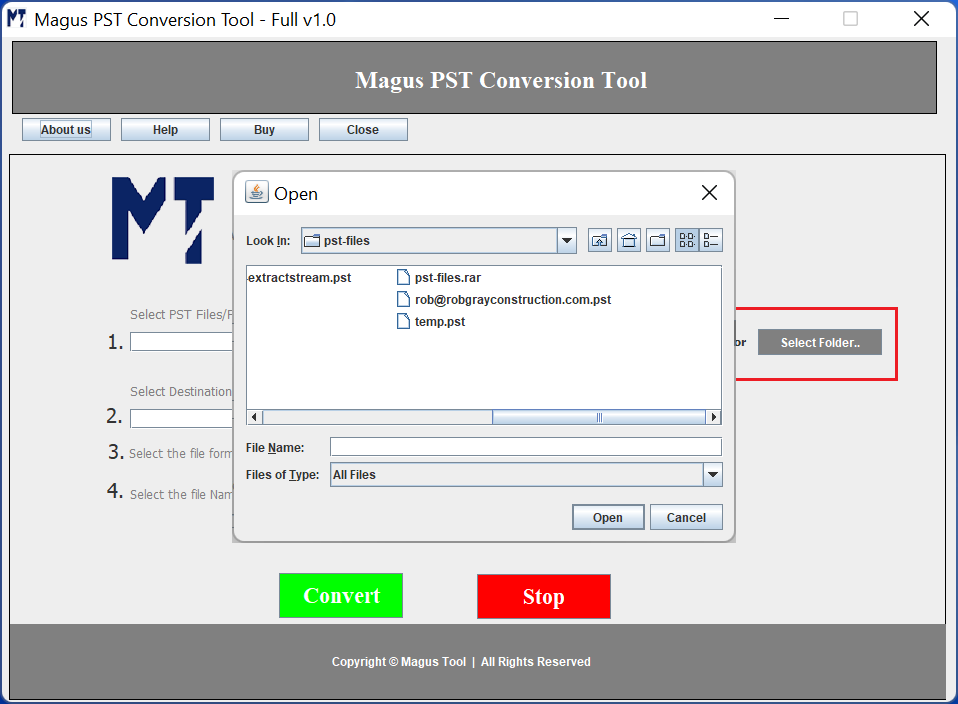
With this converter tool for Outlook PST to HTML transition, it is easier for users to convert their emails from PST folders without facing any difficulties. Often users have two different file formats of PST files for conversion based on the Outlook version they have used. The file formats supported by our tool include:
The software to export PST file format to HTML format is incorporated with plenty of features to make the conversion process easier for technical as well as novice users. With the help of this tool, users can easily export their PST files to HTML files. The software allows:
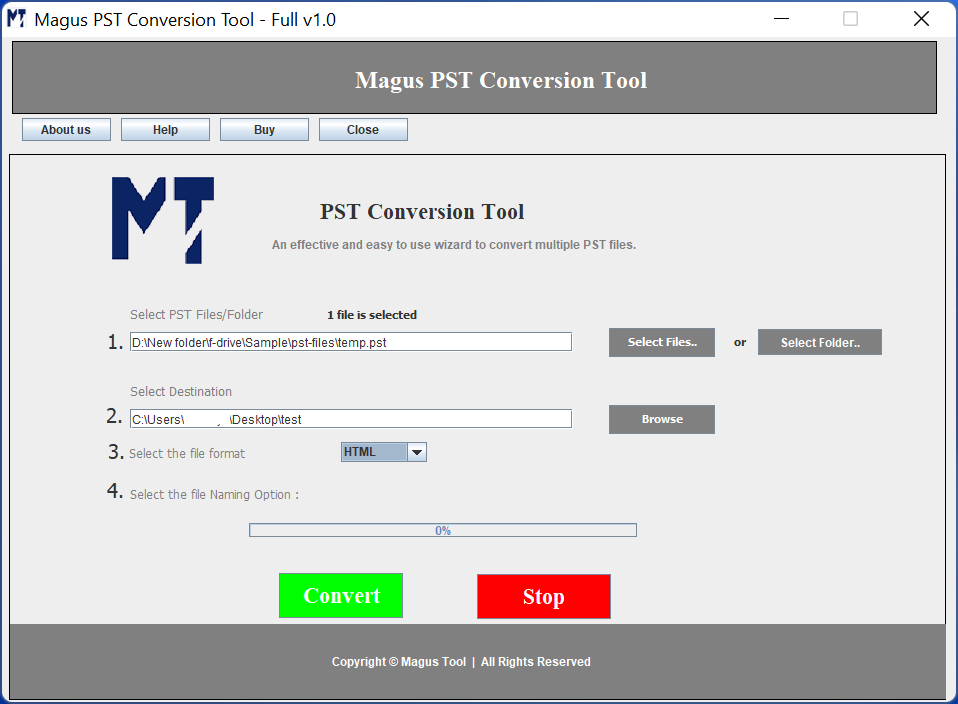
Magus Tools offers robust features with the PST converter software which can easily convert large data files from PST folders to any desired file format. The tool is capable of migrating inaccessible PST files from any Outlook version, ANSI and UNICODE PST files, without causing any errors to the data. Moreover, the software ensures that the formatting and structure of the folder is maintained throughout the conversion.
With this PST converter tool, my team was able to export MS Outlook PST files to HTML format in bulk. Using the tool has been of great help for us as it became easier for us to access the emails and read them on any web browser.

Philippines
Learning the process of the tool is very easy. The software helped me convert my emails from PST folder to HTML format in just a few minutes. The best part was having all the features on one screen only. Really helpful tool!

Oman
I am really happy and satisfied with the PST to HTML converter tool. The software was able to export all my Outlook PST files to HTML format. The tool keeps the folder structure maintained throughout the conversion which made it easier to organize them.

Delaware
Trial Limitations
Limitations
The trial version of Magus PST to EML Conversion Tool will let you convert not more than 15 items from each folder of the PST file. For complete unlimited conversion you have to purchase the license version.
System Specifications
Hard Disk Space
Minimum 1GB free hard disk space required
RAM
Minimum 512GB Ram required
Processor
Pentium Class
MS Outlook Versions
Supported Editions
Launch the software on all Windows OS versions such as Windows Vista (32 and 64 bit) SP1, Windows 7 (32 and 64 bit), Windows 8 (32 and 64 bit), Windows 10 (32 and 64 bit), and Windows 11 (32 and 64 bit).
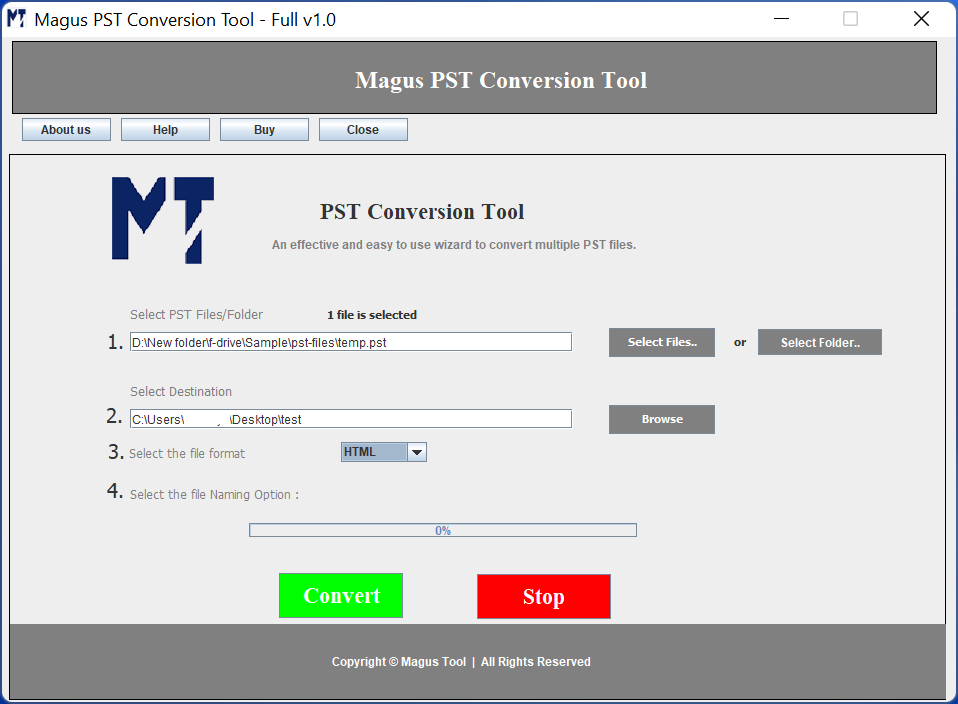
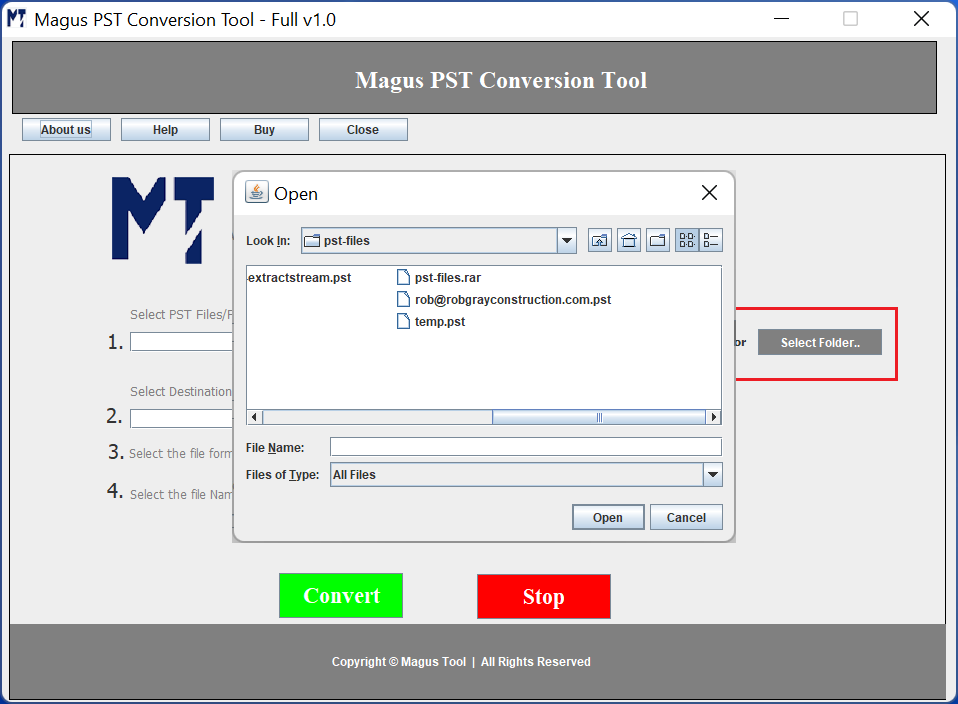


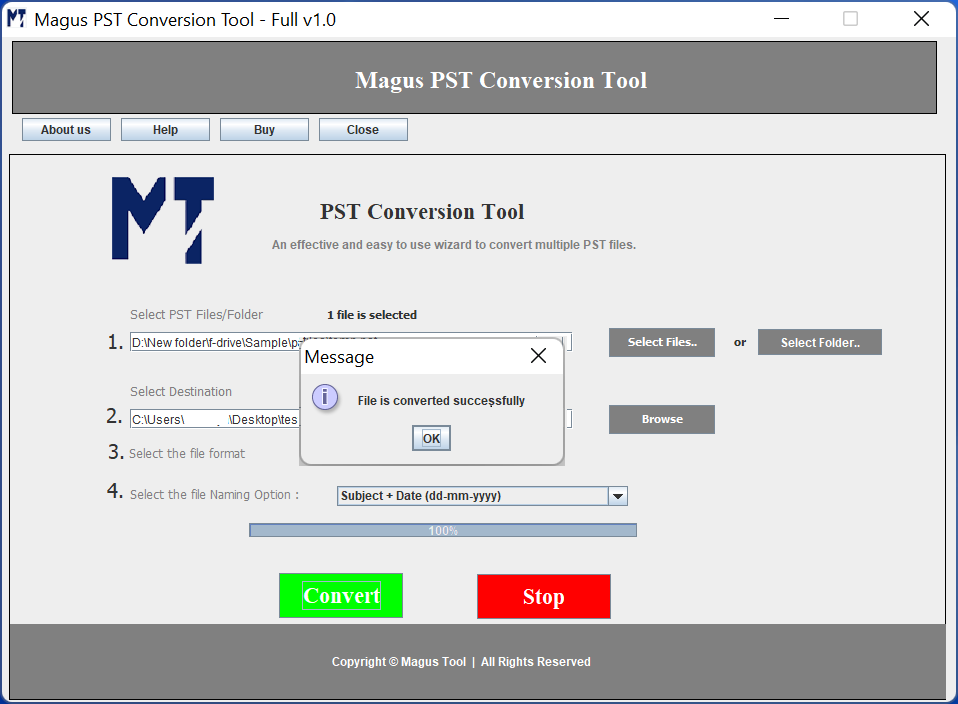
1. Download and Run the Software
Launch MS Outlook PST Converter to HTML on Windows machine
2. Browse for PST Files for Conversion
Search for PST files via Select File or Select Folder features
3. Select the Export Format
Choose the format for conversion and set a destination path
4. Surf Through Naming Convention
Use the naming patterns available to rename the files
5. End the Process by Converting
Hit the Convert button to start the PST to HTML conversion
|
Features |
Trial Version |
Personal |
Business |
|---|---|---|---|
| Bulk Outlook PST to HTML Conversion |
10 Items / Folder |
Single User License |
Multiple User License |
| Conversion to Multiple Formats Available |
|
|
|
| Export ANSI and UNICODE PST Data Files |
|
|
|
| Migrate PST with Folder Hierarchy Maintained |
|
|
|
| Machines and Users Allowed |
|
Upto 2 Users/machines |
2+ users and all businesses |
| Technical Support Allowed |
|
For Lifetime |
For Lifetime |
| Software Upgrades Allowed |
|
Lifelong |
Lifelong |
| Price |
Free |
$29$19 |
$99$69 |
| Purchase Link |