
Magus EML conversion tool can export multiple emails from EML file HTML format. You can create a .html file for every email present within an EML folder altogether in a single shot while keeping the formatting intact. The software ensures that the converted files are accessible in every web browser for convenient use and transfer.

When you convert EML files into HTML, the software retains all the metadata associated with the email. During conversion of files in bulk, the EML converter software is capable of keeping the properties of all your data files the same.This includes attachments and meta properties like Cc, Bcc, subject, hyperlinks, font styling etc. all remain intact.

For users who want to convert multiple EML files into HTML, there are two options available. Either choose the “Select File(s)” feature to convert multiple .eml files together. Or, choose the “Select Folder(s)” feature to convert the EML files from every folder quickly. You can choose to do that for every folder and get a separate folder entirely.

With the help of our EML files to HTML converter, users have the option to not only convert the data, but also rename the files. Meaning, the EML converter offers users with a Naming Convention feature which is available for saving the HTML files with your desired naming pattern to organize, manage, and sort them easily.

Using the EML to HTML converter tool keeps the folder hierarchy of the EML file intact while saving the emails in .html format. All the emails will be saved in their respective folders at the destination location when you convert EML to HTML. The order of the files and folders will be maintained throughout and after the conversion.

Magus EML to HTML converter software allows users to convert their EML files into various file formats other than HTML. These formats include PST, EMLX, MBOX, and MSG file format. This makes the EML conversion tool an all in one solution for opening EML files into Office 365 by choosing the PST file format during conversion.

Our robust EML conversion tool is designed to read any .eml file or .emlx file for conversion. It can read orphan as well as corrupt .eml files and convert them into HTML file format easily. The software allows users to access these files in multiple web browsers. For example, users can easily open EML files in Google chrome after conversion.

Having a simple user interface, the EML converter tool takes the lead. Any non-technical user can easily perform the conversion without any assistance. All the options are present in one screen to select and perform the migration easily. The software is capable of working on all the versions of Windows OS, new or older.

After converting EML files to HTML with the software, users have the option to save them in their local storage. During conversion, there is a feature that allows users to set a destination location to store their converted files. Post that, users can also choose a naming pattern to rename their files. The features that can do this are:
The EML converter tool is capable of migrating multiple EML files in bulk to the desired file format. With the help of this software, users having orphaned files can also import EML files into Gmail and access them. The available formats include:

Magus Tools EML to HTML converter software ensures that your EML files are exported to the desired file format without any delays. The software is capable of converting .eml files to separate .html format from folders. Novice users can also very easily convert their data files to HTML format and choose a destination location for their end results. Our clients, especially the non-technical ones, find the tool relatively easier than others.
I was able to export my EML files to HTML format with the help of the software in just a few minutes. Now, I have easy transferable files that I can access in any email client or web browser and share with others. Works really well!

Uganda
Helped me with getting .html files. I could convert an entire folder of EML files with the EML to HTML converter software by Magus. The format and metadata was maintained and I could also choose the location. Nice work.

Portland
Great solution for converting EML to HTML format. It is a very easy-to-use tool which helped me convert multiple files in a single go. Thanks to the team who developed such a great tool for converting bulk EML files.

Boston
Trial Limitations
Limitations
Using the EML to HTML Converter trial version will let you convert 10 .eml files into HTML format. To get complete access to conversion, purchase the license version.
System Specifications
Hard Disk Space
Minimum free hard disk space of 1GB required
RAM
Minimum RAM required 512GB
Processor
Pentium Class
MS Outlook Versions
Supported Editions
The EML converter tool is supported on all Windows OS versions including Windows Vista (32 and 64 bit) SP1, Windows 7 (32 and 64 bit), Windows 8 (32 and 64 bit), Windows 10 (32 and 64 bit), and Windows 11 (32 and 64 bit).
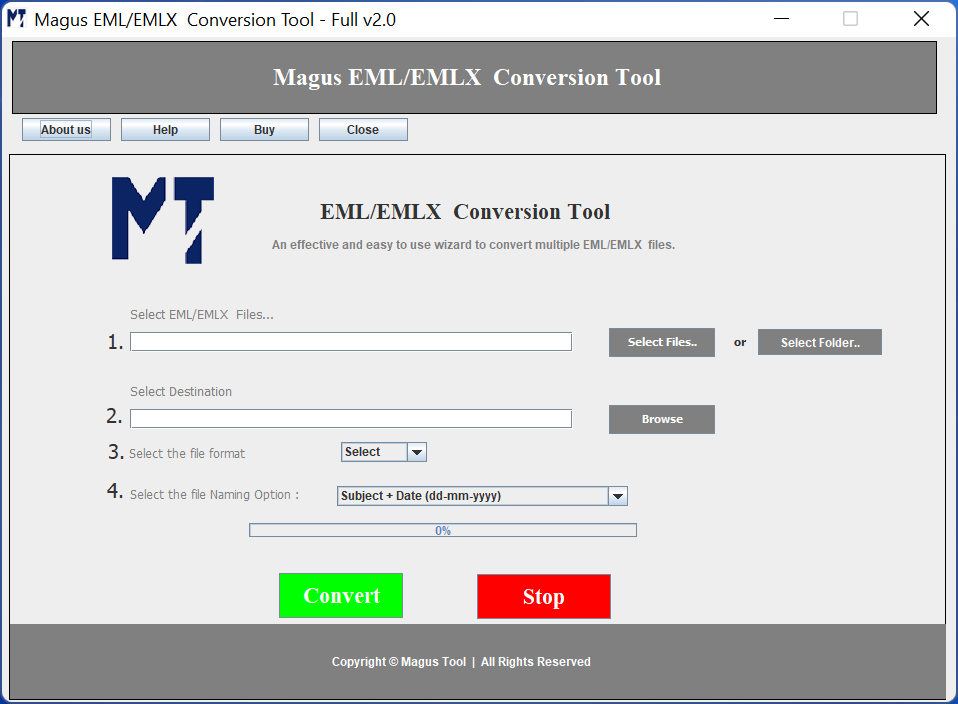
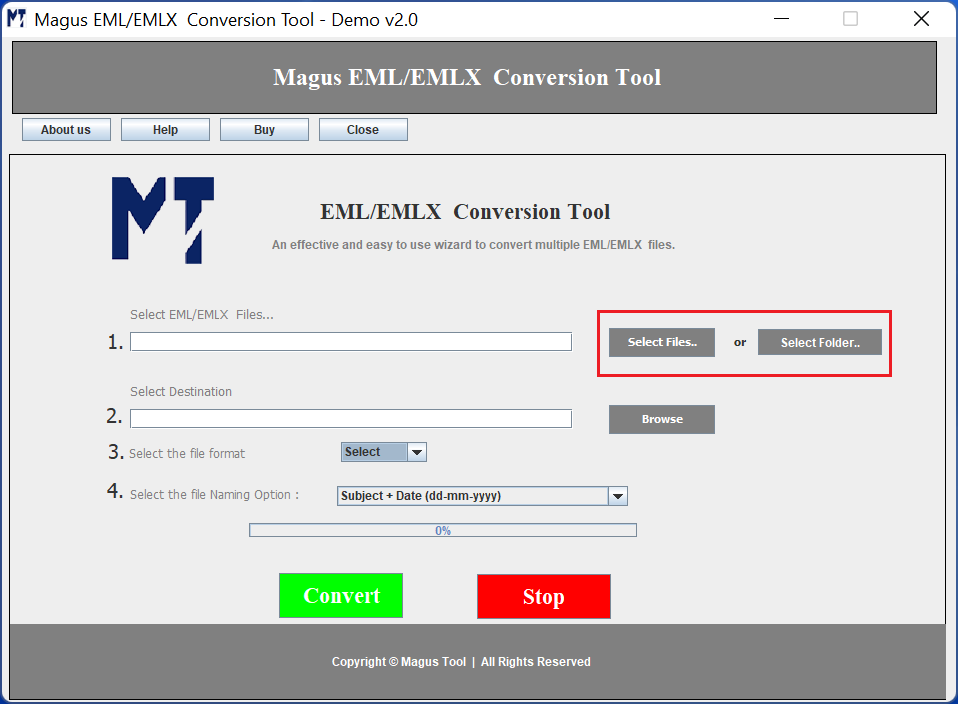


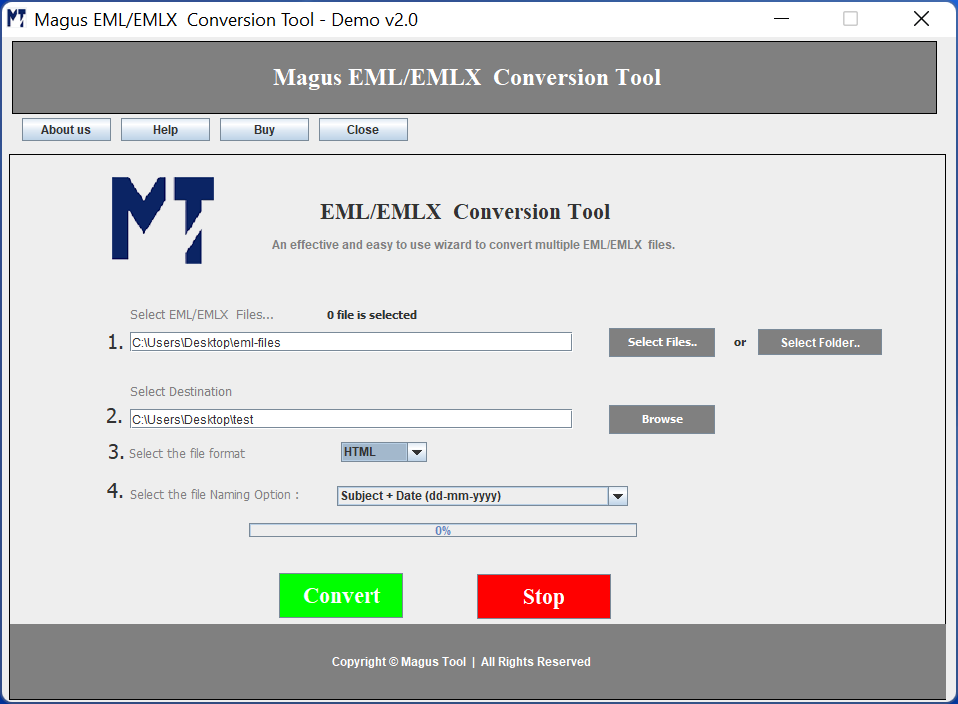
1. Launch the EML Converter
Open the EML to HTML Conversion Tool on Windows OS
2. Browse for EML Files
From Select Files or Select Folders option, browse EML files
3. Choose the Destination Location and Format
Click on Browse to choose the location and select HTML format
4. Apply a Naming Option
Use the Naming Convention feature to change the HTML names
5. Finish the Process
Complete EML to HTML conversion by hitting the Convert button
|
Features |
Trial Version |
Personal |
Business |
|---|---|---|---|
| Convert EML to HTML file format |
10 Items / Folder |
Single User License |
Multiple User License |
| Export EML files separately or together |
|
|
|
| Keep meta properties & integrity safe |
|
|
|
| Migrate EML data files to desired destination |
|
|
|
| Users Allowed |
|
Upto 2 Users/machines |
2+ users and all businesses |
| Support Provided |
|
Lifetime |
Lifetime |
| Upgrades Provided |
|
|
|
| Price |
Free |
$29$19 |
$99$69 |
| Purchase Link |