In general, BAK files are backup files, usually created to keep the backup of any sort of data. A lot of applications, software, and browsers create this file on a PC to restore data in case recovery is needed. While many applications provide you the choice to create a BAK file like MS Outlook. You can also learn how to reset Microsoft Outlook 365 to default settings to further optimize your email experience.
In the business environment, Microsoft Outlook is used a lot through email clients. Outlook sometimes faces issues like file corruption or accidental deletion. In such a case, the .bak file becomes a saviour.
But what is a .bak file and how can we restore its data in Outlook? In this blog, we will explain everything step by step and in a clear manner, including how to restore a deleted Outlook OST file and recover your important data effectively.

What is a .BAK File in Outlook, and How is it Created?
MS Outlook is a desktop-based emailing application. It is opted for users a lot to read emails in offline mode. It stores the data on the system hard drive and creates PST or OST files depending upon the scenarios in which one uses it.
The OST / PST file stores almost every crucial data associated with the MS Outlook profile. Since these files are considered crucial, users always try to keep them secure. Still, due to various factors, these files may get corrupted. If this happens, there is no other way to get them back manually.
How to Repair a Corrupt Outlook Data File?
OST files are more prone to corruption because it is associated with the MS Exchange server. If anything happens to the server, the OST file becomes inaccessible. Due to this, MS Outlook has provided a free Inbox repair tool. This app is programmed to repair the corrupt OST file or PST file whatsoever.
To use this application, you have to search for it on your device and the following screen will appear
- Here, browse the OST / PST file which you want to repair. Next, click on the START button
- The following screen will appear
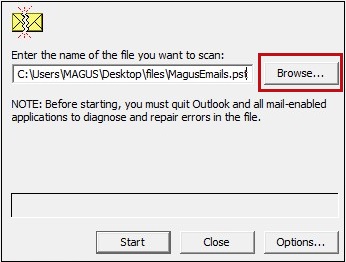
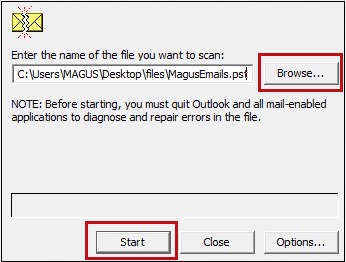
- Here, you will be asked to take a backup. If you check this, the software will create a .bak file while repairing the data file
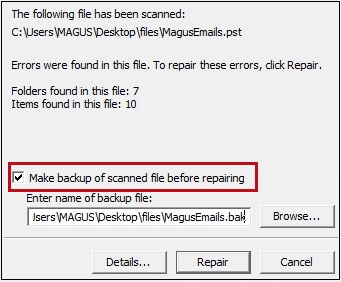
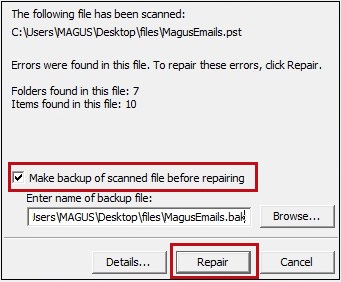
- Click on the repair button.
- Once the repair is completed successfully you will get the below message.
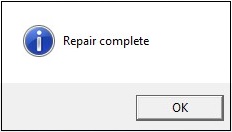
That will take some time, and the status will show you whether the file is repairable or not. This repair tool has designed to combat any type of minor errors. But, if the OST file is severely corrupt, the SCANOST fails to repair the OST file, and users end up having an inaccessible OST file along with a .bak file.
Reasons you might need to restore a .BAK file
Here are some reason to restore a .BAK file are mentioned below:
- Corrupted PST file: In case the PST file is too damaged for the repair tool to fix.
- Accidental deletion: After deleting vital emails or folders, and it has bypassed or been emptied from the trash.
- Failed recovery attempt: A previous recovery attempt has rendered your PST file unusable.
- Malware attack or crash: Data was lost or damaged as a result of external threats or system failures
Tips to avoid future data loss in outlook
Here are some tips to avoiding future data loss in outlook are mentioned below:
- Take regularly backups: Employ export methods or use third party solutions
- Enable auto archive: This process helps to reduce the size of PST file and still maintain access to older messages.
- Limit PST file size: Keep the PST size under 10GB to keep it safe.
- Use antivirus software: Protect outlook information from viruses, malware, and ransomware.
- Avoid force shutdowns: Close outlook properly before powering down your machine
How to restore OST Data from the BAK file?
The inbox repair tool creates a BAK file while repairing the OST file, or PST file. Thus, even if the repair fails, you will have a BAK file that stores the recovered data from your OST file. And you can retrieve this data by renaming the .bak file to .pst and importing this PST to MS Outlook.
Once the PST is in MS Outlook, you can view its data easily. But, if the OST file has not recovered fully, you won’t be able to see the complete data from the OST file. In this situation, you can try using an OST to PST converter. It is a versatile tool to convert inaccessible OST files into PST file format, keeping the folder structure and other associated data in a healthy PST file.
Although the BAK file is useful to retrieve the OST file data, it is impossible to get it back wholly. You still miss out on some data if the recovery is not successful. Thus, when your OST file becomes inaccessible, corrupt, or orphan; the best way is to convert the OST file into PST file format using the OST conversion tool. That will help you to create one PST file for each OST file along with complete data.
Upsides and Downsides to restore .BAK file data in MS Outlook
There are three main methods to restore .BAK file data in MS Outlook are mentioned below:
Method 1 – Rename .BAK to .PST
| # | Upsides | Downsides |
|---|---|---|
| 1 | Simple and quick | Only works if file isn’t corrupted |
| 2 | No extra tools needed | Risk of overwriting if done incorrectly |
Method 2 – Inbox Repair Tool (Scan PST)
| # | Upsides | Downsides |
|---|---|---|
| 1 | Free and built-in tool | Limited in fixing severe corruption |
| 2 | Repairs minor corruption | Can be time-consuming to run multiple scans |
Method 3 -Professional Recovery Tools
| # | Upsides | Downsides |
|---|---|---|
| 1 | Handles severe corruption | Usually paid software |
| 2 | Supports encrypted files | Risk of unreliable third-party tools if not chosen carefully |
Bottom Line
Indeed, the BAK file is a saviour if the Outlook Inbox repair tool successfully does the job. But, in most cases, it fails. This free repair tool service is capable of removing minor issues and won’t be able to recover data fully. Also, even if you have the backup file, you still need to convert it into PST to open it in MS Outlook. If you are facing issues like the infamous yellow triangle warning on your MS Outlook account, understanding its causes and fixes can be crucial for smooth email management. Thus, it has been suggested not to rely on the BAK file to recover data from your accidentally deleted or corrupted OST file. You should have another plan ready. In case the BAK file method fails to work.
FAQ’s
Q1. Can I restore a .BAK file without Outlook?
Yes, you can use external tools to extract and convert .BAK files into EML or MSG formats.
Q2. Is renaming a .BAK file safe?
Yes, provided you retain a copy of the original file.
Q3. What if the .BAK file is corrupted too?
Apply recovery methods, or get professional support if the information is highly confidential.
Q4. Does Microsoft support .BAK file recovery?
Microsoft does not have official software for .BAK recovery, it includes Scan PST, a utility that creates .BAK backups.
