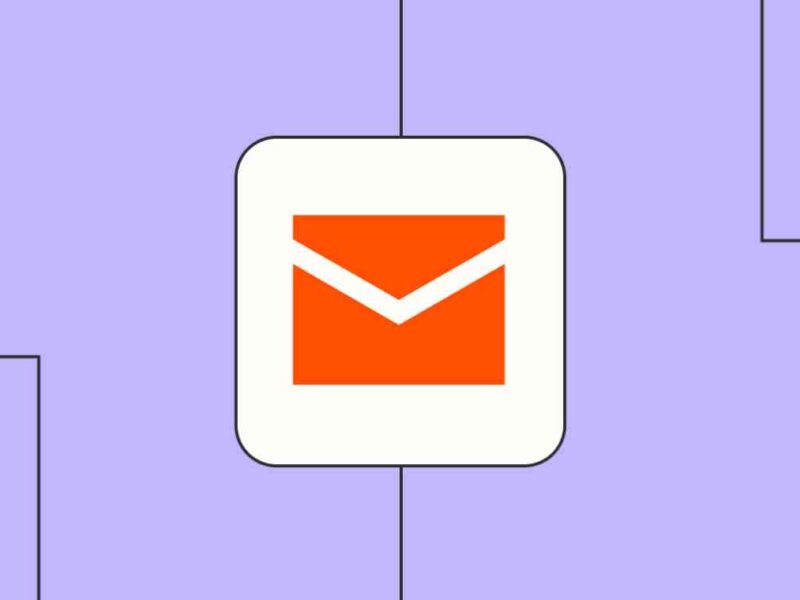Have you tried to open EML files in MS Outlook, and; it throws up an error message? If yes, then this could be due to the EML file corruption. Since MS Outlook supports EML file format, it is inexplicable not to open it. Thus, let us look at the possible issues and resolutions for the same; so that you can open EML file in MS Outlook without any error.

Know what is an EML File?
If you are not acquainted with the EML file yet, then, let me explain. EML is one of the widely acceptable email file formats; used by almost every desktop emailing client to save their emails on a user computer hard disk. It appears with a .eml file extension and stores almost every minute detail of an email body/attachments.
You can easily open and view the EML file if you have any of these emailing applications present on your machine. Mozilla Thunderbird, Microsoft Outlook, Postbox, Lotus Notes, Windows Live Mail, Windows Mail, and Eudora. They all read, create and import EML files. And if nothing exists, simply open it with notepad to check the content or, you can right-click on a .eml file and select to open in the browser.
EML file is easier to access. And, trust me, you do not need to install any free EML file viewer to open them. You can do it directly via some of the inbuilt apps on your machine. So, there is no need to put an extra load of another app on your hard disk. However, if you specifically want to view it in MS Outlook then you must convert EML to PST file and import PST to MS Outlook.
Why the EML file does not open in MS Outlook?
There could be several reasons why EML files are not opening in MS Outlook. Here are a few common causes:
- Incorrect file association: The EML file type might not be associated with MS Outlook. To fix this, you can right-click on an EML file, select “Open with,” and choose MS Outlook as the default program. Ensure that the “Always use this app to open .eml files” option is checked.
- Compatibility issues: The version of MS Outlook you are using might not be compatible with the EML file format. Ensure that you have a compatible version of MS Outlook installed.
- The original source of the .eml file is unknown. It might not be a valid EML file. If the EML file is not from a legal source; it is quite possible that Outlook will not recognize it.
- The EML file which you have is corrupt. You can figure out this by checking the header format of the file. To do this, you can right-click on the EML file and open it in Notepad. The ideal format of the EML file should look like this. If it does not match, the EML file is not correct, and it is corrupt.

- Third-party software interference: Other applications or add-ins installed in MS Outlook might be causing conflicts. Disable any recently installed plugins or add-ins and try opening the EML file again.
This could also happen when you have an orphan .eml file that is being sent to you via email or it is an old backup. On the other hand, if someone is migrating from Windows Live Mail to Outlook, Outlook may throw up a message like ‘Access Denied’. Thus, there could be numerous situations that lead to this issue.
How to Open EML File in MS Outlook?
If your MS Outlook is not showing any error message while you open the EML file or if your EML file is healthy, then; it is easier to open it in MS Outlook. Here is the step to begin with:
- Select the EML file and right-click on it.
- Choose the option “Open with.”
- Select MS Outlook to open EML with Outlook
In this way, you can open an EML file in Outlook quickly, but; if you have bulk EML files to open, it is recommended to import EML to Outlook by saving it into PST and importing PST in Outlook.
On the other hand, if you do not have orphan EML files and trying to open the emails from some profile like Windows Live Mail to Thunderbird, Outlook, Outlook Express, Windows Mail, Lotus Notes, etc., and are unable to do that, then we have a separate article for that.
Bottom Line:
In most cases, one needs to perform EML to Outlook conversion when the EML files are in bulk. Opening each .eml file in MS Outlook one by one is impractical. Thus, it is wiser to open all of them at once in batches. For this, opt EML to the PST conversion tool.