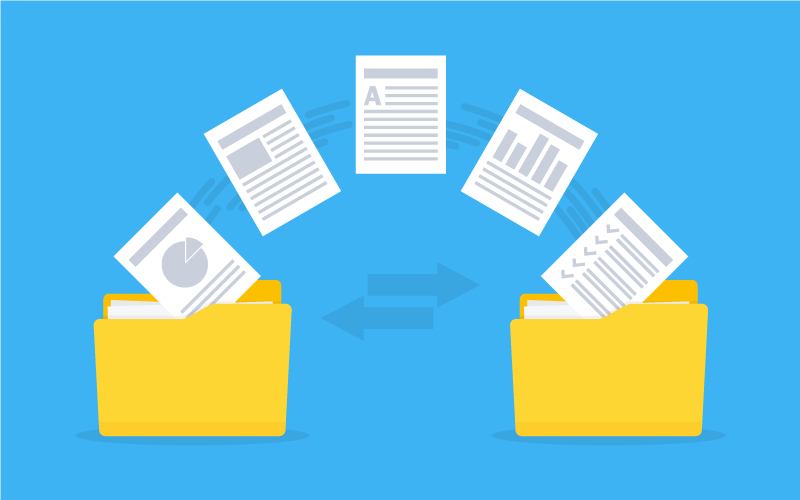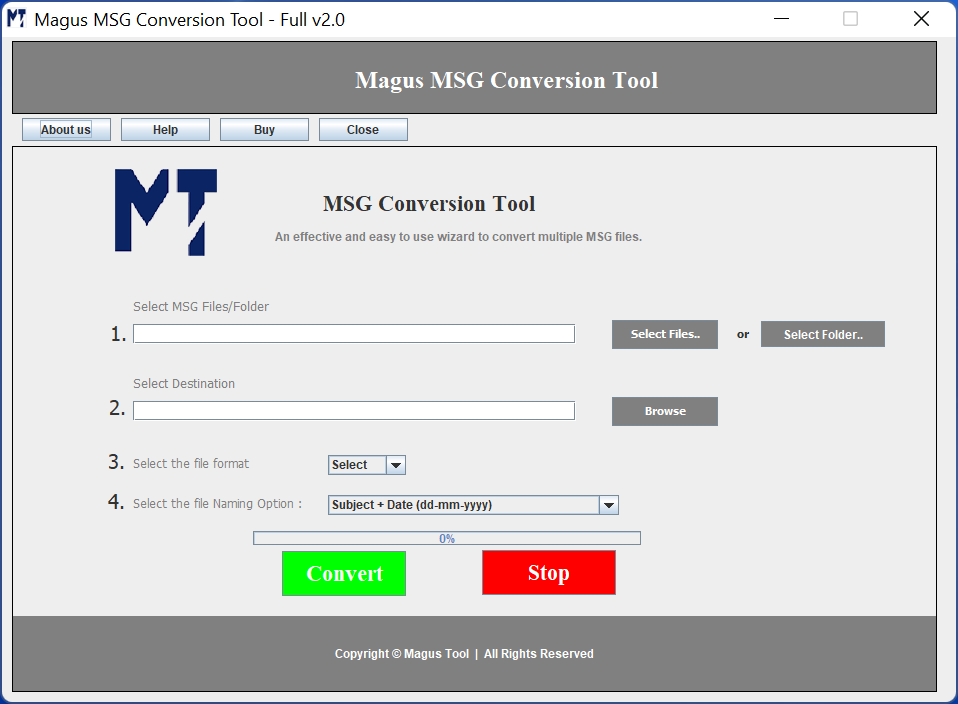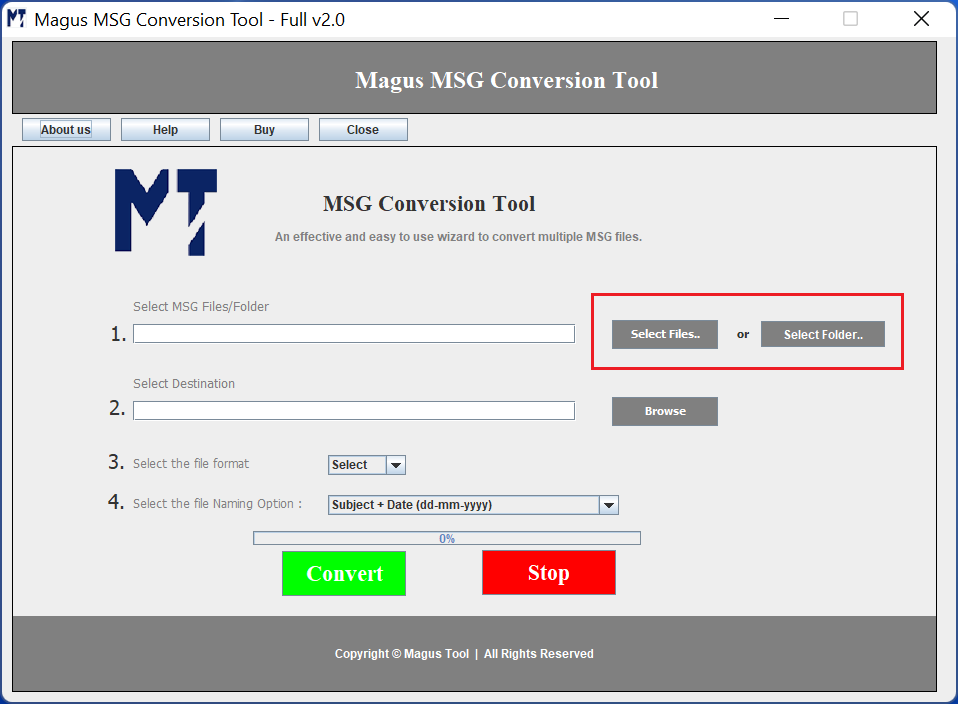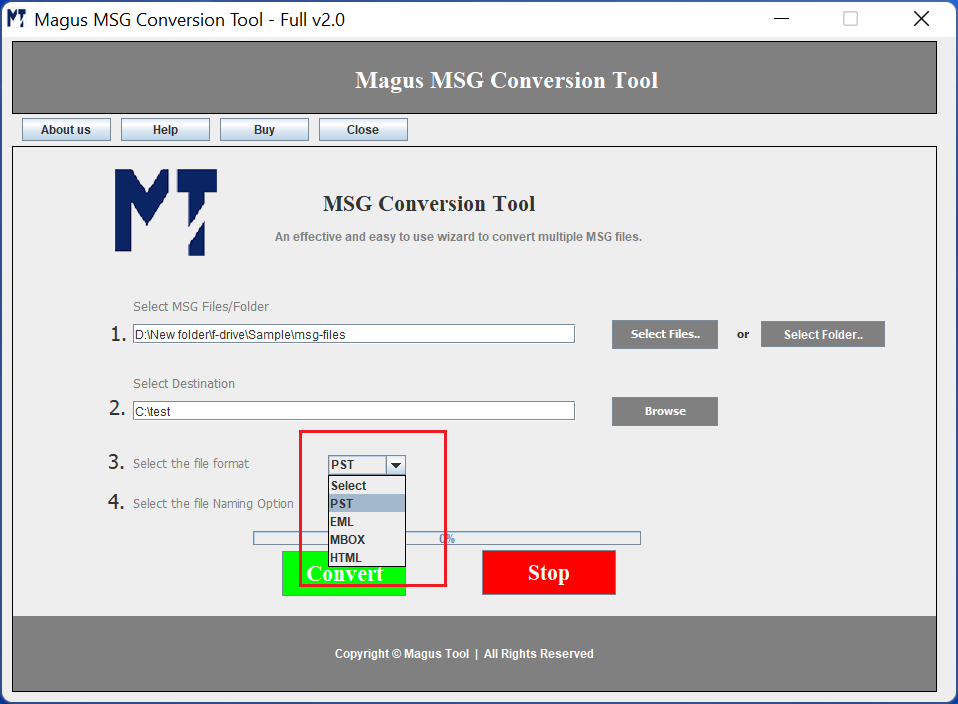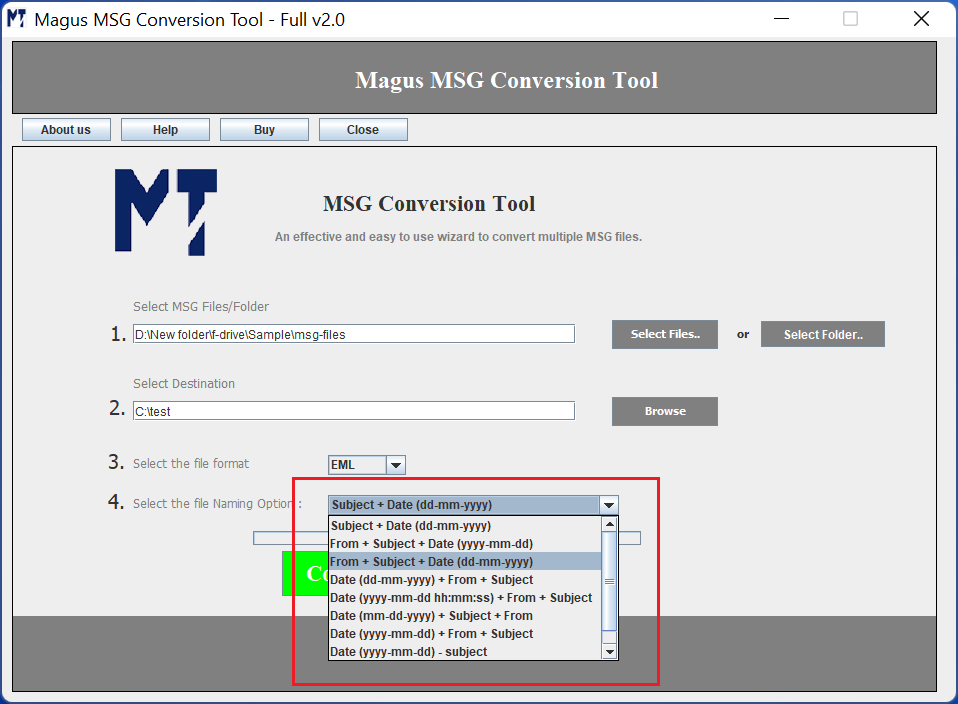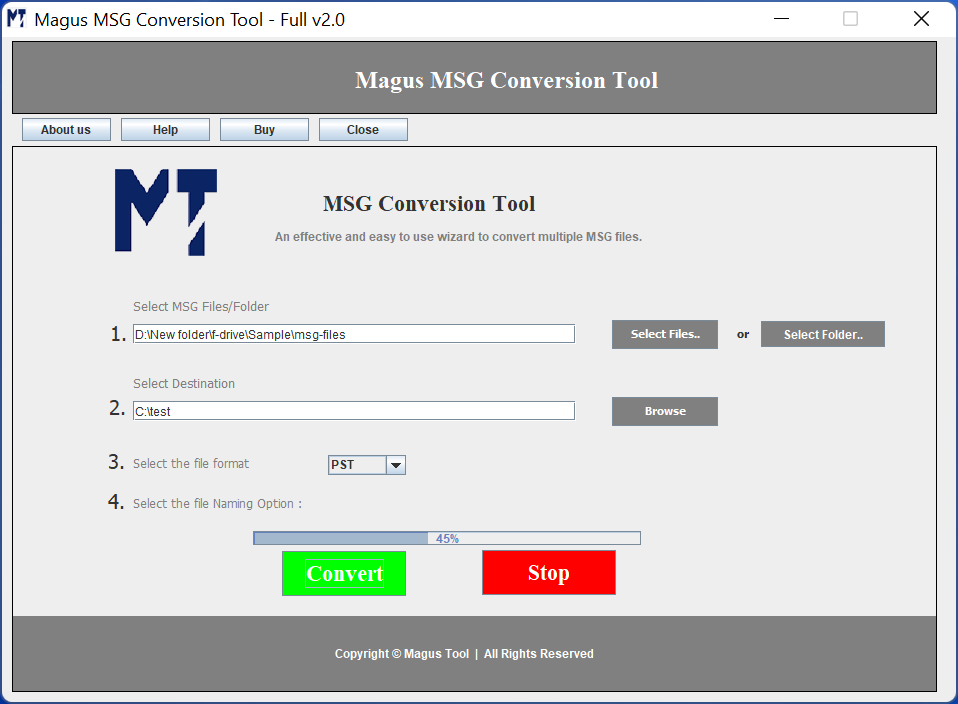PRODUCT OVERVIEW
Magus MSG to HTML Converter is a powerful software tool that allows users to convert MSG files into HTML format with ease. This tool preserves the original content, formatting, and attachments of the messages during the conversion process. By converting MSG files to HTML, users can conveniently view and access their email content in a web-friendly format. This converter ensures accurate and reliable conversion, making it a valuable tool for individuals and organizations needing to extract and utilize MSG data in HTML format.
- Convert multiple MSG files to HTML in batch
- Software creates HTML file with proper formatting and attachments
- Alongwith HTML; option to save mails into MBOX / PST and HTML formats
- Software maintains the MSG folder structure while saving it to HTML.
- Multiple file naming options to save HTML file.
- Simple user interface to perform easy conversion.
PRODUCT INFO
Current Version: Version 2.0
Last Updated: 15th March 2023
100% Safe and Secure