
The MSG to MBOX converter does allow the users to convert multiple MSG files in a single session, hence saving valuable time & effort. So, whether you are migrating a few of your emails or even thousands of archived messages, the batch processing feature ensures smooth handling of large volumes of your data. Also, one can easily choose individual files & folders, and the software will automatically include all MSG files within, which includes those located in subfolders.

All of the major elements of each of the mails are simply preserved during the conversion procedure. However, this includes the sender & recipient details, subject lines, sent & received dates, message body, formatting, inlining images & attachments. Therefore, even the advanced properties such as internet headers & read/unread status are retained.

The MSG to MBOX converter maintains the original folder hierarchy from the file source. Whether your emails are stored in a flat directory or within multiple levels of folders, the folder structure will be kept intact throughout the conversion procedure.

Before converting, users can simply preview the contents of any MSG files directly within the software. The built-in viewer does display the entire message body, attachments, headers, as well as metadata, which allows users to simply verify email content & ensures accuracy throughout the conversion procedure.

For all the users who only require migrating a part of their MSG files, the software includes advanced filtering options. Also, emails can be selected on the basis of date range, sender, recipient, subject & other criteria.

The MSG to MBOX converter tool is a self-sufficient application which does not require MS Outlook to be installed. Also, it supports both ANSI & Unicode MSG files, which makes it fully compatible with emails exported from all the Outlook versions, including Outlook 97 through Outlook 2019 & Microsoft 365.

Built for high-speed performance, the MSG to MBOX converter is optimised to handle the large MSG files & the extensive email archives without even compromising on the processor speed or accuracy. However, the application ensures massive email batches which are converted swiftly & reliably, which allows users to complete the migration within seconds.

The tool operates locally on your machine, which ensures that no data is simply uploaded to the cloud servers or third-party environments. Also, the MSG to MBOX converter tool is an ideal solution for users in the sectors which require strict data protection, such as legal, healthcare, finance & corporate environments.
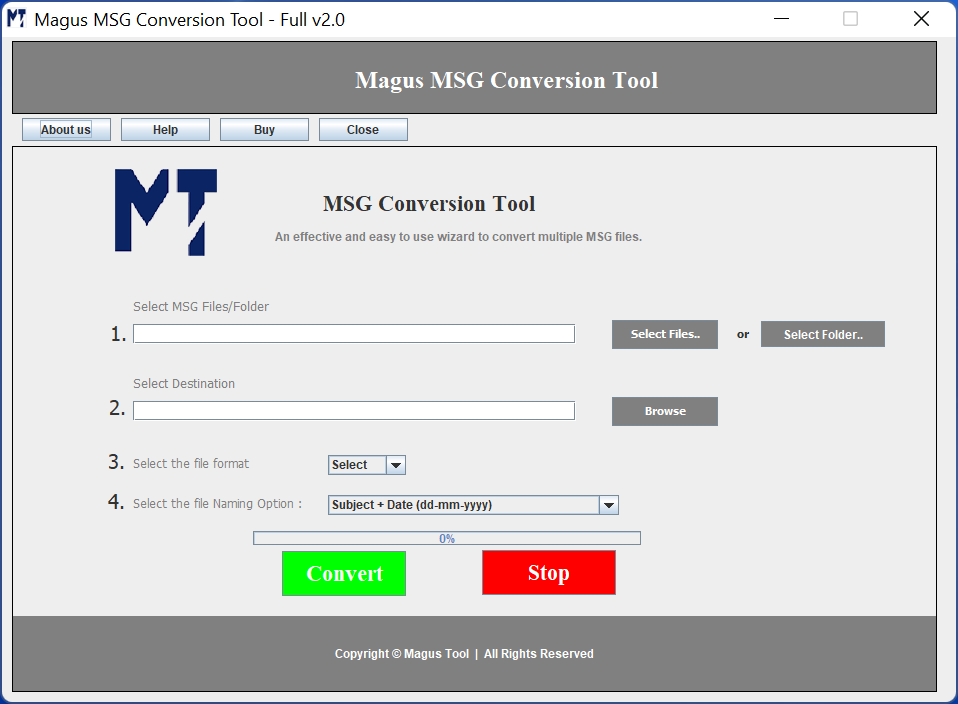
Save your files to your desired location with the advanced naming & date range filter of the MSG to MBOX converter tool. Through these filters, it is easier for the users to rename their files according to the different naming conventions. The MSG to MBOX software converter does allow users to simply export the MSG files to MBOX and then save them as required.
The MSG to MBOX converter software allows you to transfer the data from files to MBOX format without making any changes to the data items. The tool is simply built with the updated technology, which ensures that the data is exported to a desired format without losing any of the details.

The MSG to MBOX converter is a robust tool and a standalone application which is designed to facilitate the seamless migration of MSG to MBOX file format. Whether you are switching from MS Outlook to an open-source email such as Mozilla Thunderbird, Apple Mail, Eudora or need to archive your mails, this is your one-stop solution.
We used this tool to convert thousands of MSG files from archived Outlook accounts into MBOX for Thunderbird. It handled the batch conversion smoothly and preserved everything—attachments, folders, and formatting. Simple, fast, and reliable.

Brooklyn
As someone dealing with client communications in MSG format, I needed a secure way to convert emails without uploading data online. This converter worked locally and gave me full control over the process. The preview and filter features are a big plus.

Philadelphia
I’m not very technical, but this software made it easy for me to move my old Outlook emails to Mail. The interface was clean, and the support team answered my questions right away. Great value for the price.

Las Vegas
Trial Limitations
Restrictions
The trial version of Magus’s MSG to MBOX conversion tool will let you convert .10 msg files into the MBOX file format. For complete, unlimited conversion, one would have to purchase the licensed version.
System Specifications
Hard Disk Space
Only a minimum of 1GB of hard disk space is required
RAM
minimum of 512 MB required
Processor
Pentium Class
Microsoft Outlook Versions
Supported Editions
The MSG to MBOX converter tool is supported by all Windows OS versions, which include Windows Vista (32 & 64 bit) SPI, Windows 7 (32 & 64 bit), Windows 8 (32 & 64 bit), Windows 10 (32 & 64 bit), & Windows 11 (32 & 64 bit).


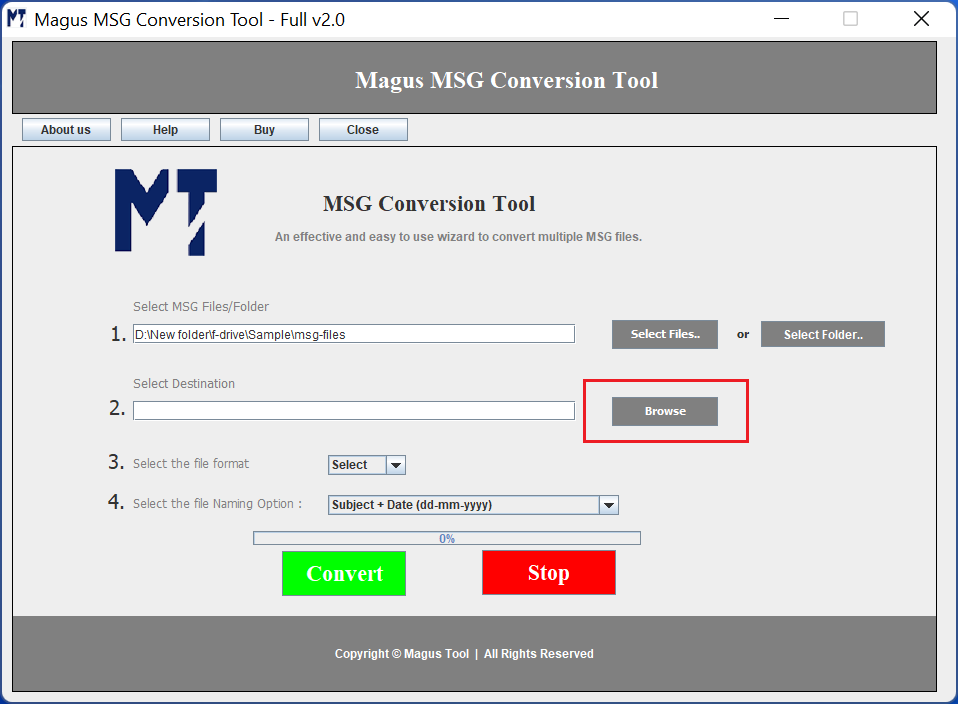
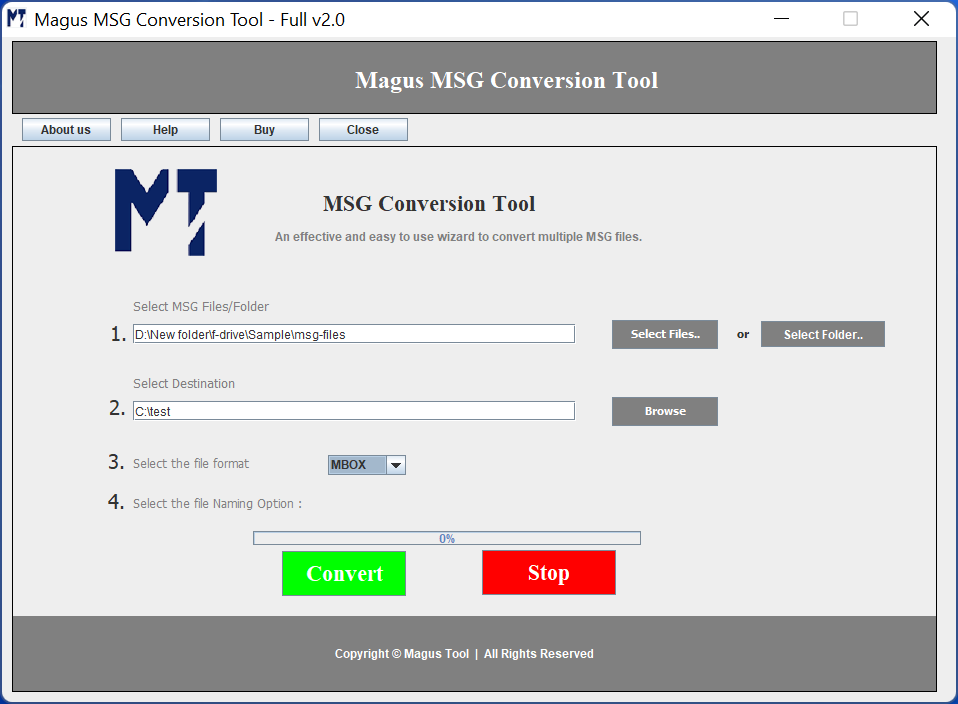
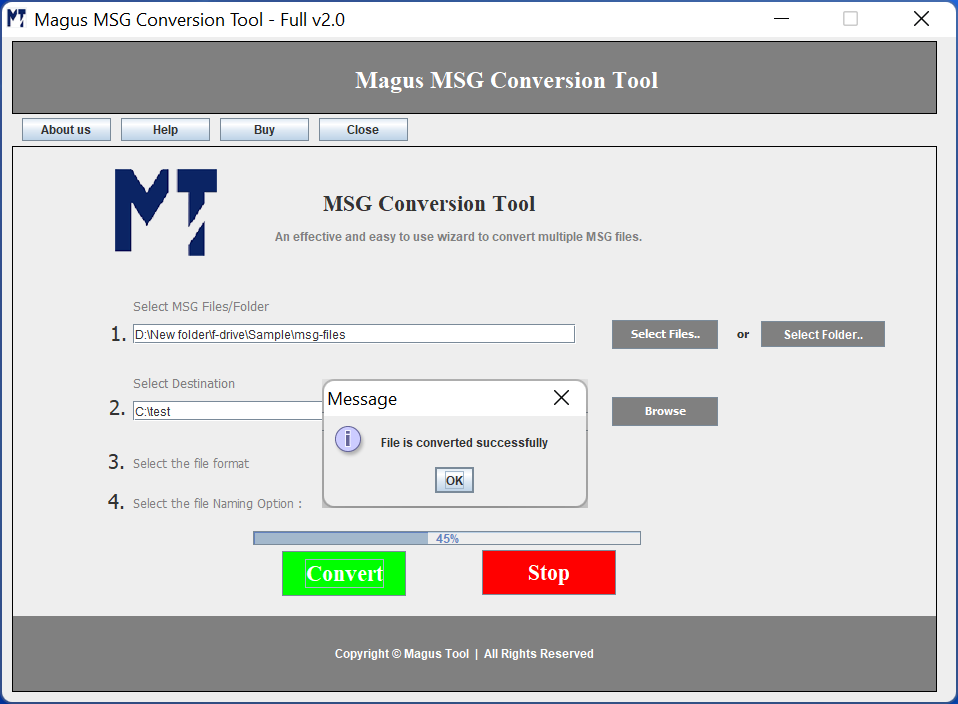
1. Download & Launch the Software.
To start, launch the MSG to MBOX converter tool on your system.
2. Browse Your MSG File For Conversion
Next, choose the " select file or select folder option to browse your MSG file.
3. Select a Location to save the converted file.
Choose a location through the Browse button to save your converted file.
4. Convert MSG files to MBOX with converter software.
Next, select a format to save your MSG files into MBOX.
5. Start the MSG to MBOX Conversion.
Click on the Convert button to start the conversion.
|
Features |
Trial Version |
Personal |
Business |
|---|---|---|---|
| Migrate MSG files to MBOX |
10 Items / Folder |
Single User License |
Multiple User License |
| Convert MSG files while maintaining formatting |
|
|
|
| Naming convention for files |
|
|
|
| Save data to your chosen location |
|
|
|
| Allowed Devices |
|
Upto 2 Users/machines |
2+ users and all businesses |
| Support Offered |
|
Lifetime |
Lifetime |
| Upgrade |
|
|
|
| Buy |
Free |
$29$19 |
$99$69 |
| Purchase Link |