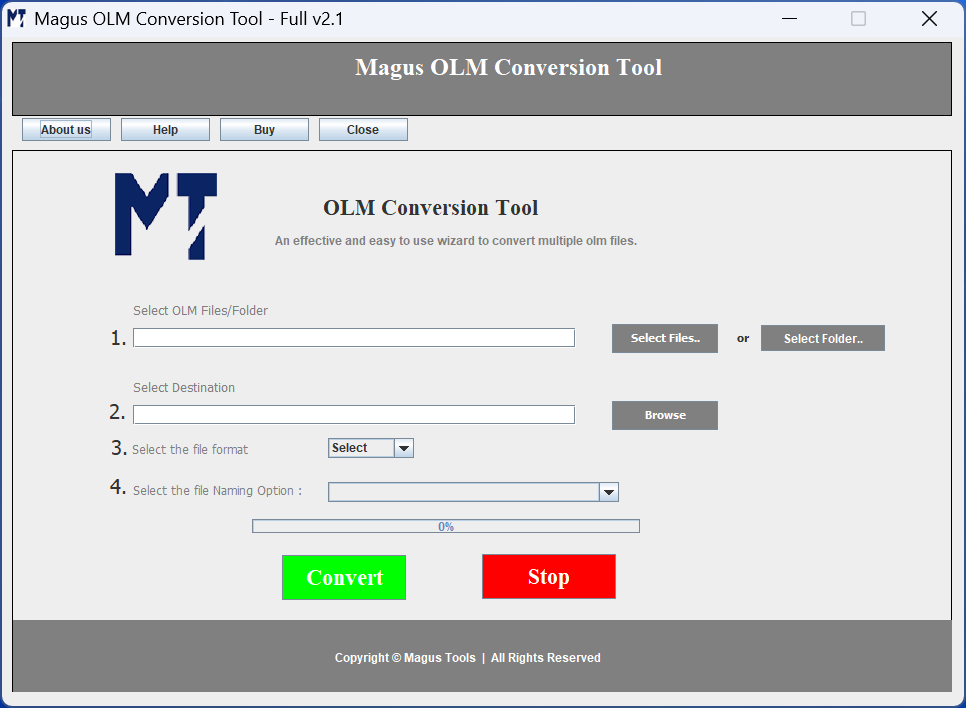Magus Tools
Best OLM Converter Software Tool
Best OLM Converter Software Tool
The OLM Converter Software by Magus Tools is an advanced yet user-friendly solution that is designed to convert your OLM files into multiple widely supported file formats, such as PST, HTML, PDF, EML & many more. So, whether you are transitioning from Mac to Windows or even want to migrate your data into new email platforms, then the OLM migrator will ensure a fast, reliable as well and error-free conversion procedure every time.
- Convert bulk OLM files into multiple file formats
- Migrate emails, contacts, calendars, tasks, notes & journals
- Export OLM to other file formats without any third-party installations
- Keeps the folder structure intact during the OLM conversion
- Supports all the versions of MS Outlook for Windows & Mac
Limited Offer:
0