
The OLM migrator supports the conversion of multiple OLM files simultaneously, saving your time as well as effort - especially for the organizations managing large-scale email archives. So, whether you are moving your years of pending data or just consolidating multiple accounts, the batch mode ensures a streamlined, & uninterrupted procedure. The software is capable of making the transfer of multiple OLM files in bulk or batches as needed by the users. Conversion of Mac OLM files or folders is made easier with the robust features of the software.

Believe it or not, accuracy matters. The Mac OLM converter ensures that every part of your email is preserved, including the sender/recipient details, subject lines, timestamps, HTML formatting, as well as all embedded or even attached files. With the help of advanced metadata such as read/unread status, categories as well as message priority, it is well retained during the migration. The conversion tool for Mac Outlook files is capable of exporting all the information from the files to desired format while maintaining the structure and hierarchy.

Structure is everything, especially when it comes to email organization. However, if you are using the Magus OLM migrator, then your entire mailbox structure including inbox, sent items, drafts, custom folders as well as subfolders, will remain completely intact in the converted output. This function will ensure a seamless transition as well as zero confusion post-conversion. Having all the folders and files in the exact same order as before conversion will help users manage their data efficiently and find any email they want without having to spend a lot of time.

The OLM converter supports output to a wide variety of formats including PST, EML, PDF, HTML, EMLX, & MSG. This makes it easier to access your email across different platforms such as Microsoft Outlook, Thunderbird, Apple-mail as well as browser-based readers. If users want to import OLM files to Thunderbird, they can choose the MBOX or EML format to make the change. Or, open Mac OLM files in Windowsusers can easily learn which format will be perfect for conversion. Once decided, the seamless conversion can start without causing any errors..

With the help of the Magus OLM migration software, users can easily migrate their OLM files in bulk without facing any issues. The tool is compatible with exporting a single OLM file but it also has features that allow it to make the switch from one format to another in bulk. There is a feature in the software that allows users to select multiple folders consisting of Mac Outlook OLM files for conversion. Users can easily add in their OLM files and export them altogether while maintaining the folder structure and data hierarchy.

There are multiple situations where users may want to migrate some of their emails in batches. The OLM conversion software by Magus has built-in features that allow users to export as many OLM files as the user wants. There are 2 features to add in OLM files in batches including “Select File(s)” and “Select Folder(s).” If users want to migrate only a few files in a single go then the Select File(s) option is the perfect one. In case users want to export multiple files in different folders, they can use the Select Folder(s) option

While using OLM conversion tool for exporting multiple Mac Outlook files, there software needs to be in your system. However for migration, the software does not need users to have MS Outlook for Mac on their server. The process is quite simple and this tool is a standalone tool allowing users to export their data whenever and however they want without depending on the application. Using the advanced features, users can seamlessly transfer their Mac OLM files to desired format in bulk or batches.

The software boasts top-notch features to save the converted OLM files that include the Naming Convention feature. OLM Migrator’s this feature is capable of allowing users to transfer OLM files to the desired file format while changing their names. Meaning, the software provides users with the option to convert their Mac OLM files to any file format and rename them. The options available in this feature include Subject, Subject + From, From + Subject + Date, and so many more.

While converting Mac OLM files with the help of Magus OLM conversion software, users have the option to migrate their OLM files in bulk. There is another very useful feature that helps users save their files which is the Browse feature. If you want to open OLM files in Gmail, you can simply choose the Browse button, select the destination path, and convert the emails to the desired format. This will make finding the files easier for users and import them wherever required.

During the conversion of OLM files using the OLM Migrator, there are multiple features that users can apply. However, if you want to import OLM backup files in Outlook 365, you can easily transfer them to the PST file format. However, having large bulk files might result in corruption issues later. Thus, the software offers users the option to Combine Files into One PST which merges all the OLM files and stores them in one file only.
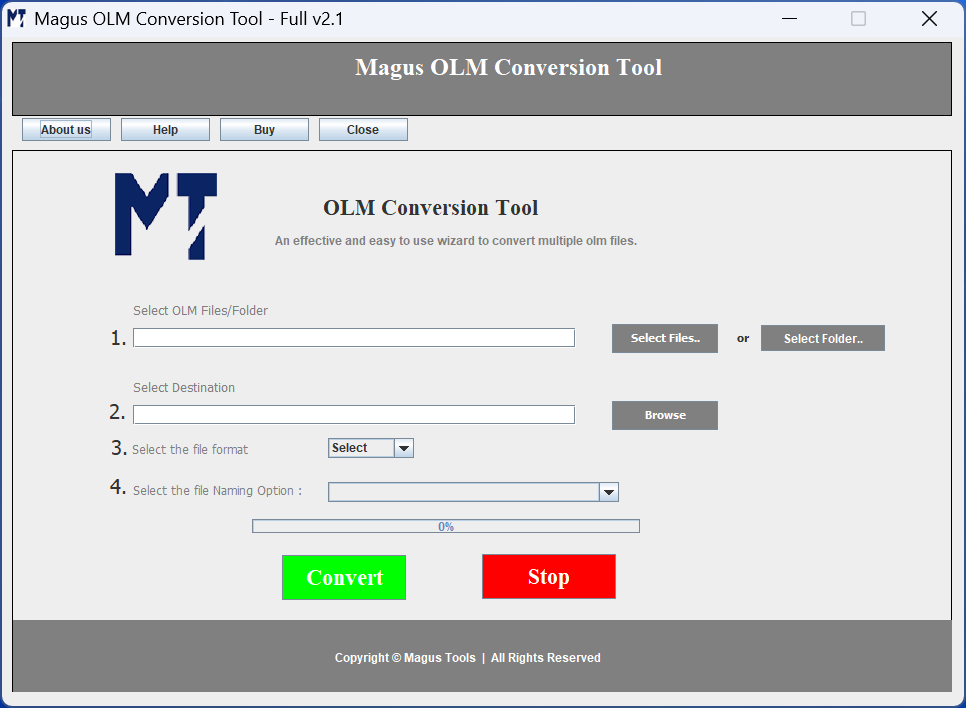
The Magus tool does offer users multiple file naming options, hence enhancing the customization during the file conversion procedure. However, a user can choose from various naming conventions, hence providing flexibility & organization while saving converted files. This feature ensures that each file is labeled according to a user’s desired preferences, hence making the organization of your OLM data files seamless.
If you are looking forward to converting multiple OLM files at the same time, then you can easily do so through our OLM converter tool. All you have to do is navigate to the browse files or folder option, and then you are all set.

The OLM Converter software is a stand-alone utility that allows you to batch convert your OLM files to any of your desired file formats, which include PST, PDF, HTML, EML, EMLX & many more. Get access to advanced features like multiple naming conventions for a seamless file conversion procedure.
The OLM converter has made it so easy for me to switch from Mac to Windows Outlook. Everything was kept intact - folders, attachments, even my drafts! I couldn’t be happier with the results.

Seattle
I needed a tool that would let me convert specific emails based on the dates for legal compliance. The filter available in the OLM migrator is exactly what I needed. Accurate & incredibly easy to use.

London
I am not a tech expert, but with the help of OLM converter’s preview & simple layout, I have managed to convert over 5000 emails without a single error. This OLM converter tool is highly recommended.

Malibu
Probationary Period
Period
The trial period of the Magus OLM Converter tool will allow the users to convert 10 MBOX files from each folder/file. For uninterrupted conversion, upgrade to the premium version of this tool.
Technical Requirements
Hard Disk Space
Minimum of 1 GB free hard disk space
RAM
Minimum 512 MB RAM
Processor
Pentium Class
Microsoft Outlook Versions Compatibility
Windows Compatibility
Windows Vista SP1, Windows 7, Windows 8, Windows 10 & Windows 11 (32 & 64 bit server).





1. Launch OLM Converter on the System
Install OLM converter software on your system.
2. Browse the OLM file or Folder.
Browse through the add files or folders to convert your files.
3. Choose File Format
Convert your OLM files into multiple formats such as PST, EML, HTML & many more.
4. Apply Naming Convention
Apply a naming convention filter to convert your files.
5. OLM File Conversion
Tap on the convert button to export your OLM files.
|
Features |
Trial Version |
Personal |
Business |
|---|---|---|---|
| All OLM Emails Conversion |
10 Items / Folder |
Single User License |
Multiple User License |
| Naming Conventions Feature |
|
|
|
| Several File Formats Available |
|
|
|
| Maintained Folder Hierarchy |
|
|
|
| Users Available |
|
Upto 2 Users/machines |
2+ users and all businesses |
| Lifetime of Support |
|
Lifetime |
Lifetime |
| Free Software Updates |
|
|
|
| Cost |
Free |
$29$19 |
$99$69 |
| Buy Link |
Open OLM Files Without Outlook for Windows

Migrating to Microsoft Outlook
When an Outlook for Mac user shares OLM files with someone who uses Outlook on Windows, it is easy to run into issues opening the files. There are various tools like Magus OLM Exporter to open OLM files on Windows without needing Outlook to be installed. You can also use the software to export Mac OLM files to Windows MS Outlook files to give you access to your email in a Windows environment.
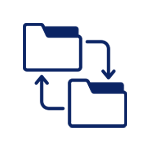
Importing Data Files into Gmail
Gmail is popular because it allows email access on any ecosystem. OLM file contents (like contacts, emails, and calendars) that Outlook for Mac users need to access are commonly imported into Gmail. The use of Magus OLM Converter then enables users to import OLM data right into Gmail and gives Mac users the freedom of using their mailbox data on any operating system.

Transfer OLM Files to Mac Mail
If you are a user of Mac Outlook, you know that it is a reliable email client that stores your mailbox data digitally as OLM files. There are various users who want to import OLM files on Mac without MS Outlook. OLM files do not open in other email clients and many users are left trying to figure out how to open their OLM files to use on the go. An easier solution is to convert OLM files into the desired file type that can be opened by other email clients, like MBOX to facilitate ease of use.
Problem 1:
A huge corporate IT department needed to migrate thousands of emails that had been stored in OLM files from Mac Outlook, to Windows Outlook during a company-wide platform change. Manual migration was laborious, ran the risk of data loss, and risked continuity in business processes.
Solution:
Using Magus OLM Converter's batch processing mode, the IT department was able to migrate a large number of OLM files to the Windows Outlook data file format with a single workflow. The software preserved the structure of the mailbox, folder hierarchy, attachments, and metadata, as well as advanced filters that the IT department configured to enable selective email export for compliance. All these benefits contributed to a seamless and cost disruptive process.
Problem 2:
A law firm in London needed to extract and produce select email communications from OLM files for a regulatory investigation. They needed an ability to extract only necessary emails, while protecting client confidentiality and regulatory accuracy.
Solution:
Using the filtering function in Magus OLM Converter the legal team was able to isolate and export exact conversations into a produced document, in EML format. The software produced all relevant documents, and the copy protected confidentiality and accuracy of the records. The software's user experience allowed knowledge workers to operate a very complex system for a non-technical purpose quickly, while preserving entire formatting and all attachments.
Problem 3:
A business owner in Malibu was moving from a Mac to a Windows PC and also needed access to email archives in OLM format. The owner had limited technical expertise, making it a real possibility to lose valuable records of communication in the process of moving.
Solution:
The Magus OLM Converter is designed to make the process easy by providing a preview of the items to select for conversion, leaving it simple enough for the owner to figure out without technical assistance. Over 5,000 emails and accompanying attachments were exported whilst maintaining the folder structure for a proper and complete transfer over to Outlook for Windows.

.png)

Email Content: Transfer OLM email text without altering the original data and layout.
Category & Priority: The OLM converter keeps all category labels and message priority configurations intact during the conversion process.
Email Metadata: All the important properties—From, To, Cc, Bcc, date, subject, mailing list information, formatting of emails, signatures, read/unread, and folder hierarchy—are maintained while exporting.
Mail Folders: Handling conversion of all the folders like Inbox, Drafts, Deleted Items, Junk Email, Outbox, and other smart folders.
Calendar Data: The OLM converter software exports calendar data from Mac OLM files retaining all relevant information, including status, path, reminders, location, start and end times, categories, duration, time zone, and all-day events:
Appointment Types, and Range: It maintains support for daily, weekly, monthly, and yearly calendar appointments and meetings—even when an explicit range of dates is specified—to ensure your calendars are completely delivered.
Contacts: All the items from the Contact folder can be transferred with the help of the OLM converter easily. There are various details covered during the transfer of Contacts such as the contact list, personal details etc:
Personal Details: Name, Birth Date, Nick Name, Spouse, Anniversary
Contact Details: Mobile Number, Phone Number, Home, Pager, Businessp
Address Details:Home Address, Business Address, Other Address