
Magus PST conversion tool can export multiple emails from PST file into MSG file format. You can create a .msg file for every mail present within a PST folder keeping the formatting intact. The software is capable of converting multiple files altogether for time-efficiency without causing damage to any of the files.

You can convert large Outlook PST files smoothly with PST to MSG converter. Both ANSI or UNICODE PST files can be saved into MSG format keeping the folder structure maintained while saving PST to MSG file format. With this conversion tool, users face no file-size restriction and any large file can be converted.

With the PST to MSG conversion software, users can transfer single as well as multiple PST files with its robust features. If you want to convert multiple PST files at once then the “Select Folder” feature can be used. The software will read all the PST files one by one and export the entire folder into MSG format in batch.

Using the MS Outlook PST to MSG converter provides users multiple file naming options to save MSG files in your machine. The software allows users to rename the file in their desired format that is available in the tool to keep them organized and managed. The file naming options include Subject + Date, Date + From + Subject, and more.

Outlook PST to MSG converter tool keeps the folder hierarchy of PST file intact while saving the emails in .msg format. All the emails present within a PST will be saved in their respective folders at the destination location. The order of the files and folders is also maintained while keeping the metaproperties the same throughout the process.

The Magus PST to MSG converter also allows users to convert the PST file into various formats other than MSG. This includes EML, MBOX and HTML file format. This makes the PST conversion tool an all in one solution for PST email migration. For users wanting to import MS Outlook PST to Gmail, converting it to EML can help them.

Magus PST to MSG converter supports all versions of MS Outlook. You can export ANSI or UNICODE type PST files into MSG format using the PST conversion tool. It can export old, orphan, or inaccessible PST files effortlessly. For importing PST files into new MS Outlook 365 that are inaccessible, you can convert them to MSG and use the Import Export wizard.

The PST converter tool has the ability to export all the PST files including old, inaccessible, and orphan. With the software, users can get numerous benefits along with the feature of converting PST files to MBOX format without Microsoft Outlook. Meaning, there is no need to have MS Outlook installed to run the software and export PST files.
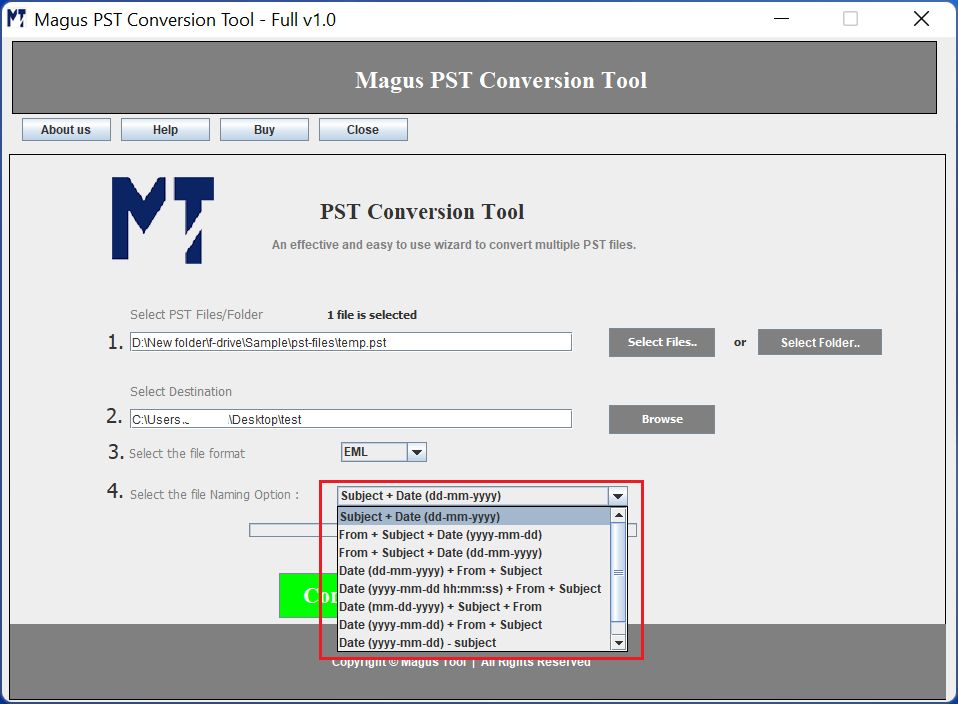
There are various features that the MS Outlook PST to MSG conversion tool offers to users. However, the software has one very specific feature that users can make use of for saving their converted data files during the conversion. After selecting the PST files to convert to MSG format, users have various options:
Using the tool to convert Microsoft Outlook PST to MSG format allows users to export their data using multiple options. The software is capable of transferring your PST files in small batches or bulk with the help of the features available:
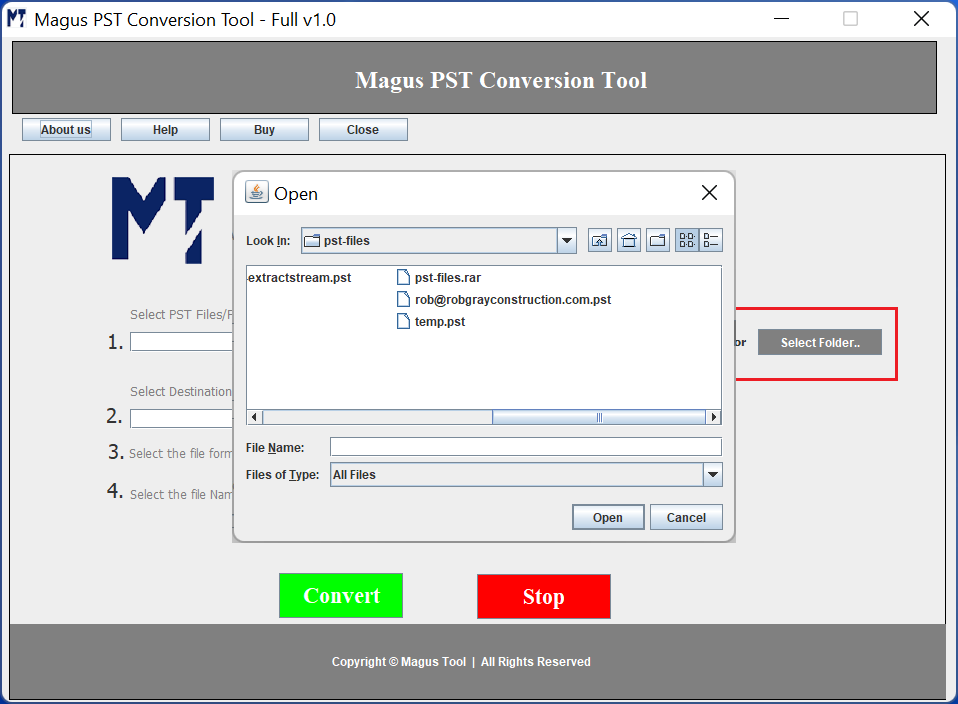
The software to convert Microsoft Outlook PST file to MSG format is a trustworthy tool. Users from different industries can use this tool as it has a very simple GUI making it easier to use for non-technical people. There are no hard-to-follow steps of the software that users find difficult. Also, it has various features that help users do what they want with the files giving them the freedom of choice.
The tool to convert PST files to MSG has been a huge help to my team. We had a lot of inaccessible PST files that we were not able to read or do anything with. The software converted the inaccessible files and now we can use them in Outlook only.

Delaware
I want to thank the team at Magus Tools for being so cooperative with me. They helped me through the process and when I understood everything, converting PST files to MSG format was not at all difficult. Really great team and software!

Illinois
Perfect software for PST to MSG conversion in just a few minutes. I quickly had to convert a few of my PST files and using the tool helped me. It is quick to use and exports only some files without having to select the entire folder for conversion.

Chicago
Trial Limitations
Limitations
The trial version of MS Outlook PST to MSG Converter allows users to convert only 15 items from every PST folder. Use the licensed version of the tool for unlimited access to conversion.
System Specifications
Hard Disk Space
Minimum 1GB free hard disk space required
RAM
Minimum 512GB Ram required
Processor
Pentium Class
MS Outlook Versions
Supported Editions
Run the software on older and newer versions of Windows like Windows Vista (32 and 64 bit) SP1, Windows 7 (32 and 64 bit), Windows 8 (32 and 64 bit), Windows 10 (32 and 64 bit), and Windows 11 (32 and 64 bit).
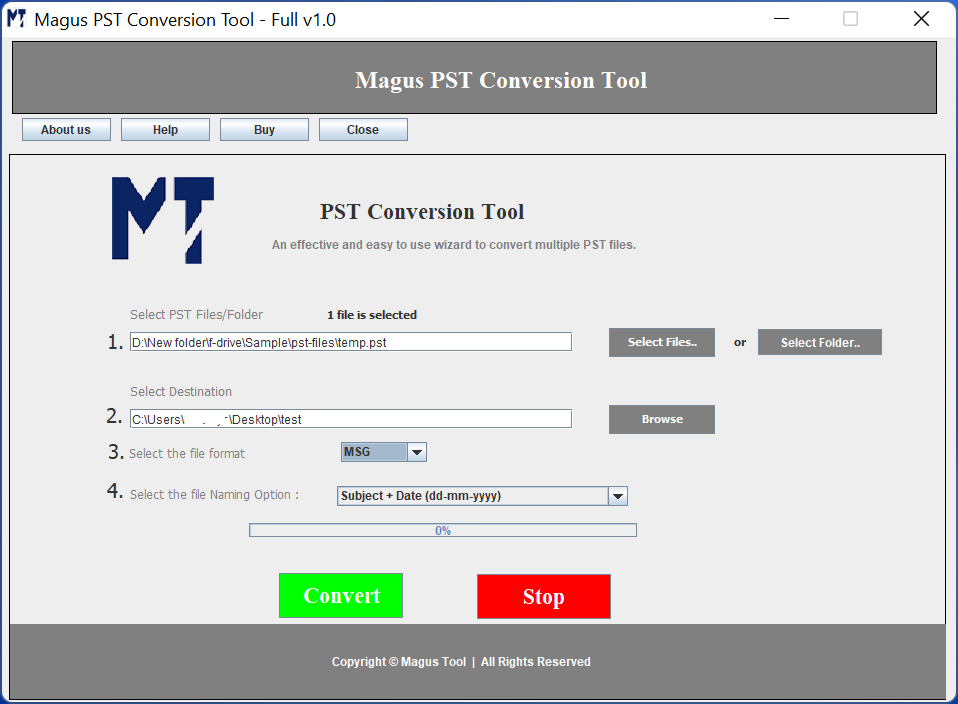
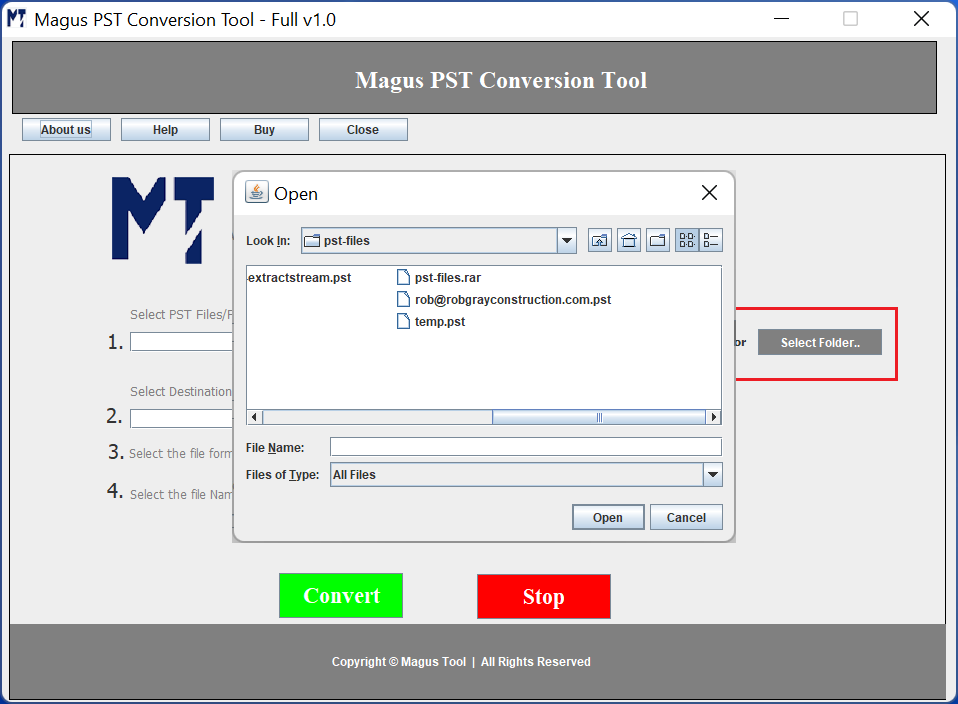

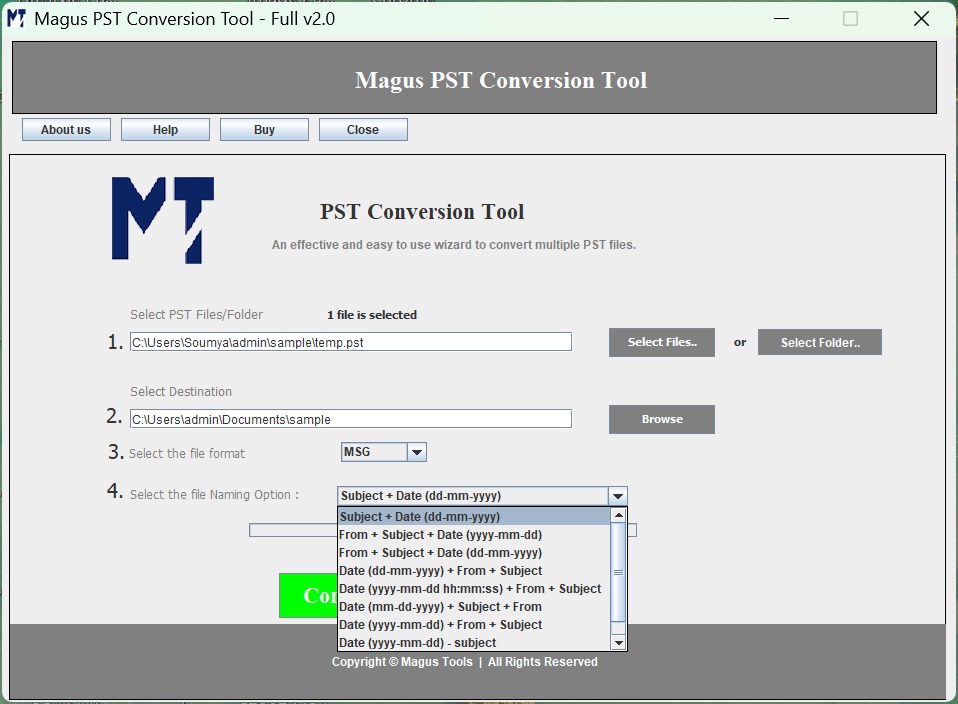
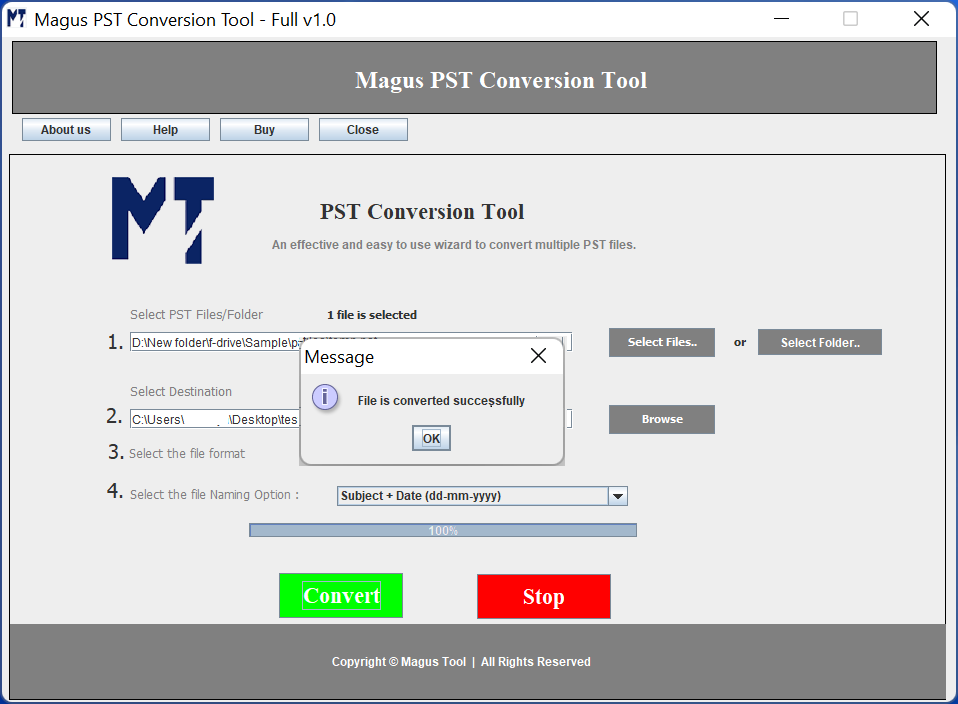
1. Start by Downloading the Tool
Install the PST to MSG conversion tool on Windows PC
2. Find the PST Files to Convert
Search for the PST files via Select File or Select Folder option
3. Open the File Format Menu
Set destination and choose the format to convert the PST files to
4. Change the Names of the Files
Select the naming pattern from Naming Convention feature
5. Last Step is to Convert
Tap the Convert button to export PST files to MSG format
|
Features |
Trial Version |
Personal |
Business |
|---|---|---|---|
| Convert Microsoft Outlook PST to MSG |
10 Items / Folder |
Single User License |
Multiple User License |
| Export Large PST Files or Folders |
|
|
|
| Naming Patterns Available for MSG Files |
|
|
|
| Transfer ANSI and UNICODE PST Files |
|
|
|
| Software Allows Users |
|
Upto 2 Users/machines |
2+ users and all businesses |
| Provides Support |
|
Lifetime Technical Support |
Lifetime Technical Support |
| Offers Upgrades |
|
Lifetime Product Upgrades |
Lifetime Product Upgrades |
| Price |
Free |
$29$19 |
$99$69 |
| Purchase Link |