
The EML migrator helps you to save all the EML files in several different file formats that are compatible with multiple email platforms. After the migration, the converted files will be saved in the directory that you have chosen during the migration procedure. Import your EML to Gmail files from different email clients such as Windows Live Mail, Mozilla Thunderbird, Lotus Notes & Apple Mail. The software is capable of migrating multiple emails in a single shot without facing any difficulties or limitations during the process.

The Magus’s advanced EML converter software keeps all the metadata intact during the conversion. All the metaproperties within the emails will be retained throughout the conversion procedure. Apart from the email attributes like From, To, CC, Bcc, Subject, other data will be kept intact too. The software ensures that the entire email structure with its HTML formatting is maintained. With the help of this tool to convert EML files, users can export bulk emails without stressing about the formatting or properties to be unorganized or missed.

Our EML migrator supports batch migration of all the EML files. One can convert multiple EML files to their desired file format at once, converting each email into your chosen file format. With this, you can save your time & efforts by converting bulk files. Opt for the “Select Folder(s)” option during the conversion procedure for batch conversion. If you want to add only a few files using the software, there is a “Select File(s)” option which can be converted easily.

The EML converter software does offer multiple naming options for you to save files in your system. With our tool, you can export your files with the email’s subject lines, date & time etc. This feature allows you to save your data in different conventions as per your requirement at the moment. Be it converting EML files to EMLX or any other format, the software is capable of renaming the files as needed. The Naming Convention options available for renaming the files include Subject + Date, From + Subject + Date, and so many more.

The best EML converter tool keeps the folder hierarchy & folder structure maintained throughout the conversion procedure. All of your emails present within EML will be saved in the mentioned directory path that you have chosen. During the conversion, the software will keep your metadata properties as well as folder structure & hierarchy intact. This feature allows users to easily manage their content and keep the emails organized for easy-accessibility and sharing.

The EML converter helps you convert the EMLX files into multiple file formats, & maintains the original email structure & content. This tool makes the conversion of EMLX & EML files easy without any data corruption & loss. Users can easily import EMLX files in Gmail by converting it to the supported format. Or, if you want to open Apple EMLX files in Outlook 365, the software will help to transfer the files to the Outlook data file. This conversion tool is capable of helping users to not only convert EML files but also open EMLX files in Windows PC.

With the help of an EML converter, one can easily convert their files to multiple formats such as PST, PDF, HTML, MSG, & MBOX. All you have to do is download the tool and select any of the formats from the drop-down menu for a smooth conversion. For instance, if you want to open bulk EML files in Google Chrome Browser, using the HTML format is the best option. Or, if you want to open your EML files in Gmail, converting them to the MBOX format should do the trick.

Using the EML conversion software allows users to migrate their EML files in bulk or batches. There is also an option for users to choose the destination location of the end results. The tool for migrating EML files comes with a built-in feature to browse the destination path for the converted EML files. Users do not have to worry about the files being stored at a random location in their system as they can use the Browse feature and choose their desired end path. This offers the ease of accessibility, keeps data organized, and users can easily manage their EML folders.

The EML Converter software provides a simple yet effective user interface. However, any non-technical user can easily perform the migration without any issue. All you have to do is follow the steps & select a format to convert your EML files into. The software is built with robust and latest technology to ensure a swift migration process. Yet, it has a user-friendly interface which allows users to easily transfer their EML files to any format without having any technical expertise.

There are a lot of users who find it difficult trusting automation tools. Thus, the EML converter software allows users to first use the demo version of the tool and transfer a bunch of files first. This will help them understand how the tool works, if its features are working well or not, and the time it takes to convert the files. The trial version of the software allows converting 10 EML files from each folder to also check the bulk or batch conversion feature and rest assured, the data is safe.
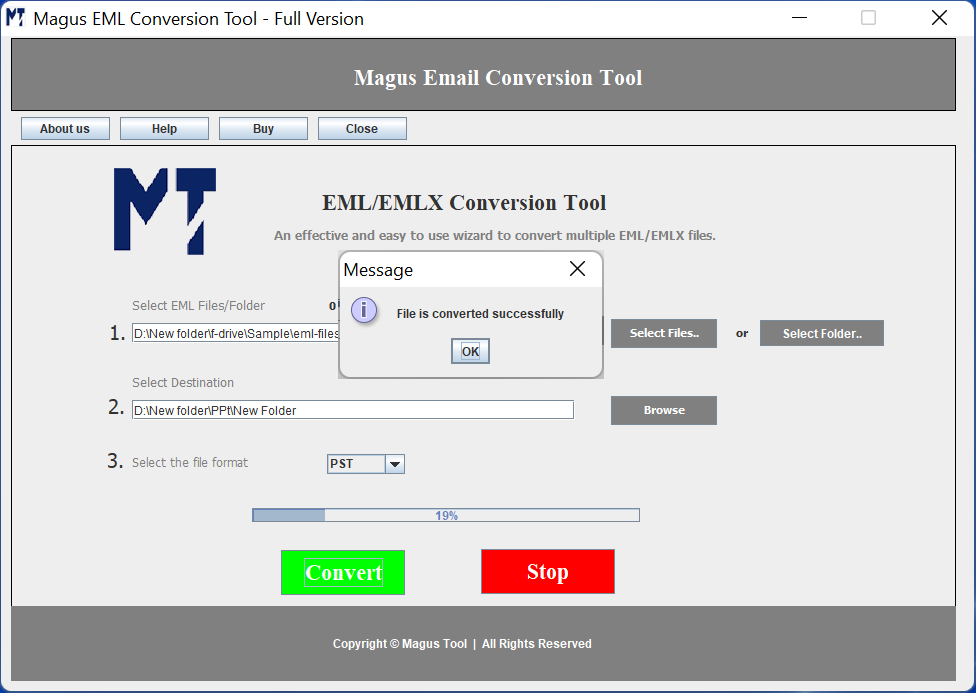
With the help of the EML converter, both EML & EMLX files consist of multimedia & email attachments. While converting your EML file, the software will export all the images as well as attachments from the original metadata properties.
Export your EML files into multiple formats such as PST, MSG, MBOX, HTML & PDF with just a few clicks. With the help of a free trial, you can test out the software by simply converting up to 10 EML files.
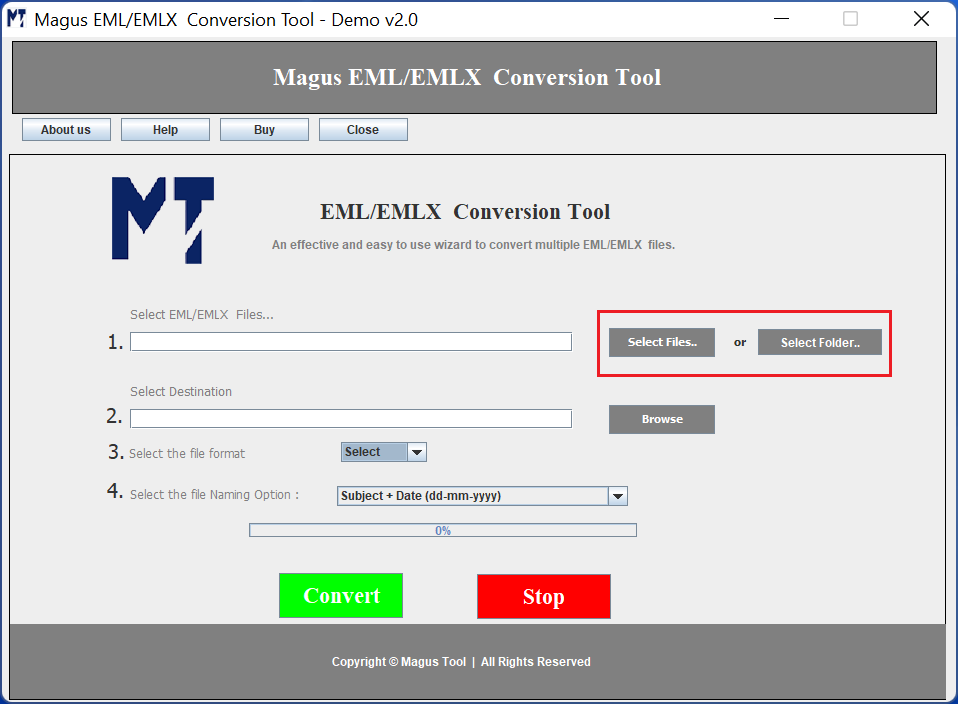
The Magus EML Migrator tool is trusted by thousands of users worldwide for its high-speed performance, data integrity, as well as intuitive design. With the help of robust features as well as simple usability, it is the go-to EML conversion solution for the IT professionals, personal users as well and businesses alike.
The EML converter tool is super fast & reliable. With the help of this tool, I have converted over 2000 EML files to another format without any problem. Highly recommended!

New Jersey
The migrator tool is perfect for my business requirements. I needed this tool to extract my Apple Mail emails into PDF format & Magus handled it flawlessly.

Michigan
The Batch conversion feature has saved us from hours of work. It is now a part of our standard backup procedure.

New York
Trial Limitations
Limitations
The trial version of the EML converter software will allow you to convert at least 10 EML files from each folder/file. So, if you want to convert your unlimited files, then you can purchase the licensed version as well.
System Specifications
Hard Disk Space
Minimum space of 1 GB free hard disk space
RAM
Minimum space 512 MB RAM
Processor
Pentium Class
Microsoft Outlook Versions:
Windows Compatibility:
Windows Vista SP1, Windows 7, Windows 8, Windows 10 & Windows 11 (32 & 64 bit server).
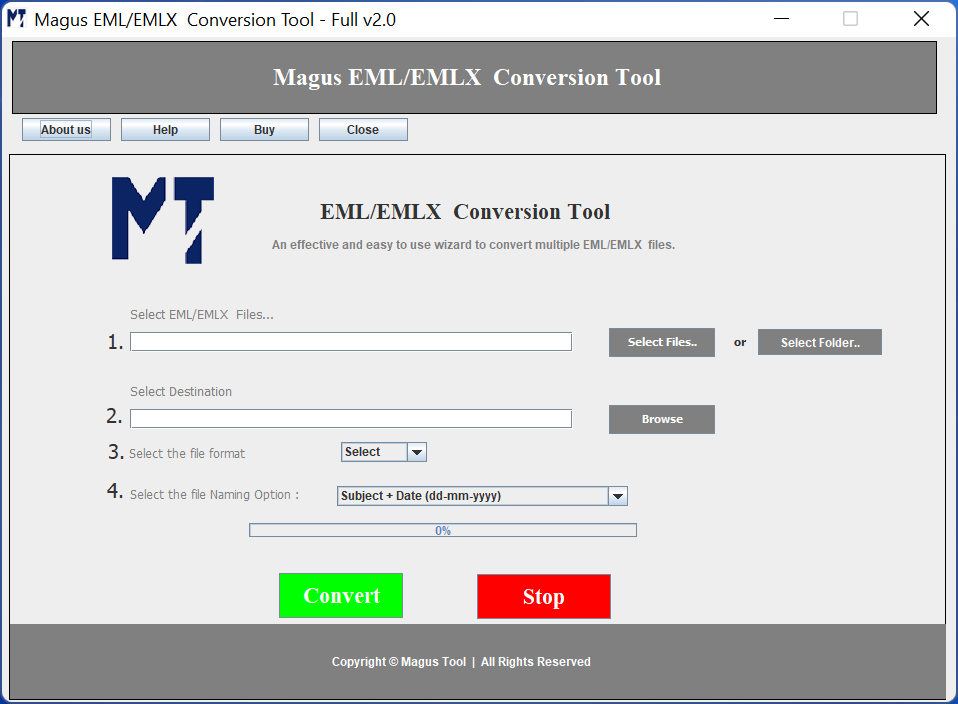
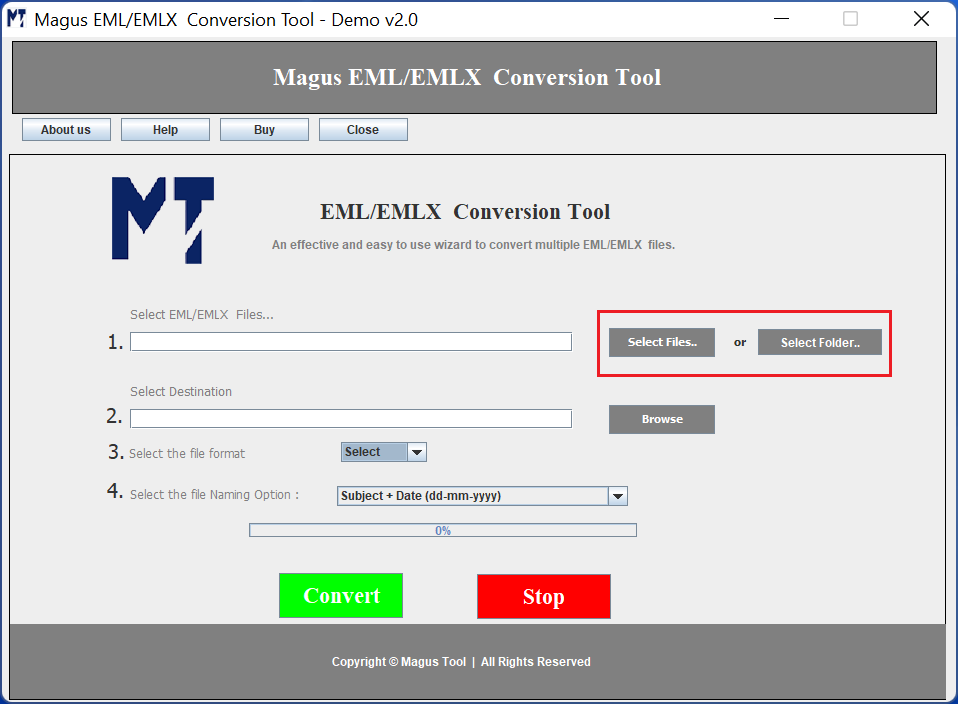
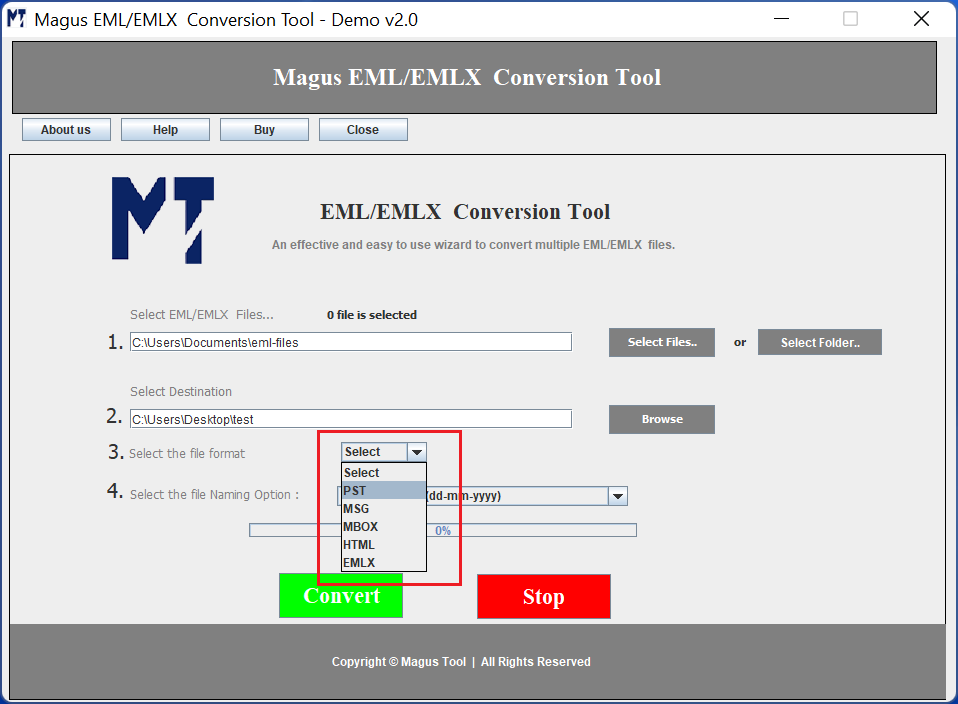
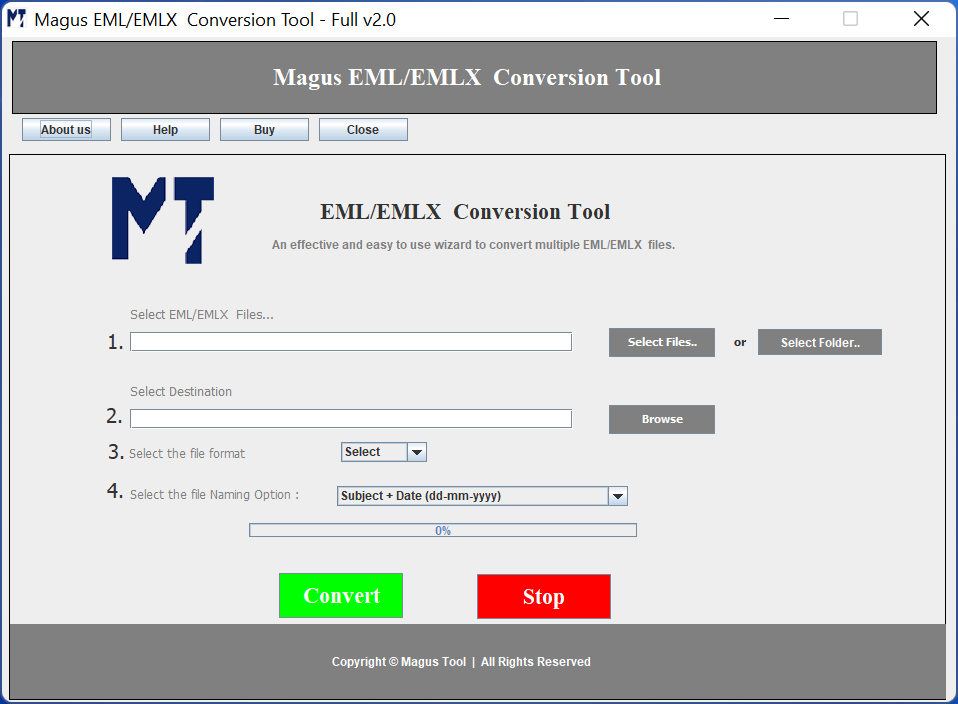
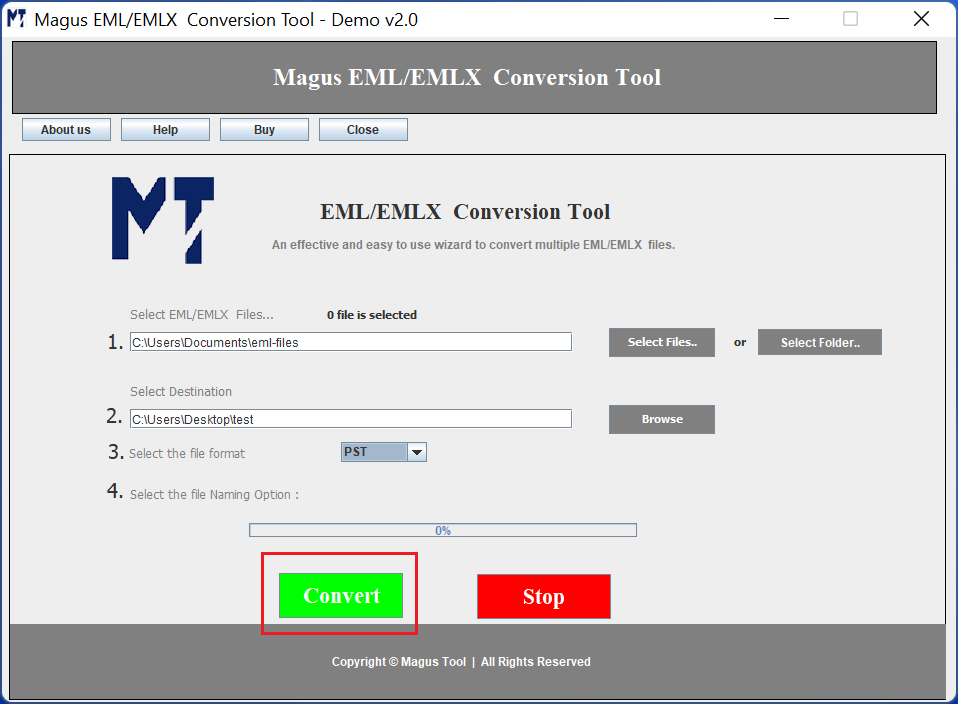
1. Launch EML Converter on Your Device
Install EML Converter & launch it on your system.
2. Browse Files or Folders
Choose your file or folder option to browse files in the tool.
3. Select Between the File Formats
Select your desired file format, which includes PST, MBOX, PDF, HTML, & EMLX.
4. Apply For the Naming Convention Feature
Choose for file naming convention feature to rename your files.
5. Final Conversion of EML Files
Click on the Convert file button & wait for the converted files.
|
Features |
Trial Version |
Personal |
Business |
|---|---|---|---|
| Converting EML Files |
10 Items / Folder |
Single User License |
Multiple User License |
| Maintaining Metadata Properties |
|
|
|
| Naming Conventions Feature |
|
|
|
| Number of File Formats Available |
|
|
|
| Folder Hierarchy Maintenance |
|
Upto 2 Users/machines |
2+ users and all businesses |
| Lifetime of Support |
|
Lifetime |
Lifetime |
| Free Updates |
|
|
|
| Pricing |
Free |
$29$19 |
$99$69 |
| Purchase Link |
Multiple situations require conversion of EML files where the software can come in handy.

Importing Files to Mozilla Thunderbird
When users are looking to export their data files to Mozilla Thunderbird, the need to convert these EML files arises. Mozilla Thunderbird supports EML format, however, uses the mailbox file format natively. If users are looking to transfer their files to the supported format, the EML Converter software can help them perform a seamless conversion. There are multiple ways to export your EML files and transfer them to the desired format, however, the manual methods might not always work and provide a smooth transition process.
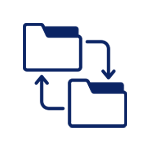
Transfer Data to Microsoft Outlook
Some users may want to open EML files in Office 365 which is quite a difficult process to handle. The Outlook data file, Personal Storage Table file, is the native file format and only accessible in Microsoft 365 and Outlook. The tool lets users choose their desired EML file(s) or folder(s) to export to the specific file format. Moreover, if there are certain EMLX files that users want to move to Outlook, they can easily convert EMLX files to PST file format and follow through the guide for conversion.

When Emails Are to be Migrated to Gmail
Even though emails downloaded from Gmail are in the EML format if exported one by one, the software supports a different format to open the email data. The EML converter tool provides users the option to convert their data to their desired formats which can be used in various email clients such as Gmail, Yahoo, IMAP, Hotmail, AOL, Thunderbird, Zoho Mail, Yandex Mail, etc. Non-techies can easily migrate their EML files in bulk to access them in any of the above-mentioned email platforms after conversion and also save the data in their desired location.
Situation 1:
“Our company is moving its communications from Thunderbird to MS Outlook. All of our files are in the EML format and we are looking for a solution to move them to the Outlook data file format. The manual methods are not helping us convert such a large amount of data.”
Solution:
With the help of the EML Converter, users have the option to migrate large amounts of EML files in a single Outlook compatible format in bulk conversion mode. The software ensures a seamless migration of archived emails into the new format while keeping the metadata, folder hierarchy, and attachments maintained.
Situation 2:
“I have email backups in EML format and some of these files are corrupted. Or maybe they were generated by a de-functioning email client. I want to restore these files to make them readable without losing any data. Preference is for a tool which can export bulk EML files while keeping everything maintained.”
Solution:
The EML converter by Magus Tools has the ability to process and recover emails even from corrupt or orphaned EML files. The software can convert these EML files to healthy data files in various formats to review and archive them. It ensures that email content, properties, and attachments are kept intact.
Situation 3:
“We want to open EML files but do not have the original email client to access these files. We are looking for a tool which can help us migrate these files to the format supported by Thunderbird or Apple Mail as we have access to these two email clients. Which format would be perfect and is there any tool to perform the conversion?”
Solution:
With the help of the EML Conversion tool, users can easily transfer their emails to MBOX or EMLX format which are compatible with Thunderbird and Apple Mail respectively. The software allows users to make the transfer of the EML files and access the files in these email clients.
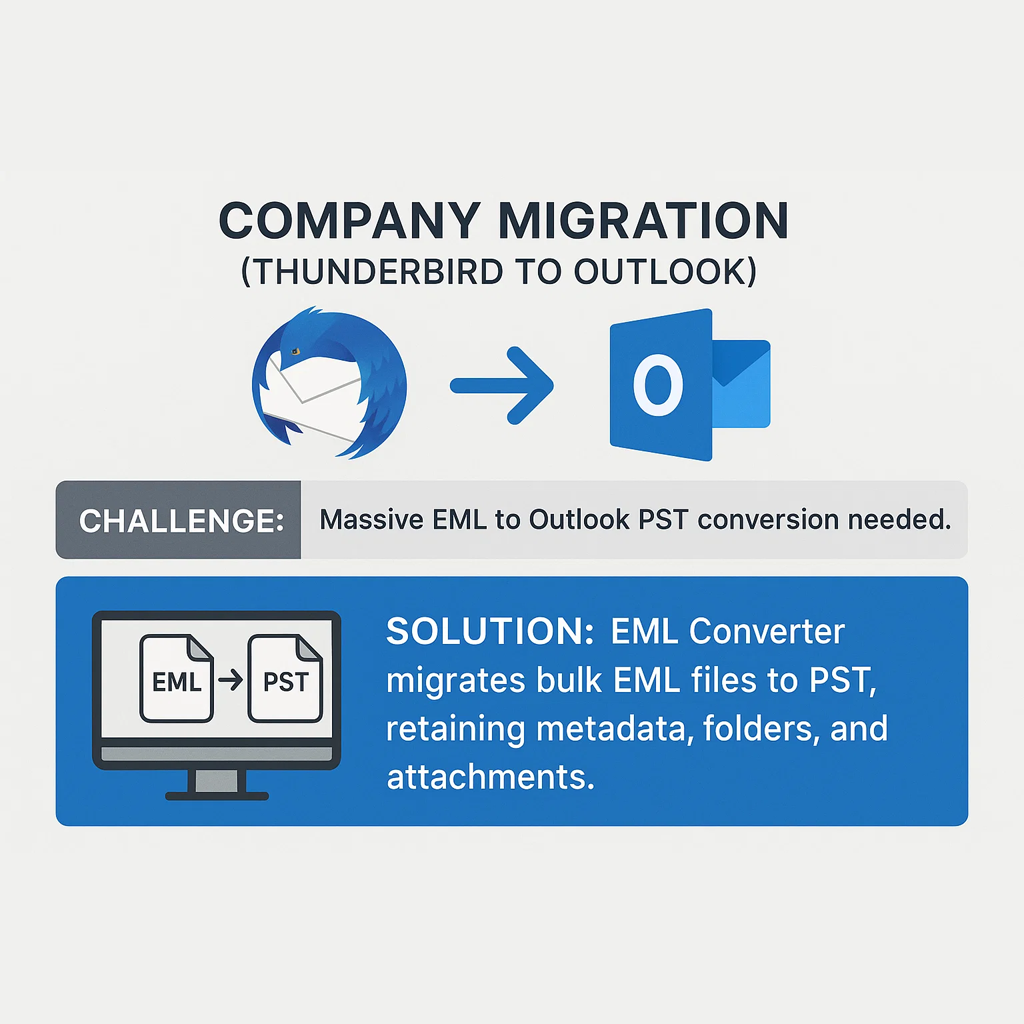
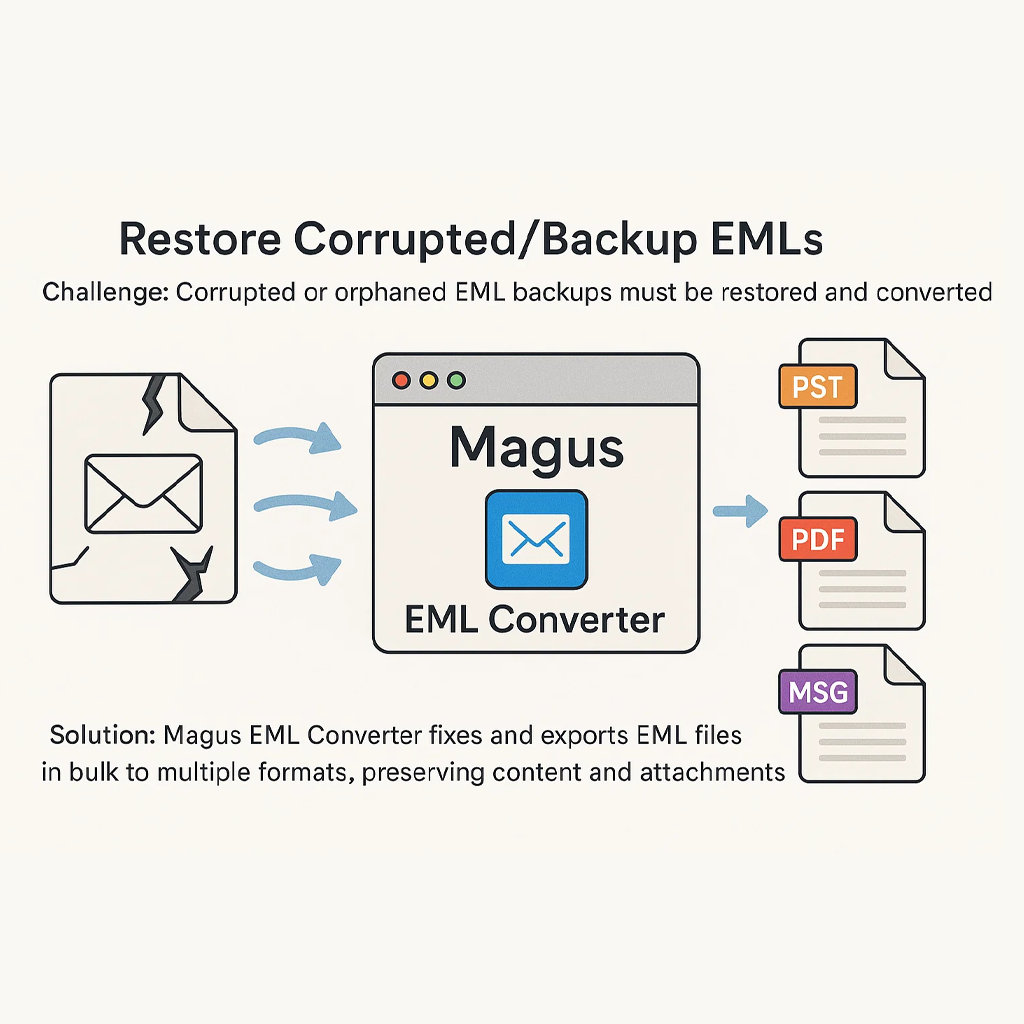
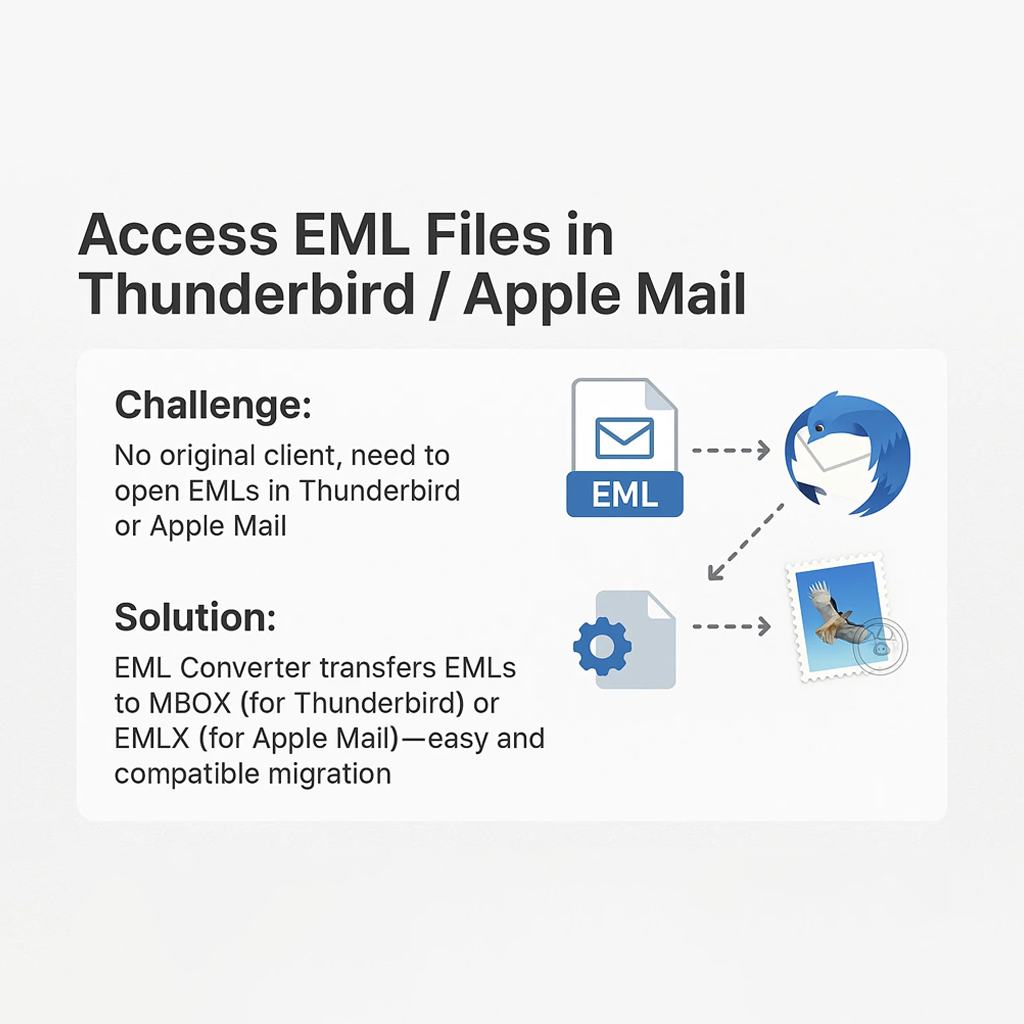
EML Files: Using the EML conversion tool, it is possible for users to migrate their EML files from multiple source clients such as:
Users can export files or to any of these email clients to view, open, and access the EML files after converting them.
Email Fields: EML files contain emails from various mailboxes and ensures a safe migration of these files to another format keeping every detail and attribute maintained. The EML converter tool ensures the safety of:
The software will keep all the properties maintained during and after the conversion of bulk files.
Attachments: Any EML file containing one or multiple attachments can be migrated with the help of this tool. The EML Converter software ensures that the attachments are also transferred along with the files to their desired format while keeping the format of the attachment maintained. Meaning, if the attachments are in:
The tool will keep this format of the attachments the same and only change the EML format to the chosen option.