
Magus EML to MSG conversion tool can easily convert .eml files into MSG file format without using MS Outlook. Users have the option to create an MSG file for every email in the EML folder altogether. Since the MSG files are compatible with MS Outlook, the files can be accessed in any of the Microsoft Outlook versions. Moreover, the tool can be used to export EML files from Windows Live Mail, Mozilla Thunderbird, Lotus Notes, Apple Mail, etc.

During the conversion of EML files to MSG format, the software keeps the metadata intact. This means that the metaproperties associated with the emails are retained during the conversion along with the meta properties like From, To, Cc, Bcc, Subject, hyperlinks, font, etc. Along with attachments, the software strives to maintain the crucial data.

The Magus EML to MSG converter can process an entire folder of EML files at once, converting each email into an individual MSG file. This saves users the time and effort of converting emails one by one. If you want to convert multiple EML files into MSG, then you can choose a folder of EML files and the software will export all the emails into MSG format in batch.

The EML to MSG converter software provides multiple file naming options to save a .msg file in your machine. You can save the MSG file with the email's subject line, date, time, etc. This flexibility allows you to save MSG files in patterns that best suit your organizational needs, making it easier to manage and sort them.

For keeping the folder hierarchy maintained, the EML to MSG converter tool is the best migration solution. All the emails present within EML will be saved in their respective folders at the destination location. The software ensures that the structure of your email folders is retained, so subfolders and their contents remain intact.

With the help of the EML conversion tool, it is easier to convert your EML files to the MSG format. However, the software offers various other file format options as well. Users can choose PST, MBOX, and HTML formats to convert their EML files in. For users who want to open EML files in Office 365, converting them to PST format would do the trick.

The EML to MSG converter efficiently converts EMLX files into MSG format, preserving the original email structure and content. EMLX, a format used by Apple Mail, can be seamlessly transformed into MSG, compatible with Microsoft Outlook. This conversion allows for easy migration of emails between different platforms.

Magus EML conversion tool has a very simple UI. Any non-technical user can easily perform the conversion without any assistance. All the options are present in one screen to select and perform the migration easily. For any sort of assistance you can always email us or check our help manual for the step by step guide.
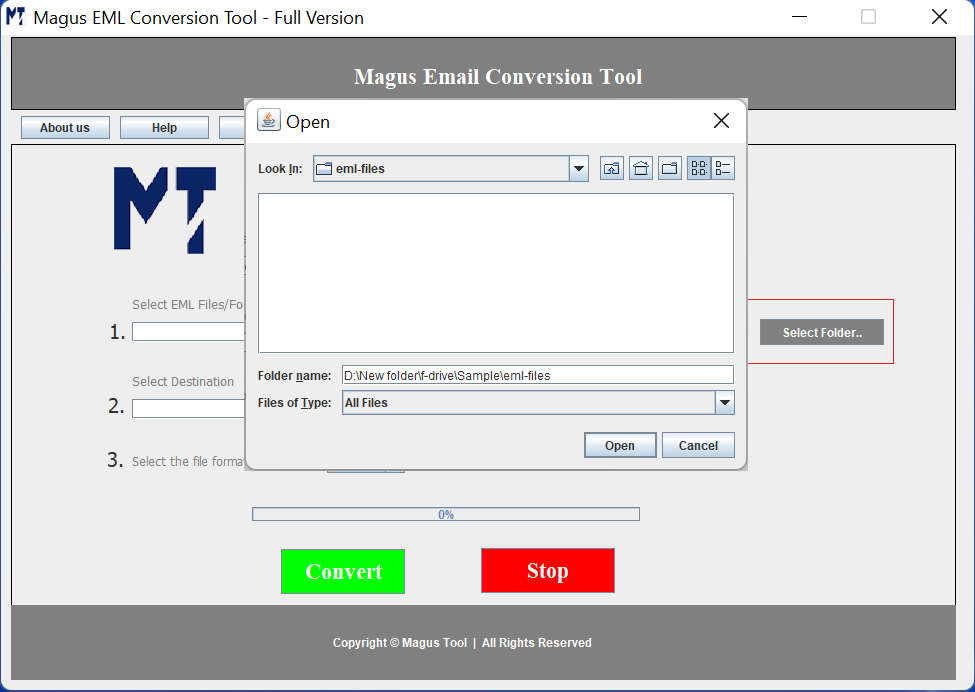
The software to convert EML to MSG has various features for conversion, but the most important one is to be able to select multiple files. For users who want to migrate their emails in bulk to MSG format, the software offers features and options for users to choose multiple files and convert them in a single go.
Having robust technology in-built, the EML conversion software is capable of exporting EML files from different email clients to various formats. Users can also open EML files without Outlook or export their data to MBOX format to open them in Thunderbird, Apple Mail, or other email clients. There are various other features that the software offers:
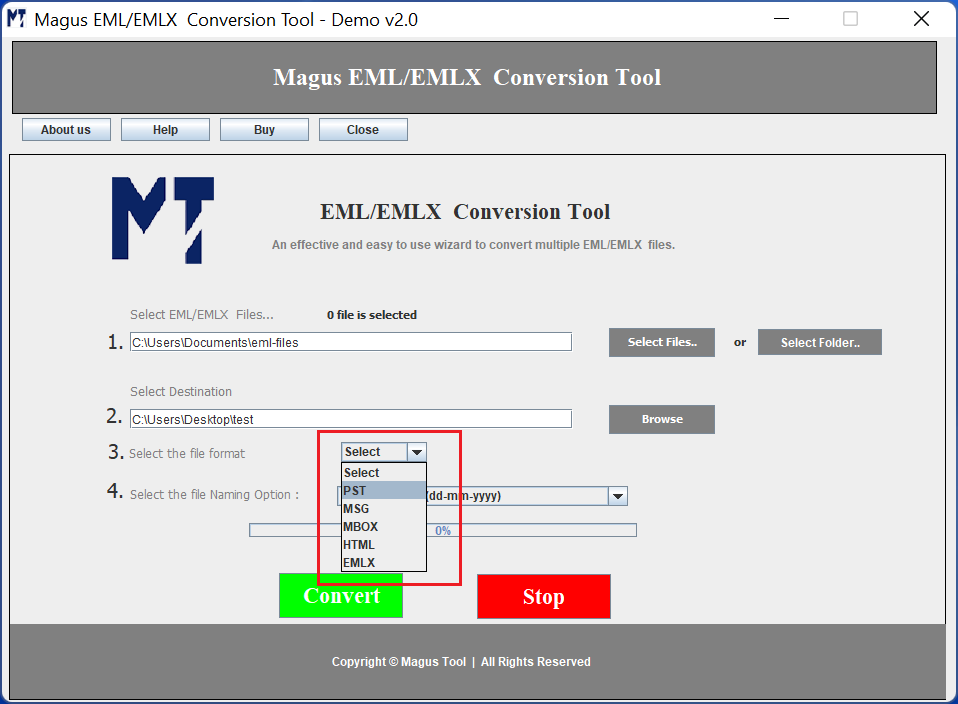
Our Magus EML Conversion software is liked by our clients for its super easy-to-use navigation center. The software has all the features in one screen so that users can simply find and apply according to their needs. There are plenty of features available to experience a seamless conversion even by the non-technical clients.
I have been using the EML conversion tool for quite some time now and I can say with confidence that it is the best. Magus Tools is a great companion for converting EML files and they also offer technical support. Good work!

Connecticut
My EML files were easily converted to MSG format using the EML to MSG converter software. I had 2 folders to convert but I was worried my folder structure might not be the same. However, the tool maintained the structure throughout the conversion!

Ontario
Really thankful to the Magus EML to MSG converter software for migration of my EML files. The tool does not only export emails to MSG format but to various other formats as well. It is a great software and I would recommend it to others!

Toronto
Trial Limitations
Limitations
If you use the EML Converter’s trial version, the software allows conversion of 10 files only. To be able to convert all the emails and access all the benefits, purchase the licensed version.
System Specifications
Hard Disk Space
Minimum free hard disk space of 1GB required
RAM
Minimum RAM required 512GB
Processor
Pentium Class
MS Outlook Versions
Supported Editions
The EML to MSG conversion tool supports all Windows OS versions like Windows Vista (32 and 64 bit) SP1, Windows 7 (32 and 64 bit), Windows 8 (32 and 64 bit), Windows 10 (32 and 64 bit), and Windows 11 (32 and 64 bit).
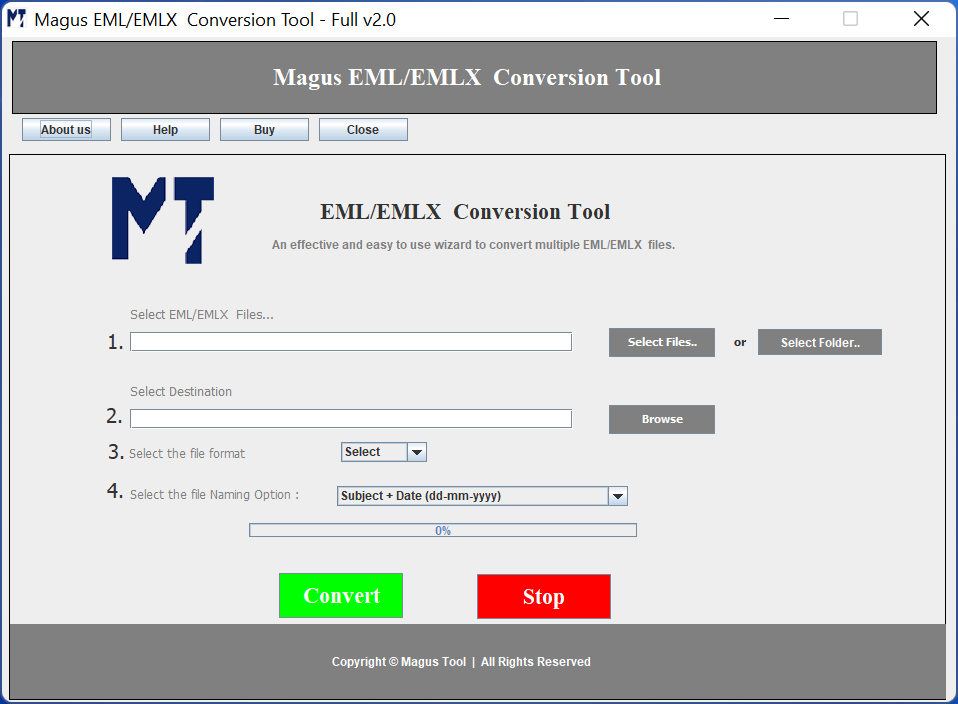
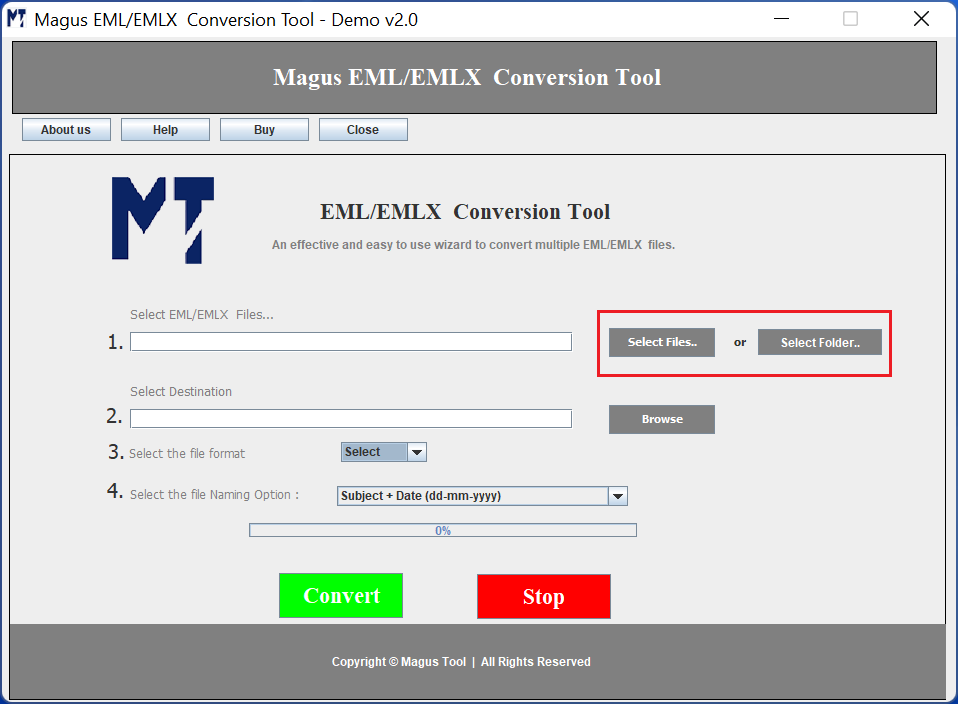
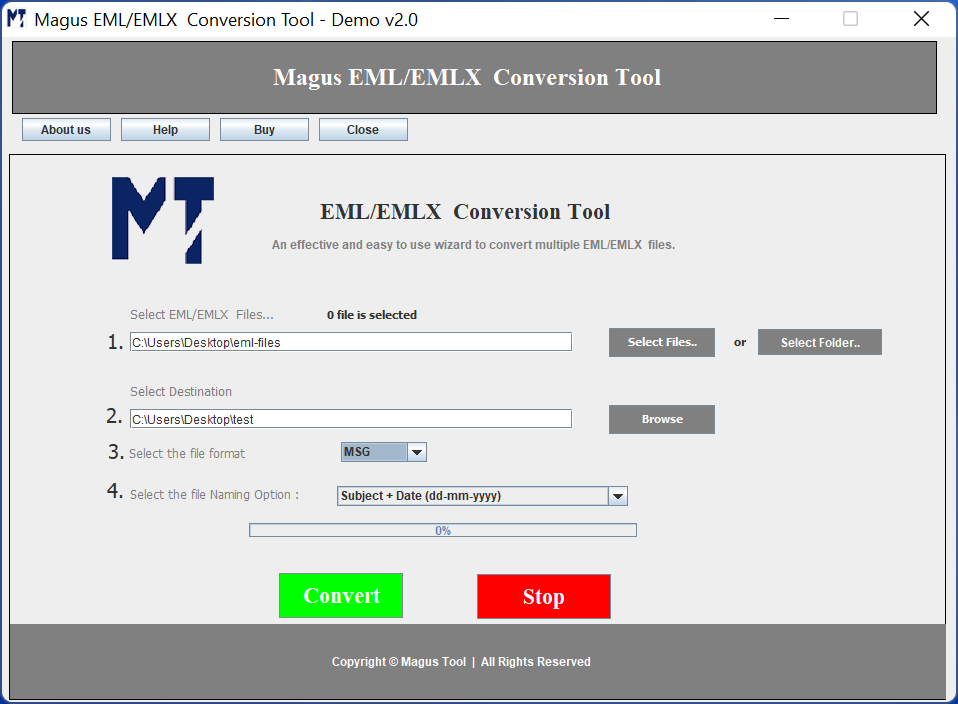


1. Download and Launch the Converter
Install the EML to MSG Converter and launch it on Windows machine
2. Select the EML Files for Conversion
Use the Select File or Select Folder options to choose the EML files
3. Browse for Destination and Select Format
Set the location via Browse button and choose the file format as MSG
4. Choose a Naming Pattern
Apply the Naming Convention feature for changing the name of end files
5. Complete the Conversion Process
Lastly, hit Convert to start the process of EML files to MSG Conversion
|
Features |
Trial Version |
Personal |
Business |
|---|---|---|---|
| Complete Use of EML to MSG Converter Tool |
10 Items / Folder |
Single User License |
Multiple User License |
| Migrate EML files in bulk to MSG |
|
|
|
| Maintain the folder hierarchy |
|
|
|
| Choose the destination path |
|
|
|
| Users per Machine |
|
Upto 2 Users/machines |
2+ users and all businesses |
| Technical Support Lifetime |
|
Lifetime |
Lifetime |
| Product Upgrades Lifetime |
|
|
|
| Price |
Free |
$29$19 |
$99$69 |
| Purchase Link |