
Efficiently convert multiple OLM files into MBOX format using OLM to MBOX converter. Select the OLM file, configure preferences if needed, and initiate the conversion process. This seamless transformation ensures compatibility across various email platforms supporting MBOX, allowing users to import OLM files into Thunderbird, access and manage the data effortlessly.

With OLM to MBOX converter, it is possible to export large OLM files into MBOX file format quickly. Converting a large OLM file to MBOX format is straightforward with this tool. Simply select the large OLM file, choose the MBOX format, and let the software efficiently process and split the content into individual MBOX files, ensuring smooth handling and organization of extensive email data archives.

While saving the OLM file into MBOX file format, the software maintains the folder structure of the files. This feature ensures that the hierarchy and organization of your email folders and subfolders in the original OLM file are preserved in the resulting MBOX files. This makes it easy to navigate, manage, and open OLM files on Windows in their new format while retaining their original structure.

Magus OLM to MBOX Converter provides users with multiple conversion options, allowing them to choose from various output formats. Users can convert OLM files into formats like PST, EML, MSG, and HTML, among others. This versatility ensures compatibility with different email clients and applications, meeting various email management requirements.

The tool offers the convenience of batch OLM file conversion. This means you can convert multiple OLM files to MBOX format simultaneously in a single operation, saving time and effort when dealing with numerous email archives. This feature is useful for users who need to migrate or manage a large volume of email data efficiently. You only need to choose the "Select Folders" option to perform the conversion.

In order to convert the OLM files you do not necessarily have to have MS Outlook installed in your machine. It can convert orphan .olm files on a Windows PC to MBOX file format, keeping all the meta properties intact. In this way, you can easily perform the OLM to MBOX migration of any windows device, anywhere.You can easily open OLM files on Mac without MS Outlook and export them.
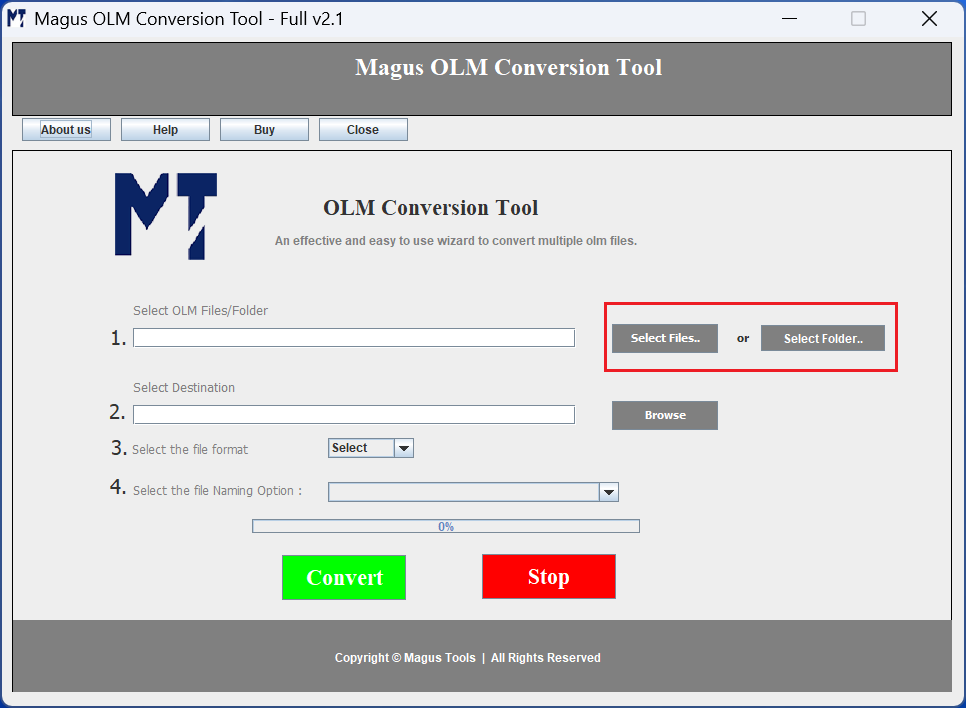
With the help of our OLM to MBOX conversion tool, users can easily migrate their OLM files to the desired format in bulk. For single conversion or multiple file or folder conversion, the tool is incorporated with features that help in quick and safe migration.
There is not just one file format available in the tool to convert OLM files to. The software boasts a bunch of file formats that can be used for converting OLM emails to with or without having MS Outlook installed. If users want to open OLM files in Gmail, they would have to convert the files to EML format. The formats include:
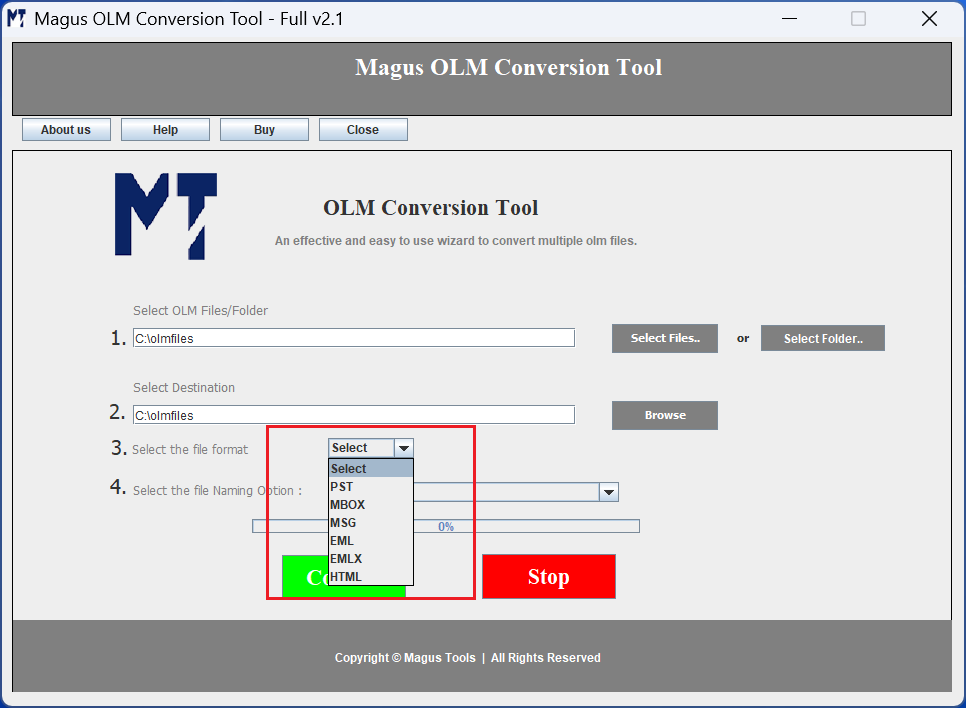
The tool to convert OLM to MBOX format is one of the most used software solutions that our clients use. The ease of using the tool is what sets it apart from other software having a complex navigation. With this software, users have all the options and features right in front of them on one screen only.
Pointing out the fact that the OLM to MBOX converter is a one-stop solution. I can migrate my emails to MBOX in bulk and change their names as well. How great is that? Really satisfied with the software.

Holchester
I am happy to say that the software delivers what it claims. I could easily transfer all my OLM files to MBOX format in a single shot. Great software for migrating multiple files in a short time-span.

Virginia
Appreciation for the team! They are so helpful and active with every question and issue that arises. Helped me through the process and all. Perfect solution with a hard-working team, great combination!

Massachusetts
Probationary Period
Period
The trial period of the Magus OLM Converter tool will allow the users to convert 10 MBOX files from each folder/file. For uninterrupted conversion, upgrade to the premium version of this tool.
Technical Requirements
Hard Disk Space
Minimum of 1 GB free hard disk space
RAM
Minimum 512 MB RAM
Processor
Pentium Class
Microsoft Outlook Compatibility
Windows Compatibility
Windows Vista SP1, Windows 7, Windows 8, Windows 10 & Windows 11 (32 & 64 bit server).





1. Run the Software on Windows OS
Launch your OLM to MBOX converter on Windows OS
2. Choose the Files for Conversion
Click on Select File or Select Folders to add OLM files
3. Select a Destination Location
Use the Browse feature to search for a destination path
4. Set Conversion Format
From the Select Format section, choose MBOX format
5. Final Step is to Convert
Tap Convert to migrate your OLM files to MBOX
|
Features |
Trial Version |
Personal |
Business |
|---|---|---|---|
| All OLM Files Conversion to MBOX |
10 Items / Folder |
Single User License |
Multiple User License |
| Apply Naming Convention |
|
|
|
| Email Structure Maintenance |
|
|
|
| Multiple File Formats |
|
|
|
| Number of Users Available |
|
Upto 2 Users/machines |
2+ users and all businesses |
| Lifetime of Support |
|
Lifetime |
Lifetime |
| Update Software for Free |
|
|
|
| Cost |
Free |
$29$19 |
$99$69 |
| Buy Link |