
The OLM to PST converter efficiently transforms MS Outlook for Mac (OLM) files into Windows-compatible PST format. This tool can export email, contact, and calendar data to PST format, enabling seamless migration between Mac and Windows environments. You can export and open multiple OLM files on Windows without using MS Outlook into PST file format. The software also ensures that there are no issues faced during the conversion of Outlook OLM files to PST.

If you have multiple OLM files to convert then software provides you the option to "Select Folder" having multiple .olm files. You can easily browse OLM files and convert them all into PST file format, allowing you to migrate large volumes of data in a single operation. This is particularly useful for handling bulk OLM files, ensuring a quick transition between Mac and Windows OS. Moreover, the “Select Files” feature is also available to migrate only a few files as required.

With Magus OLM to PST converter, you do not need to have MS Outlook installed and configured in your machine. Users who are facing issues trying to open OLM files on Mac Without Outlook can use this tool to convert it and then access the files in Windows. The software can migrate all OLM files at once without relying on MS Outlook. The tool independently converts Outlook for Mac data to PST format, eliminating the need for Outlook installation. Once the conversion is complete, access the resulting PST files on any device or platform of your choice.

Magus OLM converter provides a comprehensive solution to convert .olm (Outlook for Mac) files into various formats. You can effortlessly select OLM files and choose output formats like PST, EML, EMLX, MSG, or HTML. The software streamlines the conversion process to access Outlook for Mac data across different platforms and applications. For instance, if users want to open OLM files in Gmail, they will need to use the EML format. Or if users are looking to import OLM files into Thunderbird, MBOX format would be the best option.

Magus Tools OLM to PST Converter offers users multiple file naming options, enhancing customization during the Outlook OLM files conversion process. Users can choose from various naming conventions, providing flexibility and organization when saving converted files. This feature ensures that the resulting files are labeled according to individual preferences, streamlining file management and making it convenient to organize data. If you want to open OLM files exported from Outlook on Mac and change their naming convention, this tool to export mailbox items in Outlook OLM files to PST is perfect for you.

Magus OLM converter to PST provides you the option to create a single PST file for each OLM file. During the conversion process, ensure that the tool is set to "Create one PST for each OLM file.” This approach facilitates organized data management, as each OLM file is transformed into a separate PST file, streamlining accessibility and organization. This helps in keeping your data separate and only share or access those files that are required. The OLM to PST converter tool ensures folder hierarchy and email data maintenance for keeping the data organized.

Magus OLM converter provides you the option to combine multiple .olm files into one PST file to keep them organized at once place. During the conversion process, ensure the tool is set to "create combined PST file" that consolidates data from multiple OLM files. This creates a unified PST file containing the contents of all selected OLM files for seamless access and organization. With the help of the conversion tool for OLM to PST format, users can merge all their OLM files and store them in a single PST file to make sharing and accessing the files easier.

While using OLM to PST converter software to export multiple Outlook OLM files to PST format, the software ensures that your data remains the same. Meaning, the software will export single, selective, or multiple OLM files to Outlook PST format and still keep the formatting of the data the same. The tree structure of the folder, HTML formatting of the files, and attachments are all maintained throughout and after the conversion. Users wanting to import OLM backup files to Outlook 365 can convert their files to PST format and make the transfer.

OLM to PST Converter software by Magus Tools simplifies processing Outlook OLM files after converting them to PST format. There are no file size restrictions imposed by the software that make the conversion difficult. All the data items from the OLM file are included in the conversion and also does not take a lot of time. The software is programmed with advanced algorithms that maintain the meta properties the same even while converting large OLM files to PST.

Magus Tools boasts a straightforward and user-friendly interface. The tool for OLM to PST conversion has a design that emphasizes simplicity and ease of use, featuring intuitive menus, clear navigation, and minimalistic controls. This simplicity ensures that users of all technical backgrounds can readily operate the software. Whether for email conversion or data management, the UI enhances user experience, making it accessible for a broad range of users.
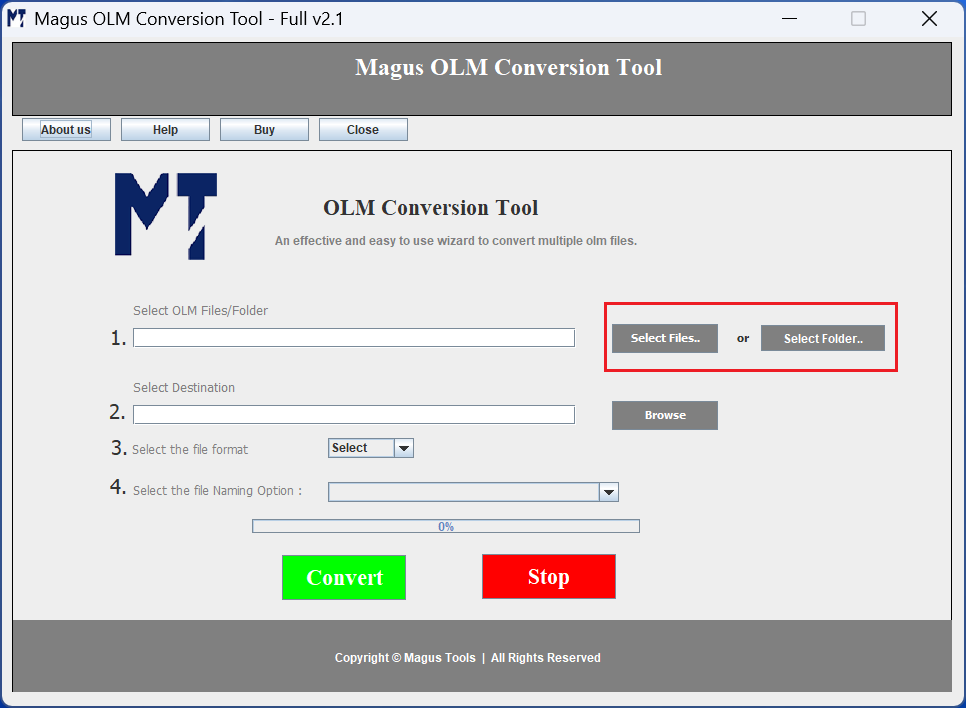
The software is capable of transferring OLM files in bulk without causing any errors or corruption issues. There is no file size or number limit on inserting and converting Outlook LM files to PST format. The software boasts two robust features helping users to make the transfer according to their needs:
Users can use the OLM to PST converter software to export all their OLM files to the Outlook PST format in bulk. However, the tool also maintains the folder hierarchy during the conversion to ensure that users find everything as per their expectations. The email attributes and properties maintained include:

The software to convert OLM files to PST format is quite easy to use and has plenty of options to migrate the data. It has the ability to convert multiple data files quickly without wasting any time and minimizing the manual efforts needed by the users. The OLM to PST converter tool has robust technology that allows converting all the data items from OLM files to Windows Outlook PST format.
As an IT consultant, I deal with a large volume of Outlook for Mac files. The interface of Magus OLM to PST converter made the transfer to Windows Outlook seamless. Bulk conversion worked flawlessly, and my folder structure was perfectly intact after migration. Highly recommended for professionals handling big migrations.

Berlin
Simplicity matters to me, and this tool delivered. The step-by-step conversion wizard allowed me, even without extensive technical skill, to efficiently convert my OLM archives to PST. There was no data loss or corruption. It's reliable and quick and I am very satisfied with my purchase!

New York
As a small business owner, I needed a solution for cross-platform migration without hiring outside help. The batch conversion option and the way it preserved my data structure saved me hours. The ability to set custom output folders kept everything organized. Absolutely essential for anyone moving from Mac to Windows Outlook!p>

Madrid
Probationary Period
Period
The trial period of the Magus OLM Converter tool will allow the users to convert 10 MBOX files from each folder/file. For uninterrupted conversion, upgrade to the premium version of this tool.
Technical Requirements
Hard Disk Space
Minimum of 1 GB free hard disk space
RAM
Minimum 512 MB RAM
Processor
Pentium Class
Microsoft Outlook Versions Compatibility
Windows Compatibility
Windows Vista SP1, Windows 7, Windows 8, Windows 10 & Windows 11 (32 & 64 bit server).
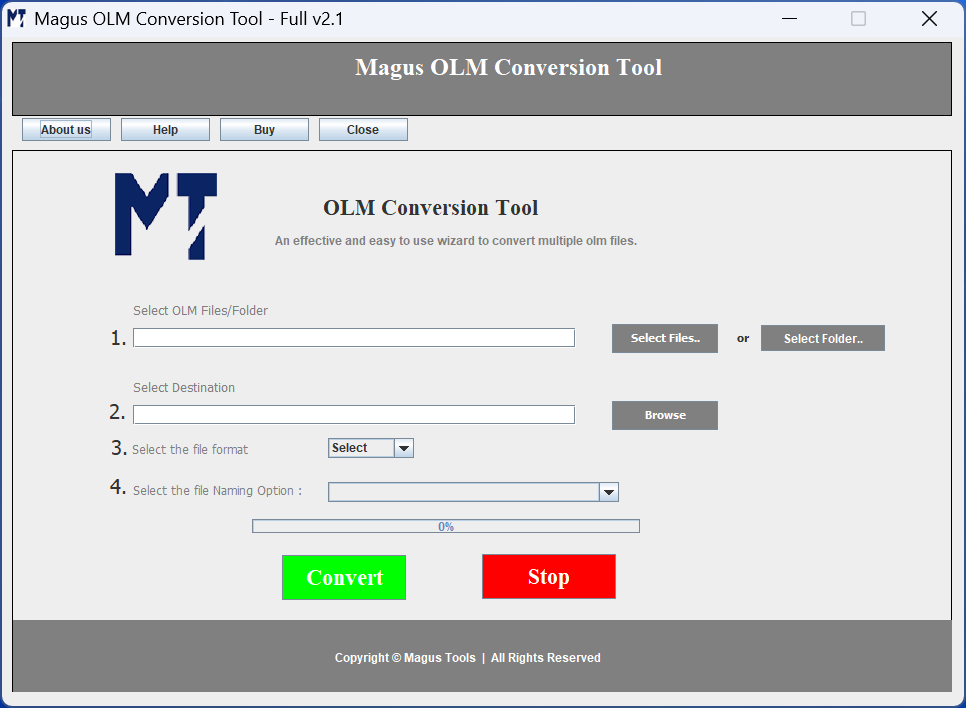
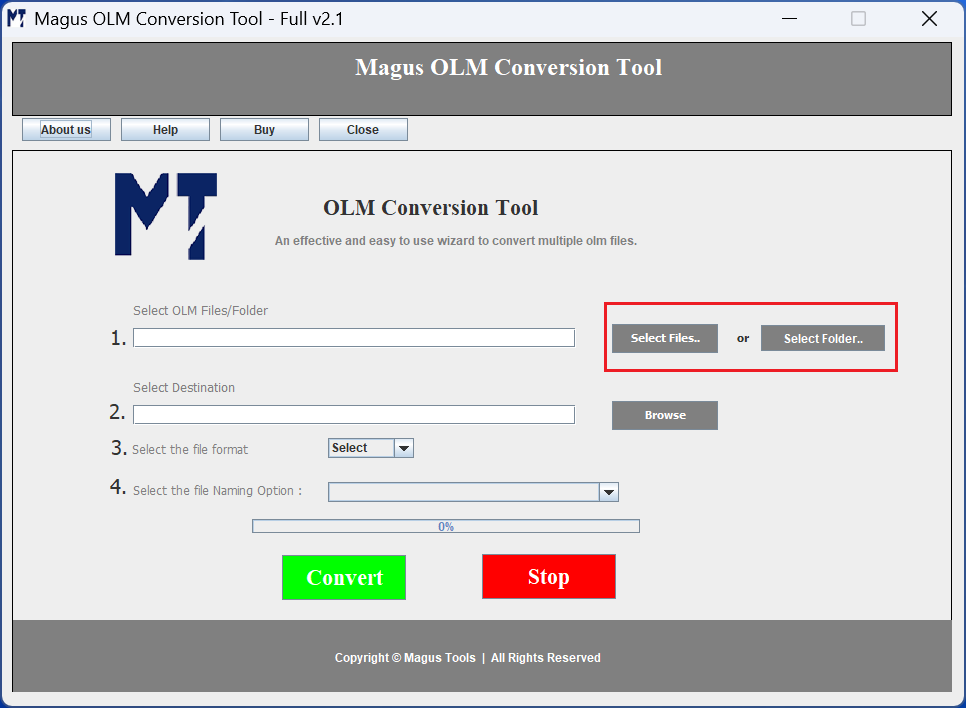



1. Run OLM to PST Converter
Download and Install the OLM to PST files conversion software.
2. Choose the File or Folder of OLM Files
Insert the OLM files via Select File(s) or Select Folder(s) option.
3. Find the Desired Destination Path
Click on Browse to select the destination location to save your output PST.
4. Select the File Format for Conversion
Choose the PST export option from the Select File Format menu.
5. Make the Transfer of OLM Files to PST
Hit the Convert button to migrate your data from Outlook OLM files to PST.
|
Features |
Trial Version |
Personal |
Business |
|---|---|---|---|
| All OLM Emails Conversion |
10 Items / Folder |
Single User License |
Multiple User License |
| Naming Conventions Feature |
|
|
|
| Several File Formats Available |
|
|
|
| Maintained Folder Hierarchy |
|
|
|
| Users Available |
|
Upto 2 Users/machines |
2+ users and all businesses |
| Lifetime of Support |
|
Lifetime |
Lifetime |
| Free Software Updates |
|
|
|
| Cost |
Free |
$29$19 |
$99$69 |
| Buy Link |
While using Microsoft Outlook, there may arise certain situations requiring OLM to PST converter’s involvement:

Migrating from MacOS to Windows OS
A lot of users make the switch from Mac OS to Windows OS for various reasons like company requirement, personal preference, cost cutting, etc. When it comes to moving from Outlook on Mac to Outlook for Windows, the file formats need to be changed. Mac Outlook supports OLM format whereas Windows Outlook supports importing data in PST format only. Thus, conversion of Outlook OLM files to PST format becomes a necessity. In such cases, OLM to PST converter by Magus Tools comes in handy and makes the conversion seamless.
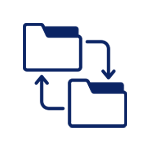
Need for Backing Up and Recovering Data
Since Mac Outlook exports data in OLM format only, using it on Windows is not a possibility. However, Outlook on both Mac OS and Windows OS can access data in the Outlook PST format. So, conversion of OLM files to PST format makes the data more useful. In case the system fails or something, users can still use the backup data from any of the operating systems and retrieve the data. Hence, conversion becomes more beneficial for easier recovery.

Repair Corrupted OLM Files via Conversion
All the mailbox data is stored in an Outlook for Mac Data File, .olm file, which helps in managing data in folders as well as subfolders. However, having easy accessibility might also have certain instances of corruption and damage to the files. There are situations where the OLM files get corrupted due to any reason which makes accessing the files difficult. In such cases, users can convert their OLM files to PST format and resolve the corruption issue.
Problem 1:
“I am facing issues with manual migration and it is impractical. I know that using manual methods consists of risks like partial transfer, data inconsistency, and time waste. Also, Outlook is also not installed and I would have to download it. I need a tool which can do it without installing the application.”
Solution:
With OLM to PST converter software, users can convert all the OLM files into PST on Windows Outlook in batches without having MS Outlook installed. The tool offers a Select Folder feature that allows users to choose one or multiple folders to prevent data loss and streamline their transfer process. The software also keeps the structure intact.
Problem 2:
“Exporting and importing individual items between platforms was time-consuming and led to disorganization. I need a solution for custom organization in the resulting files for professional record-keeping.”
Solution:
The consultant used the Magus tool to export OLM files to PST and multiple alternative formats such as EML and MSG for flexible use on different applications and devices. The tool’s naming convention and file organization features enabled creation of single PST files for each OLM or one combined PST for archival.
Migrating emails and data items from one platform to another can become easier by converting Outlook OLM files. The OLM to PST conversion tool allows users to convert their OLM data files to the PST format, native file format of Windows Outlook. This makes exporting the data on different platforms easier and enables file organization. Moreover, the data can be saved in a single PST file making it easier to access the data in the PST file.
Problem 3:
“We have been facing issues with manual migration as it is a logistical nightmare and risks inconsistent folder structures. We have many broken attachments and lost calendaring information. Due to the different file structuring habits, we need a unified migration interface that can help export the data easily.”
Solution:
The OLM to PST converter allows users to leverage the bulk conversion feature that makes migration of the data efficient. The software offers a Combined PST File option which merges all the Outlook OLM files in one PST while keeping the folder structure and data properties intact.
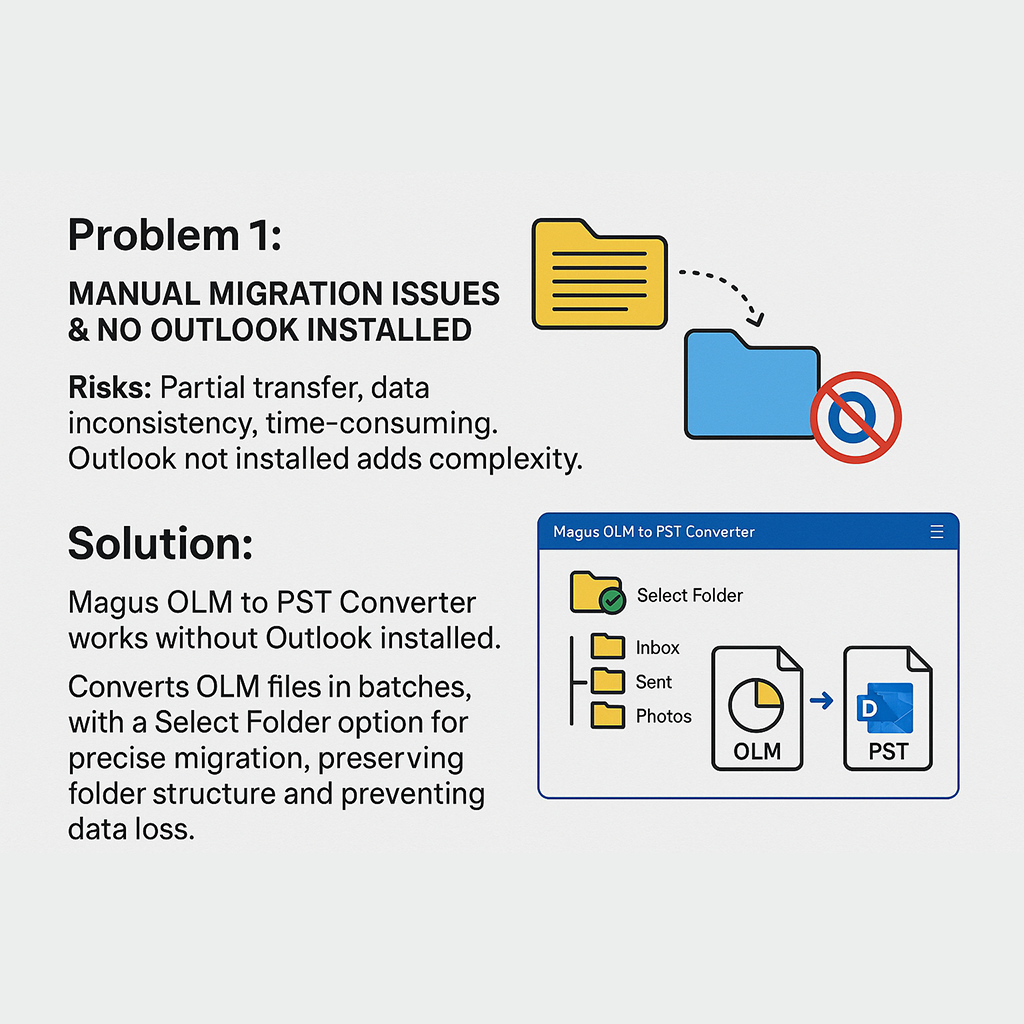
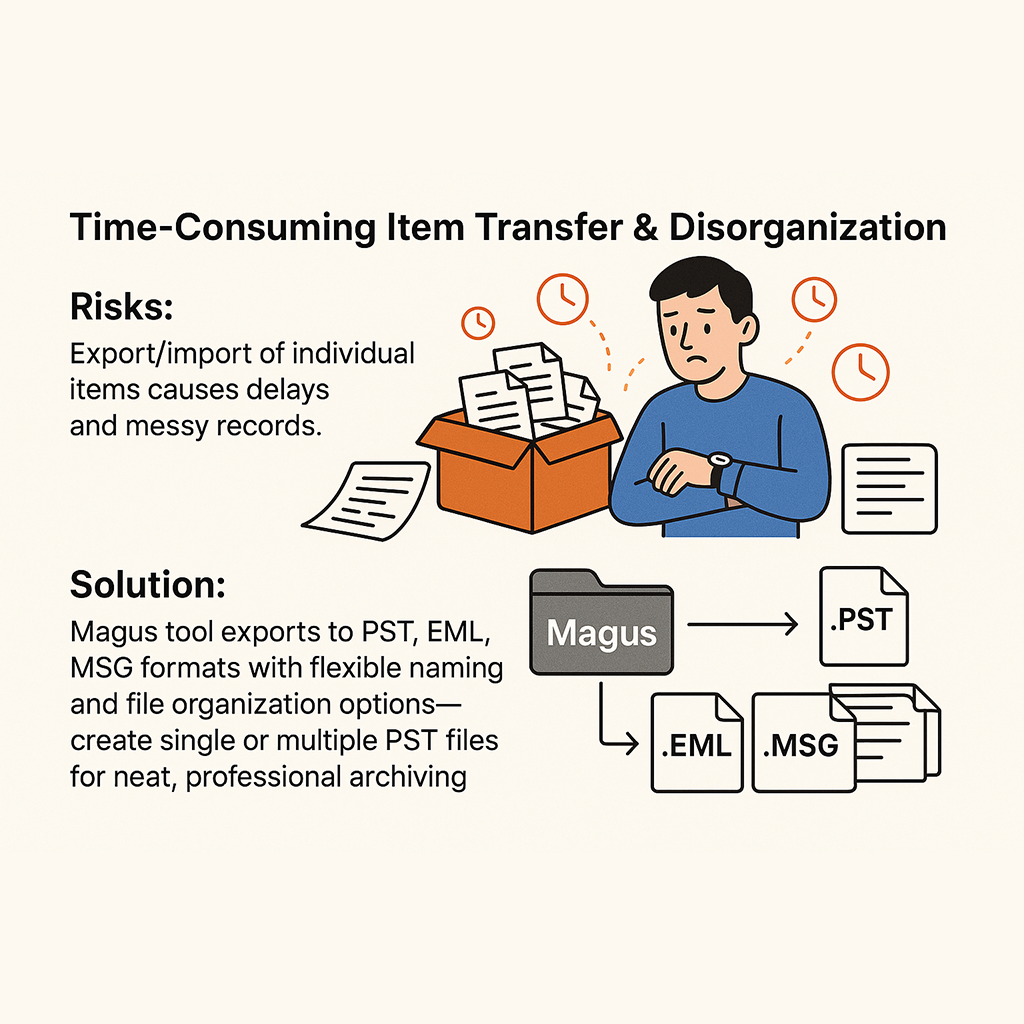
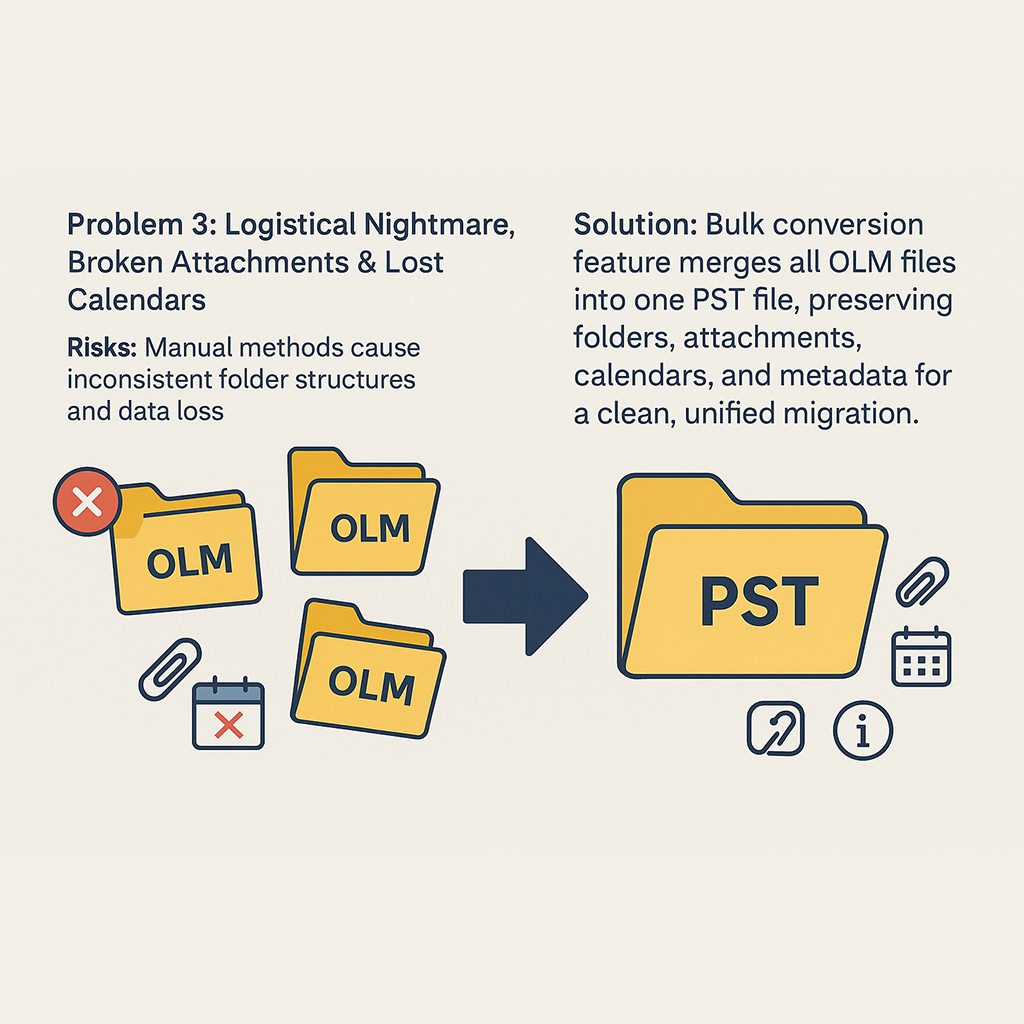
Email: Using Magus Tools’ pro converter OLM to PST tool smoothly transitions OLM files to PST. All the data included in the email message is migrated and retained to the original format. This data includes the links, inline images, signature, and more.
The software very smoothly migrates attachments associated with the email message such as documents, sheets, or any other file.
Folders: All the folders from the Mac Outlook Data file items are migrated. The software creates a new folder but in the original format. The folders supported by the tool for conversion include:
Contacts:All the contacts stored in your Outlook for Mac mailbox will also be exported. The software to export OLM files to PST allows users to transfer all the data and fields from the contacts including various fields such as:
Contacts:All the contacts stored in your Outlook for Mac mailbox will also be exported. The software to export OLM files to PST allows users to transfer all the data and fields from the contacts including various fields such as:
Calendar:Users have the access to migrate their OLM files to Microsoft Outlook PST files with all the specified details. All the calendar appointments, recurring meetings, and requests for meetings are included in the conversion. The calendar types are:
Tasks:When users take help from the ultimate OLM to PST converter, they get extraordinary features allowing them to migrate not only their emails or contacts, but their Tasks data too. They have the option to export: