
The Magus PST Converter software is programmed in a way that it migrates all the data from an Outlook PST file to any desired file format. All the data in the file such as Emails, Attachments, Contacts, Calendars, etc. are all exported with the help of this software. For converting PST files to any format, users have to choose the folder(s) that they want to migrate and select the export option to make the transfer. During the conversion of bulk PST files, the tool ensures that the data is exported without any issues or limitations causing errors to the files.

The PST converter supports bulk conversion, which makes it an ideal solution for users with extensive email archives. But, it also allows users to migrate data in batches. Meaning, if there are a bunch of files that you want to convert to another format, this software allows users to export the data in batches. With the help of Select File(s) or Select Folder(s) option, users can either choose one of multiple PST files and migrate the data. Or, they can choose one or multiple folders containing PST files and make the transfer.

All of the email elements, including sender/receiver details, subject lines, timestamps, message content, attachments & even complex metadata like headers & categories, are retained during conversion. The PST migrator is built with technology that allows users to convert their data without any stress of the data being deleted or missed. The software ensures that all the details in your emails such as the attributes or properties are all maintained throughout the process. All the attachments, contacts, emails, etc. are retained after the conversion.

The PST converter software maintains the original folder structure of the PST files, ensuring that your mailbox organization remains intact even after the conversion. There are no changes made in the folder structure and the order which the data is stored in. The tree structure is maintained for the convenience of users to ensure that they are able to manage and organize their data easily without having to do it again.

The PST migration tool is developed with advanced algorithms that help users convert their Outlook PST data files to multiple formats. The formats for conversion include EML, MSG, MBOX, HTML, etc. that help users access their data in various email clients. Using the tool is quite easy as it has a very user-friendly interface which can be used by non-technical users as well. For users to ">import PST files into Gmailimport PST files into Gmail, a compatible format is provided. Or if you want to migrate Outlook PST file to Apple Mail, conversion to the supported format is required.

Our Magus PST Converter software is programmed with advanced technology that helps users to migrate the healthy PST files. However, all those files that are corrupted, damaged, or are orphaned can also be migrated. Any Outlook data file PST that has been disconnected from an account can also be exported with the help of this tool. The software is capable of transferring their PST files to any format and get healthy, corruption-free files as a result.

Standalone Outlook Conversion Tool . The PST Converter tool is a stand-alone tool that works with any third-party installation. For this, you do not need to install any software to access, scan, or convert PST files. For instance, you have a PST file that you want to convert to a different format but you do not have Microsoft Outlook installed, the software can still make the transfer. There is no need to install Outlook on your system as the software only requires your PST files for conversion. You can also learn to convert PST files to OST for offline access of the data.

During the migration of PST files using Magus Outlook PST converter software, it is possible to export the data and apply naming conversion. The Naming Convention feature allows users to rename the end results based upon their requirements. There are plenty of options available while converting the file. Whether you want to open a PST file in Thunderbird without Outlook or any other email client, the software helps users to change it. The options available include Subject + Date, Subject + To + Date, and so many more.

Optimized for its performance, the PST converter software can handle large PST files without any system lag or crashes. You can experience reliable and quick conversions even in resource-constrained environments. The tool has robust features and advanced algorithms that make it a quick-witted software. Using the utility allows users to migrate their data in bulk, batches, or single files in just a few minutes. It does not take a very long time and offers a safe migration process. With the help of this tool, users can export their Outlook PST files without thinking twice.

All the PST file conversions can be handled locally on your system, ensuring full data privacy & security. Also, this makes the tool highly suitable for organizations in other sectors like law, finance & healthcare. The PST converter software is capable of making the transfer of PST files to any desired format while keeping the details private. Not just that, the software has in-built features that keep the data encrypted and even the software itself cannot make any changes to it or read the data.
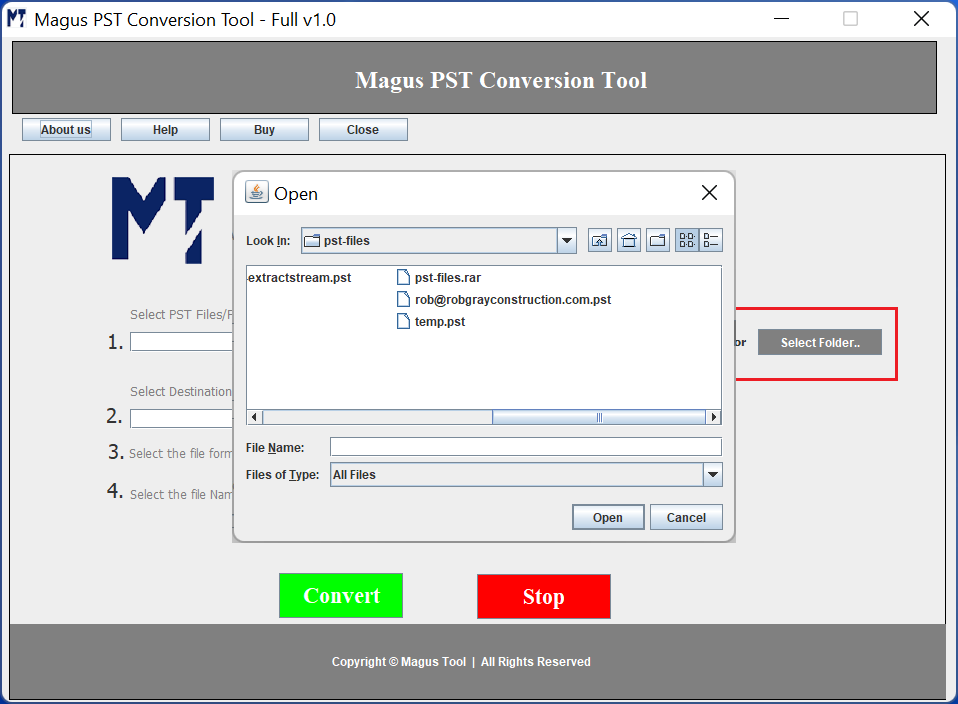
The advanced PST conversion tool preserves complete data integrity - including attachments, metadata, folder hierarchy, inline images & formatting throughout the conversion. Therefore, these functions are completely offline & it does not require Outlook or any third-party applications to be installed. Availability of:
The PST Converter allows users to migrate all their PST files to not just one but multiple email formats. Moreover, users have the option to choose their desired destination path to save the converted files at. The formats available for users to choose are:

We offer advanced features with our PST converter for migrating emails from MS Outlook to various file formats without any delays. The migrator is capable of exporting large Unicode and ANSI PST files while keeping the file condiments intact.
I absolutely love the tool! The Magus Tools team has developed a great tool for non-techies to convert their files without relying on anyone else. Thank you for considering novice users!

US
The PST converter is a quick and user-friendly tool. I have worked with a lot of tools and this is the easiest one I found. The team is also always available to help in case there is any issue during the conversion.

Houston
Highly recommended! My fellow users, the software is totally worth it! Having used it myself countless times, I can say that the tool provides satisfying results. I have no complaints with the tool.

Philadelphia
Trial Limitations
Trial Period
The trial period of the Magus PST Converter tool will allow users to convert 10 PST files from each folder/file. If you want to convert unlimited files, then you can purchase the licensed version.
Technical Specifications
Hard Disk Space Needed
Minimum of 1 GB free hard disk space
RAM
Minimum 512 MB RAM
Processor
Pentium Class
MS Outlook Versions Compatibility
Windows Compatibility
Windows Vista SP1, Windows 7, Windows 8, Windows 10 & Windows 11 (32 & 64 bit server).
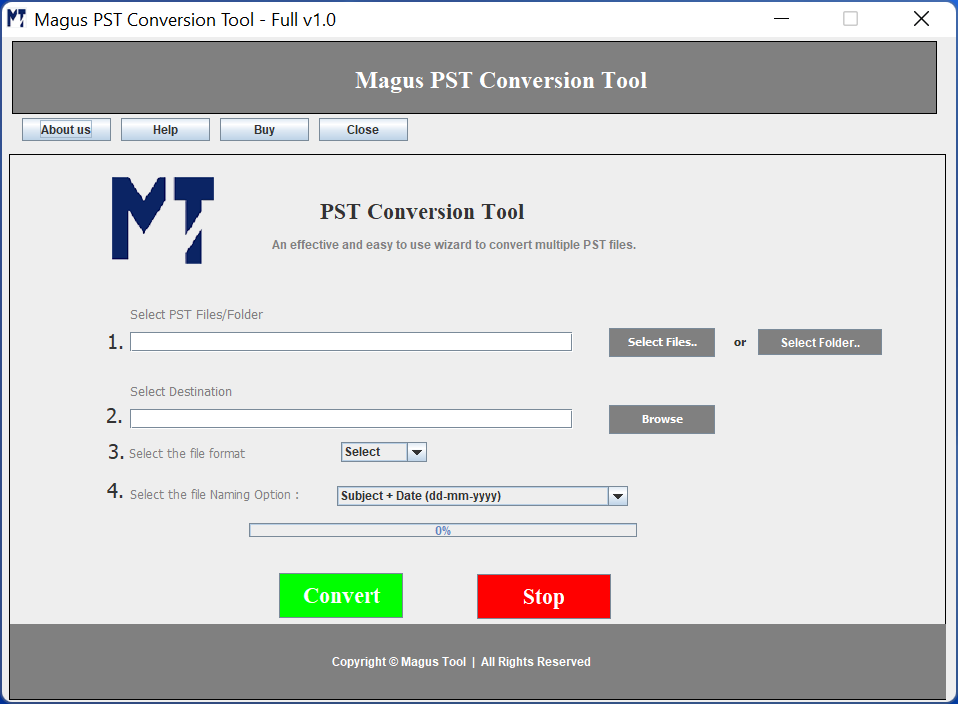
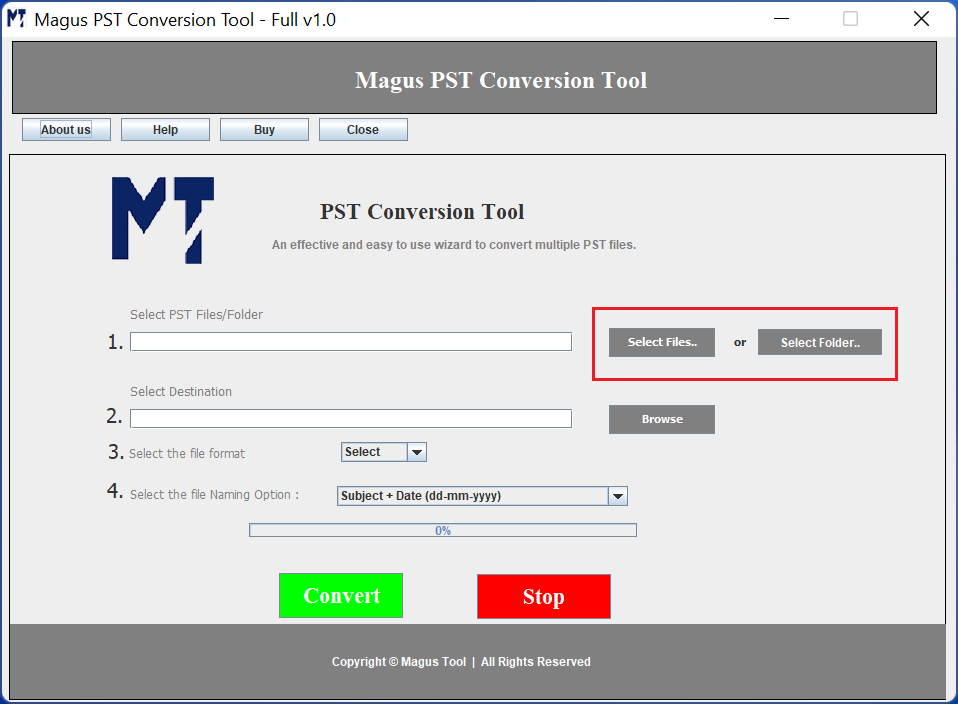
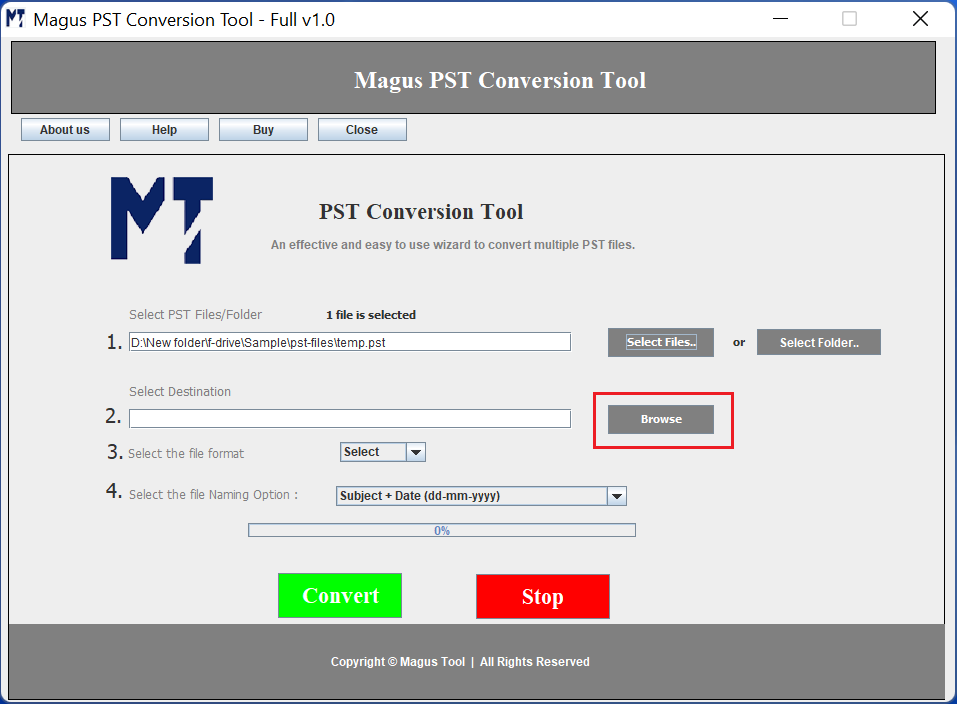

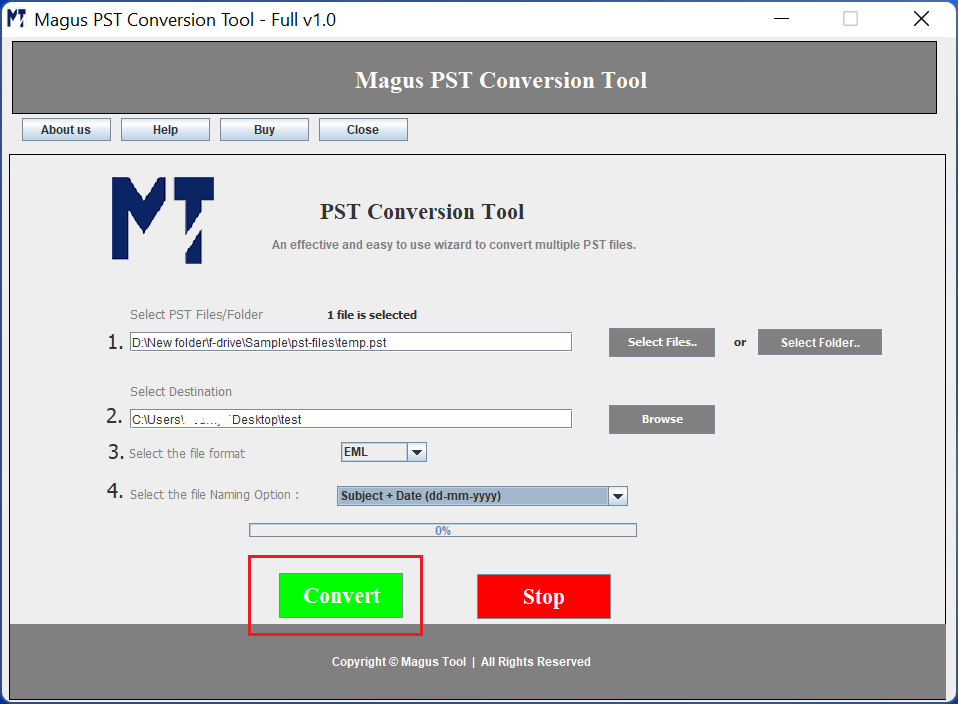
1. Launch PST Converter on Windows OS
Download the PST Converter & launch it on your system.
2. Browse the PST file or Folder
Choose the select file or folder option to browse your PST files.
3. Choose the Destination Path
Use the Browse feature to set the destination location to store files.
4.Select the File Format
Select your desired file format, which includes PST, EML, PDF, HTML, & EMLX.
5. Conversion of PST Files
Add a Naming Convention and click on Convert to start PST file conversion.
|
Features |
Trial Version |
Personal |
Business |
|---|---|---|---|
| Convert PST Files |
10 Items / Folder |
Single User License |
Multiple User License |
| Maintains Email Formatting |
|
|
|
| Naming Conventions Feature |
|
|
|
| Multiple File Formats Available |
|
|
|
| Folder Hierarchy Maintenance |
|
Upto 2 Users/machines |
2+ users and all businesses |
| Desired Saving Location |
|
Lifetime Support |
Lifetime Support |
| Lifetime of Support |
|
Free Upgrade Lifetime |
Free Upgrade Lifetime |
| Price |
Free |
$29$19 |
$99$69 |
| Purchase Link |
Explore the most common situations where the PST migration tool can be used and is required:

Export PST to Other Email Accounts
Users who want to import their PST files to a different email client like migrating Outlook data files to Office 365, iCloud, Gmail, or other email clients can use the PST migrator. The manual methods might be quite slow and time-taking and requires Microsoft Outlook to be installed. Magus PST migration software does not have any such requirement. Users only have to insert their PST file, choose destination path, choose the file format, apply a naming convention and make the transfer. Be it for personal use or professional purposes, the software is capable of migrating bulk PST files in one swift motion safely.
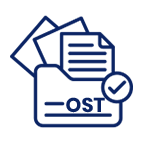
Retrieving Data from Outlook PST File
There are certain situations when the PST file does not open or becomes inaccessible. Sometimes, Outlook may show you errors such as “PST is not accessible” or “Outlook can’t open the data file.” In such cases, the data in the PST file like emails, contacts, or calendars are stuck in the file. With the PST Converter tool by Magus Tools, users can easily transfer their data from the PST file to another format and recover all the data. This will bring the emails back with their attachments, the folder layout is retained, and the email attributes are maintained throughout.

Migrating PST to Different Formats
For users looking to keep a backup of their important Outlook emails that they can store offline, access online, share with others, or print, conversion to the most common formats is a must. With the help of Magus PST converter, users can export their data to EML, MSG, MBOX, formats that are accessible in other email clients and can be shared. This means that the data from the PST files including everything from emails will be exported to the chosen format. The data is organized by your choice of naming convention following the same folder structure.
Scenario 1:
“Our organization often needs to migrate large volumes of email data or recover information from corrupted or offline files. We have been dealing with this for quite some time and the manual method does not seem to help really well. We are searching for a tool which can make the conversion process easier. ”
Solution:
Magus PST Converter tool enables migration of Exchange data, recovery of corrupted or inaccessible PST files, and batch conversion. The tool preserves formatting and folder hierarchy, ensuring minimal disruption during migrations and facilitating smooth platform transitions.
Scenario 2:
“We require fast, accurate conversion of PST files for migration, compliance, or archiving purposes. There are various tools that we have tried but nothing works with heavy data files. We want software that can work well with large data files and is capable of migrating the data seamlessly.”
Solution:
The PST migrator by Magus Tools supports bulk conversion and exports data from the PST files to various formats supported in other email clients. This flexibility assists IT teams during large-scale migrations and backup projects, assuring data integrity and minimizing manual intervention.
Scenario 3:
“I need to move PST data to cloud services such as Office 365, Gmail, or IMAP servers. Switching companies has made me shift from Outlook to Gmail due to which, I have to migrate my data. I want a tool which is capable of making the transfer of PST data files to the compatible format so that I can also keep a backup of the data while moving.”
Solution:
Using the PST Converter facilitates conversion of large-sized PST files and in bulk to formats supported by various cloud platforms. The software is programmed in a way that it preserves the folder structure, attachments, and meta-data of the files. It is designed for non-technical users and supports both selective and batch migration.
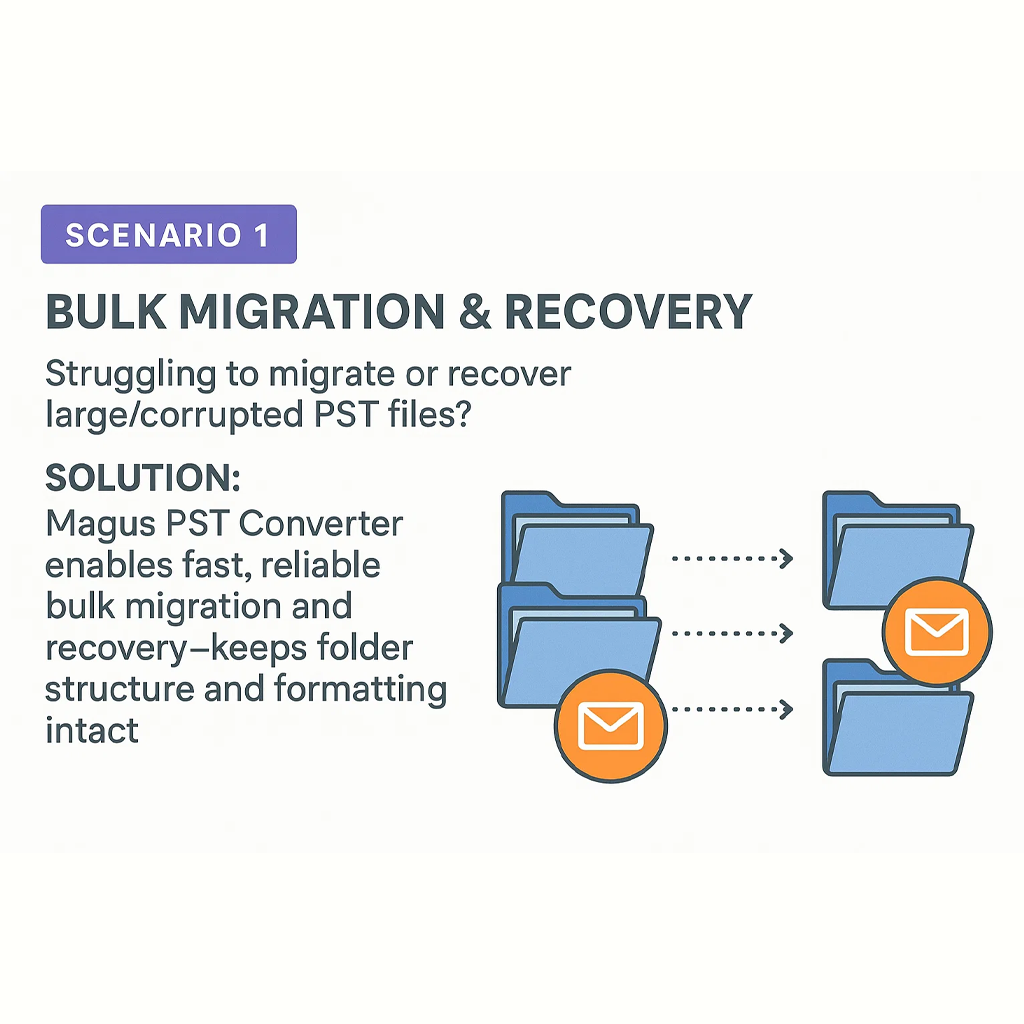
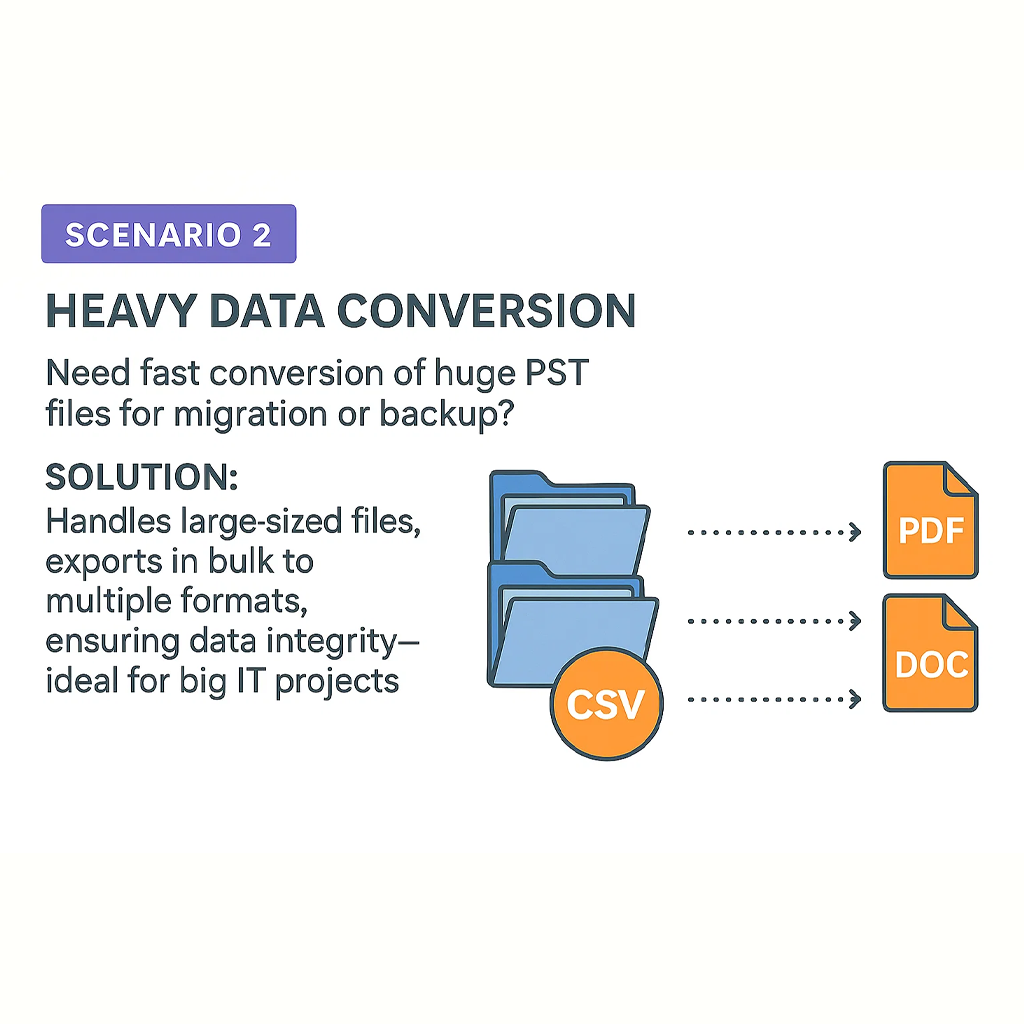
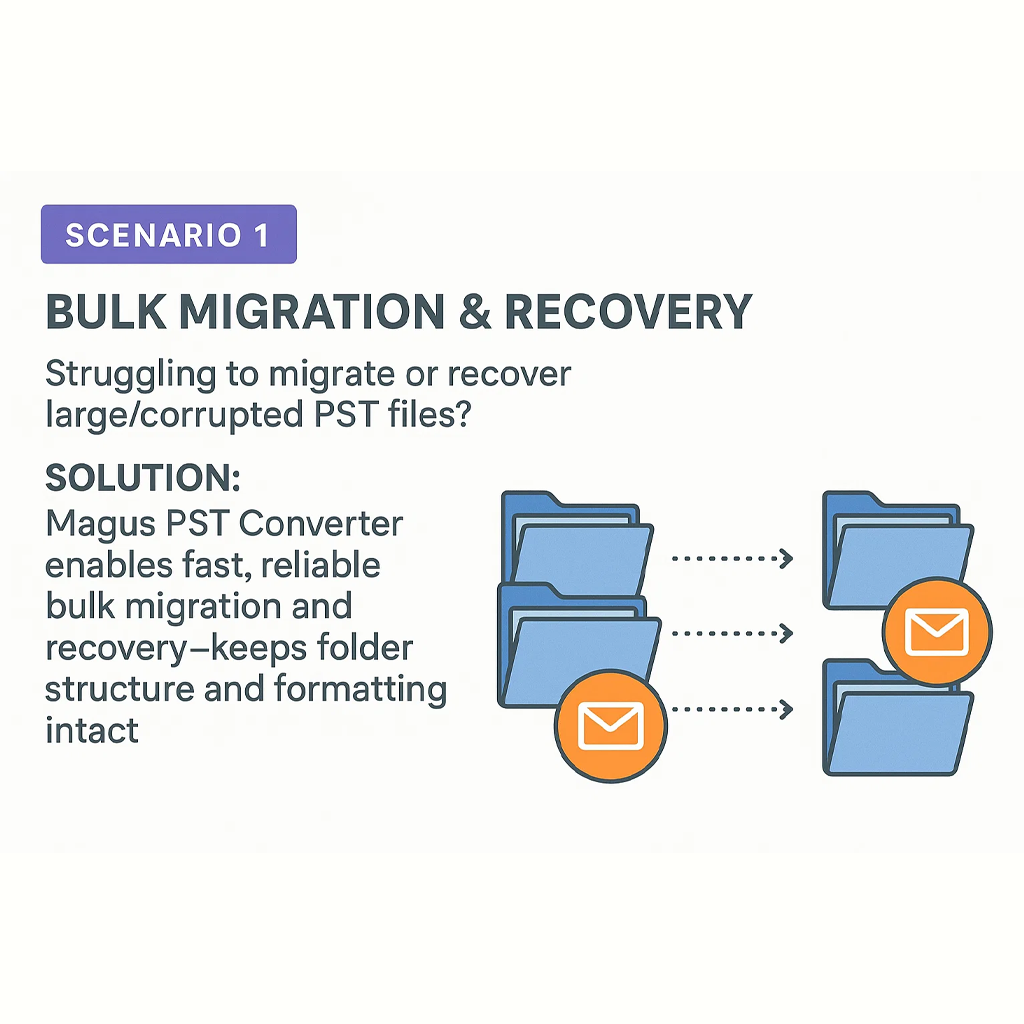
Emails:The software to convert PST data files allows users to migrate their Emails including all the folders and sub-folders. With the help of the tool, you can easily transfer your data while preserving the following:
The PST migration software ensures that all the attributes are maintained in the exact manner and there are no changes made
Attachments:From all the emails, every attachment that is included is exported in the same format. Our PST conversion software offers migration of Outlook PST files with their attachments included in any of the format that they are received in:
The attachments from these emails are retained in the same format as before conversion.
Contacts: Everything from the contacts list is also included in the conversion of PST files. This PST conversion software has in-built features allowing users to migrate their Contacts list along with all the fields that are filled in. The software includes the following fields:
These are all kept the same during the conversion and there are no changes made to any of the fields.
Calendars: For everyone who uses Outlook, Calendar is an integral part. There are various reminders set on Microsoft Outlook that help a business person or anyone for that matter of fact keep up with the schedule. The PST conversion software ensures that none of the details are changed during the migration. The utility ensures that the following are kept the same and migrated:
The software also ensures that the date and time are maintained to avoid any confusion.